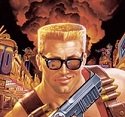|
I'm trying to get a variant of nethack running after installing it from source on Ubuntu, and it can't seem to open the config file in my home directorycode:
|
|
|
|

|
| # ? Jun 12, 2024 20:15 |
|
icantfindaname posted:It's running setuid under the user games, but even after setting permissions on .nethackrc to all and changing its owner to games, it still won't work. What exactly am I doing wrong? You should almost certainly be running setgid games, not setuid. I think this is covered in nethack's "README.linux" file.
|
|
|
|
Why is it running setuid?
|
|
|
|
spankmeister posted:Why is it running setuid? Nethack (and a lot of old unix games) like to run with extra privileges so they can write a high scores file and prevent users from being able to trivially insert fake scores. It's dumb.
|
|
|
|
Alright, I recompiled it to run setgid and the same thing is happening, plus another error:code:I changed record's permissions to try allow group members to write but that didn't work. I imagine just setting permissions for the whole folder to all would fix things, but now I sort of want to fix it properly. edit: OK, I finally figured it out. the link in /usr/games was aimed at a launch script one folder above the folder where it was installed. I don't know what that was supposed to do, but re-aiming the link to the binary itself seems to fix it for now. Jesus. icantfindaname fucked around with this message at 23:56 on Dec 24, 2012 |
|
|
|
I'm running Mint 13 MATE on my laptop, and I have a question regarding the mouse settings. Is it possible to have different mouse settings on a per-program basis? I ask this because I use a touchpad that likes to paste contents from the clipboard at inconvenient times, and the only way to stop it is to turn off mouse clicks via the touchpad, but I like to use touchpad clicks while surfing the web. So in other words, I want to be able to switch to the terminal, and for touchpad clicks to be off, then switch to a browser window, and have touchpad clicks on.
|
|
|
|
icantfindaname posted:I'm trying to get a variant of nethack running after installing it from source on Ubuntu, and it can't seem to open the config file in my home directory I know you solved this already, but for reference you can also get the same error on an NFS mounted directory. Many NFS servers map root to a nobody user, so when a program running as root tries to access the NFS mounted directory you normally have access to, it gets its UID mapped to nobody who doesn't have permission.
|
|
|
|
For those who are unaware, that's called root_squash. It maps the root user (UID 0) to a UID of 65534 by default as that's the safest UID to assume isn't in use.
|
|
|
|
ProfessorBooty posted:I'm running Mint 13 MATE on my laptop, and I have a question regarding the mouse settings. No.
|
|
|
|
Quick question, I put Ubuntu 12.10 on VirtualBox on my laptop (i7, 6gb ram) and gave it 8gb space, 4 gb ram, and 4 cores. It takes 20 mins to boot and is impossibly slow. Is this just VirtualBox, my laptop, Ubuntu got bad, or a combination? Edit: Vvvv. I should mention I have not actually gotten past the login screen. It took about 3 hours to install last night, then waiting for it to boot, I entered name and pass, and it ground on a blank screen for 20 minutes before I had to do other things. Adult Sword Owner fucked around with this message at 02:58 on Dec 25, 2012 |
|
|
|
I don't know. It might be a service getting stuck. Try using boot chart.
|
|
|
|
Okay, I'm back with another problem with this thing. About 2/3rds of the time I press shift-something in nethack, it says 'unknown command 'M-something', such as 'M-O'. A bit of googling tells me this this actually alt/meta plus the second key, but I don't know why it registers shift as the meta key. It only happens once too, ie if I press shift-O twice, the first time it registers as M-O and the next time as shift-O, like the M-O is in a buffer or something. Now for backstory, nethack wouldn't compile to begin with unless I temporarily commented out a function declaration in /usr/include/curses.h, complaining that it conflicted with a declaration in one of the source files. It refused to compile at all if I removed ncruses, however. I'm guessing this probably did it, but I'm not a programmer so I have no idea how or why. The regular version of nethack from apt runs just fine. Is there anything obvious I'm doing wrong? Thanks for the help so far by the way. edit: Here's the compiler error code:And here are all the curses related packages I have installed: code:icantfindaname fucked around with this message at 04:10 on Dec 25, 2012 |
|
|
|
Saint Darwin posted:Quick question, I put Ubuntu 12.10 on VirtualBox on my laptop (i7, 6gb ram) and gave it 8gb space, 4 gb ram, and 4 cores. It takes 20 mins to boot and is impossibly slow. Is this just VirtualBox, my laptop, Ubuntu got bad, or a combination? Can you try using VMWare? That is way too slow.
|
|
|
|
Vanilla 12.10 is known to be slow as poo poo virtualized unless you can enable 3D acceleration for Unity since they removed 2D. http://askubuntu.com/questions/207813/why-does-an-ubuntu-12-10-guest-in-virtualbox-run-very-very-slowly
|
|
|
|
Hey all. I'm new to Fedora 17. I installed all the packages I could need to do the stuff I want on my computer, and that's always fun stuff, but my question is now this: How do I add a permanently visible dock bar to my desktop? I scoured through the display/background settings, and looked for any programs I might need to get what I want, and no success so far. Any suggestions? I'd really appreciate them!
|
|
|
|
If you're using Gnome3 then this might help: https://extensions.gnome.org/extension/105/panel-docklet/
|
|
|
|
Social Animal posted:If you're using Gnome3 then this might help: Holy hell, is gnome doing that sort of thing now? That's great. I haven't used Linux since Ubuntu Hoary Hedgehog, so it's changed quite a bit, hasn't it? Thanks so much for pointing me towards that! Nephielle fucked around with this message at 10:58 on Dec 27, 2012 |
|
|
|
Saint Darwin posted:Quick question, I put Ubuntu 12.10 on VirtualBox on my laptop (i7, 6gb ram) and gave it 8gb space, 4 gb ram, and 4 cores. It takes 20 mins to boot and is impossibly slow. Is this just VirtualBox, my laptop, Ubuntu got bad, or a combination? Give it like 1-2GB of RAM and 1, maybe 2 cores. You don't need to give it 'a whole machine worth' of resources when you virtualize. And make sure the Intel Virtualization setting is enabled in your BIOS. Change the chipset from PIIX to ICHR, or the other way around - that will fix your speed issues.
|
|
|
|
I've got a mounted share on a windows server that I've got mounted via cifs in my fstab in ubuntu, but for some reason it only shows the first 84 directories in the share, code:edit: I got it working by adding "noserverino" to the fstab input, all is well now. originalnickname fucked around with this message at 04:46 on Dec 29, 2012 |
|
|
|
Saint Darwin posted:Quick question, I put Ubuntu 12.10 on VirtualBox on my laptop (i7, 6gb ram) and gave it 8gb space, 4 gb ram, and 4 cores. It takes 20 mins to boot and is impossibly slow. Is this just VirtualBox, my laptop, Ubuntu got bad, or a combination? Something has gone horribly awry. I routinely run 2xUbuntu 12.04 VMs on my dual core atom machine. The machine boots and loads both VMs to the point where I can SSH in to them in under five minutes. Have you tried running it with just a single core? Try installing 12.10 server, it has dramatically lower sys reqs.
|
|
|
|
Nephielle posted:Holy hell, is gnome doing that sort of thing now? That's great. I haven't used Linux since Ubuntu Hoary Hedgehog, so it's changed quite a bit, hasn't it? Thanks so much for pointing me towards that! I'm going to chime in here and say that I suggest Docky over a GNOME javascript extension for this sort of thing. Firstly because it's less likely to break when GNOME updates which many built-then-abandoned extensions do, and because you can add some extra widgets like the trash can, folder shortcuts, etc. I use Docky in conjunction with Cinnamon or GNOME (the former if you're more into games or fullscreen apps), I don't hesitate to suggest it if you essentially want to clone the characteristics of Apple's interface. Craptacular! fucked around with this message at 10:31 on Dec 29, 2012 |
|
|
|
Setting up a VPN for the first time and I need some help. I can connect to my VPN, but I can't access the Internet. I have a OpenVZ VPS running CentOS 6.2, I enabled TUN/TAP and PPTP in my SolusVM CP, and I set up a PPTP VPN using this guide. The only results from googling my issue was adding the line code:Pretty sure it's some stupid newbie mistake, but I have no idea how to trouble shoot this. nescience fucked around with this message at 22:59 on Dec 30, 2012 |
|
|
|
You're probably missing the default route. I don't think you gave enough information for me to figure out what exactly is missing, but probably the client needs a default route to the server's VPN IP (but the client still needs a route to the internet with a higher MTU or specific route to the gateway that gets you to the VPN server).
|
|
|
|
You'll need a route, and you'll need to figure out what you want to do about your clients. Probably ipv4 forwarding will work, but it's possible that you'll want to use iptables to NAT everything. Only you can know. "echo 1 > /proc/sys/net/ipv4/ip_forward", adding a route to your ppp config will work, though.
|
|
|
|
Ninja Rope posted:You're probably missing the default route. I don't think you gave enough information for me to figure out what exactly is missing, but probably the client needs a default route to the server's VPN IP (but the client still needs a route to the internet with a higher MTU or specific route to the gateway that gets you to the VPN server). evol262 posted:You'll need a route, and you'll need to figure out what you want to do about your clients. Probably ipv4 forwarding will work, but it's possible that you'll want to use iptables to NAT everything. Only you can know. "echo 1 > /proc/sys/net/ipv4/ip_forward", adding a route to your ppp config will work, though. I did enable ipv4 forwarding as well as using iptables to NAT as instructed in the guide. Can you explain to me how to configure a route?
|
|
|
|
Try adding it manually after you connect. There's a lot that could be going wrong. Check: /proc/sys/net/ipv4/ip_forward It should be 1. Check: iptables -L You should see your masquerading rules, and not much else. Connect with a client. See if you can ping the private IP of your server (I don't know what that is -- only you do). Are you assigning public or private IPs to your clients? If public, do you own those? Can you ping anything? If you can't ping the server/gateway after connecting, you won't be able to route through it (this isn't always true, but it's generally a good rule). Can you read a tcpdump? If you can ping, you'll need to tcpdump from the server (and hopefully the client) to see what's going wrong. It's frankly a lot to troubleshoot, and nobody here can walk you through all of it. VPNs are hard. What I'd really recommend is following one of the hundreds of openswan+xl2tpd VPN tutorials, which (unlike the guide you followed) don't assume ancient VPN protocols, no encryption whatsoever, and public client IP addresses. If you don't need iOS support, and you don't mind a little manual work on the clients, just use OpenVPN.
|
|
|
|
evol262 posted:Try adding it manually after you connect. There's a lot that could be going wrong. Thank you, I didn't realize vpn was this complicated, I think ill take your advice and look into using xl2tpd(I do need it for iOS). Do you happen to have a particular guide to recommend? I'm just going down the list in Google right now and the first few doesn't seem to work.
|
|
|
|
I don't have a particular one, but the Ubuntu forums and Arch/Gentoo wikis probably have one. Failing that, I can post configs tomorrow.
|
|
|
|
Anyone know of a way I can run dual monitors with Fedora or Ubuntu without everything making GBS threads itself? One monitor (Primary) runs at 1920x1080 @ 59hz, the other runs at 1280x1024 @ 60hz. Both Samsung Syncmasters, 2233sw and 740n respectively. Graphics card is an nVidia GTS450. I'm connecting the primary with a DVI cable, and the other with DVI but through a VGA > DVI adapter. I can only seem to have them mirrored, and for some reason on both distributions my primary monitor is stuck in 1600x1200, and the second stuck at 1024x768, I think it's trying to force a 59hz refresh rate on the second one too as it flickers like crazy. I'm stumped. River fucked around with this message at 00:58 on Jan 2, 2013 |
|
|
|
evol262 posted:I don't have a particular one, but the Ubuntu forums and Arch/Gentoo wikis probably have one. Failing that, I can post configs tomorrow. I eventually got a PPTP VPN up and running, so I guess I'm good. Thank you for the information though, I'll look into this stuff and learn something out of this.
|
|
|
|
River posted:Anyone know of a way I can run dual monitors with Fedora or Ubuntu without everything making GBS threads itself? Post the output of the 'xrandr' command. Here is an example. code:
|
|
|
|
River posted:Anyone know of a way I can run dual monitors with Fedora or Ubuntu without everything making GBS threads itself? code:code:
|
|
|
|
This is a long shot, but does anyone know of any decent multi-channel USB headsets that would work well in Ubuntu? My Logitech G35 headset only has basic functionality (only 2-channel, buttons don't work, etc).
|
|
|
|
Huge *nix noob here but I am having a hell of time with a Solaris Box. There's a dozen related process running but one of them has specific argument and I need to figure out which one to kill as there is one that shouldn't be running. When I run ps -aef | grep [Process] I get the standard output but the pathing is cut off. I'm using puTTY and no matter what window adjustments I make the output still isn't present. I tried using the ps -aefww option but this is not applicable to Solaris. Any ideas?
|
|
|
|
Tab8715 posted:Huge *nix noob here but I am having a hell of time with a Solaris Box. Solaris ships with an old Solaris ps as well as a BSD ps. You want the BSD one.
|
|
|
|
Misogynist posted:/usr/ucb/ps auxwww I'm missing something. I went into /usr/ucb and I see the "ps" executable and that's all.
|
|
|
|
Tab8715 posted:I'm missing something. I went into /usr/ucb and I see the "ps" executable and that's all.
|
|
|
|
Tab8715 posted:Huge *nix noob here but I am having a hell of time with a Solaris Box. build a list of pids (pgrep) then test with "pargs $pid". (Solaris' ps truncates the args at 80 bytes no matter what COLUMNS is set to) FWLIW: on my solaris 10 / SPARC /usr/ucb/ps truncates at the same place
|
|
|
|
Thermopyle posted:This is a long shot, but does anyone know of any decent multi-channel USB headsets that would work well in Ubuntu? My Logitech G35 headset only has basic functionality (only 2-channel, buttons don't work, etc). maybe try this? I have a Logitech G35, and tried it, but not really certain about the particulars. But from what I've read on there, pulse audio defaults to 2 channels and you have to switch it manually to more channels.
|
|
|
|

|
| # ? Jun 12, 2024 20:15 |
|
Misogynist posted:auxwww is an argument, literally just type that line into your terminal I just get the usage: ps bit where it display common options and arguments. As if I enter an invalid command. pargs isn't found when I try to run that.
|
|
|