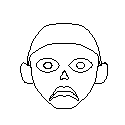|
Erwin posted:I downloaded some public domain stuff from feedbooks a while back on my Kindle, and only realized recently that they didn't show up in my ipad Kindle app - not even in the cloud section for download. What's the easiest way to get them there? I feel like if I download them to my ipad from feedreads (if that's even possible) that the pages won't sync between the devices. You can usually use the Send To Kindle application for Windows to send to all your authorized devices and get syncing. Of course, this will mean starting from the last read position being the beginning at first since they'll be "new" files.
|
|
|
|

|
| # ? Jun 7, 2024 00:03 |
|
Erwin posted:I downloaded some public domain stuff from feedbooks a while back on my Kindle, and only realized recently that they didn't show up in my ipad Kindle app - not even in the cloud section for download. What's the easiest way to get them there? I feel like if I download them to my ipad from feedreads (if that's even possible) that the pages won't sync between the devices. Presumably you'd need to upload them via Send to Kindle. You can email the files or use the client software.
|
|
|
|
Erwin posted:I downloaded some public domain stuff from feedbooks a while back on my Kindle, and only realized recently that they didn't show up in my ipad Kindle app - not even in the cloud section for download. What's the easiest way to get them there? I feel like if I download them to my ipad from feedreads (if that's even possible) that the pages won't sync between the devices. You would probably need to resend to your kindle email address and delete the old copy from your kindle.
|
|
|
|
Ok, easy enough. I think I've only started reading one of them, so I only need to write down one page number.
|
|
|
|
My Paperwhite arrived I may have some discoloration in the corners, maybe I'm imagining things 
|
|
|
|
Call Now posted:My Paperwhite arrived At the bottom where the lights are? There is some shadows where the LED lights are located. Unless you're having that issue elsewhere on the screen.
|
|
|
|
At the top corners. It's not very noticeable, I'll probably forget about it. If anything, I'll sell it on a local Ebay.
|
|
|
|
Quick question: I'm considering ordering a wifi-only Paperwhite, but I'm worried about some sort of region-lock when trying to make purchases. I live in France, will buy it from the UK, and exclusively use the US Amazon store to buy books. I know that when it comes to the Kindle app on my iPad, I can simply set my region to whatever I please under Manage Your Kindle => Country settings, so I was hoping to do the same with the Paperwhite. Am I going to run into any trouble at all? No restriction based on IP address/credit card or some such bullshit?
Hip Gelatinous Cube fucked around with this message at 00:10 on Dec 24, 2012 |
|
|
|
Hip Gelatinous Cube posted:Quick question: I'm considering ordering a wifi-only Paperwhite, but I'm worried about some sort of region-lock when trying to make purchases. I live in France, will buy it from the UK, and exclusively use the US Amazon store to buy books. I know that when it comes to the Kindle app on my iPad, I can simply set my region to whatever I please under Manage Your Kindle => Country settings, so I was hoping to do the same with the Paperwhite. Am I going to run into any trouble at all? No restriction based on IP address/credit card or some such bullshit? If you set your Kindle's region to a different place then you're living, Amazon may occasionally ask you to verify a real credit card/bank account and address in that other region before letting you continue purchases in that region. It's very rare though and should only happen if you do something like switch regions on the device a lot or make a whole lot of purchases.
|
|
|
|
Just got a Paperwhite I've copied all the books from my Kindle Keyboard 3G over to the device via USB - how do I get the Collections to sync across? I've registered the device using my Amazon account and my stuff is there, just not in their Collections. Also, it's allowing me to download even stuff I've emailed to my Kindle previously - the 3G never allowed me to do this as easily. Nice. Edit: Cloud, Menu, Import Collections. Duh. WattsvilleBlues fucked around with this message at 12:49 on Dec 25, 2012 |
|
|
|
I got a new paper white and the official case today. Got the kindle right into the case, turned it on, and noticed a half inch long and pretty deep ( can feel it when you run your finger across the screen) scratch. It took me 15 minutes to get it out of the case. Amazon should be replacing by Thursday, but this thing is amazing compared to my 2g Kindle
Quills fucked around with this message at 18:38 on Dec 25, 2012 |
|
|
|
I'm going to buy a Paperwhite with some of the gift cards I got this year, is there any reason I should bother with the 3G version if I have tethering and unlimited data on my cell phone?
|
|
|
|
wolrah posted:I'm going to buy a Paperwhite with some of the gift cards I got this year, is there any reason I should bother with the 3G version if I have tethering and unlimited data on my cell phone? Not really. As long as you know you can reliably get books over wifi, I wouldn't bother. But if you know you won't be around wifi for big chunks of time, 3g is handy.
|
|
|
|
My Kobo won't turn off! It's stupid, but it only goes into sleep mode. I've tried Googling the problem, but I'm coming up with nothing. It's a great ereader, just a bit unfocused when it comes to powering down.
|
|
|
|
GiveUpNed posted:My Kobo won't turn off! It's stupid, but it only goes into sleep mode. I've tried Googling the problem, but I'm coming up with nothing. It's a great ereader, just a bit unfocused when it comes to powering down. You've probably already done this, but have you tried holding the power switch for 10 seconds?
|
|
|
|
dokmo posted:You've probably already done this, but have you tried holding the power switch for 10 seconds? Yup. The blue light turns on, starts to blink and the device restarts. I just found out how to turn it off. Anything up to five seconds puts the device into sleep mode. Five seconds and above (up to around eight seconds) turns off the device. It's annoying, but I have a first gen device.
|
|
|
|
Sperg Victorious posted:Not really. As long as you know you can reliably get books over wifi, I wouldn't bother. But if you know you won't be around wifi for big chunks of time, 3g is handy. Ok, wasn't sure if it was like the iPad where the data-capable model has other features that just happen to be provided by the cellular baseband.
|
|
|
|
3G on any device is one if those things that you don't realize that you need until you have it.
|
|
|
|
withak posted:3G on any device is one if those things that you don't realize that you need until you have it. Why's that? I've never understood why people would want it. Isn't WiFi good enough?
|
|
|
|
GiveUpNed posted:Why's that? I've never understood why people would want it. Isn't WiFi good enough? If you're out travelling and feel like getting a new book it can be a godsend.
|
|
|
|
Free wifi is everywhere these days... And if I happened to be going to a country without coffee shops, I'd probably plan ahead for things like that.
|
|
|
|
chupacabraTERROR posted:Free wifi is everywhere these days... 3G is prohibitively expensive in Canada. In my city, we have Shaw Exo. It's a citywide WiFi service where you pay a flat rate to access wireless internet anywhere in the city. Many people just buy the service and a Skype subscription instead of a regular phone plan.
|
|
|
|
GiveUpNed posted:3G is prohibitively expensive in Canada. The kindle 3g is free.
|
|
|
|
withak posted:3G on any device is one if those things that you don't realize that you need until you have it. But a lot of us can tether data off of our phones.
|
|
|
|
Another question, how necessary is the cover? The leather cover looks nice, but it's 1/3 the cost of the thing. I've never had a case or screen protector on any of my PDAs or smartphones nor my Kindle Fire and have never ended up with any damage I cared about so I'm leaning towards no. I just don't know if the e-ink display or the frontlight diffuser are any easier to damage than a normal glass-covered LCD. It'll probably live on my desk 99% of the time and occasionally end up in a side pocket of my backpack (probably right next to the Fire). I'm with Chemmy on the 3G if there's no other features that depend on the cell baseband, my phone is a 3G hotspot on demand and I'm pretty much never more than 50 feet from it at any time, so there's no reason to pay more to have it in a second device. wolrah fucked around with this message at 04:22 on Dec 26, 2012 |
|
|
|
Eh, you don't have to get the OFFICIAL KINDLE COVER, but currently there's an offer for 40% off kindle accessories through amazon local. I bought a cheapy cover off ebay for about 10$ shipped, and it's been amazing. I bought one off woot for 99 cents, and moved my kindle into it and use the other ebay cover as an android tablet cover.
|
|
|
|
wolrah posted:Another question, how necessary is the cover? The leather cover looks nice, but it's 1/3 the cost of the thing. I use this which does the same stuff for $12.99 http://www.amazon.com/gp/product/B0062IPIPQ/ref=oh_details_o03_s00_i01
|
|
|
|
Interesting, John Scalzi is doing his new book serialized. Certainly not the first time but I do think it works much better with a wifi enabled reader. Seems like you need to buy each chapter separately though. http://www.amazon.com/gp/aw/d/B00AF...-6&pf_rd_t=1201
|
|
|
|
Add me to the paperwhite brigade, being able to read in the dark is some kinda high-tech sorcery.
|
|
|
|
LooseChanj posted:And for some reason "create collection" is greyed out, I suspect because I set the view to everything? Hmm. I have mine set to list mode and have "All Items" checked and my Create New Collection thing isn't greyed out. Are you running the latest firmware? edit: Actually it gives me the option even in Cover view. Hmm. some kinda jackal fucked around with this message at 21:16 on Dec 26, 2012 |
|
|
|
LooseChanj posted:Add me to the paperwhite brigade, being able to read in the dark is some kinda high-tech sorcery. Did you set the sort to Recent on the home page? That should show your last read thing first. And yeah I agree, I'd love the Paperwhite with turn page buttons added back in, but it's great as is.
|
|
|
|
Install Gentoo posted:Did you set the sort to Recent on the home page? That should show your last read thing first. Yup.  Martytoof posted:Are you running the latest firmware? Yeah, google suggests that I need to get connected and synced but I don't know of any open wifi spots so bleh. I'll find one at some point I'm sure.
|
|
|
|
Did you register the Kindle with an Amazon account? I thought I remember reading that the collections feature didn't turn on without doing that.
|
|
|
|
I've been reading reviews online and some folks are saying the Nook Glowlight screen is super fragile. I accidentally broke my original Nook and am in the market for a new e-reader, I prefer e-ink, but right now it's a tossup between a NST, or the new glowlight model. I'm not hard on my gadgets, but I don't baby them, if the new screens are fragile I'll just skip them and get a normal one. Any experience with them?
|
|
|
|
Hip Gelatinous Cube posted:Quick question: I'm considering ordering a wifi-only Paperwhite, but I'm worried about some sort of region-lock when trying to make purchases. I live in France, will buy it from the UK, and exclusively use the US Amazon store to buy books. I know that when it comes to the Kindle app on my iPad, I can simply set my region to whatever I please under Manage Your Kindle => Country settings, so I was hoping to do the same with the Paperwhite. Am I going to run into any trouble at all? No restriction based on IP address/credit card or some such bullshit? I drove to France to get mine since you can't even buy the PW in Belgium yet. Region-related problems encountered: 0. wolrah posted:Another question, how necessary is the cover? The leather cover looks nice, but it's 1/3 the cost of the thing. I've never had a case or screen protector on any of my PDAs or smartphones nor my Kindle Fire and have never ended up with any damage I cared about so I'm leaning towards no. I just don't know if the e-ink display or the frontlight diffuser are any easier to damage than a normal glass-covered LCD. If you're never going to move it, don't bother. If you do happen to move it though, you should protect it with something, it would suck to get scratches. I've got the official amazon one and first impression is really good.
|
|
|
|
Got a Paperwhite for Christmas and holy hell I love this thing. It's quite the handy device to have if you enjoy reading in bed or any other low light situation without having to prop yourself up and turn on a lamp to actually read. Definitely recommend picking one up to any other goons and the amazon leather case is excellent as well. Like most other people I do think it would be nice to have a page forward/back button but the screen is responsive enough to not really make this a problem, just a quality of life thing.
|
|
|
|
wolrah posted:and occasionally end up in a side pocket of my backpack (probably right next to the Fire) And this is where you may run into issues. The Kindle is durable but it's susceptible to pressure breaking the glass screen. Doesn't mean you need a case but you need to be careful about how packed your backpack is.
|
|
|
|
Just a quick reminder to goons that the Amazon UK 12 Days of Kindle offers are on. The selection ranges from shite to excellent, and the savings from pennies to nearly 90%. I'm assuming that Amazon has this offer on in other regions. I've snagged myself a few nice deals, and bought myself a copy of one of my favourite books I own in paperback, but I fancied having a digital copy for about £1.50.
|
|
|
|
My sister sent me a Kindle gift voucher from Amazon.co.uk for Christmas. I live in New Zealand and my Kindle is attached to Amazon.com which would mean that I can't actually use the voucher. Is there a way around this?
|
|
|
|

|
| # ? Jun 7, 2024 00:03 |
|
Okay I'm trying to help my brother move stuff around on his Kindle Fire and am getting no where. His girlfriend bought him some books under her account and he wants to move them to his account. I figured I could just move the books off the device and just resync them but nothing shows up when I run Calibre.
|
|
|