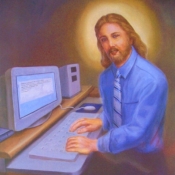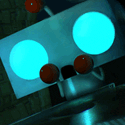|
yeastiality posted:I'm trying to record some electric guitar at home, That description of your signal chain is somewhat confusing. I assume that you've got a mic placed closely on the front of the cabinet? That mic should be connected to your preamp, and your preamp should output to your converter/recorder. The DI is a separate tool, used for taking the unamplified signal of your guitar and feeding that directly to your converter/recorder. If you want to add more of the sound of the room to the mix, either move the close mic back a bit (you'll sacrifice some of the bite and attack in your tone) or place another mic a couple of feet (more distance = more roominess) back from the amp, and dial in the amount of "close" and "far" in your DAW mixer to taste. If the reverb is being generated by the amplifier itself (like a spring verb or pedal, etc.) the close mic should capture that sound. If the room alone is generating reverb on a "dry" guitar signal, you will want to mic the room a bit. As for your tones sounding flat and lifeless or crushed: if you hit your preamp or converter with too much loud signal, they will clip, causing the "crushed" phenomenon. If you hit them with too little, the recordings will sound anemic - you want to aim for the "yellow" range on your meters which is pretty hot, but not DANGER RED ZONE. This phenomenon is especially troubling for budget preamps which tend to have less usable headroom between "hey I can hear myself" and "oh god the clipping!" That's the first thing I would diagnose/think about. strangemusic fucked around with this message at 08:25 on Dec 20, 2012 |
|
|
|

|
| # ? May 17, 2024 02:33 |
|
strangemusic posted:That description of your signal chain is somewhat confusing. I assume that you've got a mic placed closely on the front of the cabinet? That mic should be connected to your preamp, and your preamp should output to your converter/recorder. The DI is a separate tool, used for taking the unamplified signal of your guitar and feeding that directly to your converter/recorder. If you want to add more of the sound of the room to the mix, either move the close mic back a bit (you'll sacrifice some of the bite and attack in your tone) or place another mic a couple of feet (more distance = more roominess) back from the amp, and dial in the amount of "close" and "far" in your DAW mixer to taste. If the reverb is being generated by the amplifier itself (like a spring verb or pedal, etc.) the close mic should capture that sound. If the room alone is generating reverb on a "dry" guitar signal, you will want to mic the room a bit. The DI is a Line 6 Toneport, and I'm running the preamp output into its 'microphone' input (the preamp gives me +48V). The reverb is coming mostly from my effects chain and the amp, but I want to get how it sounds leaving the amp (not the line level in the Toneport before some of the effects and the amp). One thing I've wondered about is whether the toneport does something (bad) to the microphone input, and whether I should try a separate recording interface. I might not be getting into the good range on my preamp/mic, so I'll check that. Good ideas about the mic placement too. I'll see what I can do with this! Thanks.
|
|
|
|
yeastiality posted:The DI is a Line 6 Toneport, and I'm running the preamp output into its 'microphone' input (the preamp gives me +48V). The reverb is coming mostly from my effects chain and the amp, but I want to get how it sounds leaving the amp (not the line level in the Toneport before some of the effects and the amp). One thing I've wondered about is whether the toneport does something (bad) to the microphone input, and whether I should try a separate recording interface. I see what you're getting at. It sounds like you have one extra gain stage in the chain - the Tone Port "mic" input is a preamp stage unto itself, and so driving a second preamp in front of it is going to create problems with overloading or really touchy gain adjustment. In theory, you should be able to close-mic your amp, plug the mic into the XLR "mic" input on the Tone Port, and be off to the races. If you want to use the external preamp that you have, you need to plug the mic into the input of said preamp, and connect its output to the TonePort via a "Line" level input - which, if I'm looking at the model/thing I think I'm looking at (the UX2?), it should have 2 of. As for your amp tone, reverb and effects: a close or semi-distant mic on the amp should capture these sounds nicely if they are set up the way you describe them. strangemusic fucked around with this message at 19:48 on Dec 20, 2012 |
|
|
|
Can someone please help me? I just got my monitors in. The alesis ones I mentioned. Now I am kind of new to professional monitors. Turns out I am loving retarded as poo poo and also amazon did not mention some things. It turns out that not only does it require an amplification system they also did not even come with cables. I have no idea what I need. I just lost my job so I have to work cheap. Each speaker only has two outputs. Ones red ones black each of them 1/8". I have no idea what the gently caress I am doing because I am such a retarded piece of poo poo. Please help. I don't know what I need to buy. Also I do have a recording interface but it only has two speaker inputs both 1/4" so I don't think I can hook these up to them. gently caress I am just so mad right now I need to calm down. If anyone can help me that would be great. Thanks. Sorry. edit: deep breaths. Basically, I am asking what do I need to do to hook these http://www.amazon.com/Alesis-Monito...=alesis+monitor up to this http://www.amazon.com/Steinberg-CI1...s=steinberg+ci1 and also make it work with my computer. Or alternatively what do I need to just hook them up directly to my computer. How the hell do speakers not come with the cables required. Is this just a thing with studio equipment. I have literally never in my life bought a piece of electronics that did not come with the stuff you need to make it work. edit: I appear to need something called a banana cable. edit: sped to radio shack. Totally just dropped 20 dollars on what I thought I needed. Got home, turns out they were RCA. I do not handle crisis well. Behold! A Elk! fucked around with this message at 23:27 on Dec 20, 2012 |
|
|
|
There aren't any cables that will help you until you get an amplifier. If you don't want to have a separate amplifier, you should return those and buy active studio monitors instead of passive studio monitors, because active studio monitors have amps built into them. Otherwise any 100W-200W stereo amplifier will do, but of course the more you spend the better it will probably sound. The amp Alesis probably recommends for those is in the recommended products on the Amazon page, for $170. Once you find an amp, you'll need speaker cable to go from the amp to the speakers, 14guage-18guage cable is fine. You probably don't need banana plugs (2 of them probably cost more than the cable you need itself), although they are convenient. There's usually a way you can screw down bare wire cable ends into a speaker and into the amplifier at the other end with no plugs at all. But that depends on the connectors the put on there. Then you'll need whatever cables and adapters you need to get audio signal (not amplified signal) from your interface to your amplifier. It sounds like your interface has 1/4" outputs, so you'll need 1/4" to whatever input the amplifier has (usually XLR on "pro" amps, or RCA on consumer amps). And no, you can't really expect pro audio gear to come with cables because there are generally 5 different ways you might be hooking something up and most pro audio folks take their cables pretty seriously. You need to go to a brick and mortar store and deal with a sales associate if you want some cables to be thrown in cheap. Or even Sweetwater will do it sometimes if you call and order.
|
|
|
|
Behold! A Elk! posted:
In that case, I hope you never, ever ever have to buy a console. Also: cornface posted:Once you finally get it sounding the way you want, take a picture of it, and if you have to move it around put a little piece of tape on the grill where the mic is pointed. This is the BEST ADVICE especially at the home level. Repeatability and recallability = improvement, because you can set something up precisely the same way you had it before, then make it better. strangemusic fucked around with this message at 00:22 on Dec 21, 2012 |
|
|
|
yeastiality posted:The DI is a Line 6 Toneport, and I'm running the preamp output into its 'microphone' input (the preamp gives me +48V). The reverb is coming mostly from my effects chain and the amp, but I want to get how it sounds leaving the amp (not the line level in the Toneport before some of the effects and the amp). One thing I've wondered about is whether the toneport does something (bad) to the microphone input, and whether I should try a separate recording interface. I was having similar issues recording my amp via the mic input on my POD HD. A couple of things I can recommend that may or may not apply to the Toneport, since I don't have one. Put your amp in a closet or something so that you can actually hear what is coming out of the mic on your headphones or speakers or whatever. Get a friend to move the mic around in different placements while you play. Even small changes in mic position can make a huge difference in what you are hearing. Look at the Toneport settings. I know on the POD ASIO control panel there is a section for input and outputs. Try adjusting the sliders and turning the +18db boost on and off. I was having a lot of problems with input clipping because they had the +18db boost enabled by default until the latest firmware update. Adjusting this fixed almost all of my issues. Backing the mic slightly off the speaker grill will give you a little bit more ambient sound and make it a little less thin. Try experimenting with angling the mic one way or another. I ended up having a fairly extreme off-axis tilt when I finally got a sound I was happy with. Don't put the mic right over the center of the speaker cone. Once you finally get it sounding the way you want, take a picture of it, and if you have to move it around put a little piece of tape on the grill where the mic is pointed.
|
|
|
|
Thanks for the help. I calmed down a bit. Just going to hold onto these and return the RCA cables tomorrow then deal with the amp situation in a week or so. I already have working speakers that suck. Just gotta chill. Thanks again. Now I know not to expect this stuff to come with cables at least so I can count it as a learning experience. edit: I kind of feel like the responsible thing to do would return them since I just lost my job but I was so excited to get them and I am irresponsible as hell. Behold! A Elk! fucked around with this message at 01:42 on Dec 21, 2012 |
|
|
|
If you don't decide to return them for the cash, I'd exchange them for some active monitors rather than buying an amp for the ones you have.
|
|
|
|
any recommendations?
|
|
|
|
I just got some new m audio bx5's for 200 dollars plus tax from the local Guitar Center. They have exceeded my expectations. Everything I put through them sounds good. Perfect for a large apartment room. They are the only pair of studio monitors I've ever owned though so I have nothing to compare them to.
|
|
|
|
Due to Christmas windfall in the form of a €200 Thomann gift cert, I'm in the market for some new stuff, and am at the moment trying to figure out what, so maybe you guys can help me... I do a fair amount of home recording, mostly vocals and acoustic guitar. Up until now, my home recording setup has consisted of a decent audio interface and a fairly crappy €15 dynamic microphone. No acoustic treatment, but the mic doesn't pick up a lot of the room anyways, and with a great deal of EQ it sounds okay. My next big purchase is definitely going to be a large membrane condenser mic, and the way I see it, my biggest weak links after getting the mic sorted out are going to be the acoustics and my listening situation. Currently, I am monitoring with Sennheiser HD 500 headphones, which are pretty accurate, and I sometimes do a sanity check using my fairly bad PC speakers. Objectively, my hearing is pretty poo poo by audiophile standards, so I don't know how much better the situation can get. So I guess what I'm asking is: Do I go for the €60 mic which reviews say is decent and invest in some cheap monitors and loads of foam, or do I keep my current monitoring situation, splurge on a nicer mic, and buy just enough foam to fix the most glaring early reflection issues?
|
|
|
|
yeastiality posted:I'm trying to record some electric guitar at home, and capture the sound "as I hear it" I'm recording with a Sennheiser E906 which is a great microphone, so I was a bit surprised when I heard my first ever recordings. It sounded nothing like the tone I hear when I'm jamming along. It's dead, way more distorted and compressed than what it sounds like in the room. I've got an old Fender Vibrolux Reverb amp with a fantastic reverb on board. Could hardly hear the reverb on the recording (It seems a lot of people prefer to record a dry signal, and add the reverb later. The reason being that if you want to add some other reverb or delay on other parts or instruments, you won't be able to remove the amp reverb. Once it's recorded, it's there forever). I've seen several possible solutions, but the only ones that seem to work perfectly is unfortunately having two mics. One directly in front of the amp, and another behind the amp (if it's open in the back) or a 'room' mic. I've also found out that it sounds better recorded if I use a little less overdrive than I would prefer live. Don't know why, but the same amount of overdrive seems to get exagerrated when recorded. I've been noodling with a whole lot of reverb settings in Ableton Live as well, and in the end I've gotten decent results. Not as good as what the guitar and amp sound like "in the room", but pretty great. After all, I'm still a proper recording n00b trying to learn this stuff. Xabi fucked around with this message at 10:19 on Jan 3, 2013 |
|
|
|
Well don't forget, what you're hearing when you play is the actual sound in the room, with all the reflections and the filtering that your ears provide. And you've probably set it up to sound good while you're playing. What your mic is hearing is the sound from directly in front of the speaker - stick your head there and see how it sounds! Probably pretty different. If you can, it's worth putting on some headphones and playing around with the mic placement - what part of the cab it's in front of, the angle it's pointing at, and the distance away from the cab. It'll make a big difference as you change all these things, and you'll probably find a spot that makes your overdrive and reverb come across better. Don't be afraid to change your EQ too, bass drops off very quickly with distance, so what sounds great in the middle of the room might be overwhelming at the source. This is why headphones help, so you can hear what the mic hears and make sure it's getting 'your sound'
|
|
|
|
I'm looking to buy a new computer that will support the simple home recording I'm doing. I had a Toshiba laptop with a dual-core AMD processor that would easily get overloaded when I stacked multiple tracks/effects in Ableton Live. I basically use just Live and Reaper, but I want to be able to build 6 or 7 track projects in either, with multiple effects threads, and the occasional instance of Amplitude 3, without the processor making GBS threads itself. I don't particularly care whether it is a laptop or a desktop, but here is the minimum I figure I need for this: Intel i5 (dual core? or quad core necessary?) with 6 GB of RAM and a 7200 RPM hard drive probably. Am I off the mark with this? Do I need more / could I do with less? Are there other relevant specs I'm ignoring? edit: should add I'm using a simple USB MobilePre so I guess USB 3.0 is preferable
|
|
|
|
baka kaba posted:If you can, it's worth putting on some headphones and playing around with the mic placement - what part of the cab it's in front of, the angle it's pointing at, and the distance away from the cab. Do this but please please be careful not to blow up your eardrums.
|
|
|
|
stuart scott irl posted:I'm looking to buy a new computer that will support the simple home recording I'm doing. I had a Toshiba laptop with a dual-core AMD processor that would easily get overloaded when I stacked multiple tracks/effects in Ableton Live. I basically use just Live and Reaper, but I want to be able to build 6 or 7 track projects in either, with multiple effects threads, and the occasional instance of Amplitude 3, without the processor making GBS threads itself. Yeah a dual core i5 should be fine. Amplitube can be a CPU hog, so you might want to freeze some tracks here and there especially if you're running multiple Amplitube-d tracks in a project. Don't worry too much about USB 3. As far as I know, there aren't any USB 3 audio interfaces, and USB 2 has plenty of speed/bandwidth to record 16+ tracks simultaneously. The limiting factor with USB is driver support in the OS and motherboard BIOS. Which brings me to my other piece of advice: buy a Mac. You can get a baseline Mac Mini for $600, upgrade the RAM to 8GB with aftermarket Apple-compatible RAM, and you've got a great audio workstation. Since Macs only come in a small number of hardware configurations (as compared to PCs, where there are hundreds of different motherboards on the market), driver support is a lot better, which translates into noticably better stability and performance for working with audio. Plus the new Macs have Thunderbolt ports, and it's looking like Thunderbolt is shaping up to be the successor to Firewire especially in terms of high end A/V.
|
|
|
|
I don't know if I would ignore USB3. Yes, a USB 1 or 2 interface is perfectly fine for 16 channels, but if you pay attention over time the real reason people have changed from USB1 to FW and back to USB2 over the past 7 or 8 years is because the companies making the products keep changing up all their lines every time the wind changes direction. If you want to upgrade your audio interface in 2 years, you probably want to have the option of USB3. You probably also want the option of USB3 hard drives, honestly. Again, not necessary but if that's where the market goes, it would suck to skimp $30 on a mobo that didn't have it and then run into space issues or something in the future when you try to add it to a PCI slot or whatever.
|
|
|
|
Not sure whether to post this in the Ableton thread or here so I figured this was the better bet. I am experiencing latency while recording vocals in Ableton through my Scarlette 2i2, and I'm not sure what I'm doing wrong - or even all the information that would be needed to fully describe everything. My 2i2 is plugged in through USB. Focusrite USB 2.0 Audio Driver is selected the audio device selected in Live. Mic is SM58. I have the drivers installed, as well as the Focusrite plugins that came with the 2i2. Not sure what else to say. It's so distracting that I have to turn the sound off of the vocals track while recording. After recording the track I am having to nudge the recorded part back a millisecond and then it's perfect.
|
|
|
|
Thanks, this is very helpful. I was afraid the Mac thing would come up. I'm not necessarily dead-set against it, it's just I've worked exclusively with PC my entire life basically. Would this be the Mac Mini to go with then? http://www.amazon.com/gp/product/B0...rd_i=4972214011 stuart scott fucked around with this message at 17:38 on Dec 26, 2012 |
|
|
|
stuart scott irl posted:Thanks, this is very helpful. I was afraid the Mac thing would come up. I'm not necessarily dead-set against it, it's just I've worked exclusively with PC my entire life basically. Yes, that's the one. I also remembered that the new Mac Minis can be upgraded to 16GB RAM so that's something to strongly consider (just look for RAM sold as Apple-compatible). I'd always used PCs myself until a couple of years ago, PCs are still great for a lot of things, but for audio I've honestly found with Mac there is 95% less farting around getting everything working well (plus MacOS is generally a really nice OS). Also I agree with wixard that it makes sense not to skimp on USB3 for future-proofing -- my point was mostly that USB2 is already pretty darned fast, and the driver support is the thing for making the most of that performance).
|
|
|
|
Fiendish Dr. Wu posted:I am experiencing latency while recording vocals in Ableton through my Scarlette 2i2, and I'm not sure what I'm doing wrong - or even all the information that would be needed to fully describe everything. Go to Live's Preferences menu and click on the Audio tab. Under the Latency section, have you tried reducing the buffer size? What do the Input/Output/Overall Latency numbers look like? If you're not running tons of tracks/plugins, you should be able to get the buffer down to around 32 or 64 samples (an overall latency of around 5-8ms) without any hiccups.
|
|
|
|
yeastiality posted:I'm trying to record some electric guitar at home, and capture the sound "as I hear it". I know this will sound elitist but in my experience it takes a long time to be able to "hear" a room the way a microphone will. It is quite possible that what you are hearing in the room is not actually what it sounds like, because your brain is interpreting more information than what you are recording. You have two ears that are incredibly precise, and as you are playing the instrument, your body is giving you rhythmic and even tonal feedback that your ears and mind use to influence your experience. I was recently recording a choir in a 400 year old spanish mission, and during setup the choir director asked me if I could move the microphones further back in the room so that the bell choir blended more with the vocal choir. For some background, this mission was essentially all flat surfaces, 30 feet wide by 80 feet long with a 40 foot tall angled barn style ceiling. The walls and ceilings were made of brick, cement, and wood. The floor was all clay tile. With the exception of the pews and the catholic icons hanging behind the choir, there was really nothing to absorb sound in the room. When I first started recording this choir years ago, I would record 3 different stereo mic pairs at various distances from the choir. I had a pair very close in front of the choir, a pair about 20 feet away and 20 feet up in the air, and a pair 50 feet away and 20 feet up in the air. I used this setup about 3 times, and after spending a lot of time in post trying to blend the pairs together to get the best sound, I eventually settled on using just the pair 20 feet away and 20 feet up in the air. The close mics didn't blend and had too many individual voices, and the mics 50 feet away were so reverberant that they were muddy and indistinct. They lacked any useable definition, even when used at lower levels and blended with the mics 20 feet away. I've recorded this same choir for 7 years now, and every year they do a christmas concert in this mission. The choir director is new though, and it took a bit of time for me to explain to him why moving too far back into the room was a bad thing. His ears hear the room and he loves all of the reverberation and the big-ness of the sound. Notes carry forever, and sound larger than life. And whats more, when the choir performs his body is moving, he's involved in directing the swells and diminuendos, and his body and mind are deriving joy from the experience, which alters his perception of the sound. This is why I cary an extra set of headphones, so in between takes I can give him feedback. It's not that his or your hearing is wrong. It's just that a microphone distills the sound, and reveals details that our mind glosses over. Even the best treated rooms in the best recording studios are still not immune from this. It's only with a lot of experience that we can start to honestly listen to a sound and a room, and force our minds to not let these other factors smooth out the details that microphones do not forgive. A good rule of thumb when you are still learning these skills is to record dry with a single mic. Try to dampen your rooms reverb as well. The reverb that sounds great to your ears is probably going to cause more harm than good in the recording process, especially in your acoustically untreated apartment. If you've ever heard the term "mud" used to describe a tone or sound, often that can be caused by excessive or poor reverberation. The suggestion above of using headphones is great too. I prefer earbuds as they block outside noises. Have a friend play your guitar, and plug the mic in so you can hear it in your headphones. Move the mic around and see how things sound. This is a great exercise in hearing how the room actually sounds. And above all, spend more time experimenting and listening, and trust that experience more than anything you read online or in a magazine. Write down your experiences when you're finishing a project, keep a journal of what you did, what worked, and what didn't, and go back to those notes months after you're finished so you can review them with fresh ears. RivensBitch fucked around with this message at 23:37 on Jan 2, 2013 |
|
|
|
I looked around a bit and didn't see any discussion, so I'm curious. I've seen these iPhone adapters that come with some form of studio software for home recording. Does anyone have any experience or recommendations they could share? If I could just find something just barely robust enough to let me do some tracking I would be happy. Thanks!
|
|
|
|
I didn't have much luck googling this because I felt like my search terms were poo poo so I'll ask in here. I recently started messing around with cab impulses for recording guitar and I want to use this in conjunction with effects pedal vst plugins while I'm practicing and goofing around and not just recording. Is there a way (or such a thing at all) to use some kind of midi footboard that would allow me to turn on and off vst plugins at will (like say I set up a virtual pedal board with vsts on an audio track trying to basically mimic a real life setup)? I hope I made sense, thanks in advance
|
|
|
|
I have a very old upright piano that I would like to record. I was recommended by the music store to find a mic that I could place on the inside of the piano where the mallets hit. I only have a SM57; should i get sm58? The room I am recording in is about 25'x35' with 12' ceilings. Maybe it would be better to put one mic in the room to capture the room reverb? Any suggestions
|
|
|
|
SevenStringGuru posted:I have a very old upright piano that I would like to record. I was recommended by the music store to find a mic that I could place on the inside of the piano where the mallets hit. I only have a SM57; should i get sm58? The room I am recording in is about 25'x35' with 12' ceilings. Maybe it would be better to put one mic in the room to capture the room reverb? Any suggestions Try it with the mic slightly behind the piano (maybe a foot or two) pointed at the the center of the back plate. You don't want to go too far out in the room unless you want the more airy sound.
|
|
|
|
I just bought the Scarlett 2i2 interface to use with my guitar (Gibson Flying V,) but can't seem to get the thing to take the signal (even w/zero gain) without clipping like crazy. (Halos around gain knobs flashing red/amber.) Is this possibly the result of my pickups' (496R/500T) output being too high for the max input of the 2i2? Or is this some software/driver problem? A quick search lead me to many other users having a similar problem. Any ideas/suggestions would be appreciated.
|
|
|
|
Can't really help you, but definitely not the pickups.
|
|
|
|
Could be a line-level/instrument-level mismatch?
|
|
|
|
I'm not an engineer but I have a question about the pros/cons of home recording, I hope this is the right place to ask and it's not super common (I've looked around and it doesn't appear to be) I'm in a band that's mostly finished recording an album, which we hired an engineer for and tracked using his mobile rig in a beachhouse. We've got a few tracks left to finish, one track of lead & backing vocals, one saxophone track, and one guitar track. I'm hoping I can get some input on the pro's and con's of doing these in my apartment or shelling out for studio time. If we do it in my apartment, we'll be using an engineer who's just out of school, I'm not exactly sure what his setup is but it sounds like he has a solid but not exceptional mobile pro-tools rig he can bring which we can supplement with borrowed or rented mics. My apartment isn't silent, but it's not an impossible place to record. I've also got a friend who is offering great rates at a studio in NYC (where we live) that seems to regularly get major label clients. Going to the studio would cost right around 200$ for what we need, which would get us better tracks (I'm particularly concerned about the vocals & horns) but 200$ less to spend on mixing and mastering. Any insight, or do I need more information on the gear at hand to know?
|
|
|
|
Max Volume posted:I didn't have much luck googling this because I felt like my search terms were poo poo so I'll ask in here. You are probably looking for something like this: http://www.amazon.com/Behringer-FCB1010-Controller-Expression-Pedals/dp/B000CZ0RK6
|
|
|
|
h_double posted:Yes, that's the one. I also remembered that the new Mac Minis can be upgraded to 16GB RAM so that's something to strongly consider (just look for RAM sold as Apple-compatible). Just wanted to say thanks for this advice. I ended up picking up that Mac Mini, and upgrading it to 16 GB RAM as you suggested (btw this was hilariously easy, no tools required and took me about 2 minutes). Works marvelously. I've spent no time at all loving with drives or latency or setting up my MIDI devices. The poo poo just works. More than enough processing power too.
|
|
|
|
I was wondering if I could get a suggestion. I'm looking into setting my father up to record his concertina playing. If you can imagine, I don't quite know what to do for that. I'm looking to mic it, but sound comes out of both sides of a concertina so I'm thinking I'll need a double mic set up. Hoping to spend under $100 if I can. He's not going to need professional quality, but I'm hoping I can find a solution that will do a good job. His computer is a macbook, and he's currently using garageband. I'm pretty sure I've got a CD with cakewalk on it I could find for him though if needed. He'd prefer to just use garageband though. I've never used it so I don't know what it can handle. Is there anyone who has experience micing a tricky instrument like that? Or actually no experience needed. If you think you may just know what I'd need I would be very appreciative of any help. Cheap Shot fucked around with this message at 03:44 on Jan 18, 2013 |
|
|
|
Cheap Shot posted:I was wondering if I could get a suggestion. I'm looking into setting my father up to record his concertina playing. If you can imagine, I don't quite know what to do for that. I'm looking to mic it, but sound comes out of both sides of a concertina so I'm thinking I'll need a double mic set up. Hoping to spend under $100 if I can. He's not going to need professional quality, but I'm hoping I can find a solution that will do a good job. His computer is a macbook, and he's currently using garageband. I'm pretty sure I've got a CD with cakewalk on it I could find for him though if needed. He'd prefer to just use garageband though. I've never used it so I don't know what it can handle. You really don't want to get into double mic'ing that. You might want to consider doing a spaced pair stereo mic setup but as a novice you're not going to get good results with that in all probability. You should get a pretty decent sound with a Large Diaphragm Condenser Mic backed up about 18 inches but experiment with different angles and distances.
|
|
|
|
HollisBrown posted:You really don't want to get into double mic'ing that. You might want to consider doing a spaced pair stereo mic setup but as a novice you're not going to get good results with that in all probability. You should get a pretty decent sound with a Large Diaphragm Condenser Mic backed up about 18 inches but experiment with different angles and distances. That's what I personally use but we tried it and it just wasn't the right tool for the job. I think maybe one that isn't as directional might work better but the problem comes from the sound coming out of two ends going at right angles to the mic in the middle. It was coming in unclear and distant. That's why I assumed double mic'ing would be the solution but I have no idea honestly. What are the hangups with double miking? Poor results for what I want it for in specific, or just general difficulty? Cheap Shot fucked around with this message at 05:38 on Jan 18, 2013 |
|
|
|
Cheap Shot posted:That's what I personally use but we tried it and it just wasn't the right tool for the job. I think maybe one that isn't as directional might work better but the problem comes from the sound coming out of two ends going at right angles to the mic in the middle. It was coming in unclear and distant. That's why I assumed double mic'ing would be the solution but I have no idea honestly. What are the hangups with double mic'ing? Poor results, or just difficulty? Well getting them in phase for one. You might be able to do it but you'll for certain have to flip the phase on one of the mics. Or like I said before you could do a spaced pair but then you have to follow the 3:1 distance rule. So if you have the mics 6 inches from the instrument they need to be at least 18 inches apart, so the distances can get pretty big pretty fast. Maybe getting a figure 8 mic and putting it right in the middle facing outwards? I have never mic'd a concertina so these are all shots in the dark.
|
|
|
|
I want to make a long ringtone out of a bunch of very short starcraft sound effects I found yesterday. This is going to involve a lot of moving around of various discrete clips and I was wondering if you guys knew of any way to do this that would make it as painless as possible. I know I could theoretically do it in audacity but there wouldn't be any indication of where one source mp3 ends and the other begins. The only other thing I can think of is creating a completely ridiculous reason keyboard that has each sound on a different key but that is also pretty silly. Surely someone has designed something for PC that can mash-up a bunch of short sounds easily.
|
|
|
|
stuart scott irl posted:Just wanted to say thanks for this advice. I ended up picking up that Mac Mini, and upgrading it to 16 GB RAM as you suggested (btw this was hilariously easy, no tools required and took me about 2 minutes). Works marvelously. I've spent no time at all loving with drives or latency or setting up my MIDI devices. The poo poo just works. More than enough processing power too. Awesome, glad it's working out for you  Corla Plankun posted:I want to make a long ringtone out of a bunch of very short starcraft sound effects I found yesterday. This is going to involve a lot of moving around of various discrete clips and I was wondering if you guys knew of any way to do this that would make it as painless as possible. Pretty much any DAW software should let you move around discrete named clips on a timeline (Ableton Live or Reaper both will). Or, as you say, you could load the individual samples into different keys of a sampler. I'm not sure if one way is a dramatically better/easier approach. h_double fucked around with this message at 21:38 on Jan 18, 2013 |
|
|
|

|
| # ? May 17, 2024 02:33 |
|
h_double posted:Go to Live's Preferences menu and click on the Audio tab. Under the Latency section, have you tried reducing the buffer size? What do the Input/Output/Overall Latency numbers look like? If you're not running tons of tracks/plugins, you should be able to get the buffer down to around 32 or 64 samples (an overall latency of around 5-8ms) without any hiccups. Thanks for this. It seems I just need to find the sweet spot of buffer. I have the hardware set up right now with a 2ms buffer length which is giving me 7.2/9.2 in/out and it seems to be running fine.
|
|
|