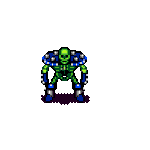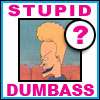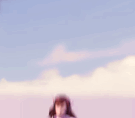|
I'm looking to replace my Microsoft Optical 1.1A with something with a few more buttons on it. I mostly play action RPGs (Guild Wars 2, Path of Exile, etc), with some FPSs and strategy games here and there. I like the feel of this mouse quite a bit, so I'd like something pretty similar. Optical and no mouse accel seem like important features, as well as not-stupid drivers, and no lag of any sort. And of course, durability is important. Anyone care to wager if the ROCCAT Kova+ a good fit for me? I've been eyeballing a few mice so far and that one seems to have most of what I want. Some people have mentioned the side buttons are super stiff though? I've also looked at the SteelSeries Kana Optical, which has less buttons but looks pretty nice as well, and very similar to the Microsoft Optical. Edit: Oh yeah, I use a claw style grip, and unfortunately the tendons in my hand can get pretty sore sometimes. Not sure that would effect what I should be looking at or not, but I figured I would mention it. Any help? Gwyrgyn Blood fucked around with this message at 04:25 on Dec 26, 2012 |
|
|
|

|
| # ? May 19, 2024 22:37 |
|
Logitech G700 if the shape fits your hand. Software looks funky but you can reassign most buttons (four for thumb alone) and no lag whatsoever. I have had this rodent for few days and set up profiles for Autocad, Arma2, 3dsmax, general use and travel. Yes, actual profiles as "mouse just went from surfing the web to I play Arma2 one handed". Downside: lovely battery life. But its a gaming mouse and doesn't really do the sleep thing. Get a charger and some NiMH cells.
|
|
|
|
My Razer Deathadder 3500 is dying and I need a replacement, but I don't know what to pick. I have fairly small chubby goon hands and I love the design of the Deathadder/Intellimouse types, and tend to dislike the larger, more thick logitech MX518 type mice. I use a claw grip most of the time and I need something that is wired (or has the option to be) and with at least one button for my pinky on the right side. Budget is not important. Tough call no? MX Performance and Razer Ouroboros were tempting but I've never tried a wireless mouse before. Raizer taipan basically fits all my demands but It's an ambidextrous mouse, not sure how comfortable that would be. Athropos fucked around with this message at 05:53 on Dec 26, 2012 |
|
|
|
Is the Logitech G500's scroll wheel tilted slightly to the left? Mine is and it doesn't feel too comfortable.
|
|
|
|
Instrumedley posted:Is the Logitech G500's scroll wheel tilted slightly to the left? Mine is and it doesn't feel too comfortable.
|
|
|
|
Gwyrgyn Blood posted:Edit: Oh yeah, I use a claw style grip, and unfortunately the tendons in my hand can get pretty sore sometimes. Not sure that would effect what I should be looking at or not, but I figured I would mention it. This may be way off base, but I just got a Corsair M90, and its great. I'm a 1/2-claw gripper, and the shape is fantastic. The extra thumbs buttons are fairly nice and easy to use, and the software, although a little rough, is improving constantly. Not sure if you can get your hands on one before buying, but I would definitely recommend at least trying one out if at all possible.
|
|
|
|
beyonder posted:Logitech G700 if the shape fits your hand. Software looks funky but you can reassign most buttons (four for thumb alone) and no lag whatsoever. I have had this rodent for few days and set up profiles for Autocad, Arma2, 3dsmax, general use and travel. Yes, actual profiles as "mouse just went from surfing the web to I play Arma2 one handed". I want to ask if you noticed that he mentioned he uses the claw grip. I've been looking at buying a G700 as well and all I play where the mouse matters are FPS games where claw is king for me. Would you (and others) still recommend the mouse despite that? The shape, to me, is mostly irrelevant, I can adapt. It's the weight that makes all the difference. The super lightweight Intellimouse designs are one of the biggest pros and I can see weighty mice adding to my carpal tunnel woes.
|
|
|
|
I bought a Steelseries Sensei and have been using it for about 3 weeks now, and am pretty happy with it. Due to it being ambidextrous it's not as comfortable as an ergonomic one, but other than that it's pretty neat. I had to get used to using my mouse with 3 fingers however, that was really the hardest part. It's pretty heavy, which I like. The software from Steelseries is the deepest one I've ever seen for a mouse so far too, you can control everything. It even has a setting for how high the laser works for lifting your mouse.
|
|
|
|
Zigmidge posted:I want to ask if you noticed that he mentioned he uses the claw grip. I've been looking at buying a G700 as well and all I play where the mouse matters are FPS games where claw is king for me. Would you (and others) still recommend the mouse despite that? Crappy photo, my hand and the rat. Usually my thumb is placed in the middle of those side buttons. As for weight, maybe 150 grams. Noticeably heavier than the old MX518 it replaced. 
|
|
|
|
Gwyrgyn Blood posted:Edit: Oh yeah, I use a claw style grip, and unfortunately the tendons in my hand can get pretty sore sometimes. Not sure that would effect what I should be looking at or not, but I figured I would mention it. I'm in the same boat, so here's my very anecdotal experience: I tried the Logitech G500 a couple years ago, and my hand started cramping up within an hour. I have very average hands; the thing was just too tall/curved. I'd originally thought that the size/curve of it would fit and support my claw grip nicely, but instead it forced my hand into a different, slightly off-kilter claw grip that just wasn't right. After giving the G500 the benefit of the doubt for a couple days, I packed it up and sent it back. Then I tried their G9 laser mouse and it fit my grip perfectly. It has a much lower profile, and a couple differently shaped shells (and weights) to experiment with. I've never been happier with a mouse, and a couple years later I'm still using it and have never had a single issue (either technical or hand-wise). Trustworthy fucked around with this message at 20:13 on Dec 27, 2012 |
|
|
|
Thinking about replacing my old G5 with an MX518 or G400 because my scroll wheel is gunking up. Is there any upside over the G400 compared to the MX518? I don't take gaming terribly seriously, but I love the feel of the mouse in my hand, and I certainly will admit that the button to change sensitivity has been useful in some FPS's.
|
|
|
|
Daynab posted:I bought a Steelseries Sensei and have been using it for about 3 weeks now, and am pretty happy with it. Due to it being ambidextrous it's not as comfortable as an ergonomic one, but other than that it's pretty neat. I had to get used to using my mouse with 3 fingers however, that was really the hardest part. Still loving mine as well. It really is "smooth" compared to other mice I've used. The DPI settings are great in PS2 where you want faster movement for vehicles, and slower movement for infantry. Picked up the Kana for the girlfriend and she's enjoying it as well. It's basically a basic version of the Sensei, still has the DPI switching tho which is good. Ergonomic mice bug my ring and pinky fingers for some reason. Need ambidextrous mice or I want to smash things. Philthy fucked around with this message at 21:14 on Dec 27, 2012 |
|
|
|
klosterdev posted:Thinking about replacing my old G5 with an MX518 or G400 because my scroll wheel is gunking up. Is there any upside over the G400 compared to the MX518? I don't take gaming terribly seriously, but I love the feel of the mouse in my hand, and I certainly will admit that the button to change sensitivity has been useful in some FPS's. The G400 is my personal favorite for mid-range performance mice, mostly because it doesn't look like a gaming mouse. It does everything a gaming mouse needs to do except outing you as a horrible manchild with lots of "sick" graphics and gaudy LEDs.
|
|
|
|
Woozy posted:The G400 is my personal favorite for mid-range performance mice, mostly because it doesn't look like a gaming mouse. It does everything a gaming mouse needs to do except outing you as a horrible manchild with lots of "sick" graphics and gaudy LEDs. When I set up my G400 a few weeks back, the Logitech Gaming Software had a checkbox to allow games to control illumination. I spent a while staring at the mouse to figure out what it would be illuminating. Fortunately, there is none.
|
|
|
|
Rexxed posted:When I set up my G400 a few weeks back, the Logitech Gaming Software had a checkbox to allow games to control illumination. I spent a while staring at the mouse to figure out what it would be illuminating. Fortunately, there is none. You gotta spring for the sweet Logitech street-glow underbody black light mod kit, obviously.
|
|
|
|
Rexxed posted:When I set up my G400 a few weeks back, the Logitech Gaming Software had a checkbox to allow games to control illumination. I spent a while staring at the mouse to figure out what it would be illuminating. Fortunately, there is none.
|
|
|
|
I've been using an Alienware Tactx mouse for about 15 months or so. I really like it, but it's starting to fail (well, it started to fail about 2.5 months ago) - the left mouse button will frequently register a single click as a double-click, or click-and-dragging will randomly lose the left mouse contact. Doing some research, it appears to be a common failure for the Tactx. I'd rather not drop $80 on a mouse that is likely to fail again in the next 3 months to a year. I was looking around, and the Logitech G9X appears to essentially be the same mouse. Has anyone used both, and care to comment on how they compare?
|
|
|
|
My G9x appears to be causing some sort of interference in my headphones but I'm not sure what it is. Whenever I move the mouse I can hear a faint tone in my headphones and it drives me batty. I don't know what would be causing it as my headphones aren't wireless and neither is the mouse, one is USB and the other is directly into my soundcard. My headphones are sennheiser HD 429's. Anyone run into this and have any ideas? edit: seems to be related to polling rate, 1000 and 500 I can hear it, at 333 I don't seem to. hobb fucked around with this message at 22:05 on Jan 3, 2013 |
|
|
|
hobb posted:My G9x appears to be causing some sort of interference in my headphones but I'm not sure what it is. Whenever I move the mouse I can hear a faint tone in my headphones and it drives me batty. I don't know what would be causing it as my headphones aren't wireless and neither is the mouse, one is USB and the other is directly into my soundcard. My headphones are sennheiser HD 429's.
|
|
|
|
NihilCredo posted:There's no reason to want a matched kb/m combo unless you want something with tons of features which can be handled by the same software, which doesn't sound like your case. If you get a new mouse, a M500 is relatively cheap and it's pretty much the straight upgrade to your old one, same shape but better wheel. For a keyboard ask in the keyboard thread, but it sounds like your old one still works fine. Matched kb/mouse combos usually use one USB port.
|
|
|
|
VideoTapir posted:Matched kb/mouse combos usually use one USB port.
|
|
|
|
Just thought I'd chime in. I've been using Intellimouse Explorers (wired) exclusively for the last 10 or so years. The original Intellimouse Explorer is still my favorite mouse ever, but I haven't actually used one of those for ~6 years. I've burned through several of the 3.0 models in the last couple of years. My biggest complaint with the 3.0 is the "mushy" side (back/forward) buttons: sometimes you get a mouse with nice, clicky ones and sometimes they are mushy right out of the box. Either way, they end up with too much travel for my taste within a couple months of use. After my last Explorer 3.0 started registering single-clicks as double-clicks, I took it apart to try to fix it and ended up snapping off a bit of plastic. I'd been using a piece of duct tape to keep the left mouse button in place for the last several months. This actually ended up working a bit better than the out-of-the-box mouse: clicks registered properly and had felt a bit "snappier". Anyway, I got loving sick and tired of the duct tape mouse and bought a Steelseries Sensei Raw Edition. So far, I love it. The mouse felt a bit too small for my hand, initially, but I've since gotten used to it. I've only had it for a month, though, so I cannot attest to the longevity of the device, but the clicks feel much, much better than the Intellimouse 3.0. Every button on the device has a very satisfying click and a good resistance/spring-back. I use it without a pad on a wooden desk and it slides smoothly. As a fan of the Intellimouse, I can tentatively recommend the Sensei as a decent replacement. It certainly feels better built than the last couple of Intellimice 3.0 that I've purchased.
|
|
|
|
I've had a pretty similar experience with the Sensei, bought it the week before diablo 3 came out, and it felt a bit small/uncomfortable at first. I had a deathadder previously. I quickly adjusted and now feel that the thumb buttons are much nicer than the deathadder and also better than the ones on my old ie 3.0. The only real complaint I have is that the left/right mouse buttons are a bit to clicky and loud, but other than that.. pretty happy with it. It has held up for over 1000 hours of diablo 3 so the quality is not too terrible.
|
|
|
|
NihilCredo posted:You can get a tiny USB hub for the price of about two cups of coffee (if you're actually short on ports, and if the keyboard doesn't come with one). This should never be an issue. Or you could have something so tiny it can never be broken off. It is an issue, particularly for small notebooks, or with rowdy kids. If you get them as a set, or at least two devices that use the same (presumably) manufacturer-standard dongle, it's something that you never have to worry about. VideoTapir fucked around with this message at 06:05 on Jan 5, 2013 |
|
|
|
I've been using a Microsoft Sidewinder X5 for ages now and it works okay. But I have some concerns about where the pinkie is supposed to be located. This is a view of the mouse from the right: The slot allocated for ring finger and pinkie is inadequate and I regularly find my pinkie dragging along the mousepad. My hand isn't even that big and this is supposed to be a mouse for big hands. I'm more of a palm grip person so I'd really like if my little finger could get a rest. Are there mouses like that? I don't game a lot so I don't need an excellent sensor or anything. Edit: Wait, do people put their middle finger on the scroll wheel? Because if I do that and put the ring finger on the right mouse button, it seems like a fit. But that configuration doesn't seem natural... Vegetable fucked around with this message at 11:42 on Jan 5, 2013 |
|
|
|
Vegetable posted:Edit: Wait, do people put their middle finger on the scroll wheel? Because if I do that and put the ring finger on the right mouse button, it seems like a fit. But that configuration doesn't seem natural... What lots of people do is rest their ring finger either on the right button, or on the rim next to the right button. Your mouse seems just a bit narrow for that.
|
|
|
|
I've always rested my middle on the wheel and "clamped" my thumb and pinky to the sides. It fits quite nicely with my G400, but I too do not have large hands.
|
|
|
|
So my deathadder 1800dpi is probably just about done for. The nice rubberized surface is starting to wear off and the middle mouse doesn't work anymore unless I really work it. I'm thinking about upgrading to one of the newer Deathadders. I only had two main complaints about the 1800dpi. One was that the mouse would collect grime really easily in the cracks and the mouse wheel would get filthy. The other complaint is that the sides were the shiny plastic. I know the black edition Deathadder fixed the side shiny plastic but the 2013 edition does look a lot more polished... There's about a 25 dollar difference between the two. Is it worth an upgrade or should I wait a bit? Thanks in advance.
|
|
|
|
A lot of people are fundamentally against the newer razer mice because of Synapse 2.0. It requires an internet connection to use your mouse drivers.
|
|
|
|
A lot of people are fundamentally against researching something before they present a fact. The razer drivers require you to sign in a single time and can then be used with full functionality offline, and in fact never bother you at all when not connected. Additionally you can simply use it as a plug and play device (no synapse installed) which still gives you full hardware functionality including adjustable DPI.
|
|
|
|
I'm more interested in this new razer ouroboros... has anyone used it?
|
|
|
|
So the microswitch is going out on my MX510, it double clicks when it should be a press. What is a good mouse now?
|
|
|
|
Belasarius posted:So the microswitch is going out on my MX510, it double clicks when it should be a press. What is a good mouse now? The Logitech G400 will be closest to what you were using, but there's tons of good mice now. You'll have to be more specific about what you want in terms of size and buttons and shape for better recommendations.
|
|
|
|
Belasarius posted:So the microswitch is going out on my MX510, it double clicks when it should be a press. What is a good mouse now? Contact Logitech support first, they're insanely good and replaced my G700 no questions asked when the LMB started doing the exact same thing
|
|
|
|
Astrobastard posted:Contact Logitech support first, they're insanely good and replaced my G700 no questions asked when the LMB started doing the exact same thing This mouse is quite old they wouldn't replace it and just wasted some of my time with the usual unplug replug stuff.
|
|
|
|
Rexxed posted:The Logitech G400 will be closest to what you were using, but there's tons of good mice now. You'll have to be more specific about what you want in terms of size and buttons and shape for better recommendations. I want a good gaming mouse, I have 5 buttons now and would like a few more buttons I think. I'm ok with the shape of the mx510 except sometimes as scout or something I end up in weird positions. Shapewise I don't know, I see there are different mouse grips, Idk about all that. Mainly I want something that will let me click on heads the best and won't break my hand.
|
|
|
|
Belasarius posted:I want a good gaming mouse, I have 5 buttons now and would like a few more buttons I think. I'm ok with the shape of the mx510 except sometimes as scout or something I end up in weird positions. Shapewise I don't know, I see there are different mouse grips, Idk about all that. Mainly I want something that will let me click on heads the best and won't break my hand.
|
|
|
|
NihilCredo posted:Sounds like you want a G500. And do contact support anyway, even if they don't replace it there's a decent chance you'll get 50% off your new mouse. I might try that, but I already called them and they didn't offer anything like that. Are laser mice good now?
|
|
|
|
Vegetable posted:Wait, do people put their middle finger on the scroll wheel? Because if I do that and put the ring finger on the right mouse button, it seems like a fit. But that configuration doesn't seem natural... What?
|
|
|
|

|
| # ? May 19, 2024 22:37 |
|
YggiDee posted:What?
|
|
|