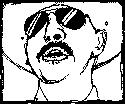|
Problem fixed Force shutdown fixed it while respringing - resyncing did not help at all. Kabz fucked around with this message at 04:53 on Dec 21, 2012 |
|
|
|

|
| # ? May 14, 2024 00:22 |
|
Try the jailbreaking thread since they might know more about how you managed to gently caress up your iPhone and steps to unfuck it. http://forums.somethingawful.com/showthread.php?threadid=3412396 Star War Sex Parrot fucked around with this message at 04:23 on Dec 21, 2012 |
|
|
|
I will try that. Thanks, friend.
|
|
|
|
I want to relocate my iTunes library and it's proving to be kind of difficult. It was on an external HDD and I wanted to move it to my MBP's own HDD. What I did was manually copy all the content from the iTunes Music folder on my external to the internal HDD, started iTunes and pointed it to the location of the new library, but nothing happened. I restarted, I launched it while holding the Option key, and it suggested a few things but it made it seem as though it was about to copy all the files all over again, essentially repeating what I'd just done myself. Trying to consolidate the library causes it to bring up copying again. Is there a way to just point iTunes to the location of the new library without it trying to be "helpful" in that way all Apple things are? I'm concerned that if I let it do what it wants, I'll wind up with a full HDD as the internal drive can't hold a duplicate of my Music folder. Also I'd like to keep the music on the external for backup purposes.
|
|
|
|
Stare-out -- Everytime I "download" an album, I highlight all the files and I open it with iTunes. Usually this means a second copy is made in the iTunes library thus giving you double files (one in the original download location or HDD location and one in the iTunes directory). We all know this for the most part. When I switched machines, I just backed up all the iTunes library and dropped the folders in the new machine - this took care of everything. Have you tried this with one folder at first to make sure you aren't getting doubles? Try avoiding the option+click launch. Instead open one folder and all the files contained with it and then try to drag/drop some more in the new iTunes created location -- this should update immediately.
|
|
|
|
benisntfunny posted:Told you I'm loving stupid. I actually saw this for the first time right before coming to the thread. I knew it had to be easy or other people would have been bitching about it like crazy by now. Personally I think it's loving stupid that Apple thought tooltips were no longer necessary. Another tooltip they thought was superfluous was the one that told you what song was playing when you hovered over the icon in Windows taskbar. For some reason.
|
|
|
|
LampkinsMateSteve posted:In iTunes 11, I have an annoying problem with focus stealing. Every couple of days I check for iOS app updates. There are usually 5 or 6. I set them all to download, then continue browsing the web or whatever. Every time an app finishes downloading, iTunes steals focus. So if there are a lot of apps, I'm having to constantly tab back to what I was doing. This was fixed in the new point release, if anyone wondered.
|
|
|
|
Betjeman posted:Personally I think it's loving stupid that Apple thought tooltips were no longer necessary. Actually I'm not stupid after all even after what you said. The icon is a piece of poo poo and disappears off the toolbar.
|
|
|
|
gently caress this dick poo poo. I am trying to get 10 again from Apple from here: https://support.apple.com/kb/DL1103
|
|
|
|
Try a condom next time to avoid the dick poo poo.
|
|
|
|
Choadmaster posted:Try a condom next time to avoid the dick poo poo. But then I lose feeling. Finished installing and am now uploading from external hardrive my old iTunes library. EDIT: The File "iTunes Library.itl" cannot be read because it was created by a newer version of iTunes gently caress it. I didn't need any new media any how. Herr Tog fucked around with this message at 08:43 on Dec 25, 2012 |
|
|
|
Perhaps you can try importing the XML version of the library file? I've never done that so I can't help there but google probably can. Is there some specific reason iTunes 11 pissed you off enough to waste a fine Christmas Eve hacking away at your computer? (Says the guy with nothing better to do than read the forums).
|
|
|
|
I have posted in this thread how slowly but surely I have found out that fun and useful features I used every day were completely gone in favor of bullshit I never used or wanted to use. And I have never had to loving mod my goddamn iTunes. I learned the stuff that was useful and that poo poo usually stayed. Also I'm on windows so I guess no one here gives a poo poo about me or knows how to gently caress it should work. Merry Christmas. I'm going to bed.
|
|
|
|
Herr Tog posted:I have posted in this thread how slowly but surely I have found out that fun and useful features I used every day were completely gone in favor of bullshit I never used or wanted to use. One post asking about creating a 'recently added podcasts' smart playlist and one asking if you should allow the newest bugfix update. The process for the former is exactly the same as it would have been in iTunes 10, and if you updated, your previous smart playlist should still be intact anyway, and on the latter the answer is 'yes, it fixes some minor but annoying bugs'. Enjoy your holiday of arbitrary frustration.
|
|
|
|
Herr Tog posted:gently caress this dick poo poo. I am trying to get 10 again from Apple from here: https://support.apple.com/kb/DL1103 
|
|
|
|
Herr Tog posted:But then I lose feeling. Finished installing and am now uploading from external hardrive my old iTunes library. just restore from time machine or whatever
|
|
|
|
TACD posted:The update-avoiding thing is always a mug's game with Apple. Any new iBlobs you buy are going to require iTunes 11 before you know it, and you'll be trying to avoid OS updates and all sorts to keep hold of your preferred software versions. Staying updated no matter what is part of the dark pact with the devil you sign when you start buying Apple products This should be in the first post. I've made my peace with this. One thing I just discovered was removed after snow leopard was iSync. Kinda sad cause I needed to sync some contacts from an old Nokia via Bluetooth.
|
|
|
|
TACD posted:The update-avoiding thing is always a mug's game with Apple. Any new iBlobs you buy are going to require iTunes 11 before you know it, and you'll be trying to avoid OS updates and all sorts to keep hold of your preferred software versions. Staying updated no matter what is part of the dark pact with the devil you sign when you start buying Apple products I'm doing fine with iTunes 10.7, iOS 4.3.3, Snow Leopard, and Windows 7. As long as I don't buy anything new and nothing breaks. Ever. 
|
|
|
|
Are downloads from iTunes throttled? I used to be able to download a 40 mb podcast in well under a minute (iPhone 4s on my home's wifi), but the same process takes 3-4 minutes minimum for the same size file. I started noticing this a few months back. No idea if it was iTunes, my isp, or something else that changed.
|
|
|
|
iTunes doesn't host podcasts, it's probably whatever provider your show uses to host the files.
|
|
|
|
Yesterday I bought a new album (Imogen Heap) on iTunes, it has been dowloaded fine on my iDevices and both iTunes (Mac and Windows, both with 11.0.1), I can see the album on my iDevices and on the iTunes in the Mac Mini, but I can't see it on the windows machine. I have iTunes Match and already tried refreshing the iTunes Match and adding it to the library manually but I still cant see it. Anyone can give me a clue or something that I'm missing? EDIT: Fixed it by going to the album folder, opening a song with iTunes and then going to the album through the top thingie with the album cover.
|
|
|
|
TACD posted:The update-avoiding thing is always a mug's game with Apple. Any new iBlobs you buy are going to require iTunes 11 before you know it, and you'll be trying to avoid OS updates and all sorts to keep hold of your preferred software versions. Staying updated no matter what is part of the dark pact with the devil you sign when you start buying Apple products Yeah, this is one of the reasons why my iPad 2 will likely be one of the last Apple products I buy.  Itunes turned into everything it stood against back in the early 2000s.
|
|
|
|
Three-Phase posted:Yeah, this is one of the reasons why my iPad 2 will likely be one of the last Apple products I buy. It did? You guys are pretty funny. Enjoy not buying another iPad -- because all the other out there are way better. Start clickin' with that Surface.
|
|
|
|
benisntfunny posted:It did? You guys are pretty funny. Enjoy not buying another iPad -- because all the other out there are way better. Start clickin' with that Surface. Or the Nexus 4 or the Nexus 7 or any of the other viable alternatives. Ragequitting Apple is dumb, but snarky fanboyism isn't better.
|
|
|
|
Thanks for the helpful posts, however depressing they make my relationship with my iPod seem.
|
|
|
|
I have backups of my old iTunes library from around 2009 and 2010. I would like to view the playlists in there, and find the name of a few songs. How can I do this? Do I open the main library in an XML reader?
|
|
|
|
DarkJC posted:iTunes doesn't host podcasts, it's probably whatever provider your show uses to host the files. The iTunes Store doesn't even provide the list of episodes if you subscribe; it's basically just a directory of podcasts.
|
|
|
|
I've got this weird thing happening: As I scroll through my albums, some the text of the album songs are in gray. If I double click on one of those songs, it will play the song and then stop. If I click the play icon next to the album nothing happens. If the album songs are in black, it will play the song and queue up the rest in Up Next. If I click the play icon next to the album, it plays the whole album like I want. I tried disabling and re enabling iTunes match, but that didn't do anything.
|
|
|
|
I think grey titles denote whether the thing is checked or unchecked and that changes how they are played.
|
|
|
|
Sprat Sandwich posted:I think grey titles denote whether the thing is checked or unchecked and that changes how they are played. That was it! Thanks. Since the update I guess instead of check marks they are gray or black... I don't like that change!
|
|
|
|
I cannot seem to add .aac or .m4a files to iTunes. Mp3s import fine, but nothing seems to occur when I drag and drop aacs (importing by menu doesn't work either). I checked both 'my recently added' playlist and searched for untagged songs under Unknown Artist/Album. Any suggestions?
|
|
|
|
Have you tried the Automatically add to iTunes folder?
|
|
|
|
Sprat Sandwich posted:Have you tried the Automatically add to iTunes folder? Do you mean the preferences option "Copy files to iTunes Media folder when adding to library"? If so, then yes, it's checked.
|
|
|
|
Rinkles posted:Do you mean the preferences option "Copy files to iTunes Media folder when adding to library"? If so, then yes, it's checked. No. There is a folder at ...\Your iTunes folder\iTunes Media\Automatically Add to iTunes and when files are dropped in there they are added\moved to your library. It can be kinda finicky but should do the trick.
|
|
|
|
Sprat Sandwich posted:No. There is a folder at ...\Your iTunes folder\iTunes Media\Automatically Add to iTunes and when files are dropped in there they are added\moved to your library. It can be kinda finicky but should do the trick. Unfortunately, doing so creates a new "Not Added" folder inside "Automatically Add to...".
|
|
|
|
Rinkles posted:Unfortunately, doing so creates a new "Not Added" folder inside "Automatically Add to...". Sounds like iTunes doesn't think they're playable. Can Quicktime Player play them?
|
|
|
|
fordan posted:Sounds like iTunes doesn't think they're playable. Can Quicktime Player play them? Just checked. Yes, it can.
|
|
|
|
Are you on a Mac or PC?
|
|
|
|
PC.
|
|
|
|

|
| # ? May 14, 2024 00:22 |
|
What happens if you right click an aac file and then "open with iTunes?"
|
|
|