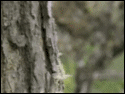|
Thanks for the info in this thread. Going to start digging around tomorrow for a new monitor. If anyone has suggestions, I'm looking for a 25-27" monitor, $200-300 price range.
|
|
|
|

|
| # ? May 22, 2024 14:12 |
|
Monoprice is now offering one of the Korean monitors for sale- a slight premium but if you don't want to have to ship back to Korea in the event of a problem, and don't have a Microcenter nearby, it's probably going to be nice. http://www.monoprice.com/products/product.asp?c_id=113&cp_id=11307&cs_id=1130703&p_id=9579&seq=1&format=1#largeimage&ref=cj
|
|
|
Shmoogy posted:Monoprice is now offering one of the Korean monitors for sale- a slight premium but if you don't want to have to ship back to Korea in the event of a problem, and don't have a Microcenter nearby, it's probably going to be nice. I came here to post this. I'm getting some conflicting information on another site. What kind of adapter would I need to go from mini DisplayPort on my new macbook pro to this monitor? Just the standard mDP>DVI, or one of those super expensive active adapters?
|
|
|
|
|
ConfusedUs posted:I came here to post this. Active adapter, monoprice sells one for $60-70. I used it while my air was my only PC-- and it's pretty good, but occasionally needs to be unplugged/plugged in while waking up from sleep.
|
|
|
|
Naughty McGee posted:I REALLY like the looks of this Asus monitor, but I've read that many people experience much worse backlight bleed than the Ultrasharp U2412M (but that it might go away within a few weeks of use). Is it very noticeable on yours? It is not. I am not truly hypersensitive, but am decently sensitive to such issues. I have had zero desire to replace the Asus with any other model.
|
|
|
|
If you hate your AG-coating and have balls of steel, give this guide a try.
Ghostpilot fucked around with this message at 12:27 on Dec 29, 2012 |
|
|
|
Ghostpilot posted:If you hate your AG-coating and have balls of steel, give this guide a try. So he found a way to make an expensive mirror that you can occasionally see a computer display on?
|
|
|
|
EightBit posted:There are hdmi switchers, both passive and active. Anybody have experience with the DisplayLink USB adapters that turns DVI into USB?
|
|
|
|
Shmoogy posted:Monoprice is now offering one of the Korean monitors for sale- a slight premium but if you don't want to have to ship back to Korea in the event of a problem, and don't have a Microcenter nearby, it's probably going to be nice. After a quick non-scientific check, this looks physically identical to the Crossover 27QD-blade on ebay, save for branding and button labels. I wonder how much Monoprice will charge for shipping.
|
|
|
|
McPimpenheimer posted:After a quick non-scientific check, this looks physically identical to the Crossover 27QD-blade on ebay, save for branding and button labels. I wonder how much Monoprice will charge for shipping.
|
|
|
|
Glen Goobersmooches posted:Crossovers have the best stand of the standard offerings, right? I'm really looking for whoever has the least aggravating PWM timing (I'm assuming all 27" LG panels use it since they're budget oriented) but I can't find any specifics online after a week of searching. I believe so, but I have an old Ergotron articulating arm (one of the best purchases I've ever made) so thankfully that's one less thing I have to worry about when picking up a monitor. Now for a glimpse into my Korean 2560x1440 experience! I've tried two so far (Yamakasi Catleap 2703 and the Irun ZT-SH270QHD). As I have to head out in a few and I've only received the Irun yesterday, I'll save that for a later post. As for the Catleap: I What arrived was a tempered glass Catleap 2703, which has a max of 67hz. It also had a fleck of dust inside (towards the far right), which wasn't a big deal but he had previously said was dust-free. The monitor had a gorgeous picture, good input lag and the tempered glass was a great aesthetic (if it did exacerbate the glossy screen's already reflective properties). There was something that I thought was the sign of a major issue, but turned out to be an idiosyncrasy with the monitor's power brick. Twice in the two weeks I had it, when powering it on from cold (off for 8+ hours) it would display an array of vertical lines.  A quick powercycle of the monitor corrected this, but it had me bit freaked at first. Talking to another owner who had a similar issue, he said: I never resolved the vertical lines / squiggles issue but I was told this is because the power brick that comes with the monitor is crappy.and doesn't sync properly. Its always resolved by powering off the monitor once and turning it back on. This probably means the capacitors in it have to gain some charge or something to that effect if its starting from dead cold. The model of the power brick he was referencing was a Lodus, which is apparently known for its issues. But that was easily replaceable and could be something for a potential buyer to inquire about before buying. Ultimately the issues was more with the seller than the monitor, since he had  to deal with. Hadn't it been for that, I'd still be using it right now. to deal with. Hadn't it been for that, I'd still be using it right now.I'll post more about the Irun after I've used it for a few days. Now if I could just settle on a new video card.  The only thing that'd properly utilize it at the moment is Guild Wars 2, but this Maxcore 55 is showing its age when it comes to current-gen games at 2560x1440. The only thing that'd properly utilize it at the moment is Guild Wars 2, but this Maxcore 55 is showing its age when it comes to current-gen games at 2560x1440.Edit: Fixed image link; what's been up with Cubeupload and Imgur lately? Ghostpilot fucked around with this message at 23:16 on Dec 29, 2012 |
|
|
|
89 posted:My HDTV has to run at 30hz and I need my monitor at 59hz, so splitting that isn't gonna work. A switcher is just a box that lets you toggle which device is connected to the single HDMI output so you don't have to physically change them. Unless you want to put in another display adapter you are limited to this.
|
|
|
|
So I am in the market for a 2nd monitor for my computer so I can finally stop using my laptop to watch movies and chat with people and poo poo while I am gaming. Ideally I am only looking to spend < $150 and I would like something in the 24'+ range. Currently I am using a 6 year old 21' acer that id move to my video / chat screen and the new screen would be the main 1. I really only play games on my desktop. I pretty much now next to nothing about these kinds of things. Do I need to have a badass computer hardware in order to run 2 monitors? I just built a new rig a few months ago consisting of an i3, 8gb of ram, and a radeon 7700. Is this setup capable of me gaming on my main screen, then running some video on the 2nd? Do I need 2 video cards or something? I have seen a 27' monitor that I really love, but its about 200$ and thats just a bit out of my price range, even though I am really tempted to get it. Anyway, any help or suggestions would be greatly appreciated. Also how are refurbished monitors? Ever since I was a kid my dad would say to never get any refurb computer parts.
|
|
|
|
Twinkie Fat Sac posted:So I am in the market for a 2nd monitor for my computer so I can finally stop using my laptop to watch movies and chat with people and poo poo while I am gaming. The vast majority of video cards can output to two monitors at the same time. Gaming on one and playing video on the other will be slightly more taxing than just gaming, but it shouldn't be a problem. Be aware that any 27" in your price range will have the same resolution as a 24" (1080p), and therefore the pixels will be bigger and at a normal viewing distance won't look as good as a 24". In any case your options are pretty limited at $150. They'll all be pretty much the same though, just pick one that doesn't have a lot of backlight complaints.
|
|
|
|
Magic Underwear posted:The vast majority of video cards can output to two monitors at the same time. Gaming on one and playing video on the other will be slightly more taxing than just gaming, but it shouldn't be a problem. Yea I noticed that the 27' was still 1920x1080 which I figured would be higher res then that for that big of a screen. I have found a few 24's that I like, but some of them are LED and some are LCD. Is there any real big difference in the 2? I dont even remember what my current monitor is. Appreciate the help.
|
|
|
|
Dell Canada currently has the U2312HM on for $179. Now, I'm still using an old E207WFP so just about anything is an upgrade at this point, but just to be clear, I'd be stupid not to buy it, right?
|
|
|
|
Tim Curry Favor posted:Dell Canada currently has the U2312HM on for $179. Now, I'm still using an old E207WFP so just about anything is an upgrade at this point, but just to be clear, I'd be stupid not to buy it, right? AFAIK there's absolutely nothing wrong with the U2312HM, again AFAIK it will be replaced by a U2313HM which will be (in my assumption since they are fantastic) relatively the same. I'm not sure what it retails at in Canada but here in Aus it's around $269 - so that's a screaming deal, if it were that much here I'd be on it for sure.
|
|
|
|
Is a 2412 worth £50 more than a 2312? 1" and 120px doesn't *seem* like £50, but if there is more to it, I can wait a bit and find the £200 needed.
|
|
|
|
Ash.W posted:Is a 2412 worth £50 more than a 2312? 1" and 120px doesn't *seem* like £50, but if there is more to it, I can wait a bit and find the £200 needed. If you want to be able to view 1080p content in an application like Photoshop, etc., the extra pixel space will let you max the image to 100% and still view the application menus above and below the picture. Aside from that, I can't think of the 'necessary' reason for the extra space. I just picked up two 2312s and I do a lot of image editing from Blu-rays, but it wasn't enough of an incentive to spend the extra cash for me. Viewing an HD image at 67% on a 23" IPS monitor is already going to be better than the 20.5" LCD I'm using now. Aatrek fucked around with this message at 19:07 on Dec 31, 2012 |
|
|
|
Wasn't the thread title once "Non-16:10 ratios make you literally subhuman"?
|
|
|
|
I read many of the latest pages quickly so I hope nobody will jump down my throat. I'm currently using a Samsung SyncMaster T220 which has a TN Panel. My older and now second monitor is a NEC Multisync 20WMGX² which was IPS. I used to have this one as my main monitor before. This seems to be on sale (249$) on dell.ca and recommended in the OP : http://accessories.dell.com/sna/pro...k=baynoteSearch What is the word from goons going from TN panels to that IPS one? I'm afraid I'll notice the difference of the slower response time. I kinda want to go back to what my older NEC was giving me. I can't go 27" because I wouldn't be able to read from the insane resolution and I'm not sure a 27" with 1080p is a good idea. I do lots of stuff on the computer but the important point is gaming as this will be my main monitor.
|
|
|
|
About to bite the bullet and buy the Dell U2412M. Is there a new version coming out soon or a good sale on monitors coming up that I should wait for, or should I just put the money down for it now? Stupid online shopping newbie here: Does anyone have experience buying Dell monitors through Bestbuy.com (the U2412M is only $300 there)? Do you still get the Dell warranty or do you have to do returns through Best Buy? Edit: Also, the AG coating really as bad as some people are saying it is? Some reviews I've read says it has an overpowering oily sheen when viewing mainly whites, yet everyone still recommends the U2412M so I've been assuming it really isn't noticeable. Fake James fucked around with this message at 20:51 on Dec 31, 2012 |
|
|
|
Dr. Lenin posted:Stupid online shopping newbie here: Does anyone have experience buying Dell monitors through Bestbuy.com (the U2412M is only $300 there)? Do you still get the Dell warranty or do you have to do returns through Best Buy? You will still get the Dell warranty when you buy it from bestbuy.com, but you might be able to do returns through a bestbuy store going that route. Versus having to wait for Dell to mail you a new one/mail the old one back if anything goes wrong. I'm not 100% sure on how the return/exchange process will work, but you definitely will still have the full Dell warranty. As far as the Anti-Glare coating goes, you should just go to a store and check out some monitors that have it and see what you think. Its all down to personal taste, some people can't tell the difference/couldn't care less, some people love it, some people hate it, etc. Much like everything else on the internet, the most vocal people are the ones who dislike it which is why you probably have read so much negative stuff about it yet its such a highly recommended monitor.
|
|
|
|
100% Dundee posted:As far as the Anti-Glare coating goes, you should just go to a store and check out some monitors that have it and see what you think. Is the Anti-glare coating pretty similar across all manufacturers? I haven't seen display models of the U2412M at any stores before, so unless I get lucky I'll probably have to see how it looks on HP's, Acers, etc.
|
|
|
|
It's pretty mild AG. If you're squinting for it you'll see it. If you're looking at uniform static solid whites & greys you'll certainly notice it. If you're just plain ol' using your monitor for things it functionally doesn't exist. I'd recommend the U2412m if you want a solid game-capable 24" - unless you're sensitive to eyestrain from low-end frequency PWM, because that's the only reason I returned mine (had no idea it would be a dealbreaker before I bought one). TheRationalRedditor fucked around with this message at 21:46 on Dec 31, 2012 |
|
|
|
People give AG coating too much poo poo in my opinion. Even on the U2410 I own which supposedly has strong AG, I don't really care one bit. Hell, if it helps keep it visible when the sun is shining, so much the better.
|
|
|
|
HalloKitty posted:People give AG coating too much poo poo in my opinion. Even on the U2410 I own which supposedly has strong AG, I don't really care one bit. Hell, if it helps keep it visible when the sun is shining, so much the better. It's opinion, they give it as much poo poo as it's poo poo to them. I personally find it absolutely horrible and it was the first monitor that made me wish I had a perfect mirror instead, but I can live with it. I would have much preferred it wasn't there without having to break the warranty, though.
|
|
|
|
Hemish posted:What is the word from goons going from TN panels to that IPS one? I'm afraid I'll notice the difference of the slower response time. I kinda want to go back to what my older NEC was giving me. I went from a '2ms' Samsung to a U2412M and haven't noticed any difference as far as response time goes. The AG coating wasn't an issue either, looks no different to the HP I spend 8 hours a day staring at at work anyway. What was immediately noticeable was the IPS glow you get on darker colours - its quite pronounced on the Dell.
|
|
|
|
Speaking of U2412M's I've put my two for sell in SAMART. http://forums.somethingawful.com/showthread.php?threadid=3525977 Just a heads up for anyone who would want to get a pair on the cheap.
|
|
|
|
Coredump posted:Speaking of U2412M's I've put my two for sell in SAMART. http://forums.somethingawful.com/showthread.php?threadid=3525977 Just a heads up for anyone who would want to get a pair on the cheap. If you're Canadian, the Dell website has it for 249.99$ with free shipping. I ordered one on the 31st. So it looks like I got a nice deal for that monitor!
|
|
|
|
Hemish posted:If you're Canadian, the Dell website has it for 249.99$ with free shipping. I ordered one on the 31st. So it looks like I got a nice deal for that monitor! Does anyone know if it's possible to buy it from the Canadian site and have it shipped to a US address for that price? Edit: Apparently not. drat. Fake James fucked around with this message at 23:45 on Jan 2, 2013 |
|
|
|
Wow, my new pair of U2312HM's just showed up. Hell of a step up from my old 1680x1050's. Goddamned bright, too. One of my now-replaced E207WFP monitors is now up for sale in SA-Mart. http://forums.somethingawful.com/showthread.php?threadid=3526076 Aatrek fucked around with this message at 02:40 on Jan 3, 2013 |
|
|
|
Shmoogy posted:Monoprice is now offering one of the Korean monitors for sale- a slight premium but if you don't want to have to ship back to Korea in the event of a problem, and don't have a Microcenter nearby, it's probably going to be nice. Well, they guarantee no more than 5 dead pixels. For not much more than that you can get a perfect guarantee from a korean on ebay. They might still give you some dead pixels, knowing you won't spend the $100+ to ship it back to korea, but in my case I paid $400 from dream-seller and my (catleap) is perfect as described
|
|
|
|
gggiiimmmppp posted:Well, they guarantee no more than 5 dead pixels. For not much more than that you can get a perfect guarantee from a korean on ebay. They might still give you some dead pixels, knowing you won't spend the $100+ to ship it back to korea, but in my case I paid $400 from dream-seller and my (catleap) is perfect as described Looks like MonoPrice is offering 20% discount for newsletter sign up. http://www.monoprice.com/home/promo.asp?pn=newsletter_incentive_lp Should bring it down to $312.
|
|
|
|
What's the word on a 27" ips monitor that's also good for gaming? I'm leaning towards the hp zr2740w.
|
|
|
|
It has no overdrive so probably not a good idea for gaming. Catleap and other eBay friends are good if you're looking for a cheap 2560x1440 with decent pixel performance and low input lag. If you're looking for something more local with good warranty, the ViewSonic VP2770-LED is a good monitor for gaming. It has lots of inputs, pretty decent default settings, low input lag (disregard TFT Central, its wrong), and pretty decent pixel response. Its also PLS so you get none of the sparkly antiglare or cross-hatching found on LG's matte IPS panels.
|
|
|
|
Aatrek posted:Wow, my new pair of U2312HM's just showed up. Hell of a step up from my old 1680x1050's. Goddamned bright, too. Hey how wide do those 23's measure side by side in landscape for both monitors?
|
|
|
|
existential anger posted:It has no overdrive so probably not a good idea for gaming. Catleap and other eBay friends are good if you're looking for a cheap 2560x1440 with decent pixel performance and low input lag. Actually a lot of inputs is something very much don't want in a monitor intended for gaming. Multiple inputs requires a scaler chip, and scalers introduce input lag. For any game requiring fast reactions and pin-point timing (FPS's, fighting games, etc) that can be an issue. For other games, such as MMO's, it's a non-issue.
|
|
|
|
Coredump posted:Hey how wide do those 23's measure side by side in landscape for both monitors? 3840x1080 (1920x2).
|
|
|
|

|
| # ? May 22, 2024 14:12 |
|
Ghostpilot posted:Actually a lot of inputs is something very much don't want in a monitor intended for gaming. Multiple inputs requires a scaler chip, and scalers introduce input lag. For any game requiring fast reactions and pin-point timing (FPS's, fighting games, etc) that can be an issue. For other games, such as MMO's, it's a non-issue. That's not completely true. There is a correlation between input lag and the number of features the monitor is packing but it totally depends on what the company does with the internal electronics. The Viewsonic I mentioned has around 8ms of input lag according to Prad and their oscilloscope; Eizo's CG246, which supports literally everything you can think of, has only 10ms of input lag; the Samsung S27A850D has 13ms of input lag; the Dell U2410, with its game mode, has around 10-14ms of input lag. On the other hand, those pretty bare 120hz Samsung monitors are suffering from 13ms of input lag while running at 120hz and double that amount when running at 60hz. Fake Edit: The Eizo SX2762W, a serious monitor designed for colour accurate work, has only 12ms of input lag. 8.5ms if you ask Prad. That's basically the same as a lot of quite bare monitors, like the Hazro HZ27wc, which is basically a branded version of a single input Achieva Shimian QH270. existential anger fucked around with this message at 13:37 on Jan 3, 2013 |
|
|