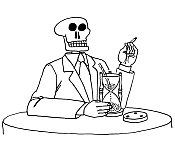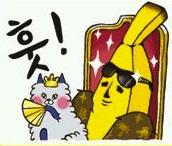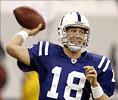|
Yesss just got Awful app on my kindle by installing the apk manually. Now to do the same with all these other apps, because gently caress the Amazon App store. Can't wait till XDA gets Cyanogenmod up and running on this thing.
|
|
|
|

|
| # ? May 15, 2024 08:26 |
|
I was invited on a trip to Sam's Club today, and managed to get the last Nexus 10 in stock. Don't remember seeing that business mentioned in this thread, so I hope that helps somebody. My only advice is to go to your list of apps in advance, and unlist the ones you don't ever want to install. Initializing is a very smooth process but I had to halt the app loading and then manually add most of them later because of a few which I haven't used in years. Other than that, standard dead and stuck pixel check etc. Their retail display looked like they only sell the 32gb model (standard $500 msrp), for what it's worth. This thing is pretty great. Now I just wait for the high-quality official laptop keyboard dock, right? 
|
|
|
|
I'm expecting my Transformer Infinity to come in the mail in the next few days (can't wait, ordered on boxing day from the States, I'm in Canada). One question though: what kind of things can I do with it's built in gyroscope and accelerometer? I have an android phone so I have plenty of apps ready to load but none that (I think) use a gyro or accelerometer. Is there anything cool I can get that uses these features in a useful way?
|
|
|
|
CloFan posted:Yesss just got Awful app on my kindle by installing the apk manually. Now to do the same with all these other apps, because gently caress the Amazon App store. Can't wait till XDA gets Cyanogenmod up and running on this thing.
|
|
|
|
Syrinxx posted:When I had a 1st gen kindle fire there were several AOSP/Kang based ROMs that worked fine. The problem was that the poo poo kernels led to terrible battery life. You might be better off sideloading your apps until there's a really well written kernel released (aka never). Or buy a N7. Unless you get one as a gift or really, really love watching Prime videos there's no real reason to the get the Fire over it, not if you are the kind of person who would root it and replace the stock rom.
|
|
|
|
Ixian posted:Unless you get one as a gift Yep, this. Right now there are 0 Roms for this thing (I've got a HD8.9), but CM10 is close to being done. Hopefully they don't have the battery issue Syrinxx mentioned, but I probably shouldn't get my hopes up. Edit: you know rooting and just using another launcher would fix most of my problems with this thing. Rooting will also allow the Google play store. The only issue there is losing my warranty.. CloFan fucked around with this message at 17:26 on Dec 31, 2012 |
|
|
|
So I got Nova Launcher Prime and HD widgets, but the thing is that I am terrible at creating good looking home screen on my own. Does anyone know of any good sites with N7 home screens or tutorials or whatever?
|
|
|
|
vulturesrow posted:So I got Nova Launcher Prime and HD widgets, but the thing is that I am terrible at creating good looking home screen on my own. Does anyone know of any good sites with N7 home screens or tutorials or whatever? To piggyback off this, what do people generally use their 5 screens for? I'm not going to take my N7 with me on a bus or to work or anything like that, and I don't have an RSS list that I follow, which leaves me kind of blanking on things to put on the other 4 screens besides the main one. On my phone I just use the extra space to spread the apps out and group them by how often I need them, but that's not really an issue on the N7. So instead I just have all my stuff on the main screen, then bookmarks and some settings stuff on another screen, and then 3 completely blank screens around them.
|
|
|
|
VDay posted:To piggyback off this, what do people generally use their 5 screens for?
|
|
|
|
Tunga posted:I turn them all off. One screen with time and weather, that's it. It's great when I rave about how Android supports widgets...and then hardly use them. Well mostly because a lot of widgets are just glorified app shortcuts. As for my N7, I cut it down to one screen. Weather, agenda, two rows of apps.
|
|
|
|
VDay posted:To piggyback off this, what do people generally use their 5 screens for? Apps.  But seriously most of my home screens are just apps. I leave very few in the drawer thing.
|
|
|
|
How do you remove screens? On my Transformer I have five but really only use three.
|
|
|
|
I dedicate a screen to my work and personal email account widgets, because with those I can see both at a glance at the same time. Same with Flipboard, Pulse, etc - I know just glancing at my screen if there's anything I want to open the app itself for, or sometimes just be reminded of something. Mostly though...yeah, glorified app shortcuts. Ironically, widgets (for me) seem best for phones, because that kind of always on, always with you, at a glance functionality is useful - but it's a tiny screen, which makes the "glancing" part less than optimal. It works much better with the 7's bigger screen, but I'm not always hauling that around and when I do I'm not constantly pulling it out to look at it, mostly I use it when I know what I'm going to do with it. You know, Apple wasn't entirely wrong in their approach to iOS, at least for tablets, heretical as that may be  I like Windows 8's live tile approach too (though not much else about it). I like Windows 8's live tile approach too (though not much else about it).Then again that's just me, I'm an older fart who barely tweets, maybe for others Widgets on tablets are the be all end all.
|
|
|
|
mrfreeze posted:the screen looks like a snow flurry with white flecks flicking all over the place. Just a note about this: mine does this when the battery is near zero. It's not broken aside from that. If you leave it plugged in for a few hours without touching it it's fine again. I figured it's just a weird glitch with handling the low battery state.
|
|
|
|
fondue posted:How do you remove screens? On my Transformer I have five but really only use three.
|
|
|
|
Hey guys anyone know why my Nexus 7 is stuck on 4.1.2? It says its up to date. If it makes a difference it's the 16gb wifi only and I bought it in Korea. I don't think it's linked to any sort of carrier or anything.c
|
|
|
|
THE LUMMOX posted:Hey guys anyone know why my Nexus 7 is stuck on 4.1.2? It says its up to date.
|
|
|
|
Tunga posted:It's probably a country-specific thing. You can just fastboot flash the 4.2.1 factory image. Speak of the devil not 5 minutes after I posted this it popped up asking to update. But I hit yes and it went to a screen with a sick looking robot and a red triangle with a ! in it. After a few minutes it rebooted and now it says its at 4.1.2 again. Also thanks for your response but I have no idea what fastboot flash means. First google hit is for cyanogenmod which I know is something to do with rooted devices? I don't want to screw around with that stuff I just want my stock device to work properly THE LUMMOX fucked around with this message at 14:53 on Jan 1, 2013 |
|
|
|
THE LUMMOX posted:Speak of the devil not 5 minutes after I posted this it popped up asking to update. But I hit yes and it went to a screen with a sick looking robot and a red triangle with a ! in it. After a few minutes it rebooted and now it says its at 4.1.2 again. Fastboot is the standard (i.e. Google-supported) way of installing Google's factory images (e.g. stock 4.2.1) to the device. It doesn't require you (or enable you) to get root. When you're done you'll have a completetly stock device just as if the OTA had worked, although it's effectively going to factory reset your device. You should strongly consider unlocking your bootloader anyway, since you have a Nexus device there is basically no reason not to do it and if you ever want it in future it will factory reset the device. If you are interested in this stuff then the root thread would be the correct place to discuss it since these things are often done at the same time as rooting and basically that thread is for all that kind of poo poo. A factory reset might help get the OTA working, though obviously you'll lose anything that isn't backed up. I don't really have any ideas for fixing it beyond that unless you want to get your hands a little dirty, sorry  . .
Tunga fucked around with this message at 15:33 on Jan 1, 2013 |
|
|
|
What's the best lower or mid-range tablet out right now? I'm looking to replace an old Atom netbook with a tablet. I'm pretty sure that I can replace most of my Office and web-based database needs by just doing a remote desktop connection to my office network. I like the idea of having a lighter-weight option for using the web and watch videos online and off my network. I would possibly using LogMeIn to connect to my desktop if I want to play Ticket To Ride or Worms on Steam. I'm looking at the Asus TF300. The Excite 10 is interesting but seems to have screen issues. The Asus also seems to have a better community.
|
|
|
|
WeaselWeaz posted:What's the best lower or mid-range tablet out right now? I'm looking to replace an old Atom netbook with a tablet. I'm pretty sure that I can replace most of my Office and web-based database needs by just doing a remote desktop connection to my office network. I like the idea of having a lighter-weight option for using the web and watch videos online and off my network. I would possibly using LogMeIn to connect to my desktop if I want to play Ticket To Ride or Worms on Steam. I'm looking at the Asus TF300. The Excite 10 is interesting but seems to have screen issues. The Asus also seems to have a better community. This is just my opinion, but think of it in terms of screen sizes. The Nexus 7 and 10 are generally considered to be the two leaders - they are certainly the most up-to-date, and will stay that way. I quite like the N7; the 10 is also nice but suffers from the same issues all large Android tablets have. As someone who still has a Xoom (I have most tablets, I do mobile for my company among other things) larger Android tablet apps are still no where near where they should be (the 7 looks good with (most) phone apps on the other hand). If you really want a bigger tablet, see the "recommend me a tablet" thread (which is really where this question should go) for more opinions - mine is, the iPad is still the best large tablet on the market. Ignore the whole "but the iPad is a toy, real businessmen use Android" tripe because that is complete horseshit - they both do equally well in that regard, only the apps for iOS are much better (usually, even when they are the same app). Now, if you are willing to go for a smaller screen I would take the N7 over the Mini any day. Cheap, powerful, great screen, well built, super light - it's easily my favorite "daily use" tablet and believe me, I've used just about all of them at one time or another. It's basically a giant Android phone, which is not a bad thing. I have 8 different tablets in my house right now for testing purposes - My N7 is the one I carry everywhere, and my iPad 3 is what I use around the house, or on plane rides when I want to watch movies. If you really need a bigger screen and want to stick with the Android ecosystem because you already own a lot of apps or whatever, then look at the Nexus 10. Ixian fucked around with this message at 02:08 on Jan 2, 2013 |
|
|
|
Ixian posted:This is just my opinion, but think of it in terms of screen sizes. The Nexus 7 and 10 are generally considered to be the two leaders - they are certainly the most up-to-date, and will stay that way. I quite like the N7; the 10 is also nice but suffers from the same issues all large Android tablets have. Huh, I didn't see a recommendation thread. General search results were two pages of Wacom posts. I'll move it there. That said, I see no reason to have a 7" since it's not large enough compared to a phone. 8.9" is probably the smallest I would consider.
|
|
|
|
WeaselWeaz posted:That said, I see no reason to have a 7" since it's not large enough compared to a phone. Not sure why you would say that? You seem to have already made your decision, but my phone is a Galaxy Nexus and my Nexus 7 is the perfect size for me for reading/tablet purposes. I have used an iPad, and have played with a Nexus 10, but honestly they seem too big for one handed use.
|
|
|
|
WeaselWeaz posted:Huh, I didn't see a recommendation thread. General search results were two pages of Wacom posts. I'll move it there. That said, I see no reason to have a 7" since it's not large enough compared to a phone. 8.9" is probably the smallest I would consider. I would recommend that you go to a store and play around with the demo model. I have a Galaxy Nexus and a Nexus 7 and the difference is substantial. It really is a great size for media consumption in my opinion.
|
|
|
|
I'm also of the opinion that a 7 inch tablet is too small. I have a galaxy nexus and IMO the nexus 7 isn't big enough. The nexus 10 is a perfect size for me and I think it feels great to hold. Not quite small enough for one hand usage but if I need that portability that's what my phone is for.
|
|
|
|
It's taken two hours but I finally got Paranoid Android on my N7 wooo!
|
|
|
|
Daimo posted:It's taken two hours but I finally got Paranoid Android on my N7 wooo! Why? I honestly am curious as to why you'd go anywhere but the stock rom. I have yet to feel a single thing needs changed. Not bagging, just honestly wondering whats so awful and needs fixed from stock. Casyl posted:I'm also of the opinion that a 7 inch tablet is too small. I have a galaxy nexus and IMO the nexus 7 isn't big enough. The nexus 10 is a perfect size for me and I think it feels great to hold. Not quite small enough for one hand usage but if I need that portability that's what my phone is for. Its so up to the user. I pulled the trigger on an N7, and couldnt be happier with the size. A 10 is just too much for me. While I see the use for it, It just dont fit for me. If I need that much screen ill slap out the laptop and "do work". Between phone, and tablet, I barely use the laptop now, and 7 seems just right for me. 
|
|
|
|
EbolaIvory posted:Why? Paranoid Android lets you force phone or tablet layout and dpi settings on a per-app basis. It's nice for apps that look like crap on a larger screen, but the nexus 7 isn't quite big enough to trigger the tablet layout (if there is one) for that app. It was a bigger issue when the nexus 7 came out than it is now, but it's still a nice option to have. Paranoid Android also let's you change the size and layout of the buttons and notification bar, and set colour or transparency for those bars as well on a per app basis. Unfortunately the rom is a bit buggy right now (although I havent had any issues) since the devs decided to switch from being CyanogenMod based to AOSP based for no discernible reason. Edit: I don't mean to say being AOSP based is a bad thing, it's just still in transition from CM to AOSP. Squatch Ambassador fucked around with this message at 11:20 on Jan 2, 2013 |
|
|
|
 Plus how cool is this: 
u fink u hard Percy fucked around with this message at 11:57 on Jan 2, 2013 |
|
|
|
So I kind of want to use my Nexus 7 as a gigantic GPS. I don't have a mobile data version, so I will need to download an app that locally stores maps. Any suggestions, or is this a dumb idea?
|
|
|
|
IuniusBrutus posted:So I kind of want to use my Nexus 7 as a gigantic GPS. I don't have a mobile data version, so I will need to download an app that locally stores maps. Any suggestions, or is this a dumb idea? Dunno if that is a dumb idea or not, but Google Maps lets you save maps for offline use.
|
|
|
|
Jerk McJerkface posted:Dunno if that is a dumb idea or not, but Google Maps lets you save maps for offline use.
|
|
|
|
Not only that, it still needs a data connection for route calculation as it's done server side.
|
|
|
|
The co-pilot app works really well. You have to download map packs but can be used completely without a mobile connection. I've used it on my phone a number of times but never tried it with my nexus 7. Don't see why it wouldn't work just as well.
|
|
|
|
Doctor rear end in a top hat posted:Yeah, but only like a 20 mile square at a time. Have fun spending hours drawing boxes and downloading. I just downloaded a 60-70 square mile chunk of the LA Metro (i.e. all of LA proper plus many suburbs and other surrounding areas) with one selection which was about 85 MB. Its not that bad. Caching the entire USA for offline use or something would take forever, sure, but as a local reference I think it would be at least a good backup. The thing to keep in mind is that offline caching is for streets only as far as I know, you can't get directions/nav or search local results without a data connection. If you need that capability (i.e. more than just a digital street map with a marker for your location), then dedicated software like TomTom would be the way to go.
|
|
|
|
So is TomTom the way to go then? Or is there a different software?
|
|
|
|
rotaryfun posted:The co-pilot app works really well. You have to download map packs but can be used completely without a mobile connection. I've used it on my phone a number of times but never tried it with my nexus 7. Don't see why it wouldn't work just as well. Seconding this. Co-pilot is a really great navigation tool for offline use. I've been using it for a few years now. It's not the best interface on a tablet, but it works well none the less.
|
|
|
|
If you want a Nexus 10 16GB, they are back up for sale in the Play Store. I just picked one up. I'll return the 32GB unit since I'm ok with 16GB. I'd rather have the $100.
|
|
|
|
Jerk McJerkface posted:If you want a Nexus 10 16GB, they are back up for sale in the Play Store. I just picked one up. I'll return the 32GB unit since I'm ok with 16GB. I'd rather have the $100. Only in the US so far....drat it!!!
|
|
|
|

|
| # ? May 15, 2024 08:26 |
|
So, my N7 came in today finally! I got a nice Blurex case too, which came in yesterday. Now that I'm fiddling with it, I'm starting to realize just how different it is than my HTC phone's layout. I'm having issues getting non-stock wallpapers to display nicely. It seems like the zoom is really un-intuitive, and I'm limited to the maximum vertical height of the static centered picture rather than the sliding landscape picture. Is there an option I'm missing somewhere? Also, what's a good resource for crisp, pre-formatted wallpapers I can add in? And do live wallpapers still eat battery as bad as they do on a phone?
|
|
|