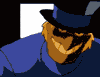|
Xenomorph posted:pkg, you say? The pkgbeta packages are a beta and I wouldn't feel comfortable recommending you put them on official documentation, as they already got wiped once. If you were fine with using pkg_add there is no reason to switch from it, just change the PACKAGESITE environmental variable to ftp://ftp.freebsd.org/pub/FreeBSD/ports/amd64/packages-9-stable/Latest/ (replace arch + version if needed). Also if you switched to pkgng and back then make sure it is actually gone with pkg delete -af. As for the benefits of pkgng vs ports/old packages, you can use portmaster (install it from ports) and it should give you all of the functionality that pkgng gives you.
|
|
|
|

|
| # ? May 28, 2024 01:15 |
|
Yeah, it looks like I will stick with pkg_add using 9-stable for initial package installations (to keep things quick), then update things with portmaster when needed. Despite being new to this stuff, most things have been "perfect" with our server running FreeBSD (network logins, LDAP/Kerberos, AD authentication, NFS & SMB shares, Linux-based backup program, etc), except Samba 3.6.9 not working with Windows 8 roaming profiles. We end up with many files being written as zero-byte files, which of course screws up the whole roaming profile sync process. 3.6.10 is out, but not in ports, yet. I was going to test 4.0, but it's still listed as "samba4-devel". Will Samba 4.0 final make it to 9-stable?
|
|
|
|
Xenomorph posted:Yeah, it looks like I will stick with pkg_add using 9-stable for initial package installations (to keep things quick), then update things with portmaster when needed. If the port is done before 9 is EOL'd then yes.
|
|
|
|
You did pick a weird time, but I believe packages installed by pkg_add can be managed by pkg and vice versa. If you have a system running well with packages added by one of the tools there's no reason to remove and reinstall with a different tool.
|
|
|
|
I've been putting it off long enough. Our big FreeBSD server goes into production tomorrow. The only issue with it is that Roaming Profiles don't work with Windows 8 - which no user currently has.
|
|
|
|
Ninja Rope posted:You did pick a weird time, but I believe packages installed by pkg_add can be managed by pkg and vice versa. Not really. You can upgrade a pkg_add system to pkg with pkg2ng, but no tool has been written to convert in the other direction.
|
|
|
|
It's out!code:code:
|
|
|
|
hifi posted:It's out! It looks like the 9.1 ISOs still have the same Dec 4th build date. OK, this looks wonderful: quote:[November 2, 2012] The current mfi(4) driver has an overflow bug when handling disks larger than 2^32 sectors in SYSPD volumes, also known as JBODs, which will cause data corruption. This bug has been fixed on this FreeBSD-CURRENT but was too late for inclusion in this release. An Errata Notice for 9.1-RELEASE is planned. From: http://www.freebsd.org/releases/9.1R/errata.html http://www.freebsd.org/cgi/query-pr.cgi?pr=173291 This is exactly how our server is configured. mfi driver, JBOD disks, 3TB in size. It says the fix has been rolled into stable already. I can I check what version of the mfi driver I have loaded, and how do I get the newer/fixed one? Xenomorph fucked around with this message at 00:02 on Dec 31, 2012 |
|
|
|
csup with the stable-supfile and build/installkernel should get you the new one. Some modules tell you what version they are when you load them.
|
|
|
|
Ninja Rope posted:csup with the stable-supfile and build/installkernel should get you the new one. Some modules tell you what version they are when you load them. Welp. I guess I better go learn what those words mean.
|
|
|
|
The FreeBSD Handbook covers it well. You probably won't need to update world or change the GENERIC config file, but you do need the csup step to make sure you have the latest stable sources.
|
|
|
|
You can get -stable snapshots here, and it's fine to download the sources via csup now, but it is currently deprecated and will be gone in the future. Development is currently done with SVN, although you can also get the sources through rsync (see handbook) or the semi-official git repos here.
|
|
|
|
hifi posted:You can get -stable snapshots here, and it's fine to download the sources via csup now, but it is currently deprecated and will be gone in the future. Development is currently done with SVN, although you can also get the sources through rsync (see handbook) or the semi-official git repos here. Would it be easier to grab a stable snapshot and just extract the newer kernel from there? Edit: I tried to grab the source with SVN and buildkernel: # pkg_add -rv subversion # mv /usr/src /usr/src.release # svn co svn://svn.freebsd.org/base/stable/9 /usr/src # cd /usr/src # make buildkernel quote:/usr/src/sys/amd64/acpica/acpi_switch.S: Assembler messages: From what I've seen (googled the error), I have to do a "make buildworld" first. Can I not build & install just the updated kernel by itself? Xenomorph fucked around with this message at 05:26 on Jan 2, 2013 |
|
|
|
Xenomorph posted:# make buildkernel http://www.freebsd.org/doc/en_US.ISO8859-1/books/handbook/kernelconfig-building.html
|
|
|
|
EvilMoFo posted:did you use KERNCONF=GENERIC? It defaulted to Generic when no kernel was specified, I thought. I saw a ton of "GENERIC" scrolling by while it was compiling. Other pages (http://www.freebsd.org/doc/en_US.ISO8859-1/books/handbook/makeworld.html) mention that just "make buildkernel" can be used.
|
|
|
|
Xenomorph posted:It defaulted to Generic when no kernel was specified, I thought. I saw a ton of "GENERIC" scrolling by while it was compiling. you may just simply want to update the src tree and try again if something changed
|
|
|
|
Since this compiling stuff has now entered its second hour, would it be possible for me to just fetch ftp://ftp.freebsd.org/pub/FreeBSD/snapshots/amd64/amd64/9.1-PRERELEASE/kernel.txz and boot from that? Edit: I booted from that. Dec 30th build. I'm guessing it has the new mfi driver (since the updated mfi.c was in the source), but the only things newer than 9.1-RELEASE are all labeled 9.1-PRERELEASE. I'm guessing because they were build before 9.1-release was officially announced?? Xenomorph fucked around with this message at 08:06 on Jan 2, 2013 |
|
|
|
Xenomorph posted:Since this compiling stuff has now entered its second hour, would it be possible for me to just fetch ftp://ftp.freebsd.org/pub/FreeBSD/snapshots/amd64/amd64/9.1-PRERELEASE/kernel.txz and boot from that? You are correct, and the kernel sources after the 31st will build a kernel that reports as 9.1-stable.
|
|
|
|
I gave it another go. I didn't want the original 9.1-release kernel (Dec 4th), but I also didn't want the 9.1-PRErelease kernel (Dec 30th). Compiling the kernel from the Dec 30th sources failed. So I grabbed *just* the MFI driver from the Dec 30th sources and put it in the Dec 4th source tree, then compiled that. Entire process (as if coming from a clean install): code:quote:FreeBSD derp.local 9.1-RELEASE FreeBSD 9.1-RELEASE #0 r243825: Tue Dec 4 09:23:10 UTC 2012 After: quote:FreeBSD derp.local 9.1-RELEASE FreeBSD 9.1-RELEASE #0: Wed Jan 2 12:30:38 CST 2013 I don't know if that's the best way of updating it, but it seemed to work, and it is easy to document.
|
|
|
|
Xenomorph posted:I guess I picked a weird time to get into FreeBSD. I'm sorry; your timing really was unfortunate. FYI the pkg_add database is just directories/files in /var/db/pkg. The new pkg database is a sqlite database. If you want to continue to make sure you use the new pkg format you need to have WITH_PKGNG="YES" in /etc/make.conf.
|
|
|
|
Xenomorph posted:Edit: I booted from that. Dec 30th build. I'm guessing it has the new mfi driver (since the updated mfi.c was in the source), but the only things newer than 9.1-RELEASE are all labeled 9.1-PRERELEASE. I'm guessing because they were build before 9.1-release was officially announced?? The 9-STABLE branch is marked as 9-STABLE until a release nears. At some point it gets branched into 9.1-RELEASE branch, but things might still say 9.1-RC1, -RC2, -PRERELEASE, etc. Before the final build a commit is made so it's changed to 9.1-RELEASE. It's possible for things to be backported to the 9-STABLE branch that won't make the 9.1-RELEASE branch and your builds still say 9.1-PRERELEASE. Anyway, after the release the 9-STABLE branch is put back to 9-STABLE and development moves on until 9.2 nears. clicky here to see things: http://svnweb.freebsd.org/base/ hth feld fucked around with this message at 21:17 on Jan 2, 2013 |
|
|
|
To add to that, the next set of snapshots will report as -STABLE, and any set of sources from the stable branch downloaded after this commit will report as -STABLE. Since the release has gone off (so far) without a problem, the -PRERELEASE designation in the uname string is cosmetic.
|
|
|
|
Hey over the weekend 2 of the GPT devices in my ZFS Raid-Z2 decided to disappear. Sort of. I can still pull the smart info from these drives with their adaxx designation, but their (label?) in /dev/gpt/ is missing. And 'zpool status' shows the following - code:On the other hand with the two problem children failed out that particular array is faster than its been in a long time! Two fresh drives is probably the right answer here eh? 'gpart show' output appears to be missing for the two devices in question. I apparently did not write down the correct /dev <-> gpt translations. Great. 'dmesg' says - code:
roadhead fucked around with this message at 23:44 on Jan 7, 2013 |
|
|
|
Anyone mess with ZFS compression to check performance? compression=on/lzjb doesn't seem to have any performance impact, but of course the compression isn't the best. Samba = 100-110 MB/sec, with like a 2% compression on some binary stuffs (uncompressed videos and images). compression=gzip/gzip-6 kills performance. This is a Dual Xeon E5-2630 system, 12 physical/ 24 logical cores. CPU utilization hit ~80%, and Samba speeds dropped to 40-50MB/sec. Compression jumped to 50% for the same binary files. compression=gzip-1 still makes an impact on performance, 70% CPU utilization, and Samba drops to 70-80MB/sec. Compression is almost as good as gzip-6, but I still don't want the performance hit. I guess there's no "in-between" the lzjb and gzip-1. Any idea why gzip compression would make things so unresponsive, network-wise? Not just the Samba performance, I was getting lag & delays just typing commands via an SSH shell when a file copy was in progress. Xenomorph fucked around with this message at 22:36 on Jan 8, 2013 |
|
|
|
Xenomorph posted:Anyone mess with ZFS compression to check performance? All that zipping isn't just using CPU, it taking a lot of memory (and bandwidth), kicking things out of your CPU caches, and if your root or swap (is this even possible?) are on the ZFS obviously you're contending for the drive heads as well. I imagine that when the compression is on, all memory that can be freed, is and is used for caching/decompression. That means the bit of code that is the SSH daemon probably gets swapped. So that might explain the delay when connecting, as it has to wait for memory to be made available and then load the pages back in from (relatively) slow disk.
|
|
|
|
So I'm jumping into the world of FreeBSD full time on my file server. However coming from Ubuntu where sudo just gets installed by default, I'm currently having to build it from source. A new experience for me and TBH I'm liking it so far. However is there a way I can get around hitting ftp.gnu.org for everything? <100K speeds on my cable connection is mind numbing.
|
|
|
|
Don't build from source, use FreeBSD's package management system - ports. short answer: code:http://www.freebsd.org/doc/en_US.ISO8859-1/books/handbook/ports-using.html
|
|
|
|
I'm trying to get GDM working and it doesn't seem to want to. It's installed and I enabled it in rc.conf, but it doesn't start at boot. I can get it to start with /etc/ttys, but like the gdm port says it's broken if you do that. Also, in xfce the terminal application doesn't seem to be working. It flashes on the screen for a split second then disappears. I can't tell from a simple ps if it's running in the background, but what should I do to solve this?
|
|
|
|
icantfindaname posted:Also, in xfce the terminal application doesn't seem to be working. It flashes on the screen for a split second then disappears. I can't tell from a simple ps if it's running in the background, but what should I do to solve this?
|
|
|
|
Starting it from xterm works, though it throws an error before starting:code:While xfce is running the terminal it's on gives errors if I try to start the program also:  (It's in a VM and I can't really copy text out of it) What does all that mean? Also, with GDM, trying to start it from the terminal gives warnings saying code:code:icantfindaname fucked around with this message at 02:15 on Jan 16, 2013 |
|
|
|
icantfindaname posted:I'm trying to get GDM working and it doesn't seem to want to. It's installed and I enabled it in rc.conf, but it doesn't start at boot. I can get it to start with /etc/ttys, but like the gdm port says it's broken if you do that. *edit* Whoops thought i was in the linux thread. Which BSD is this? Longinus00 fucked around with this message at 02:16 on Jan 16, 2013 |
|
|
|
Longinus00 posted:What are you trying to do and what distro are you using? Also why are you doing what you're doing instead of just using something that's already setup like fedora xfce or xubuntu? I'm trying to setup xfce in FreeBSD. I don't intend to actually use it for anything, just tinkering around in a VM.
|
|
|
|
icantfindaname posted:I'm trying to setup xfce in FreeBSD. I don't intend to actually use it for anything, just tinkering around in a VM. Yea sorry, I got my tabs confused and was wondering why you were doing this by hand. I would look into your dependencies because although XFCE has a bunch of GTK dependencies it might not be enough to satisfy what GDM wants. You can try installing gnome and seeing if that pulls enough in to get it working. Alternatively look into using something like XDM.
|
|
|
|
Since this is the obscure *nix thread and there's apparent code sharing between BSD and illumos, I was wondering, what's the deal on illumos these days? I'm suffering from OS-dysphoria again and was looking around. Doesn't seem like the build number of the kernel was bumped that much, but ostensibly there's been tons of changes. Did it improve much over the last OpenSolaris release?
|
|
|
|
I'm having a bit of an NFS issue. I thought this was working before, but it definitely is not, now. My FreeBSD server is hosting the NFS shares, and other clients (CentOS, Ubuntu, Mac OS X, etc) will be accessing the NFS shares. Just browsing NFS is fine, but when a user has an NFS share as their home (/nfs/home/username), it takes a very, very long time for them to log in or out. Server (FreeBSD 9.1), /var/messages: code:code:(/etc/exports) code:code:code:Edit: It WAS working before. How do I know? I just rebooted the server. I left the config as-is. Now I can log in and out quickly again. I cannot be rebooting this server in the middle of the work-day. Anyone familiar with NFS on FreeBSD or rpcbind/lockd just crapping out? -------------------- Edit, I'm guessing something with ZFS snapshots is causing hell. I found this: http://forums.freebsd.org/showthread.php?t=29648 http://forums.freebsd.org/showthread.php?t=26727 http://www.freebsd.org/cgi/query-pr.cgi?pr=168942 Reloading the NFS share (such as "/share/cats") gives me errors in /var/log/messages like this: Server: code:Client: code:Xenomorph fucked around with this message at 16:13 on Jan 25, 2013 |
|
|
|
Yesterday, I tried installing FreeBSD. I tried using the ports collection. It ended up creating an interminable series of configuration menus, spaced 10 minutes apart. I discovered a command pkg_add and tried using that. It was trying to access a URL from a FreeBSD ftp server that did not exist. It was trying to access ftp://ftp.freebsd.org/pub/FreeBSD/ports/amd64/packages-9.1-release. How can they release a system where installing packages doesn't work? The last time I had an installation experience as bad as this was when trying to install Arch Linux. I wanted/needed to port some software to FreeBSD, a port that some people were asking for, but apparently they can't have that because the operating system doesn't really work.
|
|
|
|
shrughes posted:Yesterday, I tried installing FreeBSD. I tried using the ports collection. It ended up creating an interminable series of configuration menus, spaced 10 minutes apart. You can use 'make config-recursive' in the folder of the port to do all the config beforehand. As for the packages, I don't know, but port installation with that command is much easier. It still sometimes pings obscure ftp servers that haven't existed in years, but after a while it moves on, and you don't have to sit there for an hour with it.
|
|
|
|
shrughes posted:I discovered a command pkg_add and tried using that. It was trying to access a URL from a FreeBSD ftp server that did not exist. It was trying to access ftp://ftp.freebsd.org/pub/FreeBSD/ports/amd64/packages-9.1-release. Yeah, I mentioned a few times recently that this is a WEIRD time to get into FreeBSD. They are dropping some stuff, switching to some other stuff, moving stuff around, stuff is entering/leaving beta, they pulled/deleted stuff due to a system compromise, etc, etc. To get pkg_add to work (which I used to set up a clean install of 9.1 the week after Christmas), you need to set up the environment to use something like the -STABLE binaries (not -RELEASE). For example; In ~/.bashrc (for bash/sh): code:code:
|
|
|
|
Also, regarding the NFS issue I had (gently caress that), I have a work-around, and it seems to be working OK (for now). One, instead of exporting the equivalent of "/tank/share" volume (which contains the .zfs snapshots), I've gone back and exported the sub-directories I needed, "/tank/share/home", "/tank/share/data", etc. With that fixed, my logs stopped filling up with the "can't delete exports for ..." snapshot errors. The 2+ minute delay on login/logout started again on the server. Apparently it has something to do with NFS locks. bash & sh: always works. tcsh & csh: 2+ minute delay on load or unload, unless the NFS path is mounted with the "nolock" option. Is that some issue with Linux + BSD? Why would bash/sh be cool with locks, but tcsh/csh choke on them???
|
|
|
|

|
| # ? May 28, 2024 01:15 |
|
shrughes posted:How can they release a system where installing packages doesn't work? Yep, it's pretty stupid. You should be able to install 9.0 and have everything work as normal.
|
|
|