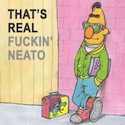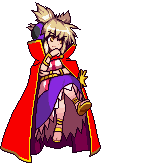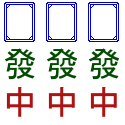|
SirJoeKCB posted:I'm trying to install 1.5.0 and it's telling me that the manifest is invalid. Running 23.0.1271.97 m.
|
|
|
|

|
| # ? May 8, 2024 17:59 |
|
That's weird it should validate the manifest when I upload...looking into it
|
|
|
|
Ferg posted:Just pushed a v1.5.0 update that fixes the quick nav and the "open updated threads" button. When I hit the red X in this case:  It simply takes me to the first page of the thread, and does not mark the thread as unread.
|
|
|
|
Fixed the manifest, so 1.5.1 should be installable now.Aatrek posted:When I hit the red X in this case: Weird it wasn't doing that before but it is now. I'll take a look. Edit: 1.5.2 is up with a minor tweak that looks like it fixes it (still seeing off and on behavior without the fix though) Ferg fucked around with this message at 21:02 on Jan 1, 2013 |
|
|
|
The extension failed to auto-update, so I had to un/reinstall it. "Open all new threads in tabs" link isn't working again, but the quick reply box is functioning (seemingly) fine. Thanks for this, Ferg!
|
|
|
|
I'm on 1.5.2 now and the quick nav is still broken. The down spot is still below the right arrow and now it only gives me the option to go to the next page and not back. Worse it will let me go to the next page even if it doesn't exist.
|
|
|
|
LastInLine posted:I'm on 1.5.2 now and the quick nav is still broken. The down spot is still below the right arrow and now it only gives me the option to go to the next page and not back. Worse it will let me go to the next page even if it doesn't exist. Can you take a screenshot?
|
|
|
|
Ferg posted:Can you take a screenshot?
|
|
|
|
LastInLine posted:Won't be home until tomorrow morning but I will then. Cool thanks
|
|
|
|
Ferg posted:Cool thanks Sounds like he's talking about the gestures ui. It comes up for me on the forumdisplay page, but not on showthread.
|
|
|
|
SirJoeKCB posted:Sounds like he's talking about the gestures ui.
|
|
|
|
Aatrek posted:When I hit the red X in this case: Want to point out that I'm having the same error as well.
|
|
|
|
 Notice this is on the last page of this thread but the forward arrow is clickable and the back arrow is not.
|
|
|
|
SirJoeKCB posted:Sounds like he's talking about the gestures ui. Ooooh that. I thought you meant the down arrow on the page nav. Okay, easily fixable. It's the same reason the page nav wasn't working right before shouldn't take too long.
|
|
|
|
SirJoeKCB posted:It comes up for me on the forumdisplay page, but not on showthread. The reason it wasn't working for me on the thread pages was because I had the "Replace first and last page links with links to the first three and last three pages of thread" option enabled. That seems to break pretty much everything the extension is trying to do on that page.
|
|
|
|
Rolling out a fix for the mouse gestures overlay now. Basically any feature that required knowing what page you were on got fried since that part of the forums got "overhauled" in the HTML. Let me know if you guys find anything else.
|
|
|
|
Ferg posted:Let me know if you guys find anything else. I opened an Issue on Github but I'll post about it here too in case it's user-fixable and I don't know it. The thread highlighting isn't showing the same colors that the SALR settings page shows. It seems like they show up for a split second while the page is loading, then get covered by the wrong colors. I've tried turning off thread highlighting in the SA options and nothing changes. I've turned off thread highlighting in SALR and it makes all thread coloring disappear even though the SA option is still turned on. Here is a side-by-side example.  edit: all of my usernotes seem to have been wiped out 
Vykk.Draygo fucked around with this message at 05:04 on Jan 2, 2013 |
|
|
|
Vykk.Draygo posted:I opened an Issue on Github but I'll post about it here too in case it's user-fixable and I don't know it. The thread highlighting isn't showing the same colors that the SALR settings page shows. It seems like they show up for a split second while the page is loading, then get covered by the wrong colors. I've tried turning off thread highlighting in the SA options and nothing changes. I've turned off thread highlighting in SALR and it makes all thread coloring disappear even though the SA option is still turned on. Here is a side-by-side example. Never used usernotes, don't know much about the feature, can't say a ton there. Likelihood is that Chrome settings changed and that wiped the notes out. I saw your bug report come in. It's a minor issue in my eyes. The preview shown by the settings page is a copy of the styling for the forums. Obviously since the styling for the forums changed, the settings page changed. Not a huge issue to fix, shouldn't take long.
|
|
|
|
Vykk.Draygo posted:edit: all of my usernotes seem to have been wiped out All of my user notes seem to be intact 
|
|
|
|
Vykk.Draygo posted:edit: all of my usernotes seem to have been wiped out Mine are still denigrating everyone who ever disagreed with me in D&D, so the problem must be on your end.
|
|
|
|
Ferg, are you interested in a list of things that are broken or working weirdly in general? I don't mean stuff that broke with the CSS changes but rather all the little things that I've been ignoring that are broken. I figured you were busy and didn't really feel like maintaining this beyond making sure it isn't completely nonfunctional but if you want a laundry list of little broken things to fix I've got a few.
|
|
|
|
Dumb question, but do the updates you're 'pushing out' automatically update my local install of SALR, or do I have to go update something?
|
|
|
|
I'm on 1.5.3 and the replacement go to last/mark unread buttons aren't working in the user CP at all. Just started a couple hours ago. e: actually as near as I can tell the entire extension is dead for me.
|
|
|
|
|
Ammat The Ankh posted:Mine are still denigrating everyone who ever disagreed with me in D&D, so the problem must be on your end. Seems to have fixed itself. Weird. Aatrek posted:Dumb question, but do the updates you're 'pushing out' automatically update my local install of SALR, or do I have to go update something? Chrome extension updates are pushed automatically. I don't think there is any way to manually update other than uninstalling and reinstalling the extension.
|
|
|
|
Aatrek posted:Dumb question, but do the updates you're 'pushing out' automatically update my local install of SALR, or do I have to go update something?
|
|
|
|
Mark as unread button is still taking me to the first page of the thread on v.1.5.3. Thanks for rolling out fixes so quickly.
|
|
|
|
LastInLine posted:Ferg, are you interested in a list of things that are broken or working weirdly in general? I don't mean stuff that broke with the CSS changes but rather all the little things that I've been ignoring that are broken. I figured you were busy and didn't really feel like maintaining this beyond making sure it isn't completely nonfunctional but if you want a laundry list of little broken things to fix I've got a few. Small things are good. I've passed Awful onto other contributors so I haven't been busy with that for a while. SALR isn't terribly demanding so if you find nagging issues or whatever just let me know. I'm expecting more than a handful currently since I had to update so much under-the-hood stuff to make it work with the latest Chrome APIs. Oldstench posted:Mark as unread button is still taking me to the first page of the thread on v.1.5.3. Thanks for rolling out fixes so quickly. I'm a little lost on this one. The button operates via a jQuery click handler that the forums sets, all I'm doing in the extension is changing some CSS properties and it loses the handler *sometimes*. It's working for me though
|
|
|
|
Vykk.Draygo posted:Chrome extension updates are pushed automatically. I don't think there is any way to manually update other than uninstalling and reinstalling the extension. Click Developer Mode at the top of the Extensions page, then click Update Extensions.
|
|
|
|
Honestly the only reason I use SALR is for the thread highlighting to distinguish between previously opened threads with unread posts and threads that have been read.. It'd be awesome if the colours got fixed soon 
|
|
|
|
LUBE UP YOUR BUTT posted:Honestly the only reason I use SALR is for the thread highlighting to distinguish between previously opened threads with unread posts and threads that have been read.. It'd be awesome if the colours got fixed soon That was the main reason I wrote it. That and quick reply. How are they broken? The settings menu doesn't have the new gradient styling but the colors are still showing.
|
|
|
|
Ferg posted:Small things are good. I've passed Awful onto other contributors so I haven't been busy with that for a while. SALR isn't terribly demanding so if you find nagging issues or whatever just let me know. I'm expecting more than a handful currently since I had to update so much under-the-hood stuff to make it work with the latest Chrome APIs.
Some things that would be nice but aren't technically bugs might be:
I'm sure there are others but this is off the top of my head.
|
|
|
|
Ferg posted:How are they broken? The settings menu doesn't have the new gradient styling but the colors are still showing. I posted about that earlier, here's a screenshot demonstrating the specific problem:  The top three threads are set to #FFFFFF and are still significantly darker than the coloring for threads I haven't entered at all (which SALR doesn't touch), pretty much the entire way through the gradient. It makes seeing the text really hard no matter how light the color you choose, because the background ends up dark anyway.
|
|
|
|
Ferg posted:I'm a little lost on this one. The button operates via a jQuery click handler that the forums sets, all I'm doing in the extension is changing some CSS properties and it loses the handler *sometimes*. It's working for me though
|
|
|
|
I may have some free time this weekend to help iron some bugs out. Thanks to the others who have been so far!
|
|
|
|
Relambrien posted:I posted about that earlier, here's a screenshot demonstrating the specific problem: I'm a little baffled by this, the extension replaces all background styling and places the gradient image. As far as I can tell it shouldn't behave any differently from before (the settings page and the screenshot above are the exact same thing). It looks like the gradient used in the background image shows up darker with the new forums styling. Any CSS gurus have some thoughts? Oldstench posted:OK, I've narrowed it down to only happening when the "Display new post counts inline" option is checked. If that option is unset, it works. Boom got it. Still not sure why it was broken, but tested and fixed. Zeph posted:I may have some free time this weekend to help iron some bugs out. Thanks to the others who have been so far! Contributions always appreciated!
|
|
|
|
Ferg posted:I'm a little baffled by this, the extension replaces all background styling and places the gradient image. As far as I can tell it shouldn't behave any differently from before (the settings page and the screenshot above are the exact same thing). It looks like the gradient used in the background image shows up darker with the new forums styling. Any CSS gurus have some thoughts? Looks like it's the background-position. Getting rid of that property fixes the color, but it causes alignment issues with the star column. I think if you insert the same properties you do for the other columns it'll work.
|
|
|
|
I think I've noticed an issue in that the page navigator box is appearing even if I'm viewing a single page thread (and thus have no other pages for it to navigate to) - I don't think it did this before the redesign?
|
|
|
|
JingleBells posted:I think I've noticed an issue in that the page navigator box is appearing even if I'm viewing a single page thread (and thus have no other pages for it to navigate to) - I don't think it did this before the redesign? It did. Not really worth handling since there's technically the jump to bottom button that's still relevant. SirJoeKCB posted:Looks like it's the background-position. Getting rid of that property fixes the color, but it causes alignment issues with the star column. I think if you insert the same properties you do for the other columns it'll work. Boom. Thank you sir. Edit: Pushed the mark unread and gradient fixes. The star column has always been an issue, I'll get to that later. Ferg fucked around with this message at 18:20 on Jan 3, 2013 |
|
|
|
The inline unread post count is displaying on the right side now, which makes it look pretty cramped - could it be moved back to the left of the buttons ?
|
|
|
|

|
| # ? May 8, 2024 17:59 |
|
Aatrek posted:The inline unread post count is displaying on the right side now, which makes it look pretty cramped - could it be moved back to the left of the buttons ? Why not just turn that feature off and use the one that's been built into the forums for a while now? It looks way better and takes up less room. edit: the jump buttons AND the unread count
|
|
|