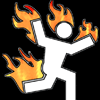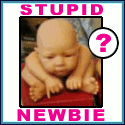|
My iPad charger (A1357) is very stable and tops out at at 2 amps, but I'm thinking I should have got a decent powered hub (to both power the PI and connect to the USB bus) instead just because of all the peripherals that require more power than the PI USB can give. The wiki is really quite good for checking poo poo works
DEAD MAN'S SHOE fucked around with this message at 00:23 on Dec 22, 2012 |
|
|
|

|
| # ? May 9, 2024 21:05 |
|
While that's true, a (genuine) charger and 100mA ports should be fine for powering the RPi plus a USB keyboard and mouse. As should any MicroUSB cable designed for that much power (such as one that comes with a Kindle or Android phone for charging) It sounds like broken unit and/or knockoff eBay charger, definitely the former if the "Apple Charger" was a genuine 1A (iPhone) or 2A (iPad) and not some old iPod thing. frumpsnake fucked around with this message at 00:29 on Dec 22, 2012 |
|
|
|
A lovely quality micro-usb power cable stopped me from running a basic keyboard on the PI. That said I agree it sounds like a defective unit
|
|
|
|
Mine will run 3-4 hours just fine and then when I reboot the keyboard acts retarded for like 10 reboots. What cheap powered hubs are you guys having luck with?
|
|
|
|
Son of a Monkey posted:I got my pi a few days ago and felt it was missing a case so I made this : That is the best looking Pi case I've seen! Which I apologize, but isn't as big of a compliment as it should be. :/ I'm thinking about getting a Pi but question someone could answer unbiasedly. Taking into consideration that the Pi does not come with a power supply, nor SD card, what is the reason you would recommend it to someone over Mk802 or Mk808?
|
|
|
|
travisray2004 posted:That is the best looking Pi case I've seen! Which I apologize, but isn't as big of a compliment as it should be. :/ You should be able to find a phone charger laying around the house. And an 8GB SD card is like....$7. But if you're starting from scratch and paying full price for all the little things it gets expensive quick.
|
|
|
|
Bob Morales posted:You should be able to find a phone charger laying around the house. And an 8GB SD card is like....$7. Yeah, I know what you mean but the others come with everything included which gets you more for your dollar, especially in terms of performance since the two alternatives pack a better punch. I'm curious as to what those that have Raspberry Pis have to say about their after having used them for a bit of time.
|
|
|
|
Why is it so difficult to set up the Android remote for xbmc? I'm running Rasbmc and the setup page is missing parts that it shows in the tutorial. Edit: sort of figured it out but still getting some errors. New question. I ended up with two of these things, what's the feasibility of using the other one as a file server for my legion of external drives? Rhyno fucked around with this message at 05:43 on Dec 25, 2012 |
|
|
|
Rhyno posted:Why is it so difficult to set up the Android remote for xbmc? I'm running Rasbmc and the setup page is missing parts that it shows in the tutorial. They changed the json api so a lot of the android remotes are broken. Yatse is free and is the best one that works from my experience. Also you should be able to use one as a NAS if you connect the drives to a powered usb hub. I'd recommend using NFS instead of Samba for the share that the pi with xbmc accesses. The pi prefers NFS because it has less cpu overhead.
|
|
|
|
Fatal posted:It really depends on what the power situation is, what are you using to get the thing powered? Nerdvittles recommends this power supply. I bought it and have zero problems. http://nerd.bz/Rj1QrR
|
|
|
|
I received a Raspberry Pi as a gift! Unfortunately it just seems to slow for everything that would be useful to me. One thing I tried and kind of works is Zoneminder. It was surprisingly easy to set up. I expected the whole thing to go up in smoke after connting a Logitech C920 webcam directly to the Raspberry Pi but it worked fine without a powered hub. (PSU is the regular Apple iPad 10W charger) The performance is as expected. Zoneminder on the RPi can handle one YUYV camera at 5 to 5.5 fps in 800x600 or 3 fps during motion detection. That’s at 1Ghz and 100% CPU load which renders the webinterface almost unusable. The C920 has a built in hardware encoder that could stream H.264 from the camera but ZM doesn’t support that yet. The RPi could probably handle 1920x1080 at 30 fps with low CPU-usage if they ever support that webcam correctly, which would make it sort of useful. eames fucked around with this message at 21:27 on Dec 25, 2012 |
|
|
|
On a similar note, I was very surprised to find that the raspberry pi I set up at for my parents was capable of running my external (unpowered) 2.5" hard-drive from its own USB ports. It had to use both USB ports (via the Y-split cable) and the rpi reset when I first connected it (presumably the current needed to spin the drive up was a bit much) but after openelec rebooted it was fine. The drive was a seagate momentus 5400.6 in a vantec cx enclosure. The powersupply for the pi was something similar to this but it has a micro-usb connector (I got a few from my work and they've proven to be solid power supplies for the pi).
|
|
|
|
I got a Raspberry Pi for Xmas with intention to use it as a set top box. I've been using an Nvidia Personal Cinema box for TV output for a long time (it came with a geforce 2 card so a very long time) and keeping a whole PC fired up just for tv output seemed silly with the current cost of power. So, I grabbed a spare phone charger and cable that outputs 1 amp. I grabbed some old lego and made a case (it's ugly since my 20+ year old lego is all different colors, but I have a molded case ordered). I put OpenElec on an old 2gb SD card and popped it in, hooked up a spare keyboard, plugged it into the TV and it's working great so far. I've only thrown lower definition videos at it so far because I don't have a HDTV, but they're all really clear and except when first loading a streaming video, it's very responsive. The only thing that kind of sucks is the text display on my CRT television is pretty annoying to read, but so far, all of the video I'm playing back is perfect. My current setup is accessing media over a samba share and controlling the raspi with Yatse on my android phone. I'll probably decommission my old media box soon and just move all of the file streaming over to my NAS. My favorite thing about it all is that the raspberry pi uses so little power and gets so much done, and I won't even need a special controller for it. Now I just need some more for more projects. If I want to display HD quality video in the future, I gather that there's a few things that are suggested in the thread so far, but I'd like some confirmation from folks currently doing this. I've read that using analog audio and not HDMI audio can cause the PC to have to do more processing and slow things down. I've also read that some folks overclock the raspberry pi. If you overclock, do you need to add a little heatsink to the cpu? Mine's currently running at about 131F according to the system info in OpenElec and this doesn't seem too hot for a full tilt CPU, but I figure it could get quite a bit hotter if it gets overclocked.
|
|
|
|
A small heatsink is an option but it isn't really needed, I got mine to 950mhz without additional voltage. You might want to go without a case though. I wouldn't bother overclocking in openelec unless you are having problems - from what I hear the pi is fine decoding most audio formats in software as long as the video is being decoded in hardware (this will likely be the case in files where the audio is difficult to decode).
|
|
|
|
Rexxed posted:If I want to display HD quality video in the future, I gather that there's a few things that are suggested in the thread so far, but I'd like some confirmation from folks currently doing this. I've read that using analog audio and not HDMI audio can cause the PC to have to do more processing and slow things down. It's not an analog vs HDMI thing, more of whether or not you have a setup that can decode DTS audio without the Raspberry Pi having to do it. Both involve HDMI. If you're passing through to an HDMI receiver, this isn't a problem, but if you're hooking your Pi directly to TV, they typically only accept Dolby Digital/AC3 and uncompressed PCM audio, meaning the DTS has to be decoded to uncompressed LPCM in software. It will depend on whether or not the Raspberry Pi is playing from locally or over the network, and what protocol it is using, but with a decent overclock you should be able to get DTS decoding working, provided the CPU is not doing anything else at the time like a library update. quote:I've also read that some folks overclock the raspberry pi. If you overclock, do you need to add a little heatsink to the cpu? Mine's currently running at about 131F according to the system info in OpenElec and this doesn't seem too hot for a full tilt CPU, but I figure it could get quite a bit hotter if it gets overclocked. I've never seen it get past 65'C with a big overclock and inside a case, and both when idle and during video playback (if you're not decoding audio) it's quite a bit lower. That's 20'C of headroom.
|
|
|
|
frumpsnake posted:It's not an analog vs HDMI thing, more of whether or not you have a setup that can decode DTS audio without the Raspberry Pi having to do it. Both involve HDMI. Thanks for the advice, it may be a while before I get a better TV but I was curious about some of the things I had read. This clears them up!
|
|
|
|
Rexxed posted:Thanks for the advice, it may be a while before I get a better TV but I was curious about some of the things I had read. This clears them up! I've had to tweak my settings a bit to get it to play properly but it can be done for the most part. I still get strange freezes in videos every so often but I can skip ahead and it will fix it. I'm amazed that my TV remote controls XBMC. I wasn't aware a signal could be sent back through HDMI from the TV. It was a fluke I found out about it at all.
|
|
|
|
A c E posted:I've had to tweak my settings a bit to get it to play properly but it can be done for the most part. I still get strange freezes in videos every so often but I can skip ahead and it will fix it. Because of your post I tried my tv remote and much to my surprise it works!
|
|
|
|
Do you guys have a good "An idiots guide to converting from your XBMC big-rear end PC to a sweet Raspberry Pi build" article that you could point me to? I am fairly technical, but not a programmer, but looking for a sweet new challenge for a slick build like this. Looking to replicate what I have going with my xbmc build but more streamlined and less Windows bloat (taking focus, etc.)
|
|
|
|
There's really no guide needed, nor any 'programming' experience required. Flash an image of something like Openelec or Xbian to an the SD card, pop SD card into Pi and power up, wait until you see XBMC and treat it as you would XBMC on Windows. Done deal.
|
|
|
|
TraderStav posted:Do you guys have a good "An idiots guide to converting from your XBMC big-rear end PC to a sweet Raspberry Pi build" article that you could point me to? I am fairly technical, but not a programmer, but looking for a sweet new challenge for a slick build like this. Looking to replicate what I have going with my xbmc build but more streamlined and less Windows bloat (taking focus, etc.) Though hardly required (you would probably figure it out on your own), I wrote up an article about getting everything set up. http://www.unfinishedman.com/raspberrypi-raspbmc-guide-to-setting-up-ultimate-htpc/
|
|
|
|
Thanks to the both of you, looks like a fun hobby and low-risk experiment in the odd-case it doesn't work for me. The only thing I think I'll miss is the occasional time that I pull up a stream online of a sporting event or watching videos of the family. But then again I can just plug my laptop into the side HDMI of the TV and do it from there... Awesome! Thanks!
|
|
|
|
Is there some way to improve audio output? I have a brand new tv and the audio output from the Pi just sounds terrible. I can't really explainit other than it sounds like everything is just mashed together.
|
|
|
|
I cannot seem to get PiMAME to work (http://blog.sheasilverman.com/pimame-raspberry-pi-os-download/). Pretty sure I'm just having a corrupt download, as loading up the SD card with the 552mb pimame.img gives about 14mb of files that stall out the screen. Anyone know of a place to download this elsewhere/torrent? Or is aware of another avenue that will get my Pi to boot straight into Pacman/Asteroids? Turning my couch end table into an Asteroids machine because I ordered a Pi a few months ago and forgot it existed until it came in the mail and I have no idea what I was originally planning on doing with it.
|
|
|
|
TraderStav posted:Thanks to the both of you, looks like a fun hobby and low-risk experiment in the odd-case it doesn't work for me. The only thing I think I'll miss is the occasional time that I pull up a stream online of a sporting event or watching videos of the family. But then again I can just plug my laptop into the side HDMI of the TV and do it from there... Look into the addon NAVI-X (its not on the official repo so you will have to google it). It has free streams that may help with that.
|
|
|
|
What's the latest consensus on xbian vs raspbmc distros? Last I checked both projects were run by two stupid kids having slap fights and accidentally setting everyone's write-once bits.
|
|
|
|
Masako posted:Though hardly required (you would probably figure it out on your own), I wrote up an article about getting everything set up. http://www.unfinishedman.com/raspberrypi-raspbmc-guide-to-setting-up-ultimate-htpc/ A class 10 SD card is outright overkill. At most you would need a class 6. The only time that it comes into play is when booting and when adding to the library. Writing nfo files is easy peasy for even the Raspberry Pi. Since we have a few people using the RaspPi for XBMC; I'd like to ask. How much of a performance gain do you get for switching to NFS rather than using Samba? I'm reading that it is leagues faster since apparently NFS isn't very CPU bound unlike Samba.
|
|
|
|
zerox147o posted:I cannot seem to get PiMAME to work (http://blog.sheasilverman.com/pimame-raspberry-pi-os-download/). Pretty sure I'm just having a corrupt download, as loading up the SD card with the 552mb pimame.img gives about 14mb of files that stall out the screen. Anyone know of a place to download this elsewhere/torrent? Or is aware of another avenue that will get my Pi to boot straight into Pacman/Asteroids? Turning my couch end table into an Asteroids machine because I ordered a Pi a few months ago and forgot it existed until it came in the mail and I have no idea what I was originally planning on doing with it. How are you writing the inage to the card? I want to set mine up as a NES or SNES box but would give MAME a run
|
|
|
|
peepsalot posted:What's the latest consensus on xbian vs raspbmc distros? Last I checked both projects were run by two stupid kids having slap fights and accidentally setting everyone's write-once bits. Still pretty much the same scenario. I tried the latest versions the other night to see if the tables have turned. My consensus is still that OpenELEC is the best but Xbian might be better for novices and Raspbmc is still so unfathomably slow compared to the others. - Menus and navigation on Raspbmc is slow. Slow slow slow. I don't know why, but even when rendering the menu at 720p, it's choppy and nothing like the experience with the others. Actual playback seems fine though, although when I tested DTS decoding+overclocking it still didn't handle it as well as the others. But it's easy to use (and faster to set up now that they've added CDNs) - Xbian is actually pretty close to OpenELEC in performance and runs pretty well, but it always seems to me like the devs don't actually know what they're doing. From voiding warranties a few months back as you mentioned by not understanding the implications of combining over_voltage=2 with force_turbo=1, to completely loving up upgrades, to shutting down their distro entirely and then coming back. Even the latest 1.0a4 has an 'optimised' advancedsettings.xml file that sets thumb_res which has no affect in XBMC Frodo. Minor? Yes. But it doesn't give me a lot of confidence when an XBMC distro doesn't know XBMC inside and out. I'm also not 100% happy that they just automatically decide to overclock your RPi without your consent. - OpenELEC is fine if you have a Linux machine, but a pain in the rear end on Windows and Mac, which require using an unofficial image. It doesn't doesn't resize your SD card to the full size on boot up, meaning you have to resize it yourself with GParted, or download an another unofficial image tailored to the size of your card and waste a lot of time writing many gigabytes of zeroes to your card. Once set up it's fine, and future updates are easy. But it also ships with ridiculously lovely defaults that make fanart and poster images look like complete and utter poo poo, requiring you to override them in advancedsettings.xml with something more sensible like thumbres=720/imageres=512. On the plus side it performs the best and has actual knowledgable devs that work on both XBMC and OpenELEC. frumpsnake fucked around with this message at 01:09 on Jan 4, 2013 |
|
|
|
frumpsnake posted:- Menus and navigation on Raspbmc is slow. Slow slow slow. I don't know why, but even when rendering the menu at 720p, it's choppy and nothing like the experience with the others. Actual playback seems fine though, although when I tested DTS decoding+overclocking it still didn't handle it as well as the others. But it's easy to use (and faster to set up now that they've added CDNs) I've used both Xbian and Raspbmc, and found the latter far superior after this latest update. The menu's are far, far faster in Raspbmc using the USB loading than with Xbian, though I realize that's not completely apples to apples.
|
|
|
|
What's usb loading? you have a separate partition on usb drive instead of sdcard?
|
|
|
|
Pretty much. After you boot the kernel you can load from USB (or even NFS) which is faster than the SD interface in the RPi. That said I've never noticed much of a difference on my OpenELEC setup, although I'm using MySQL for the db. If it helps with Raspbmc's navigation speed like Masako claims then it's definitely worth a shot. Not relying on the SD card can also greatly help with the higher-end overclocks which for many people can lead to SD card corruption. frumpsnake fucked around with this message at 02:45 on Jan 4, 2013 |
|
|
|
Bob Morales posted:How are you writing the inage to the card? I want to set mine up as a NES or SNES box but would give MAME a run Windows won't even mount the disk in virtual clone drive, but I tried copying it to a drive with win32diskimager anyway and it didn't work. Tried mounting it up in OSX and direct copying the files over, also didn't work. It is a 500+mb download and the files I'm actually seeing when mounted or burning to disc are about 16mb.
|
|
|
|
frumpsnake posted:Pretty much. After you boot the kernel you can load from USB (or even NFS) which is faster than the SD interface in the RPi.
|
|
|
|
zerox147o posted:Windows won't even mount the disk in virtual clone drive, but I tried copying it to a drive with win32diskimager anyway and it didn't work. Tried mounting it up in OSX and direct copying the files over, also didn't work. It is a 500+mb download and the files I'm actually seeing when mounted or burning to disc are about 16mb. I'll try it out on my Air and see if I can get it working later tonight.
|
|
|
|
Using DarkElec *an OpenElec fork aimed at the Raspberry Pi specfically* it takes about 2 seconds for it to switch from the main splash page to any library, TV Shows or Movies. The only really slow portion is starting the stream of anything over the network. Music is nearly instant while 2+ hour movies take maybe 5-10 seconds to get started and then it's seamless. I don't have a DTS capable TV so it's also grinding more out of the CPU than normal. I really feel that this USB stick loading nonsense is just an effort to put a fresh coat of paint on a poorly coded distro. For reference I'm using a Class 6 SD card and the RaspPi Model B while streaming using Samba. YouTuber fucked around with this message at 23:10 on Jan 4, 2013 |
|
|
|
The last release of DarkELEC is over 2 months old at this point and still running an XBMC alpha, is barely maintained+tested (look at the release notes for r3), doesn't actually use the full 512MB on newer RPis, and really not necessary now that the main OpenELEC has improved RPi support over the last few months and made it an official target in v3. It's got some nice default plugins and repos if you care about that sort of thing, but there aren't any magic optimisations in it (cachemembuffersize=5MB and a default overclock is about it) and you're doing yourself a disservice not running something based off a near-final XBMC v12, which is now in RC3 status. But I would agree that raspbmc users tend to praise the USB stick method most of all, which has always been the slowest in my experience at least. Sidenote: Hopefully DTS Inc. stop being jerks this year and agree to licensing, the XBMC devs have had a GPU decoder for DTS for months which should solve everyones 'optimisation' problems. Stick100 posted:Is there any guide how to do this? I'm on RMBC all on SD and it's so slow but I'm happy with it besides the menu speeds. I'd like to fix the speed issue but don't know how/what to move. Not sure about Xbian, but if you're using Raspbmc, I believe it's an option in the installer. If you're using OpenELEC, all you have to do is create a blank ext4 partition somewhere and update cmdline.txt on the boot partition to point to it -- you can change /dev/mmcblk0p2 (SD card, partition 2) to /dev/sda1 (USB, partition 1) or other stuff like NFS mounts. You can also go further and move SYSTEM of the boot partition. But the principle is the same, move the partition somewhere else, and update cmdline.txt as necessary. frumpsnake fucked around with this message at 00:28 on Jan 5, 2013 |
|
|
|
edit: ^^ reading that
|
|
|
|
Haven't used my Pi in a while and today it has just a red light when I turn it on. Wondering if maybe it could've been damaged by static shock as it is at dog tail level. Red light seems to be failure to read SD, but I imaged two SD card with no luck. Guess I might need to buy another Pi? 
JerseyMonkey fucked around with this message at 20:43 on Jan 5, 2013 |
|
|
|

|
| # ? May 9, 2024 21:05 |
|
Does anyone here use the Mele F10 media remote/keyboard (or any other similar input device) with their XBMC setup?
|
|
|