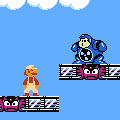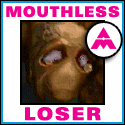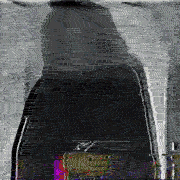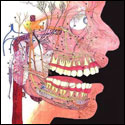|
Well, spaces are the superior option
|
|
|
|

|
| # ? May 28, 2024 01:57 |
|
LordAndrew posted:The commit message on GitHub just says "use_spaces". I'm pretty sure that Crockford's commit messages have come up in the coding horrors thread at least once.
|
|
|
|
Wheany posted:e: Wait, so using tabs is not even an option? It just straight-up does not allow the tab character anywhere? Looks like he removed an option called "mixed" that detects mixed tabs and spaces, then added one called "use_spaces" that just detects tabs. Probably just a defaults thing. The commit comment is lazy and misleading. akadajet fucked around with this message at 12:22 on Dec 17, 2012 |
|
|
|
akadajet posted:Looks like he removed an option called "mixed" that detects mixed tabs and spaces, then added one called "use_spaces" that just detects tabs. Probably just a defaults thing. The commit comment is lazy and misleading. Is there a way to toggle it so that I can use tabs, or should I start learning to embrace spaces for indentation?
|
|
|
|
LordAndrew posted:Is there a way to toggle it so that I can use tabs, or should I start learning to embrace spaces for indentation? Just tested my theory of setting "use_spaces: true" and it didn't work. So I don't really know what to tell you.
|
|
|
|
Just use spaces.
|
|
|
|
edit: never mind, i literally don't know what i'm saying
Deus Rex fucked around with this message at 13:40 on Dec 17, 2012 |
|
|
|
As far as I can tell, use_spaces is not an option nor a preference.
|
|
|
|
Deus Rex posted:where did he say anything like this? In the part where he says "My advice on JSLint: donít use it. Why would you use it? If you believed that it helps you have less bugs in your code, hereís a newsflash; only people can detect and solve software bugs, not tools." var someNumber = 3; soemNumber = 4; Now you have a local variable called "someNumber" and a global named "soemNumber"
|
|
|
|
Wheany posted:var someNumber = 3; Bet you wont make that mistake again after spending an hour debugging it. Character building.
|
|
|
|
Wheany posted:In the part where he says "My advice on JSLint: donít use it. Why would you use it? If you believed that it helps you have less bugs in your code, hereís a newsflash; only people can detect and solve software bugs, not tools." enabling strict mode is even better than jslint for detecting this, since the second line throws an exception: http://jsbin.com/omefen/2/edit "static analysis tools can't detect bugs" is a pretty dumb thing to say for sure, but i hardly think that equates to "Global variables are totally cool and the more you use them, the better".
|
|
|
|
Deus Rex posted:enabling strict mode is even better than jslint for detecting this, since the second line throws an exception: http://jsbin.com/omefen/3/edit JSLint catches the typo even in the delayed function without having to wait for the code to run. Of course instead of a delayed function, that mistake could be in you ajax failure callback or somewhere else which is rarely run.
|
|
|
|
Hey Guys, I'm using the Backbone.js framework along with modelbinder/backbone.validations from GitHub. I've setup the page to do error validation on text fields/radio buttons and everything's working great, but I was wondering if any on has had experience/knows of any examples of doing error validation with check boxes with modelbinder. I need to set it up that if the user doesn't select one (or more) of a group of check boxes they get a error on forum submit.
|
|
|
|
post some code and we'll help you figure it out 
|
|
|
|
smug forum rear end in a top hat posted:post some code and we'll help you figure it out Sure, give me a few this might bit to break apart to fit in a post. For background and bit better description I'm having the same issue described here: https://github.com/theironcook/Backbone.ModelBinder/issues/75 For a quick way to mess around with a similar setupand see what works/doesn't I've been using this: http://jsfiddle.net/43cgL/36/ So I have in my View that modelBinder binds everything code:code:code:code:1. If the user checks a checkbox and then unchecks it so that none of the three values are displayed display a error message. 1. On save/continue, all error validation is run on all the values of the forum. If there is a error (in this case, at least 1 of the 3 check boxes is not selected) a message is displayed. 2. After a save/continue remove the error message once the user clicks on one or more check box the error message needs to be removed. I'm not sure how to create a ModelBinder event that watches three (or more) values at once.
|
|
|
|
Wrong thread. Will move to right one.
Vlaphor fucked around with this message at 00:41 on Dec 18, 2012 |
|
|
|
Wheany posted:http://jsbin.com/omefen/3/edit cool! jslint and tools like it (jshint, closure linter) are very useful.
|
|
|
|
Vlaphor posted:We have to use Java to draw an X-mas scene, but only using triangles and houses. This is the Javascript thread. Java is another language entirely. The guys in the Java or homework threads could probably point you in the right direction.
|
|
|
|
Got another ExtJS specific question, one that Google has been no help with. I've got an infinite scrolling grid with a CheckColumn that I use to mark a record as dirty (changed). If the user marks a row as changed and then scrolls away from it, it will no longer be loaded into the store, because of how buffering for infinite scroll works. I was hoping that the clearOnPageLoad Store config would fix this, but it doesn't seem to apply to caching in buffered grids. The only listener I've been able to hook up to it is "beforeprefetch", which hasn't been doing what I need it to do -- specifically, it doesn't actually cancel a prefetch like it says it does when you return false. The changed rows are already cycled out of the store by the time beforeprefetch fires. How can I set up my grid to recognize my changed rows even after they're scrolled out of the store? I need my "Save Changes" button to affect all rows, and not just the currently visible ones. Am I gonna have to do some overriding? pksage fucked around with this message at 22:16 on Dec 18, 2012 |
|
|
|
I'm trying to learn TypeScript, and I have this little piece of code:code:
|
|
|
|
TypeScript only supports four types: number, bool, string, and any (untyped.) 'Array' is not a valid type. It's throwing an error on the first line. Also, holy poo poo, that is one of the worst documented supersets to javascript I've ever looked at.
|
|
|
|
Yeah, and it isn't even finished yet. I solved the problem by writing this instead: code:
|
|
|
|
Boz0r posted:I'm trying to learn TypeScript, and I have this little piece of code: "Array" is not a type in TypeScript, but you can specify an array of a given type like: JavaScript code:http://www.typescriptlang.org/Content/TypeScript%20Language%20Specification.pdf Deus Rex fucked around with this message at 18:16 on Dec 20, 2012 |
|
|
|
I'm trying to learn Javascript using codeacademy and I've run into a weird thing during one of the practices; despite following the instructions exactly, things aren't operating properly.code:
|
|
|
|
when you write var multiplied = number * 2 on line 3, you're defining a new variable named multiplied. If you just say multiplied = number * 2 you'll re-use the variable you created in that outer scope. This is probably what you want to do.
|
|
|
|
Jon Joe posted:I'm trying to learn Javascript using codeacademy and I've run into a weird thing during one of the practices; despite following the instructions exactly, things aren't operating properly. JavaScript code:JavaScript code:e;fb
|
|
|
|
Ah! Such a simple fix, thanks!
|
|
|
|
edit: I'm a moron and case matters; it's 'onclick' in javascript, not 'onClick'. Please ignore this. Hey guys, I've got a function that is adding additional td cells to a table, which also have an onClick event assigned to them. However, the function I want that event to call relies on using the keyword 'this' within it, which appears not to work. Basically, the td should look something like code:code:Any ideas? Quote-Unquote fucked around with this message at 11:38 on Jan 4, 2013 |
|
|
|
newcell.onClick = function() {myFunction(newcell);};
|
|
|
|
Wheany posted:newcell.onClick = function() {myFunction(newcell);}; Actually it seems that using 'this' works fine. I'm just an idiot; it's newcell.onclick, not newcell.onClick. onClick works fine if you write it in the HTML doc but that's not the proper javascript capitalisation.
|
|
|
|
I really need to paste the write code if I want help!
thegasman2000 fucked around with this message at 23:43 on Jan 4, 2013 |
|
|
|
At first glance: you are using spaces in the directory path for pre-loading your images. Might want to use %20 for the character.
|
|
|
|
Is that seriously just the show-a-different-image-on-rollover scripts from Dreamweaver that have been copy-pasted?
|
|
|
|
Jabor posted:Is that seriously just the show-a-different-image-on-rollover scripts from Dreamweaver that have been copy-pasted? Yup. Whenever you see the MM_ prefix, it's time to run away.
|
|
|
|
Jabor posted:Is that seriously just the show-a-different-image-on-rollover scripts from Dreamweaver that have been copy-pasted? I am a twat... that was the wrong code completely! The actual script is this code:It is now working in all browsers except for IE... unfortunately this means most of the customers will get a messed up template. Link to ebay store. http://stores.ebay.co.uk/total-outdoors1/Carp-Specialist-/_i.html?_fsub=4158216018&_sid=1017347228&_trksid=p4634.c0.m322
|
|
|
|
I'm trying to implement dragging and dropping an image in the browser and then drawing it to the canvas and its behavior is extremely weird, and I don't understand why. How it's supposed to work: dragging an image on the red square should make it appear in the black square (the canvas). What's going wrong is that it only actually works the second time you drag an image on it, as if it was caching it. Demo and code: http://jsbin.com/uzepuj/1/edit I tried making it so it would change the background of the red square, to see if my drag and drop was the issue, but that works just fine. Any ideas? edit: keep in mind if you change it, you will need to clear your cache or try a different image as any image you try for more than once will work.
|
|
|
|
I am guessing here that you should put reader.onloadend before reader.readAsDataURL. Also: file, reader and img are global variables.
|
|
|
|
Wheany posted:I am guessing here that you should put reader.onloadend before reader.readAsDataURL. Makes no difference, in fact that's how I had it before. Fixed the vars (they were global just so I could try other solutions more easily) but yeah, no difference. edit: even if I remove the whole separate function for drawing, the same thing happens. Is there something special about drawImage? edit edit: Finally figured it out. I had to add an onload to the actual image and then it decided to work. Daynab fucked around with this message at 08:11 on Jan 10, 2013 |
|
|
|
thegasman2000 posted:I am a twat... that was the wrong code completely! The actual script is this Yeesh. At least change that one line to (new Array(50)).join('<br />') Also, your IE customers are probably failing on the console.log()
|
|
|
|

|
| # ? May 28, 2024 01:57 |
|
Also, on the conversation of linting. JSHint superiority. Also, you can create your own custom file. I'm a bit of a control freak about mine (post yr best jshintrc) and enforce it on my projects during build processes. Also I let git take care of the spacing issue for me if it somehow falls through the cracks.code:
|
|
|