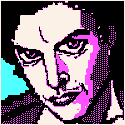|
Here is the flow bug fix list:quote:*Flow-through-space autocommit: if you flow-through space but mess up your last word, all the prior words will be inserted (instead of losing all the words)
|
|
|
|

|
| # ? Jun 3, 2024 06:53 |
|
Radbot posted:Fire up Google Translate in the app, mobile, or desktop site, and audio pronounce the following phrase in English: "I took my dog to the Apple store end with" W-why... why is this a thing that happens?
|
|
|
|
Radbot posted:Fire up Google Translate in the app, mobile, or desktop site, and audio pronounce the following phrase in English: "I took my dog to the Apple store end with" Ok, I did. What was it supposed to do? edit: oh, you mean play the sentence out loud, not use their voice recognition.
|
|
|
|
sleepwalkers posted:W-why... why is this a thing that happens? http://techcrunch.com/2013/01/04/google-now-and-google-translate-praise-the-ipad/ was the best explanation I found.
|
|
|
|
DemonMage posted:Glympse Wow, I had no idea Latitude existed-thanks! I installed Backitude on both of our phones, enabled Latitude and we can see each other fine now.
|
|
|
|
Play magazines now has the ability to link print subscriptions with digital subscriptions. http://www.droid-life.com/2013/01/04/google-play-adds-free-for-print-subscribers-option-for-play-magazines/ I'm not sure how extensive the option is among the subscriptions that exists on Play.
|
|
|
|
bull3964 posted:Play magazines now has the ability to link print subscriptions with digital subscriptions. Think the Time/Life titles are in there, I was able to do it for This Old House last night, and thank god the Play Magazine reader is much nicer than the lovely Next Issue app I had to use before. It's much faster, it has better text/image quality and it doesn't have the layout issues that Next Issue did on my Touchpad, that seemed to think it was laying out on a 7" tablet. Edit: Oh if anyone else tries this by entering the subscription ID from your subscription info, on the graphic Google shows it says to enter your ID as shown, which has spaces between parts of the ID. For me it didn't recognize the ID until I took the spaces out. Apart from that this was completely painless. Red Warrior fucked around with this message at 21:59 on Jan 4, 2013 |
|
|
|
I'm completely new to this whole smartphone thingie. What's the recommended browser app? Or is it better to use the apps of each site, like SA's Betamax?
|
|
|
|
Markovnikov posted:I'm completely new to this whole smartphone thingie. What's the recommended browser app? Or is it better to use the apps of each site, like SA's Betamax? Betamax is pretty tits. For most people the browser the phone comes with is fine; if you want to use each sites individual app it's up to you really.
|
|
|
|
chocolateTHUNDER posted:Betamax is pretty tits. For most people the browser the phone comes with is fine; if you want to use each sites individual app it's up to you really. So it should have come with one? I went crazy searching for an already installed browser, but I guess the carrier people hosed up and there isn't one (or I'm just stupid, and can't find it; I'm pretty sure it's not where the other apps are). THere's a whole load of other crap that I will never care about pre-installed though
|
|
|
|
Markovnikov posted:So it should have come with one? I went crazy searching for an already installed browser, but I guess the carrier people hosed up and there isn't one (or I'm just stupid, and can't find it; I'm pretty sure it's not where the other apps are). THere's a whole load of other crap that I will never care about pre-installed though There is definitely a browser on your phone. What phone do you have? Chrome could have came as your default browser.
|
|
|
|
Markovnikov posted:I'm completely new to this whole smartphone thingie. What's the recommended browser app? Or is it better to use the apps of each site, like SA's Betamax? Chrome for phones is pretty good, and syncs with the desktop version. But it is a bit of a resource hog so you'll need a good phone for the best experience.
|
|
|
|
Chrome for Android only seems to work good on the Nexus 4 and Nexus 7 for me. I've tried it on the Nexus S, Galaxy Nexus, and even a friend's SGS II. It just didn't seem to work very well on those. On the NS, it's okay...if you don't mind redraws every single time. It probably does well on the N10, but I've never personally used one yet.
|
|
|
|
Markovnikov posted:So it should have come with one? I went crazy searching for an already installed browser, but I guess the carrier people hosed up and there isn't one (or I'm just stupid, and can't find it; I'm pretty sure it's not where the other apps are). THere's a whole load of other crap that I will never care about pre-installed though I think it's usually at the bottom of your home screen, one of the icons on the bottom row, like a globe. I have the stock browser (as in stock Android) and it's honestly totally fine. As for apps it sort of depends, a lot of sites give you a decent mobile version, but for some (like say Amazon) you might have a better experience with the specialised app baka kaba fucked around with this message at 23:12 on Jan 4, 2013 |
|
|
|
Markovnikov posted:So it should have come with one? I went crazy searching for an already installed browser, but I guess the carrier people hosed up and there isn't one (or I'm just stupid, and can't find it; I'm pretty sure it's not where the other apps are). THere's a whole load of other crap that I will never care about pre-installed though If it's a Samsung phone, the browser is called "Internet" rather than Browser, I know that confused me a little.
|
|
|
|
ThermoPhysical posted:Chrome for Android only seems to work good on the Nexus 4 and Nexus 7 for me. I've tried it on the Nexus S, Galaxy Nexus, and even a friend's SGS II. It just didn't seem to work very well on those. On the NS, it's okay...if you don't mind redraws every single time. Works pretty good on the razr maxx on the OTA JB. No major complaints.
|
|
|
|
ThermoPhysical posted:Chrome for Android only seems to work good on the Nexus 4 and Nexus 7 for me. I've tried it on the Nexus S, Galaxy Nexus, and even a friend's SGS II. It just didn't seem to work very well on those. On the NS, it's okay...if you don't mind redraws every single time. It works well on my Razr HD MAXX. I think the main issue is all the devices you listed all have pretty slow processors by modern standards.
|
|
|
|
It's a Samsung Galaxy Ace. I've looked all over, but there is no Internet/Browser/Whatevs app (the manual even says to look for the Internet App). There is a Google Search one that you can use and it works as a browser too, but a dedicated browser is probably better. Will Chrome work well on this model? My friends are telling me I need an antivirus for my cell phone? Is that really a thing?
|
|
|
|
Do any of the replacement SMS apps have quick actions in the notification shade like CM10? I keep coming back to stock after some stupid ROM problem inevitably comes up but I really really miss that feature.
|
|
|
|
Markovnikov posted:It's a Samsung Galaxy Ace. I've looked all over, but there is no Internet/Browser/Whatevs app (the manual even says to look for the Internet App). There is a Google Search one that you can use and it works as a browser too, but a dedicated browser is probably better. Will Chrome work well on this model? No, you do not need anti virus on a cell phone. Your friends are stupid. Tell them the internet said so. You have a browser, Its there somewhere. You're just missing it. BUt who cares, Try out chrome. If you hate it, Theres tons of other options. 
|
|
|
|
Markovnikov posted:It's a Samsung Galaxy Ace. I've looked all over, but there is no Internet/Browser/Whatevs app (the manual even says to look for the Internet App). There is a Google Search one that you can use and it works as a browser too, but a dedicated browser is probably better. Will Chrome work well on this model? Very strange. You've looked through the app drawer (it should be a square icon of dots on the homescreen) and there's nothing? Your phone is frankly quite old in cellphone years, so Chrome won't work very well. I'd recommend checking out Opera Mobile instead. And no, ignore anyone that tells you you need antivirus or a task killer.
|
|
|
|
Yep, doesn't even let me install Chrome. I'll try Opera. Thanks for all the help.
|
|
|
|
Are you still in the return period? That's a 2-year-old phone. Support for it is long-gone.
|
|
|
|
Jeopardy recently came out with an app. Two dollars. Well worth it if you are into trivia.
|
|
|
|
Doctor rear end in a top hat posted:Are you still in the return period? That's a 2-year-old phone. Support for it is long-gone. I don't live in the US/Europe/other fancy places, so this model is actually rather new and affordable for me. It's not like I need all the power I can get. 
|
|
|
|
I think at some point in the past Samsung may have called it "Web" as well.
|
|
|
|
I'd recommend Firefox for Android over Opera Mobile these days for third party browsers, it's faster and more modern a design.
|
|
|
|
Markovnikov posted:It's a Samsung Galaxy Ace. I've looked all over, but there is no Internet/Browser/Whatevs app (the manual even says to look for the Internet App). There is a Google Search one that you can use and it works as a browser too, but a dedicated browser is probably better. Will Chrome work well on this model? 2:34 in https://www.youtube.com/watch?v=OLDuRqdelW4 shows a blue globe labeled "internet", like most current samsung phones.
|
|
|
|
So, I got my first Android phone (Galaxy Nexus), and it's baller as hell. Since I have proper high-speed data, I'd like to switch over all of my calls and messaging to VoIP. I route all of my texts and calls through Google Voice. What is a good app that will let me make calls over Wifi/3G, forward all of my outgoing poo poo through GV, receive all of my incoming GV stuff, and doesn't have a horrible interface?
|
|
|
|
IuniusBrutus posted:So, I got my first Android phone (Galaxy Nexus), and it's baller as hell. Since I have proper high-speed data, I'd like to switch over all of my calls and messaging to VoIP. I route all of my texts and calls through Google Voice. What is a good app that will let me make calls over Wifi/3G, forward all of my outgoing poo poo through GV, receive all of my incoming GV stuff, and doesn't have a horrible interface? I thought GV did all that including integrating into the dial?
|
|
|
|
Google Voice is a call forwarding agent, not a VoiP solution. IuniusBrutus, have you tried GrooVe IP?
|
|
|
|
rotaryfun posted:I thought GV did all that including integrating into the dial? Maker Of Shoes posted:Google Voice is a call forwarding agent, not a VoiP solution. Yeah, I love the GV app for Android (especially when compared to the garbage iOS version) but I'd like something to do the exact same thing, but also with VoIP.
|
|
|
|
So what's the best alarm clock these days? I've been using Gentle Alarm except now it crashes if I put the phone at the slightest angle while it's going off. Something with a similar functionality with staggered alarms would be great. I flipped back through the past couple pages but didn't see anything on the subject.
|
|
|
|
neongrey posted:So what's the best alarm clock these days? I've been using Gentle Alarm except now it crashes if I put the phone at the slightest angle while it's going off. Something with a similar functionality with staggered alarms would be great. I flipped back through the past couple pages but didn't see anything on the subject.
|
|
|
|
Maker Of Shoes posted:Google Voice is a call forwarding agent, not a VoiP solution. Seconding GrooVeIP, it works really well, and uses your GVoice account.
|
|
|
|
It seems like my phone doesn't support the Firefox app either Got another request: any app that will manage wallpapers? Like for example, automatically changing it every couple of days or having a different wallpaper for each of the main screens. edit: Also, something to backup so I wont have to install all this poo poo manually again? Markovnikov fucked around with this message at 02:56 on Jan 5, 2013 |
|
|
|
Disney released a live wallpaper app themed after the It's a Small World ride a week or two ago. It got me thinking about how precious few decent live wallpapers there are on Google Play. I've been using Moovebo for pretty much all of my days with Android, with a few phases of the generic Bubbles theme and Light Grid. Before I got to actually using smartphones, I was always amazed at the support for live wallpapers, since it was such a pain to have a moving wallpaper on a desktop back in the day (even now, when it shouldn't be hard, it usually just plain "impossible"). But, now that I get here, there's like nothing good out there. It's like live wallpapers are only published as a means to sneak adware into peoples' phones. Does anyone else have a good live wallpaper out there, or a devkit? Or do people just stick to static images these days?
|
|
|
|
Jeff Goldblum posted:Does anyone else have a good live wallpaper out there, or a devkit? Or do people just stick to static images these days? Somehow I still haven't gotten sick of this one. People also really seem to like the LP that comes with Beautiful Widgets but then you'd have to buy BW to get it.
|
|
|
|
I've been using the beautiful widgets live wallpaper for like...two years now? It's pretty loving awesome.
|
|
|
|

|
| # ? Jun 3, 2024 06:53 |
|
My favorites were Light Grid, Alien Shapes, and Paperland. Though lately I've just been using Pattrn instead of a live wallpaper. I really like its feature to change to a random favorite pattern every week.
|
|
|