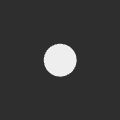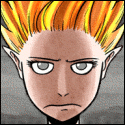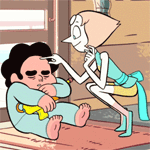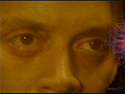|
That's weird. You're all weird.
|
|
|
|

|
| # ? May 21, 2024 22:28 |
|
My 7 month G500 RMB has started acting up, dropping and resending the input when it's held. A google search seems to show this isn't a very uncommon problem with the G500 which is a shame because I have really liked the mouse up until now. What with the receipt lost however and thus the warranty useless I'm in the market for a new mouse and because I use a fingertip I was thinking something smaller. I hear the G9X comes very highly regarded amongst fingertip gamers. Are there any others though, specifically I would really like one with a macro thumb button on the side like the G500 has?
|
|
|
|
Mice mostly only had two buttons when they first came out (Well, one if you were an Apple person), that's why no one uses their middle finger on the middle button. I suppose younger people might, but that just makes me feel super old. Memories...  
Philthy fucked around with this message at 13:30 on Jan 7, 2013 |
|
|
|
I always have my middle finger on scroll wheel, ring finger on right mouse button, just how it is. Then again, in certain games for example, I would hold the right mouse button to change where I'm turned, and I'd use scroll wheel movements/clicks and the buttons above and below the scroll wheel for actions at the same time. Can't have the luxury of the ring finger flopping off the side of the mouse, and ultimately I'm totally used to using 3 fingers always.
|
|
|
|
I'd probably prefer if I could actually use a mouse that way to be honest. Most ergonomic mice make my hands hurt, and that is probably why. It's too bad it feels like i'm trying to throw left handed when I attempt it.
|
|
|
|
Mega Comrade posted:My 7 month G500 RMB has started acting up, dropping and resending the input when it's held. A google search seems to show this isn't a very uncommon problem with the G500 which is a shame because I have really liked the mouse up until now. Call Logitech, they'll almost probably replace it. They'll ask you to read them the serial off the bottom. Also I have another G400 dying on me (I think this is my 4th or 5th?)... unsurprisingly, the exact same way every other one has met its demise. Wherever the cable enters the mouse somehow gets hosed and it starts constantly losing connection. They keep replacing them for me so I keep rolling with it. I'm killing these things in months per.
|
|
|
|
slovach posted:Call Logitech, they'll almost probably replace it. They'll ask you to read them the serial off the bottom. Logitech replaced and upgraded my mouse after I had had it for 5 years. The warranty is only 3 years. On a separate mouse after 3 years it started taking forever to charge and so i called them and they sent me a new mouse and told me to keep the old mouse. There customer service has been awesome enough on stuff that I will probably keep getting mice from them. I would say because of how long my mice have lasted and the quality of service I have received I would buy another expensive mouse. If customer service was crap I probably wouldn't so do some research on the quality of customer service before you buy an expensive mouse.
|
|
|
|
After a lot of searching around I still can't decide on a mouse so thought I'd ask for some advice. My current mouse is a Logitech Anywhere Mouse MX and it's just too small. I've put up with it for a while but have just got a new Mac and the Logitech OSX drivers are somewhat different which results in the scroll wheel being super sensitive, rendering the mouse pretty much useless now. I believe I like to "palm" mice and I have medium to long, thin fingers so I think the mouse should be fairly large. I rest my middle finger on the scroll wheel and use it a lot. I only use a desktop computer so it doesn't need to be mobile, however does need to be wireless. I don't do any serious gaming but I am prepared to buy a gaming mouse if that's what it takes. So far I've looked at the Logitech Performance, although it sounds like it's not as good as the Revolution and I'm worried it will have the same driver issues as my current mouse. I've also looked at the R.A.T.9, and some of the Razer mice but am not sure if they'll be worth it for the price. I bought a Magic Mouse but it was absolute garbage (bad size and shape, scrolling is difficult and you can only right click with one finger touching, who does that?) so returned it. Any help is greatly appreciated.
|
|
|
|
TheGreySpectre posted:I would say because of how long my mice have lasted and the quality of service I have received I would buy another expensive mouse. If customer service was crap I probably wouldn't so do some research on the quality of customer service before you buy an expensive mouse. On this, I have to say how bad Razer's support was when I couldn't use my Naga after putting in a new motherboard. They went round the houses to try and prove it wasn't anything to do with them, then when all avenues were exhausted, they just told me to use another computer.
|
|
|
|
YggiDee posted:What? I think the SteelSeries Ikari does a good job of showing where your fingers should go
|
|
|
|
I ended up getting a g400 locally. Mostly because it is so similar to the mx510 I had been using for who knows how many years. I think my last mouse before that was the Razer Boomslang. Tell me why I'm a genius/idiot and how to figure out what to do with all these dpi.
|
|
|
|
DPI is just sensitivity - the higher the DPI, the faster the cursor moves. That's it. From a gaming perspective, if you are comfortable with default in-game sensitivity and 800 DPI, you will get no benefit from 3600 DPI and your in-game sensitivity turned down. In fact, the G400 can perform worse on some surfaces (like high-contrast patterns or wood grain) at 3600 DPI than at 800 because of the way the sensor works. The reason gaming mice use high-DPI sensors is a combination of misunderstanding on the part of the consumer that makes them think high DPI = high precision, and the impossible task of informing every single consumer that they're wrong. Also, sensor manufacturers don't help because they keep producing new high DPI sensors that someone ends up putting in a product and then everyone else has to follow along or lose market share.
|
|
|
|
TheGreySpectre posted:Logitech replaced and upgraded my mouse after I had had it for 5 years. The warranty is only 3 years. On a separate mouse after 3 years it started taking forever to charge and so i called them and they sent me a new mouse and told me to keep the old mouse. There customer service has been awesome enough on stuff that I will probably keep getting mice from them. They decided to have me send this one back. So yeah, that's going to be 2-3 weeks before I get the replacement. I think I'm just going to get a loving deathadder, I expect it to live longer than these G400's. edit: And it'll be here by friday since I have an amazon prime account and one day shipping only costs a couple bucks.
|
|
|
|
HalloKitty posted:I always have my middle finger on scroll wheel, ring finger on right mouse button, just how it is. I've always used my middle finger as both the scroll wheel and right click. But...I think I'm going to try your method. Think of the productivity gains! I guess I'm just used to using small laptop mice (E.g., the VX Nano RIP)
|
|
|
Goo posted:The reason gaming mice use high-DPI sensors is a combination of misunderstanding on the part of the consumer that makes them think high DPI = high precision, What? Who would think that and why? That makes no sense. Higher DPI = faster as you said and that's why gamers want the bigger numbers.
|
|
|
|
|
The number of people who conflate higher DPI with higher precision is significantly larger than the number of people who understand that higher DPI makes the cursor go faster. It has to do with the idea that more DPI = more information for the sensor to process = more precision. You can get a sense of it by reading product reviews on Newegg/Amazon, etc but it's even more prevalent in larger quant studies where people don't have the benefit of informed users to ask first. Past a certain point a faster cursor is not at all helpful, and yet sensors keep shipping with higher DPI values. Right now you can get a sensor with 8200 DPI native (ADNS9800 or 9808) - which would travel from one side of a 3x 1080p monitor setup in <3/4" at max DPI. It is not a useful setting, and high DPI is not the reason to put that sensor into a mouse (its tracking quality is measurably better than the ADNS9500) but it's very easy for the consumer to understand "bigger number = better" so they stop researching at that point. Goo fucked around with this message at 06:59 on Jan 10, 2013 |
|
|
|
I still have doubts any significant amount of people think that, why would companies make features out of on the fly DPI changing if people didn't know what it was for?
|
|
|
|
|
Haven't mentioned in a while that I'm Logitech's gaming mouse product manager. People do get that switching DPI changes speeds, but despite that they repeatedly will tell you that high DPI means more precision and better tracking. It's something we haven't been able to change their mind about for years.
|
|
|
|
Well after Logitech never even bothered to reply to my support ticket (maybe it's only the US side that has amazing customer service) I decided to rip it open and have a look inside. I couldn't see any problem and assumed it was a circuit board issue but after putting it back together it now works perfectly again 
|
|
|
|
canned_fruit posted:So far I've looked at the Logitech Performance, although it sounds like it's not as good as the Revolution and I'm worried it will have the same driver issues as my current mouse. I've also looked at the R.A.T.9, and some of the Razer mice but am not sure if they'll be worth it for the price. I picked up the Performance mx mouse a few months ago, and I really like it. I'm running Windows 7 - 64 and haven't had any drivers issues. It was worth the price to me. I use it at least 2-3 hours a day, and I only plug the charging cable in to it about once every two weeks. I do wish that it was a little bit wider, but its still very comfortable for prolonged use.
|
|
|
|
Mega Comrade posted:I couldn't see any problem and assumed it was a circuit board issue but after putting it back together it now works perfectly again Or maybe it was just like a piece of dust or something in the microswitch that got blown out when you took the thing apart. All microswitches will wear out and exhibit this, but different people cause it to happen at different rates based on the way they hold the mouse, the position from which they click the buttons, the force they use to click it, the environment they live in, and on and on. This is why some people see multiple failures after only a few months and others can use the same mouse for years. If it fails again contact Support again - they shouldn't ignore your request. Never tell them you took it apart, though.
|
|
|
|
Mega Comrade posted:Well after Logitech never even bothered to reply to my support ticket (maybe it's only the US side that has amazing customer service) I decided to rip it open and have a look inside. Are you in Canada? I got excellent and prompt service with my tickets. Weird for them to take time with yours.
|
|
|
|
Argas posted:Are you in Canada? I got excellent and prompt service with my tickets. Weird for them to take time with yours. No, UK. Cheers for the reply Goo. I'll stick with it and if it starts again I'll probably try to re fix it and give it to my parents, they have a really tatty old mouse and the issue is only really a pain for gaming. Mega Comrade fucked around with this message at 20:53 on Jan 12, 2013 |
|
|
|
Goo posted:Generally speaking phantom doubleclicks and unintentional releases are related to microswitch wear causing bouncing that the debounce algorithms aren't able to compensate for. In reassembling the button/switch system you've, at least temporarily, corrected whatever issue the switch was having with its interaction with the keyplate. You'll probably be fine for a while, but will ultimately notice the failure happening again because in using the mouse you'll cause the misalignment or whatever to reoccur. I had considered it before but this post reminded me of a project I wanted to do. I think I'm going to get my old wireless MX1000 out and replace the microswitch that was causing the unintended double clicking now. The battery may also need replacement by now (I stored it turned off but it's been that way for years) but it can't hurt to try! That was my favorite mouse (well the G500 is almost as good but I preferred the thumb and top buttons more on the MX1000).
|
|
|
|
Goo posted:Generally speaking phantom doubleclicks and unintentional releases are related to microswitch wear causing bouncing that the debounce algorithms aren't able to compensate for. In reassembling the button/switch system you've, at least temporarily, corrected whatever issue the switch was having with its interaction with the keyplate. You'll probably be fine for a while, but will ultimately notice the failure happening again because in using the mouse you'll cause the misalignment or whatever to reoccur. This must be whats happening to my Performance MX now. Its 3 years old and just started getting the phantom doubleclicks. After I blew some compressed air into the mouse it wouldn't register every click, today it seems fine.
|
|
|
|
Jigoku San posted:This must be whats happening to my Performance MX now. Its 3 years old and just started getting the phantom doubleclicks. After I blew some compressed air into the mouse it wouldn't register every click, today it seems fine.
|
|
|
|
My Razer Habu developed it in less than 6 months. Because
|
|
|
|
Tornhelm posted:My Razer Habu developed it in less than 6 months. Because Why didn't you just take it back for a refund? As long as you have a receipt it's illegal in Australia for a retailer to refuse to provide a refund for a damaged product, or a product that didn't last a reasonable period of time (given expectations for that type of product/price/etc). Warranties are almost meaningless here because we have much stronger protections built into the law.
|
|
|
|
I purchased my Logitech G400 in June of 2011. I loved it: great performance and software, but not ostentatiously a "gaming" mouse (ie: no gaudy lights or graphics, looks more or less like a normal mouse.) Unfortunately, after about a year of heavy use, it developed the dreaded "double click." After I explained my problem and provided proof of purchase (in the form of a sales receipt,) Logitech shipped me a brand new G400. Logitech's customer service is legendary for a reason. Love this mouse!
|
|
|
|
betterinsodapop posted:I purchased my Logitech G400 in June of 2011. I loved it: great performance and software, but not ostentatiously a "gaming" mouse (ie: no gaudy lights or graphics, looks more or less like a normal mouse.) Unfortunately, after about a year of heavy use, it developed the dreaded "double click." Yup. Every time I had to contact Logitech about faulty product, reply has been "give your address and we'll send a replacement".
|
|
|
|
I was wondering why there wasn't a dedicated mouse thread and didn't think to check this one, given the title. Crossposting from the small hardware problems thread:Zenzirouj posted:I've had a Logitech G5 mouse for years and plan to use it until it crumbles to dust, but I never liked the arbitrary restrictions that SetPoint placed on button inputs. I've been using uberoptions for about as long as I've had the mouse, but the guy abandoned it years ago and the older version has begun to crash (at least I think it's crashing: my computer will hang for a split second and then the mouse buttons go back to default settings) more and more frequently on Windows 7 x64. It's not difficult to solve (I just have to unplug and replug the mouse), but if there's a newer program that does the same thing or if somebody else has picked up the uberoptions torch, it would make things a little simpler. Anybody know of a solution?
|
|
|
|
The latest Logitech Gaming Software is really good for customizing. I've been learning how to write Lua scripting for per-application button macros and I'm fairly sure there are no limitations on assigning what to what. Relatedly, I picked up a g700 last week and it is going right up there with the Intellimouse as the best mice I've ever used. I usually loathe logitech's over-engineered mouse design too. Being able to plug in and become a wired mouse is amazing and the button layout is surprisingly simple for a mouse with 11 goddamned buttons. It's still heavier than any mouse needs to be but you can remove the battery, the wireless dongle and the battery cover to shed a lot of weight. My favourite part: it doesn't feel weird to use a claw grip (palm users can suck a fat one)!
|
|
|
|
The Lord Bude posted:Why didn't you just take it back for a refund? As long as you have a receipt it's illegal in Australia for a retailer to refuse to provide a refund for a damaged product, or a product that didn't last a reasonable period of time (given expectations for that type of product/price/etc). Warranties are almost meaningless here because we have much stronger protections built into the law. I got it from MSY back when they first stocked it and their customer service was significantly worse than it is these days.
|
|
|
|
Zigmidge posted:The latest Logitech Gaming Software is really good for customizing. I've been learning how to write Lua scripting for per-application button macros and I'm fairly sure there are no limitations on assigning what to what.
|
|
|
|
Hahaha what a situation to get oneself into! I can honestly say I'm thankful I've never had family call me up with that problem.
|
|
|
|
A podcast brought up Antichamber and how it won't have gamepad support at launch. It got me thinking about mouse & keyboard couch use. Has anyone ever made a mousepad with the mouse attached by some kind of basic linkage setup? Just to keep it from flopping around and falling off the pad. I mean, I know it's kind of a silly thing, but convenience and usability do matter. Hell, it could even just have a mount and let you put whatever mouse in you want. I'd consider one if it wasn't too costly. I looked around and couldn't find anything like this, but when searching for computer parts you often have to know the right keyword to enter. Anyone ever hear of anything like this? I bet there's something that exists for, like, industrial situations or something... though, that ain't gonna be cheap.
|
|
|
|
I just bought a Mionix Naos 5000 and while I'm enjoying the large shape and molded finger rests, their customer support is a little...flaky. The support button in their software(no online help) takes you to a 404 on their site, and their FAQ tells you to download a software manual that doesn't seem to actually be on their website anywhere. Anyone got any idea where I can get it?
|
|
|
|
Zen: I just purchased a Mionix Naos 8200 and the mold it uses is phenomenal. I had an old G-series Logitech mouse prior and this doesn't even compare. As for the technical support, I had to do the following: For new tickets: http://support.mionix.net/anonymous_requests/new For manuals, etc: http://support.mionix.net/forums Hope that helps.
|
|
|
|
I absolutely love my Mionix Naos 5000, which I previously reviewed in this thread. Sadly, since then, it has started to develop a double-click problem. Anyone have any experience fixing something like that? I'm crazy about the shape and will probably never use another mouse. Too bad it only lasted a year or two.
|
|
|
|

|
| # ? May 21, 2024 22:28 |
|
Toilet Tsunami posted:Zen: It doesn't, actually. No offense to you, though. I already went over those pages on the site and even though it references a software manual in several places, I can't find one actually available for download, just a worthless "quick start guide." Despite the url, there are no forums on that site and I haven't found any specifically for Mionix elsewhere. As a handy example, when you first start the customization software, a dialog pops up which informs you that there is a new driver version and asks if you want to download it. Clicking the 'download driver' button does nothing. Zip. No error message, just animates the button being pressed. Thankfully you can press 'cancel' and actually run the software. The other buttons in the 'Support' tab of the software lead to 404's on Mionix's site. I would really like some documentation to look over instead of just futzing around with the software and messing with sliders and stuff that I don't really understand. I sent them a request a few days ago asking if a certain customization was possible and how to do it but they didn't respond except for an automated 'message received' email.
|
|
|