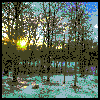|
hooah posted:How can I transfer the notification tones from the CM10 zip to my Nexus 4? I have them sitting in /system/media/audio/notifications currently, but they can't be played, and they don't show up in the list of notification tones to pick from. Check the permissions on the files you transferred; I don't remember off the top of my head what they should be, but they should match those of the other files that were already in that directory.
|
|
|
|

|
| # ? May 13, 2024 23:26 |
|
hooah posted:How can I transfer the notification tones from the CM10 zip to my Nexus 4? I have them sitting in /system/media/audio/notifications currently, but they can't be played, and they don't show up in the list of notification tones to pick from.
|
|
|
|
Since you guys are talking about battery life I have noticed Google Services eating the poo poo out of my battery, on this order of 25% of usage even when I am pretty actively using it throughout the day. This on an ATT S3 running CM10.1 nightlies/whatever the default CM kernel is. I assumed that everyone else was having this problem since 10.1 is pretty new but I haven't seen it mentioned anywhere, so maybe it is just me?
|
|
|
|
So I'm running some random ROM baked up for my Droid RAZR, and I notice that when I plug in to a computer via USB it only gives me the following options to connect:code:
|
|
|
|
Subterfrugal posted:My old phone (rom maybe?) had an option to just connect for the charge, which was an awesome default. Is there anyway I can get that option back other than switching roms?
|
|
|
|
Tunga posted:What benefit would that offer? My old HTC Desire had this option so it might be an HTC thing? Back then it kind of made sense because we weren't using MTP so the filesystem had to mount/dismount for USB storage. It defaults to USB Storage, which is very frustrating when I'm using something on the SD card. I'm not exactly sure what happens in the other two modes, but it is more than I want it to do. If I've connected the phone for tethering I just want it to pull as much juice as safely possible while I surf away. Eh,dit: I'm going to switch over to the leaked JB rom today anyway. Hopefully this will solve my problem. Chef Boyardeez Nuts fucked around with this message at 21:28 on Jan 9, 2013 |
|
|
|
SeaborneClink/LastInLine, if I remember right you had been talking about a gps bug in 4.2/cm10.1? Have either of you tried the nightly after 20120107? I'm still on 20121226.
|
|
|
|
deong posted:SeaborneClink/LastInLine, if I remember right you had been talking about a gps bug in 4.2/cm10.1? Have either of you tried the nightly after 20120107? I'm still on 20121226.
|
|
|
|
Is there a feature list for CM10.1 anywhere? The last time I ran it was on an HTC Desire so I've lost track a bit but I'm interested in exactly what it currently offers over AOSP.
|
|
|
|
deong posted:SeaborneClink/LastInLine, if I remember right you had been talking about a gps bug in 4.2/cm10.1? Have either of you tried the nightly after 20120107? I'm still on 20121226. They said it was merged in 20120107 so it should be fixed, I downloaded the 20120108(??) nightly, but I haven't been out to test it yet. I'm going for a run shortly though so I will let you know! Edit: Good news fitgoons, it's fixed! 
SeaborneClink fucked around with this message at 06:19 on Jan 10, 2013 |
|
|
|
Tunga posted:Is there a feature list for CM10.1 anywhere? The last time I ran it was on an HTC Desire so I've lost track a bit but I'm interested in exactly what it currently offers over AOSP.
|
|
|
|
SeaborneClink posted:They said it was merged in 20120107 so it should be fixed, I downloaded the 20120108(??) nightly, but I haven't been out to test it yet. I'm going for a run shortly though so I will let you know! Went for a run yesterday and it showed I only ran 36 miles (it was really about 3.6mi). Updated to the newest nightly then rode the bike home, and now its close enough I'm not second guessing. I'm actually on a GSM Gnex, not an N4, and it fixed the same issues. SeaborneClink, what app is that? And does it guesstimate how much water you lost on your run? I use strava to track all of my activity, but I don't do any cal tracking so it works for what I need.
|
|
|
|
My wife gave me a Nexus 7 for Christmas What the heck rom is everyone using? The OP is way out of date, and I'm not really sure where to begin with it. I see all sorts of stuff like "Hybrid Tablet Mode" for the N7's low DPI, and Linaro builds which seem to be some sort of black magic to make things go faster... My main question: What is there to gain on 4.2.1 by going to a custom rom? Is there some sweet rom that combines all the bullshit into one package? I know it's a broad question, but I've been slumming it on a N1 since it was released for ATT, so I haven't really followed any of this stuff for other devices for a long time.
|
|
|
|
deong posted:
[rul=http://goatse.info]I think this is what you're looking for[/url] Chef Boyardeez Nuts fucked around with this message at 17:37 on Jan 10, 2013 |
|
|
|
LastInLine posted:There certainly isn't a comprehensive one but let me give you what CM10 had. Back in my HTC Desire days I used to flash new nightlies all the time because anything was better than Sense. But when CM has to compete with AOSP, it's a much harder decision. Are there any hints as to when the first Milestone release will be?
|
|
|
|
Tunga posted:Thanks, I'm a bit wary of 10.1 right now since I keep hearing about how stuff is missing/broken on it, and I don't really like using nightlies on a device that I rely on like my phone. What if I pick the wrong day to install it
|
|
|
|
I'll give it a try some time, on a weekend probably when I can make sure it's stable. When you say that DSP Manager is broken, I assume that only affects the ability to adjust the equaliser? I mean, normal sound all works fine if I don't care about that, right?
|
|
|
|
Yeah, normal sound works just fine.
|
|
|
|
Tunga posted:What benefit would that offer? My old HTC Desire had this option so it might be an HTC thing? Back then it kind of made sense because we weren't using MTP so the filesystem had to mount/dismount for USB storage. For me, I just want my phone to charge off of USB without 30 windows popping up because windows wants to format the sd card. ANd/or if i want to open such and such drive. Subterfrugal posted:
If this is the original droid razr, how did you go about installing a rom? Got a link to somewhere? I have mine safestrapped but every rom was like "eh, not a daily driver"
|
|
|
|
Doctor Butts posted:If this is the original droid razr, how did you go about installing a rom? Got a link to somewhere? I have mine safestrapped but every rom was like "eh, not a daily driver" I have a serious problem in that I can't NOT use Roms due to some weird "stock is for plebeians" switch hardcoded in my brain. I'm running the Rage Rom. Everything still works, probably because they haven't really baked in anything radical yet. Here are the features it brags about : quote:Fully Deodexed (?) Please note that I have no idea what the gently caress I'm talking about and my base of knowledge is pretty much limited to "following directions." For all I know these roms could be turning my phone into someone's mobile porn server. Many of those changes basically read NEW AND IMPROVED: NOW WITH MORE GOOD! to me. Other than the debloating, I don't know what the changes do or how they help. I added question marks behind the ones that I don't understand. If someone wants to explain what they do, I'd appreciate it. That said, I followed this process to update to the leaked JB OTA. It claims to keep root, it thinks it keeps root, but it doesn't. I had to apply this fix to get it back, but I'm rooted again. I added the latest version of safestrap, and put the Rage rom in the normal way. I'm really interested in this group's AOKP project.. Their ICS Rom was indeed slick poo poo, but for some reason I could only get a 3G signal off it. They're also compiling RAZR nightlies for CM10 and AOSP.
|
|
|
|
For some reason the clockwork backups on the nexus 4 don't... exist? You can do the backup and it seems to work fine, it shows up in the restore menu, but if you mount the sd card there's no clockworkrecovery folder nor is it anywhere in the root folder.
|
|
|
|
Subterfrugal posted:I have a serious problem in that I can't NOT use Roms due to some weird "stock is for plebeians" switch hardcoded in my brain. Thanks. I didn't have a chance to update my post to include I found what seemed to be a pretty detailed description of how to do all this nonsense, on the droidrzr.com forums. I'd put up a link but its on my phone and I forget my SA password
|
|
|
|
Seriously though, what does this poo poo even mean? Fully Deodexed (?) Extreme build.prop tweaks (?) Increased Dalvik VM Heap Size(?) Disabled Kernel Logging(?) Doctor Butts posted:Thanks. I didn't have a chance to update my post to include I found what seemed to be a pretty detailed description of how to do all this nonsense, on the droidrzr.com forums. I'd put up a link but its on my phone and I forget my SA password The xda-developers link for upgrading does a really good job of idiot proof step by step instructions too.
|
|
|
|
Subterfrugal posted:Seriously though, what does this poo poo even mean? quote:Fully Deodexed (?) quote:Increased Dalvik VM Heap Size(?) For the other two, I'm not sure what the significance of disabling kernel logging would be. Build.prop is the file that defines what your device is and what features it supports, that one could mean a lot of different things. Tunga fucked around with this message at 00:03 on Jan 11, 2013 |
|
|
|
Subterfrugal posted:Seriously though, what does this poo poo even mean? In my experience, it means "don't install this cobbled together hack job".
|
|
|
|
Tunga posted:The idea is that the ODEX contains the most commonly used parts which are then faster to access because they're not compressed. Normally apps contain all their code in a "classes.dex" file that's compressed and shoved in the .apk. Dalvik can't run this code directly, so when installing an app, Android decompresses classes.dex and "optimizes" it, and shoves the result in the dalvik-cache. For /system frameworks/apps that don't change much, this basically wastes space since the compressed classes.dex file is never used again once the optimized version is cached. So stock ROMs typically ship with /system .apks stripped of their classes.dex file, and what would be shoved in dalvik-cache is stored as the accompanying .odex. This takes up slightly more space in /system, but keeps the file out of dalvik-cache entirely, saving /data space. It also speeds up first boot quite a bit. Tunga posted:If you want to make modifications to these files, such as for theming, the stuff is split between the two places and you can't do it. Where the .odex stuff becomes a problem is when folks actually need to modify code to retheme. Changes to a framework .odex require that the optimized code for most/all apps be regenerated. For normal apps this isn't a problem, but for odexed ones the original classes.dex is missing. That causes Android to poo poo itself. Deodexing the ROM is helpful since it resolves that problem, the optimized code can be rebuilt from changes to the framework. It also means that folks can ship a single version of their theme or whatever, instead of both odexed and deodexed ones. That said, most of the time changes to a framework .odex don't really break optimized code, but Android doesn't know any better. There's a hack that allows one to make a modified framework .odex file that doesn't break anything (use the old hash signature of the .odex). And in the "old days", it used to be "relatively easy" to generate .odex files offline, so that was a good alternative. However, these days some vendors ship versions of the Dalvik VM with proprietary, custom modifications that break optimized bytecode compatibility  , so the only reliable way to "re-odex" is by installing a deodexed ROM on the device and stealing the files from dalvik-cache. Which, if you're going to do that, might as well stick with the deodexed ROM. , so the only reliable way to "re-odex" is by installing a deodexed ROM on the device and stealing the files from dalvik-cache. Which, if you're going to do that, might as well stick with the deodexed ROM.(Far more than you wanted to know, of course.) Tunga posted:Basically this just means allocating more RAM to the part of the OS that runs your apps. Not to the apps themselves, but to the VM that runs them. It could make things faster, but if you went too far you'd just end up wasting RAM that could be used for other stuff. The heap size itself is usually selected as a function of the device's display density (larger graphic assets take up more memory) and the amount of total RAM in the device. The balance is really delicate on devices with too little RAM too, as if the heap is too small programs will crash (because they actually need more memory than is made available to them), but if the heap is too large, then you'll get frequent launcher redraws and multitasking performance takes a dive. Tunga posted:For the other two, I'm not sure what the significance of disabling kernel logging would be. There might be good reason to turn up the squelch knob on the kernel here, but it's probably not worth a prominent bullet point. Tunga posted:Build.prop is the file that defines what your device is and what features it supports, that one could mean a lot of different things. Actually I find the "(?)" disconcerting. Does that mean they're uncertain if those modifications are present?
|
|
|
|
Mister Snips posted:For some reason the clockwork backups on the nexus 4 don't... exist?
|
|
|
|
Well, that'll teach me to answer questions in threads that EBL posts in Thanks for the odex info, I've never seen a very good explanation of that. Tunga fucked around with this message at 01:00 on Jan 11, 2013 |
|
|
|
Tunga posted:Well, that'll teach me to answer questions in threads that EBL posts in
|
|
|
|
LastInLine posted:Your recovery is out of date. I'm able to restore stuff so i guess it works but i'll update clockwork anyways. Against my better judgement I installled cyanogen and the battery life is substantially better. I'm pretty sure there was just a problem with my aosp install or something though because third party software should never be more stable and efficient Also it's nice that you can customize notification lights because what's the point if it only blinks once a minute
|
|
|
|
I thought both your answers were interesting to read, since I've never really bothered to look up exactly what those things mean in practice (well, odex/deodex mainly).
|
|
|
|
Mister Snips posted:Also it's nice that you can customize notification lights because what's the point if it only blinks once a minute I use an app called light flow, very nice.
|
|
|
|
z06ck posted:I use an app called light flow, very nice. It gave me tons of wake locks and it really just performed like it was hacked together
|
|
|
|
I really appreciate the information too. Honestly, reading Tunga's post really helped me understand ExcessBLarg!'s deeper dive. Full disclosure: I put the (?) behind the ones I didn't understand earlier this afternoon.
|
|
|
|
I flashed franco r38 onto my N7 3G but now I'm not getting a signal. Might need to re-flash the radio. If I want to pull the radio from the factory image, which file is it? Edit: Nevermind, I just opened the factory image and this was the dumbest question ever since it contains like six files and they are all incredibly obviously named after the partition that they are flashed to. Tunga fucked around with this message at 16:57 on Jan 11, 2013 |
|
|
|
Mister Snips posted:I'm able to restore stuff so i guess it works but i'll update clockwork anyways. Against my better judgement I installled cyanogen and the battery life is substantially better. I'm pretty sure there was just a problem with my aosp install or something though because third party software should never be more stable and efficient
|
|
|
|
Mister Snips posted:I'm able to restore stuff so i guess it works but i'll update clockwork anyways. I have this exact same problem on my nexus 7, I upgraded to the latest version of cwm but I still can't see the backup. All I get is an empty clockwork mod folder in es file manager but cwm can see the backup.
|
|
|
|
I flashed Franco kernel to my N7 and wow, what a lovely outcome. Mobile signal is dead, completely. Not just data, the whole signal. And all games are jittery lagfests. It's pretty weird because on my N4 his kernel is way better than stock. Qh well, back to the factory image. Edit: Even Awful and G+ display horrible lag and glitchy touch control. What a clusterfuck. Reminds me of the days of trying to find a decent HTC Desire kernel. Tunga fucked around with this message at 02:39 on Jan 12, 2013 |
|
|
|
a big fwiggen terd posted:I have this exact same problem on my nexus 7, I upgraded to the latest version of cwm but I still can't see the backup. All I get is an empty clockwork mod folder in es file manager but cwm can see the backup.
|
|
|
|

|
| # ? May 13, 2024 23:26 |
|
Is there a way to apply permissions to many files at once?
|
|
|