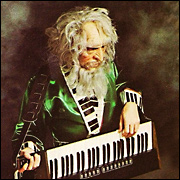|
Wow, that looks very interesting, I hadn't thought doing it that way, thanks!
|
|
|
|

|
| # ? May 20, 2024 05:41 |
|
So I went to the thrift shop today and got a bunch of neat old stuff to break apart and see how it works, harvest for parts, etc. The coolest thing I got was an old Texas Instruments TI-8250 printing calculator from what looks like the early 90's. I took the screen out of it as it has a pretty nice little segment display, but I can't seem to find any datasheets or information on this screen. Here's some pictures of it:  I looked around for "Futaba 11-MT-62G" datasheets (and variations of that) and only found datasheets for other devices that referenced that they USED a "Futaba 11-MT" component, but no sheets for this screen itself. There seems to be a little glass stem on the side of it as well and the whole thing is sealed, does this mean it's some kind of gas discharge thing that I'll need high voltage to drive? VV Yeah I figured I might have to do that, I was just hoping I'd get lucky and someone here would have experience with a similar device. VV Shame Boy fucked around with this message at 04:10 on Jan 14, 2013 |
|
|
|
Looks like the company still exists, perhaps give their tech support line a call tomorrow?
|
|
|
|
Parallel Paraplegic posted:So I went to the thrift shop today and got a bunch of neat old stuff to break apart and see how it works, harvest for parts, etc. The coolest thing I got was an old Texas Instruments TI-8250 printing calculator from what looks like the early 90's. I took the screen out of it as it has a pretty nice little segment display, but I can't seem to find any datasheets or information on this screen. Here's some pictures of it: That's a vacuum fluorescent display. Even compared to many LED displays, they are useful because they have extremely high contrast. They are kinda fun to play around with if you have a power supply or two to figure out the voltage requirements and pinout. This might help--it helped me when I played with some years back. Make sure not to put too much current through the filament--it shouldn't be glowing! The different VFDs intended for DC or AC control can be controlled any way you choose, but will probably not work as well, so keep that in mind. EDIT: If you still have the rest of the calculator, take a look inside. You may be able to salvage the drive and/or control circuitry, or at the very least, figure out what voltages it is using to control it. Figuring out the pinout is trivial, so you should be good to go.
|
|
|
|
Slanderer posted:That's a vacuum fluorescent display. Even compared to many LED displays, they are useful because they have extremely high contrast. They are kinda fun to play around with if you have a power supply or two to figure out the voltage requirements and pinout. This might help--it helped me when I played with some years back. Make sure not to put too much current through the filament--it shouldn't be glowing! The different VFDs intended for DC or AC control can be controlled any way you choose, but will probably not work as well, so keep that in mind. Thanks for the links! I actually did try to figure out the pinout when I first opened it up, and it's not as easy as I would hope. The traces go all over the board, curve in weird ways I've never seen traces curve (it's like some of them were drawn by hand) and connect to a bunch of different things, including some Darlington IC's, this big IC on the back with no writing on it that I assume is the main calculator chip, and these two big traces that go all around the board which I think are the main power/ground lines, but I'm not sure. Nothing seems to connect directly or indirectly to any sort of ground I can identify, it's all going through a bunch of other components before it gets to the power circuitry. I'll go back and see if I can sketch it out tomorrow I guess. EDIT: Now that I know what the heck it is, I managed to find the datasheet to a very similar model that has a very similar pinout that I think I can work with. Thanks! Shame Boy fucked around with this message at 05:03 on Jan 14, 2013 |
|
|
|
Parallel Paraplegic posted:So I went to the thrift shop today and got a bunch of neat old stuff to break apart and see how it works, harvest for parts, etc. The coolest thing I got was an old Texas Instruments TI-8250 printing calculator from what looks like the early 90's. I took the screen out of it as it has a pretty nice little segment display, but I can't seem to find any datasheets or information on this screen. Here's some pictures of it: You're in luck. I recently found a bunch of futaba vfds units in a local surplus store. It took me quite a while to track down where the datasheets were for them. My effort is now your gain. Here's the data sheet for the 11-MT-62G: http://www.futaba.com/products/displays/full/19-full.pdf You can find the others at http://www.futaba.com/products/displays/standard_search/index.asp and select 7 segment and then search.
|
|
|
|
Aurium posted:Here's the data sheet for the 11-MT-62G: This is undoubtedly the most ghetto datasheet I have ever seen.
|
|
|
|
I'm working on the project I mentioned earlier (here) and it says I should put resistors on each of the LEDs. I'm assuming they mean the common cathode/anode and not the 3 color pins? I'm new to this so please bear with me.
|
|
|
|
Thanks to that ghetto data sheet, the tutorial-y page Slanderer linked, and my own insomnia I got it to work! Looks like all the segments are nice and bright and functional, and I got them all sketched out and mapped to which segment what pin goes to and what voltages etc to use so I don't have to refer to the ghetto datasheet again  Totally gonna use this in a project some time, it looks great. Thanks guys! Totally gonna use this in a project some time, it looks great. Thanks guys!
|
|
|
icantfindaname posted:I'm working on the project I mentioned earlier (here) and it says I should put resistors on each of the LEDs. I'm assuming they mean the common cathode/anode and not the 3 color pins? I'm new to this so please bear with me. I think I may be building that project. It is a clever solution to the problem and very accessible. If you think of the common anode or common cathode RGB resistors as three individual resistors with those pins tied together. Like that situation, you should use a separate resistor for each color on each LED if you're not using a constant current source.
|
|
|
|
|
icantfindaname posted:I'm working on the project I mentioned earlier (here) and it says I should put resistors on each of the LEDs. I'm assuming they mean the common cathode/anode and not the 3 color pins? I'm new to this so please bear with me. Actually you want them on each of the three color pins. Each color is actually a separate LED, and there are three in each package. The resistors are used to limit the current through one LED. If you have one resistor for multiple LEDs, most of the current will tend to go through whichever LED has the lowest voltage drop (which is why its recommended to use a resistor for each). Different LEDs can vary due to manufacturing variation, but different colors will definitely have pretty big differences. As a result, a common resistor might result in only the red LED lighting up when you turn on, say, red and green. vvv just on the colors.
|
|
|
|
Delta-Wye posted:I think I may be building that project. It is a clever solution to the problem and very accessible. So have a resistor on each of the colors and also on the cathode, or just on the colors?
|
|
|
|
icantfindaname posted:I'm working on the project I mentioned earlier (here) and it says I should put resistors on each of the LEDs. I'm assuming they mean the common cathode/anode and not the 3 color pins? I'm new to this so please bear with me. Nope. What he did was one resistor connected to all of the red pins, one resistor to all of the blue pins, and one resistor to all of the green pins. What he's recommending is would be individual resistors for each color pin. With individual resistors the current is shared more evenly over the leds, and one individual led is less likely to soak up more power and overheat. If you do one resistor for each channel, his choice of a 15 ohm resistor is ok, but if you're going with individual color resistors, his choice of 100 ohm is a little low. I'd recommend 180 ohm on the red, and 120 ohm on blue and green, based on the sparkfun leds that he linked to. One resistor on the common pin of an individual led can sometimes work, but frequently will make it so that if one color is on, the other 2 won't come on. Exactly what happens depends on part selection and circuit layout. This is because one led color has a much lower voltage drop. When all 3 share the same voltage source one will take all the current, leaving none for the other 2 colors. EDIT: icantfindaname posted:So have a resistor on each of the colors and also on the cathode, or just on the colors? Just the colors.
|
|
|
|
Okay, thanks. I think I'm just going to put one on each channel, because soldering 25 resistors into a package that I can stuff into a flashlight housing doesn't sound too great for a beginner. Hopefully it won't overheat, at least it should turn on and work for a while.
icantfindaname fucked around with this message at 08:44 on Jan 14, 2013 |
|
|
|
I hate zeners so much. 4.7v zeners on a design at work had to be replaced with 5.6v zeners because they were leaking like 100mA at <3v 
|
|
|
Otto Skorzeny posted:I hate zeners so much. 4.7v zeners on a design at work had to be replaced with 5.6v zeners because they were leaking like 100mA at <3v Yeah zeners never work out in real life like they do on paper. For midrange voltage, DC operation there is basically no reason to use a zener instead of a shunt regulator like the TL431.
|
|
|
|
|
Unfortunately, FM and ATEX have a boner for them 
|
|
|
|
Whenever I'm in a situation that appears to call for a Zener diode, I sit back and ponder for a moment, then figure out the correct answer to the problem. I've never liked using them as regulators. I would _maybe_ use one as the voltage ref for a BJT voltage follower, if I needed stable voltage at a few mA and the world's supply of TO92 regulators caught on fire. That's it, though.
|
|
|
|
The only thing I think a zener is mildly useful for is over voltage protection on power rails, or clamping when I don't particularly care about the exact clamp value. Especially over temperature, where the value may fluctuate on the order of volts.
|
|
|
|
Bingo, input protection/clamping is what we were going for, in retrospect we probably should have gone with an SCR/thyristor scheme but it's easy to keep the approval agencies happy by switching to a higher voltage zener in the existing circuit rather than changing the circuit ( also for whatever reason, FM classifies zeners as passive rather than active elements ( ), so the sub-circuit gets much less scrutiny if it uses a zener). ), so the sub-circuit gets much less scrutiny if it uses a zener).
|
|
|
|
I have a pretty basic question. I'm trying to setup an Atmega 328p on a separate breadboard (I have an arduino project that's going to require multiple microcontrollers with some RF stuff). The Arduino guide to doing this is here: http://arduino.cc/en/Main/Standalone In the guide they're putting 10 uF capacitors on both sides of the voltage regulator. In this guide to putting a Atmega 328 on a separate board they seem to only use .1uF: http://avrprogrammers.com/atmega328bd.php The capacitors I have handy are .1uF and 47uF. I could try to pull some old components off an ancient discman I've been using for parts but none seem to be exactly 10uF. How important is using exactly 10uF, can I get away with something else?
|
|
|
Rexxed posted:I have a pretty basic question. I'm trying to setup an Atmega 328p on a separate breadboard (I have an arduino project that's going to require multiple microcontrollers with some RF stuff). The Arduino guide to doing this is here: It doesn't strike me as particularly important. You need some capacitance to reduce power supply noise and reduce possible ringing on the output, but modern parts should be fairly tolerate with a simple circuit like this. I would prefer something larger than a .1uF, but I bet it will work. Your voltage regulator should have more info, what are you using?
|
|
|
|
|
Delta-Wye posted:It doesn't strike me as particularly important. You need some capacitance to reduce power supply noise and reduce possible ringing on the output, but modern parts should be fairly tolerate with a simple circuit like this. I would prefer something larger than a .1uF, but I bet it will work. Your voltage regulator should have more info, what are you using? I have a L7805CV, my plan was to use a 9v wall wart for testing and move the project to a 9v battery in the future for portability (well, it's going to be near a mouse trap). Is 47uF too much capacitace, I have a bunch of those guys if .1uF is too little? The CD player I'm using for random parts also has some 100uF and some smaller, just none exactly around 10uF. Rexxed fucked around with this message at 00:54 on Jan 16, 2013 |
|
|
|
Rexxed posted:I have a L7805CV, my plan was to use a 9v wall wart for testing and move the project to a 9v battery in the future for portability (well, it's going to be near a mouse trap). Is 47uF too much resistance, I have a bunch of those guys if .1uF is too little? The CD player I'm using for random parts also has some 100uF and some smaller, just none exactly around 10uF. If you're using a wall wart, definitely put the 47uF on the input side of the regulator. Wall warts are notoriously unreliable about regulation--some are just barely regulated, and may have enormous ripple voltage.
|
|
|
Rexxed posted:I have a L7805CV, my plan was to use a 9v wall wart for testing and move the project to a 9v battery in the future for portability (well, it's going to be near a mouse trap). Is 47uF too much resistance, I have a bunch of those guys if .1uF is too little? The CD player I'm using for random parts also has some 100uF and some smaller, just none exactly around 10uF. Here is the STMicroelectronics datasheet: http://www.mouser.com/ds/2/389/CD00000444-74587.pdf Read section 6. It recommends a low ESR .33uF cap on the input. A 47uF in parallel with a .1uF may not be a bad approach, with a .1uF on the output.
|
|
|
|
|
Slanderer posted:If you're using a wall wart, definitely put the 47uF on the input side of the regulator. Wall warts are notoriously unreliable about regulation--some are just barely regulated, and may have enormous ripple voltage. Alrighty, that makes sense, thanks. Most of my electronics experience was from Physics II and Computer Architecture (we branched out to a tiny bit of electronics with transistors and did a little lab with flip-flop binary counters and junk), so I feel like I know just enough to get myself in trouble but lack some common sense stuff. I also edited my previous post where I used the word "resistance" when I meant "capacitance".
|
|
|
|
Delta-Wye posted:Here is the STMicroelectronics datasheet: Well parallel would get me 47.1uF since capacitors are additive, but putting 47uF and .1uF in series would get me right around 10uF! So that totally works and reminded me that that's a thing you can do, so thanks! I will probably give that a shot.
|
|
|
Rexxed posted:Well parallel would get me 47.1uF since capacitors are additive, but putting 47uF and .1uF in series would get me right around 10uF! So that totally works and reminded me that that's a thing you can do, so thanks! I will probably give that a shot. I totally didn't make a typo, I meant to say parallel. Remember, ideal capacitors are additive!
|
|
|
|
|
Delta-Wye posted:I totally didn't make a typo, I meant to say parallel. Oh yeah, wow, I'm all backwards. It's been a few years since that physics class. Thanks!
|
|
|
Rexxed posted:Oh yeah, wow, I'm all backwards. It's been a few years since that physics class. Thanks! I was sort of dancing around the point. You had the math correct, but I'm not concerned with trying to get the exact right capacitance, but trying to reduce effective ESR of the circuit as much as possible. Putting them in parallel is additive for the capacitance, but a real capacitor is modeled with included resistance. Putting them in parallel will reduce that resistance. Whether it's a worthwhile thing, meh. I'd plug it in that way and I'm sure it will work, but I wouldn't look into it farther than that, to be honest. EDIT: VVVVV Yeah, could very well be the case. Honestly, the .1uF is probably fine, the 47uF is probably fine, both is probably fine. Worst case, nothing will explode, you'll just get weird resets and stuff with the microcontroller so you can always try and see. Delta-Wye fucked around with this message at 01:22 on Jan 16, 2013 |
|
|
|
|
I recall reading a paper about a year ago that showed how using the rule-of-thumb big slow cap and small fast cap in parallel was dumb outside of very specific situations. It had me mostly convinced, but I didn't dig very deep.
|
|
|
sixide posted:I recall reading a paper about a year ago that showed how using the rule-of-thumb big slow cap and small fast cap in parallel was dumb outside of very specific situations. It had me mostly convinced, but I didn't dig very deep. Now you have me curious so I'm doing some digging, here is an interesting article from Micron http://download.micron.com/pdf/technotes/TN0006.pdf The model on page 2 is interesting. At high speeds, a trace isn't a trace, a capacitor isn't a capacitor, etc. This is what I was referencing earlier when I accidentally confused Rexxed. They do recommend paralleling capacitors, but not with putting the large cap on from what I can tell: Micron p. 2 posted:Choosing a value of 70nF will allow for variations due to temperature and aging. Better I'll probably keep reading a bit, this is interesting.
|
|
|
|
|
Delta-Wye posted:I was sort of dancing around the point. You had the math correct, but I'm not concerned with trying to get the exact right capacitance, but trying to reduce effective ESR of the circuit as much as possible. Oh, good, I was flipping through my physics book and confused for a minute after I posted since I remembered parallel capacitor calculations acting like the area of the plates was literally added together. I know actual capacitors aren't exactly giant flat metal plates because there was all that stuff about different dialectrics (plus I bought a super capacitor to play with that's 1F and it's loving tiny). Anyway I'll give a your suggestion on the 9v side a shot. I didn't realize that two capacitors actually did anything besides add capacitance (part of the lack of real world electronics knowledge). I need to get a few more things done before I get this all put together with the software side of the project but testing is going to need more than one microcontroller so I'll probably be back when I have issues. The goal of the project is to not have to check the mouse traps in the basement every day and also not have dead mice fouling up the traps. So there'll be a RF transmitter with a microcontroller on each trap one and a receiver that can just alert me when the transmitter(s) are doing stuff. The Atmega328 is probably overkill for something that will be using maybe two I/O pins but I got an Arduino Uno as a gift and even "too much" microcontroller is still only like $2.
|
|
|
|
Delta-Wye posted:
Sure is. In fact, it's possible to end up with a complex impedance that passes noise at certain frequencies, right into your chip. Layout makes a big difference too, for example if you've got a via to the supply layer between the capacitor pad and your power pin, it is much less effective (sometimes completely ineffective). My favorite "bad bypass" of all time was this dumb little 10nF cap on a 5V line into a micro. It was a single-sided board, and the idiot layout guy put that cap about an inch away from the chip, passing through a jumper wire on the way. In the design review I told the engineer that they might as well clip the cap off and shove it up layout guy's rear end for all the good it was doing. Good times. Oh yeah, and wall warts are the worst. Two diodes if you're lucky, a 'lytic, and some copper wire wound around an old cigarette butt. Switchers aren't much better sometimes. They shave a couple pennies by ditching the X cap (I think, haven't looked in a while) so you end up with 12-14V of high frequency noise coupled into your thingy.
|
|
|
|
Delta-Wye posted:Here is the STMicroelectronics datasheet: Huh, those example circuits are different from all the 78xx circuits I've built...Either that part uses a different internal topology that I'm used to, my designs (and those I've been taught) are wrong, or those particular designs are ancient and not great for the real world (looking at that sheet, most of the schematics and graphs seem to have been photocopied at least once, and scanned in---look at the dramatically variable line widths! Fake edit: looking at the text, the input capacitor there is only required if there is a big distance from the power supply filter (it also says the output cap isnt needed for stability, which is news to me!). However, I think this assumes that there *is* an appreciable power supply filter, which may not be the case with a cheap wall wart.
|
|
|
sixide posted:I recall reading a paper about a year ago that showed how using the rule-of-thumb big slow cap and small fast cap in parallel was dumb outside of very specific situations. It had me mostly convinced, but I didn't dig very deep.
|
|
|
|
|
What's the best way to mock up a nearly dead battery? I've got a problem that manifests itself when batteries are very nearly dead, that I suspect is related to a quick spike in current draw pulling Vbb down momentarily and causing my uC to reset, and which I would like to test in the lab, but I don't really have a supply of dead-ish batteries to use, so if there were a way to simulate it with a voltage standard (obviously a voltage standard isn't as susceptible to having its output voltage pulled down under load as a battery is) and a load it would be super helpful.
|
|
|
|
Otto Skorzeny posted:What's the best way to mock up a nearly dead battery? I've got a problem that manifests itself when batteries are very nearly dead, that I suspect is related to a quick spike in current draw pulling Vbb down momentarily and causing my uC to reset, and which I would like to test in the lab, but I don't really have a supply of dead-ish batteries to use, so if there were a way to simulate it with a voltage standard (obviously a voltage standard isn't as susceptible to having its output voltage pulled down under load as a battery is) and a load it would be super helpful. Set a bench supply to the "low" cell voltage, and set a fairly low current limit perhaps?
|
|
|
|
That was the first thing that I tried this morning. I reproduced a problem, but not the problem that I was trying to reproduce  e: now the real fun part is figuring out whether the difference is due to my hypothesis as to the cause being wrong, or my test setup being wrong :/
|
|
|
|

|
| # ? May 20, 2024 05:41 |
|
Otto Skorzeny posted:What's the best way to mock up a nearly dead battery? I've got a problem that manifests itself when batteries are very nearly dead, that I suspect is related to a quick spike in current draw pulling Vbb down momentarily and causing my uC to reset, and which I would like to test in the lab, but I don't really have a supply of dead-ish batteries to use, so if there were a way to simulate it with a voltage standard (obviously a voltage standard isn't as susceptible to having its output voltage pulled down under load as a battery is) and a load it would be super helpful. If you have small-valued resistors available, add some resistance in series with the battery. Basically all battery chemistries exhibit a rapid increase in impedance as they reach depletion, which means that the effect of current spikes can be increased (even more so if you are using a switching supply with a constant load, since the constant power will make the supply draw even more current when a spike causes the input voltage to dip)
|
|
|