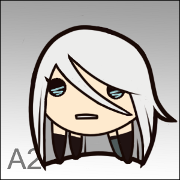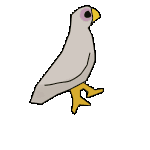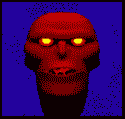|
Kindle touch just got a nice software update. Adds reading speed, that funky audio/text sync thing, coverview (worthless to me but someone might like it), font options, and a much better UI. I like.
|
|
|
|

|
| # ? Jun 1, 2024 04:39 |
|
LmaoTheKid posted:Kindle touch just got a nice software update. Hmm? I downloaded 5.1.2 and I don't see cover view options anywhere, where are you seeing that?
|
|
|
|
The Gunslinger posted:Hmm? I downloaded 5.1.2 and I don't see cover view options anywhere, where are you seeing that? The new update is 5.3.2
|
|
|
|
Magil of Shadow posted:The new update is 5.3.2 Not sure how I hosed that one up but thanks 
|
|
|
|
Link for the lazy: http://www.amazon.com/gp/help/customer/display.html/ref=hp_200529680_touchupdate?nodeId=200790650 Download links are in the table in step two.
|
|
|
|
TheEye posted:It arrived an hour ago. This one has a problem I haven't seen yet. It looks like there are 5 specks of dust stuck beneath the top layer of the screen, which reflect the light and look rather similar to stuck pixels on an LCD. All of them are near the bottom. Like the color issue, they're only visible with a higher light setting, around 15 or above. You're "tempted to keep this one"? I thought you said in the post before this one you were keeping the 4th one anyway. Also stop loving things up for everybody else. It's a $120 e-reader, it's not some vital instrument that must be 100% visually perfect or something. You are just making costs higher for other people.
|
|
|
|
That sounds pretty annoying, I'd probably return that. Being annoyed at dust that borders on looking like dead pixels is far from being anal about some minor thing. I'd expect the screen to not distract me in a $20 e-reader, let alone a $120 one. TheEye, call Amazon and ask them to visually inspect the next unit they send out. Someone I know did that after their third defective PaperWhite and got one that he was finally happy with. It will come pre-opened, but I think you can be confident that it will have gone through an extra set of eyes at that point. some kinda jackal fucked around with this message at 19:53 on Jan 11, 2013 |
|
|
|
The Gunslinger posted:Not sure how I hosed that one up but thanks Not at all a problem. I loving love how the new UI looks, personally, though it took me a few minutes to find out how to go to a certain page of my collection.
|
|
|
|
Martytoof posted:That sounds pretty annoying, I'd probably return that. Being annoyed at dust that borders on looking like dead pixels is far from being anal about some minor thing. I'd expect the screen to not distract me in a $20 e-reader, let alone a $120 one. He admits that these things only show up when turning the brightness above what he would ever be using though, I dunno. Seems a little abusive. I'll drop it though.
|
|
|
|
Wow guys, I think Amazon will be okay without rushing to their defense. My eyes are fine, yes I'm pickier than the average consumer, and I'm sure Amazon has just been cutting corners trying to fulfill as much demand as possible. Trust me, I'm not out to get them or something... shipping Kindles back and forth is not my idea of a good time.tarepanda posted:Man, you are either the unluckiest person ever or the pickiest person ever... or some combination of the two. beejay posted:You're "tempted to keep this one"? I thought you said in the post before this one you were keeping the 4th one anyway. Also stop loving things up for everybody else. It's a $120 e-reader, it's not some vital instrument that must be 100% visually perfect or something. You are just making costs higher for other people. Martytoof posted:TheEye, call Amazon and ask them to visually inspect the next unit they send out. Someone I know did that after their third defective PaperWhite and got one that he was finally happy with. It will come pre-opened, but I think you can be confident that it will have gone through an extra set of eyes at that point.
|
|
|
|
Martytoof posted:That sounds pretty annoying, I'd probably return that. Being annoyed at dust that borders on looking like dead pixels is far from being anal about some minor thing. I'd expect the screen to not distract me in a $20 e-reader, let alone a $120 one The irony is, I think this one is probably the only 'defective' one.
|
|
|
|
I asked before but I guess I got washed away... Is there any way to order books in a series on a Kindle other than going into Calibre and loving with names? (i.e., for Wheel of Time, I'd have to do something to the title like "WOT 1 - The Eye of the World," "WOT 2 - The Great Hunt," etc.) Is there some kind of custom firmware that will actually read/use series metadata from Calibre? Older Kindles would check publish date for books by the same author, which was awesome because you could use THAT for faux ordering, but the Paperwhite doesn't do that anymore, apparently.
|
|
|
|
Nah. There is an addon called Kindle Collections though, that builds a collection based on metadata from Calibre. Only downside is the need to reboot the kindle after adding em.
|
|
|
|
Just about to buy an e-reader and I'm wondering if there's any reason I'd buy a Kindle Touch as opposed to a Kindle Paperwhite. Money's a little bit of an issue but I can afford either.
|
|
|
|
Bigup DJ posted:Just about to buy an e-reader and I'm wondering if there's any reason I'd buy a Kindle Touch as opposed to a Kindle Paperwhite. Money's a little bit of an issue but I can afford either. PW has better resolution, the touch is capacitive, and has the built in backlight. The Touch has audio. If you don't read PDFs and do listen to audiobooks or MP3s then the Touch is probably what you want. If you don't then short of saving a few bucks there's really no reason not to get the paperwhite.
|
|
|
|
Bigup DJ posted:Just about to buy an e-reader and I'm wondering if there's any reason I'd buy a Kindle Touch as opposed to a Kindle Paperwhite. Money's a little bit of an issue but I can afford either. Where do you read? If you do any reading where you'd need a light, then a paperwhite is a beautiful device.
|
|
|
|
I'm still getting used to my paperwhite, I like touching the screen to help keep my place and that just doesn't work. 
|
|
|
|
Khablam posted:The irony is, I think this one is probably the only 'defective' one. Fine. I didn't ship back #3 yet, so here it is. #2 was the same. If it's so great maybe you'd like to trade yours for it. 
|
|
|
|
Hi all, I've been the proud owner of a nook tablet for two years now and I have a question. I recently went and deleted some books off my tablet to make room for more that I plan on purchasing later and archived some. To my surprise, I discovered that instead of going up like it should because of the fact that I, it went down. At one point, I was at 85% and now I'm at 97%. What's going on here? Is it because of the fact that I archived some books or is it something else. Also anyone know who to delete pandora from it? I have no use for it mainly because of the fact that I have it on my phone and on my computer. Is it possible that I can delete it or is it stuck on my nook permanently? Thanks in advanced.
|
|
|
|
TheEye posted:Fine. I didn't ship back #3 yet, so here it is. #2 was the same. If it's so great maybe you'd like to trade yours for it. I really don't understand what your problem is with that? If that's what you call a problem than I'm afraid no current model of frontlit/sidelit ereaders is going to work for you.
|
|
|
|
Install Gentoo posted:I really don't understand what your problem is with that? If that's what you call a problem than I'm afraid no current model of frontlit/sidelit ereaders is going to work for you. You guys are crazy. See the LEDs and shadows on the bottom? No, you don't, because the stripes on the side are so bright that it drowns them out in the photo. You don't think it's a problem that reflected light is making a pattern on the screen that's brighter than the light source? It objectively is, but go ahead and believe what you want. But whatever, I give up with you guys.
|
|
|
|
For what it's worth, I wouldn't be happy with that particular sample either.
|
|
|
|
TheEye posted:You guys are crazy. See the LEDs and shadows on the bottom? No, you don't, because the stripes on the side are so bright that it drowns them out in the photo. You don't think it's a problem that reflected light is making a pattern on the screen that's brighter than the light source? It objectively is, but go ahead and believe what you want. It is pretty much an unavoidable consequence of the designs used to diffuse the light across the screen. You're not likely to find any current generation frontlit/sidelit e-ink screens that will be acceptable to you if you can't stand that.
|
|
|
|
Mine has that too, but a bit less.
|
|
|
|
TheEye posted:You guys are crazy. See the LEDs and shadows on the bottom? No, you don't, because the stripes on the side are so bright that it drowns them out in the photo. You don't think it's a problem that reflected light is making a pattern on the screen that's brighter than the light source? It objectively is, but go ahead and believe what you want. I think it's partly your bad luck, plus sounding a bit anal, plus turning this thread into your personal Paperwhite Return Tumblr. But, my own anal retentive purchasing experience: I couldn't wait any longer and ran out and bought a Kobo Mini. I hated it at first:
But I kept it anyway and am using it as my light reading device. The Kindle Keyboard retains the job of the hardcore studier, with better dictionaries, better note-taking abilities, and the bigger screen. With the Kobo working as a satellite reader, it's a lot more satisfying to use:
doctorfrog fucked around with this message at 02:56 on Jan 15, 2013 |
|
|
|
I admit I've never really been concerned with the lack of a password-protect on my Kobo. I just can't imagine anyone doing something nefarious with it. What are they going to do, read my books? On the other hand, it usually stays in my purse so it's not like it's laying around all the time anyway.
|
|
|
|
Install Gentoo posted:It is pretty much an unavoidable consequence of the designs used to diffuse the light across the screen. You're not likely to find any current generation frontlit/sidelit e-ink screens that will be acceptable to you if you can't stand that. doctorfrog posted:I think it's partly your bad luck, plus sounding a bit anal, plus turning this thread into your personal Paperwhite Return Tumblr. Regarding password lock, I'm pretty sure I'd never use that feature either. But for people who are storing/reading sensitive stuff for work, I can see how it would be useful if not mandatory. By the way, has anyone tried this sleeve? After trying the leather cover I realized I'd rather hold the Kindle without any extra bulk/weight, so a sleeve is probably a better option. I might go with the official one but a zipperless one sounds better to me. runawayturtles fucked around with this message at 07:17 on Jan 15, 2013 |
|
|
|
With regard to the password thing: I'm a privacy freak, and I take tons of notes when I read, and I'd just as soon keep that stuff private. But also on the Kindle, you can buy books straight away without further authentication... I think. Not sure if it's the same on the Kobo, or if they ask for a password. But also if someone steals my ereader, or any other device I have, I may as well make it as difficult as possible for them to use it. Hey, some of us are anal about frontlighting, some are anal about privacy! Let's all be friends and stuff
|
|
|
|
Hey guys I just got my kindle paperwhite in the mail and registered my amazon account. What is the best way to deal with file management and purchases without using wifi? I hook it up to my mac and it's recognized. I have a few books and pdf files I would like to transfer to it and I need to purchase a few books. Just curious what people's workflow on the thing is. Does everyone use Calibre for everything?
|
|
|
|
Housh posted:... use Calibre for everything... Yes. Without WiFi, that's pretty much what you should/have to do. Buy your books on amazon or wherever, download them, and then load them on your kindle with Calibre. I typically email books to my kindle, but that requires WiFi of course.
|
|
|
|
Two other questions regarding Kindle Paperwhite with no wifi: Can you update firmware on a kindle using a computer? and I can't remember which thread I read it but is it true if you have a "With Offers" kindle and you leave wifi off for some time, the ads time out and the screensaver goes back to the default amazon one?
|
|
|
|
Housh posted:Two other questions regarding Kindle Paperwhite with no wifi: Can you update firmware on a kindle using a computer? and I can't remember which thread I read it but is it true if you have a "With Offers" kindle and you leave wifi off for some time, the ads time out and the screensaver goes back to the default amazon one? I don't know about the offers stuff, but you can get the firmware here: http://www.amazon.com/gp/help/customer/display.html/ref=hp_left_cn?ie=UTF8&nodeId=201064850. You can transfer it over via USB.
|
|
|
|
Trip report: I decided to contact Amazon.ca customer service through the chat to see if they can remove ads on my Paperwhite. The first rep transferred me over to their Kindle expert and he just asked to create a US shipping address (with any US address) in my account and add my Canadian credit card as 1-click purchase to that address. They just charged me $15 and I was immediately unsubscribed from the special offers program. I deleted the US address from under my account and switched everything back to my normal CDN shipping address. tl;dr Amazon has amazing customer service.
|
|
|
|
TheEye posted:Fine. I didn't ship back #3 yet, so here it is. #2 was the same. If it's so great maybe you'd like to trade yours for it. I've looked at about 4 units since you started this, and most have something similar (especially when you consider camera shots can make it look worse). For comparison:   They all have unevenness on the sides to a greater or lesser degree. I dunno man, I just don't think this is the technology for you.
|
|
|
|
Mine has that too. Seems to be extremely common. Doesn't really bother me, since it looks extremely similar to the lighting at the bottom of the screen.
|
|
|
|
I didn't even notice it until you pointed it out. I have it too. Who cares? I just read a few chapters of my first book on the paperwhite. I absolutely adore it. Can't wait to get the official amazon cover though so I can toss it in my bag and poo poo. How tough is the screen? It seems more delicate than my iPhone so I'm freaked I might scratch it.
|
|
|
|
I love my Paperwhite. If only it had a cover that looked and felt like an old paperback book and smelled like one.
|
|
|
|
Kung Fu Jesus posted:I love my Paperwhite. If only it had a cover that looked and felt like an old paperback book and smelled like one. Seriously. If Amazon somehow could create that old paperback book smell and somehow mix it into their covers, they'd sell even faster then they do now. On that note, I'm wanting a lighted cover for my Kindle Touch, any suggestions?
|
|
|
|
There's always making your own case out of an actual old book.
|
|
|
|

|
| # ? Jun 1, 2024 04:39 |
|
DODOcase makes a series of hardcover-style cases for Kindles if you don't feel like making one yourself. That includes the Paperwhite, Touch, Keyboard, you name it. http://www.dodocase.com/
|
|
|