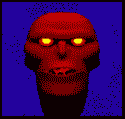|
Install Gentoo posted:Follow this instructions and you can delete a page of them at a time instead of one at a time on the Amazon site: http://www.mobileread.com/forums/showthread.php?t=162972 All I get is a mostly blank page that says "Hacking attempt!"
|
|
|
|

|
| # ? Jun 6, 2024 15:44 |
|
noirstronaut posted:e: Never mind. Amazon has it listed as "Persimmon" and the color looks orangey, but reviews say it's very clearly red. Persimmons are pretty orange though.
|
|
|
|
withak posted:Persimmons are pretty orange though. That's what I had thought. Even the lady through customer support identified it as red with an orange thing's name.
|
|
|
|
God, I want one of those now. Take this boring black away. Maybe someone in marketing got "persimmon" and "vermillion" mixed up.
|
|
|
|
I'll probably end up getting it, but between that case, and a book I'm after, it'll be $50 dollars and I'm not ready for that kind of relationship yet.
|
|
|
|

|
|
|
|
Splizwarf posted:If 8 sizes (6 of them too large), 4 Serifs and 3 Sans is quite a selection, I guess I'll keep waiting. It's weird that we still can't get a full suite of sizes. The font size selection is a graphic that doesn't 1:1 relate to the size of the text when in a book (it's illustrative). It has font sizes that range from smaller-than-usual to larger-than-usual ... I dunno, I've just never seen it as a problem? I knocked mine down one (or two?) to be pretty much the same as most paperback books you find, picked a font I liked and then left it there. I guess being able to change it to wingdings would be cool, but do I need it? My answer is no. YMMV, of course, but I would encourage you to get your hands on one and judge for yourself whether the default font selection 'works' for you; I don't see why you would need more than one font/size you could read comfortably.
|
|
|
|
Sperg Victorious posted:You can always embed your own font in azw3. Thanks for the tip  It worked perfectly
|
|
|
|
Where the hell can I buy a Kobo Glo in the US? Best Buy seems to be the only retailer and their online store is out of stock.
|
|
|
|
hope and vaseline posted:Where the hell can I buy a Kobo Glo in the US? Best Buy seems to be the only retailer and their online store is out of stock. The only place listed on Kobo's website is some store called Family Christian. They do seem to have them in stock, though.
|
|
|
|
noirstronaut posted:I'll probably end up getting it, but between that case, and a book I'm after, it'll be $50 dollars and I'm not ready for that kind of relationship yet. Give up on the sleeve? Still curious about opinions on the few available.
|
|
|
|
TheEye posted:Give up on the sleeve? Still curious about opinions on the few available. I ended up ordering the Persimmon case a few days ago. It should be here today. e: I got the cover. I don't like it. To be fair, my credo is "all black everything" so I have a black phone, black case, black this, black that, and this red just doesn't do much for me. The red "bezel" (can you say that if it's rubber?) looks very out of place when reading books and draws too much attention. On top of that, it looks like the leather area is red, but the plastic is orange. I've exchanged it for a black one. Here are some pics for those that are curious. noirstronaut fucked around with this message at 22:25 on Jan 31, 2013 |
|
|
|
Does the paperwhite have an auto sleep option? Can't see it in the settings.
|
|
|
|
jax posted:Does the paperwhite have an auto sleep option? Can't see it in the settings. Not to my knowledge. It's a good idea actually, given that the Paperwhite can draw a lot more power than a regular Kindle.
|
|
|
|
jax posted:Does the paperwhite have an auto sleep option? Can't see it in the settings. It will turn off the light and go to a screensaver image after about 10 minutes of no screen touches, yes.
|
|
|
|
Guess I didn't test it long enough then, thanks. Hard to leave it alone for ten minutes 
|
|
|
|
Does anyone of a place that has all of the Kindle's preset no-ad wallpapers?
|
|
|
|
hope and vaseline posted:Where the hell can I buy a Kobo Glo in the US? Best Buy seems to be the only retailer and their online store is out of stock. Got mine here: http://www.powells.com/biblio/18-0681495000142-0 They have free shipping as well.
|
|
|
|
Just wondering, but why the Kobo Glo over the Paperwhite?
|
|
|
|
SMLJ posted:Got mine here: http://www.powells.com/biblio/18-0681495000142-0 Sweet thanks! noirstronaut posted:Just wondering, but why the Kobo Glo over the Paperwhite? Mostly because I'm a whore when it comes to font choices, and the ability to add weights to the preloaded fonts and being able to use custom fonts is a big factor. And all my books are already B&N drm broken epubs anyway. hope and vaseline fucked around with this message at 19:28 on Feb 2, 2013 |
|
|
|
Really, you can't go wrong with either one. You just have to adjust to the quirks.
|
|
|
|
The ability to (very) comfortably read in complete darkness has changed how I read books, probably increasing the amount I read by 50%. I don't know how the Kobo Glow compares to the paperwhite I have, but goddamn I recommend a front-lit eReader.
|
|
|
|
noirstronaut posted:Here are some pics for those that are curious. drat, that's a sweet case for an eReader. Anyone know of one that's like this for the Kobo Glo? I like that the Kindles cover there snaps in completely into the cover. No stupid corner clips or anything.
|
|
|
|
The official Paperwhite cover reminds me of SwitchEasy's Canvas for the iPad. Highly recommended, by the way, although these days I use a Snugg Distressed Leather.
|
|
|
|
I don't really know if I should share this here or keep it to myself, but the Amazon support rep was truly awesome today. I have $15 in promotional credit on my account and I went in asking fi I could use it to remove special offers. The guy said no, but then came back saying he could do it for me and waive the price. Totally awesome. So now I'm sitting here with $15 in promotional credit, $5 in gift card balance, and no ads on my Kindle.
|
|
|
|
Lunchtray posted:drat, that's a sweet case for an eReader. Anyone know of one that's like this for the Kobo Glo? Seriously, I would love something like that for my Nook. My case now is alright, but that looks so much sleeker. Plus mine is white on the inside and looks kinda grimmy at this point.
|
|
|
|
ilysespieces posted:Seriously, I would love something like that for my Nook. My case now is alright, but that looks so much sleeker. Plus mine is white on the inside and looks kinda grimmy at this point. And this is really old news now but that last Nook Simple Touch update was awesome. In addition to hyphenated words being searchable, they really improved the built in dictionary itself. Words are manually searchable, and I can now look up things like sesquipedalian that weren't previously included  This has been really nice for reading through that HP Lovecraft collection that was posted in this thread (I think) a while back. It's worth reposting, I just recently started reading through it, and it's an awesome collection. It's all of his solo fiction writing as an adult, so there's a couple noticeable omissions and you don't get any poetry or anything, but it's got all the big ones. The formatting and everything is top notch, a lot better than you'd find from many publishers, sadly. This has been really nice for reading through that HP Lovecraft collection that was posted in this thread (I think) a while back. It's worth reposting, I just recently started reading through it, and it's an awesome collection. It's all of his solo fiction writing as an adult, so there's a couple noticeable omissions and you don't get any poetry or anything, but it's got all the big ones. The formatting and everything is top notch, a lot better than you'd find from many publishers, sadly.
|
|
|
|
Does anyone know much about this and the Paperwhite? http://www.amazon.com/Amazon-PowerFast-Accelerated-Charging-included/dp/B006GWO5WK It (very clearly) says it won't make charging the eReaders go any faster, but it seems as if the page hasn't been updated in awhile. I was wondering if the same would go for the Paperwhites since they seemingly draw more power.
|
|
|
|
noirstronaut posted:Does anyone know much about this and the Paperwhite? http://www.amazon.com/Amazon-PowerFast-Accelerated-Charging-included/dp/B006GWO5WK Depends on if the Paperwhites will pull that many amps. I have a 2A charger from my Touchpad, a Kill-a-watt, and a Paperwhite. Experiment time! --- While charging, it is only pulling 2, bumping to to 3 watts. It was charged up 3 days ago, so it's still pretty full. Next I hooked up my Note 2, with the screen off charging pulled 5 watts. Screen on full brightness, playing a game, video, 6-7 watts. HP Touchpad (the thing the cable and charger was designed for) Pulls 11 watts. Now, will that charger work better with the Paperwhite than this one? Possibly. These can be finicky sometimes, but when given a 2A charger it didn't seem to take advantage of it. I'd wager it wouldn't help since it's probably not designed to pull that much power.
|
|
|
|
PirateDentist posted:Depends on if the Paperwhites will pull that many amps. I have a 2A charger from my Touchpad, a Kill-a-watt, and a Paperwhite. Experiment time! Hmm, alright. Thanks!
|
|
|
|
Anyone have any feedback on how the official Paperwhite cover stands to regular inserting/removing of the device? As in, does it get loose if you take the Kindle out too much? I mostly use the case on my Kindle Keyboard, but sometimes I take it out and just use it as is. I'm just weird that way.
|
|
|
|
I had a Kindle Keyboard prior to making the jump to a Paperwhite. I can understand why you would take the Keyboard cover off & use it as it is, but I believe that there's no reason at all to do the same with the Paperwhite.
|
|
|
|
Hopefully this isn't a dumb question. A friend gave me a first-gen Kindle. I got some books for it from my local library. (I had to transfer them with a USB cable, because no WiFi on the 1G Kindle.) When my loan expired, I was still able to read those books. Hmm, interesting, I thought. I got more books, and their loans also expired. Still able to read them. Still able to read the ones I got months ago. Did I do something magical, or is this simply a limitation/glitch of the first-gen Kindle? I ask because I have now broken the screen of this wondrous device, and am considering replacing it with a Paperwhite, but I'm wondering what was up with my seemingly-perpetual library loans.
|
|
|
|
ChetReckless posted:Anyone have any feedback on how the official Paperwhite cover stands to regular inserting/removing of the device? As in, does it get loose if you take the Kindle out too much? I mostly use the case on my Kindle Keyboard, but sometimes I take it out and just use it as is. I'm just weird that way. It wasn't that easy to get the Kindle in to begin with. I tried taking it out now and it was kind of a pain in the rear end, so I gave up.
|
|
|
|
ryangs posted:Hopefully this isn't a dumb question.
|
|
|
|
Loving my new Kobo Glo! Pretty much has all the features that's lacking in the Nook. Now if only I could find a good cover, doesn't seem to be much selection.
|
|
|
|
Autumncomet posted:I had a similar thing happen on my Kindle Touch. Basically, loans are removed over wi-fi and since you've never connected over wi-fi, those books can't be deleted. I suppose you could have manually deleted the books, but I doubt anyone would have cared. It doesn't affect other people's ability to borrow the books at least. Hmm... so theoretically, if I get a new Kindle Paperwhite, I can turn off WiFi until I'm done reading a library book, and keep it perpetually?
|
|
|
|
ryangs posted:Hmm... so theoretically, if I get a new Kindle Paperwhite, I can turn off WiFi until I'm done reading a library book, and keep it perpetually? From what I've heard, it's not theoretical. You do kill some of the convenience of a Paperwhite, but hey.
|
|
|
|
ryangs posted:Hmm... so theoretically, if I get a new Kindle Paperwhite, I can turn off WiFi until I'm done reading a library book, and keep it perpetually? That method works just fine on my Kindle Keyboard. I don't think the Paperwhite would do it any differently.
|
|
|
|

|
| # ? Jun 6, 2024 15:44 |
|
hope and vaseline posted:Loving my new Kobo Glo! Pretty much has all the features that's lacking in the Nook. Now if only I could find a good cover, doesn't seem to be much selection. What's the missing stuff from the nook? Calibre collection support? Just wondering. Been thinking of upgrading to either a paperwhite or glowlight but haven't heard much about the kobo glo.
|
|
|