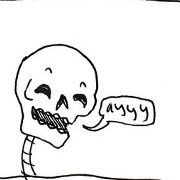|
edit: problem solvered.
fuckpot fucked around with this message at 10:48 on Jan 22, 2013 |
|
|
|

|
| # ? Jun 13, 2024 06:11 |
|
Heran Bago posted:In Team Fortress 2 I get high frames per second most always above 120 but the tearing is awful. For this particular game though turning on Vsync creates input lag, and turning on fps limiting creates jittering. In your GPU drivers put 'Maximum pre-rendered frames' down to 1 when you turn vsync on. That should eliminate all input lag, if it doesn't try 1. It's called that in the nVidia drivers anyway, dunno about ATI.
|
|
|
|
Thanks, I might just Craigslist the monitor if 0 or 1 prerendered frames works out on the old one. I tried forcing triple buffering before but this is different.
|
|
|
|
Heran Bago posted:In Team Fortress 2 I get high frames per second most always above 120 but the tearing is awful. For this particular game though turning on Vsync creates input lag, and turning on fps limiting creates jittering. I've always had good results turning on vsync on Source-engine games, but I also use ATI because every Nvidia card I've ever purchased was a failure to have any real functionality or image quality sacrificed for XTREME FEEPS.
|
|
|
|
Great post. 120hz and 125fps in quake3 is probably the only thing I miss about my old CRT screens from long ago.
|
|
|
|
Heran Bago posted:
If it's a triple buffering option in game it should work, the triple buffering option in the nvidia CP is for OpenGL only. The only way to force triple buffering in games that don't have an option is D3DOverrider. Or you could just use Adaptive Vsync instead.
|
|
|
|
I'm trying to run a three monitor setup (because I am an insane person) and I have a GeForce GTX550Ti. A,B: 1920x1080, C: 1440x900  I'm currently running my original monitors (A and B) off the DVI. I'd like to hook monitor A into the Mini HDMI port and monitor C into the DVI. (It took me far to long to realize it was a Mini HDMI port and not a regular HDMI.) I looked around the internet to see if the card would even support three independent monitors at once, but I couldn't come up with a clear answer. So, I'm wondering if anyone can confirm that I would be able to run these all at once, or if I'd need some ridiculous outside thing to make this dumb idea happen. I'm sure other people have barged into these threads asking about this sort of thing before, so apologies in advance for the dumb question.
|
|
|
|
Fermi cards will simply not run three monitors at once. You will need either a second video card, an AMD or Kepler-based Nvidia card, to run one screen off integrated graphics (if you have them), or some other solution like a USB-based extra monitor dongle (which is only suitable for largely-static content like chat or spreadsheets).
|
|
|
|
Factory Factory posted:Fermi cards will simply not run three monitors at once. You will need either a second video card, an AMD or Kepler-based Nvidia card, to run one screen off integrated graphics (if you have them), or some other solution like a USB-based extra monitor dongle (which is only suitable for largely-static content like chat or spreadsheets). Really can't afford another graphics card right now, so that's out. As far as the dongle, my plan was to run all my chat stuff on the new monitor, so that could work, I guess. Gonna look into that. edit: Looks like something like this could work. kidcoelacanth fucked around with this message at 20:24 on Jan 23, 2013 |
|
|
|
For that much, you might as well get a graphics card. The average GeForce 610 is only $2 more on Newegg, with shipping, and that you could use to play videos and whatnot. And it'd drive a fourth monitor if you ever went that way. Hell, Zotac has one with a $20 rebate. Or if you have the slots, $10 more gets you one with a big passive heatsink for zero-noise whatnot.
Factory Factory fucked around with this message at 20:31 on Jan 23, 2013 |
|
|
|
Oh, well, that could very well work then. I didn't realize (forgot) that they were so relatively inexpensive. Would there be any problems that come with integrating a second card?
|
|
|
|
Make sure your motherboard has another slot for it.
|
|
|
|
In general, no. Sticking with two Nvidia Fermi cards? Hell no. As long as you have the slots.
|
|
|
|
Sweet. Thanks a ton.
|
|
|
|
I asked over in the PC Building thread and they gave me some guidance as well as pointing me here. With working a ton of overtime, I figured I would treat myself to a new monitor. The dilemma: I can either buy a decent 120hz monitor or one the vast array of Korean IPS monitors on Ebay. I game exclusively with a little bit of internet. Any suggestions?  edit: figured this may help with suggestions but I'm shooting for a budget of $400-500
|
|
|
|
What's your video card gonna be? You can hit 120fps at 1920x1080 pretty drat easily in many games with a mid-range GPU but the graphical intensity of the titles you're playing does matter.
TheRationalRedditor fucked around with this message at 09:38 on Jan 24, 2013 |
|
|
|
Right now I have a 7870 OC'd a decent amount. I'm not opposed to doing Crossfire if needed.
|
|
|
|
Crossposting from the post your real desktop thread: Gorilla Salsa posted:Does anybody know if a monitor stand exists for this kind of setup:
|
|
|
|
Wouldn't you want the bigger monitor at the bottom? There's lots of monitor arms that are highly adjustable, but the ones that can hold heavy screens are going to cost $200 or more. It might be cheaper to get a wall-mount one if that's an option for you.
|
|
|
|
Gorilla Salsa posted:Crossposting from the post your real desktop thread: This one looks close though the vertical posts might not be tall enough: http://www.monoprice.com/products/product.asp?c_id=109&cp_id=10828&cs_id=1082808&p_id=5559&seq=1&format=2 Check out the setup video on that page.
|
|
|
|
I just realized my lovely TN panel at work is a godsend, as it's abysmal viewing angles mean no one can see when I'm dicking around on the internet unless they're basically behind me hovering over my shoulder.
|
|
|
|
Squibbles posted:This one looks close though the vertical posts might not be tall enough: It looks like this will do! Thanks. 
|
|
|
|
Bloody Hedgehog posted:I just realized my lovely TN panel at work is a godsend, as it's abysmal viewing angles mean no one can see when I'm dicking around on the internet unless they're basically behind me hovering over my shoulder. That's exactly also what I used to wonder. Why the narrow viewing angle of TN panels has to be a disadvantage? It offers nice privacy protection.
|
|
|
|
Best way to clean a matte LCD? Microfiber is still smudging, when the monitor is off, it looks like a smudgy mess.
|
|
|
|
So this is the 3rd U2412M I've exchanged through Best Buy, and is the 2rd time it's had backlight bleeding. Makes playing any game with dark levels annoying. At this point, I'm wondering if it's best to just go through Dell for this next exchange or if I should just keep playing the Best Buy lottery. I'm kind of kicking myself for not keeping the first and non backlight bleeding one I had, after realizing I could have fixed the power button LED leaking through the bezel problem with a folded piece of electrical tape 
|
|
|
|
zer0spunk posted:Best way to clean a matte LCD? Microfiber is still smudging, when the monitor is off, it looks like a smudgy mess. Use distilled water. You could also mix it with white vinegar or just buy a cleaning solution. Don't press on the screen.
|
|
|
|
Slark posted:That's exactly also what I used to wonder. Why the narrow viewing angle of TN panels has to be a disadvantage? It offers nice privacy protection. In the 90s IBM or Toshiba or someone sold a laptop that didn't have top polarizer layer. You could only see the screen if you wore the accompanying polarized glasses.
|
|
|
|
evensevenone posted:In the 90s IBM or Toshiba or someone sold a laptop that didn't have top polarizer layer. You could only see the screen if you wore the accompanying polarized glasses. You can modify many LCD screens to work like that by simply removing the top polarizer. How successfully you can put it back together varies with the model, and you have to deal with wearing polarized sunglasses to see it.
|
|
|
|
EightBit posted:You can modify many LCD screens to work like that by simply removing the top polarizer. How successfully you can put it back together varies with the model, and you have to deal with wearing polarized sunglasses to see it.
|
|
|
|
So I'm looking at one of the Korean 27" monitors, as they seem about the same price as the U2412M on Amazon, but I'm not sure if my 7850 HD would be able to cope with the latest games. Also, something else I haven't seen people talk about, is how well these monitors display older or other games in lower resolutions?
|
|
|
|
Removed
KuroKisei fucked around with this message at 12:37 on Jan 28, 2013 |
|
|
|
Carpet posted:So I'm looking at one of the Korean 27" monitors, as they seem about the same price as the U2412M on Amazon, but I'm not sure if my 7850 HD would be able to cope with the latest games. Also, something else I haven't seen people talk about, is how well these monitors display older or other games in lower resolutions? Actually it's mentioned quite frequently that they don't have built in scalers, and is part of the reason they're so cheap.
|
|
|
|
Welp, my bad. How do people scale stuff up/down to higher/lower resolutions then?
|
|
|
|
Carpet posted:Welp, my bad. How do people scale stuff up/down to higher/lower resolutions then? Most video cards can handle the scaling themselves. Barring that, run everything in native 
|
|
|
|
Carpet posted:Welp, my bad. How do people scale stuff up/down to higher/lower resolutions then? I think the gpu can do the scaling itself without issue. But if you have another video source that can't output 1440p (like a console), you'll be out of luck.
|
|
|
|
Dell.ca has Ultrasharp U2412M monitors on sale for $90 off retail price. Actually all their Ultrasharps are on sale till February 1st I think. I just ordered 3 for my new set-up.
|
|
|
|
So I recently bought a new laptop (Samsung Chronos 7) and though it's a lovely machine, I'm an artist, and the color calibration is a little bit... way off. There's really no way to fix it, I guess, not to get it like what I'm used to. My old laptop, a Dell Precision M4400, apparently has great color calibration which I never really noticed until I switched. The M4400 still works fine, so now I'm wondering if it's at all possible to use the old laptop as a second monitor for my new one. That way I get the correct color calibration from the M4400's screen and the power of my Chronos for art programs. And also so I don't have to buy a bulky monitor to hook up to my laptop. What do you all think? This is possible, right? And if so, how will I go about doing it? And if not... what monitor would you all recommend? I need affordable, and CORRECT color representation - it doesn't need to be very large, though. Price is the killer here. I spent a good chunk on this laptop so I don't want to have to pour more money into it.
|
|
|
|
It's not possible. What gamut are you looking for, sRGB for web or wider stuff for print? Most Dell Ultrasharp monitors are pretty drat solid entry-level pro monitors, mostly doing sRGB. The U2410/U2413 and some other, larger screens (e.g U2713H but not the HM) are wide-gamut and need a hardware calibrator to get perfect, though they have some pre-calibrated presets; they also cost much more than the sRGB models.
|
|
|
|
Factory Factory posted:It's not possible. Well there go my hopes and dreams of not having to buy another monitor. I'm really not familiar with the technical terms, and if need be I'll go back and re-read all of the OPs, but Ultrasharp sounds about right. I'm a graphic artist, so all I really, truly care about is accurate color representation. Apparently my old laptop had "A crisp 15.4" high-resolution display including the 100 percent Adobe® Color Gamut RGB LED display." so whatever I can get that is as close to that as possible, the better.
|
|
|
|

|
| # ? Jun 13, 2024 06:11 |
|
Adobe RGB is a wider gamut than sRGB, focusing especially on enhanced range in blues and greens. You'll need a wide-gamut monitor to display all of those colors.
|
|
|