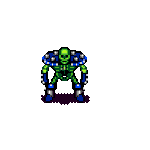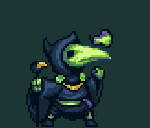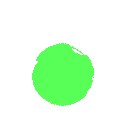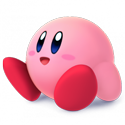|
Yar The Pirate posted:That's actually something I was going to ask this thread about. I visited with my father and he's wanting to get a new desktop so he can play Planetside 2 without the screen doing it's best impression of a PowerPoint slideshow anytime there's more than 100 dudes on the battlefield. Based on the specs for the latest consoles I don't see PC's having to play catch-up until the middle of the next cycle but I'm not exactly an expert on these things. Would he be good to get a new one like was previously mentioned or will it be outdated in two years with the new console cycle? Just for the record, Planetside 2 has huge framerate dips even on very high end machines. It's just a very poorly crafted game engine that doesnt utilise most of your system ressources. It's still using a 32 bit client and DirectX9. I can't even get a steady 60 fps with my machine on high, and I refuse to go any lower because the game looks like poo poo on medium and under. That's on 2560x1440 with SLI 680GTX and an i7-3770k. My system sits at like 30% cpu usage and 50% GPU usage and it just...dips into a muddy 40fps all the time in combat. I hope the upcoming patch will fix things. Your dad should upgrade though, people always have this misconception that for the same level of hardware, a PC will experience the same performance as a console, which is wrong. Bad ports are commonplace, and a PC needs to run an OS and more software on top of the game itself. An upgrade now won't be outdated too quickly, especially since the new consoles seem to have very modest specs when compared to even middle range PCs. Consoles won't render a gaming PC made today obsolete, demanding PC exclusives will, if you want to crank all that poo poo up to ultra in a large resolution.
|
|
|
|

|
| # ? Jun 11, 2024 04:25 |
|
I don't have much experience building fancy PC setups so I was wondering if it's possible to get a wireless (Bluetooth?) mic/ earpiece for teamspeak and have game audio piped through the speakers? My machine runs Windows 7 and I use generic audio from my motherboard.
|
|
|
|
Athropos posted:Just for the record, Planetside 2 has huge framerate dips even on very high end machines. It's just a very poorly crafted game engine that doesnt utilise most of your system ressources. It's still using a 32 bit client and DirectX9. I can't even get a steady 60 fps with my machine on high, and I refuse to go any lower because the game looks like poo poo on medium and under. That's on 2560x1440 with SLI 680GTX and an i7-3770k. My system sits at like 30% cpu usage and 50% GPU usage and it just...dips into a muddy 40fps all the time in combat. The first is setting texture quality to Ultra, an unlisted option. Apparently the default settings cause the game to compress textures, which uses more of your CPU. In your useroptions.ini, which is in the root of your Planetside 2 folder, set "TextureQuality=0" You can also disable fog shadows, which is supposed to be a load off the CPU as well: "FogShadowsEnable=0" Then I've seen a lot of recommendations for Disable CPU Core Parking Utility and Process Lasso, the first prevents your cores from being shut down when inactive and the second lets you set Planetside2.exe to always run as a High priority process by default. There's a bunch more tweaking you can do too, I haven't been able to keep up with it all. I get an OK framerate with these tweaks and lower settings, but my computer is very recently upgraded, and a lot of people with even slightly older PCs have to tinker around a lot to get a playable framerate. So yeah it really is a poorly optimized game, and not a great benchmark for how good a PC is currently.
|
|
|
|
huhwhat posted:I don't have much experience building fancy PC setups so I was wondering if it's possible to get a wireless (Bluetooth?) mic/ earpiece for teamspeak and have game audio piped through the speakers? My machine runs Windows 7 and I use generic audio from my motherboard. Yep, I do this without any special equipment. Just set the output device in your voice chat program to your headset and the default device in windows to your speakers.
|
|
|
|
huhwhat posted:I don't have much experience building fancy PC setups so I was wondering if it's possible to get a wireless (Bluetooth?) mic/ earpiece for teamspeak and have game audio piped through the speakers? My machine runs Windows 7 and I use generic audio from my motherboard. Maybe? I don't have Teamspeak installed right now so I can't be sure, but most voice chat programs will let you select your audio input and output devices. So what you'd do is go into the settings and look for those options and change them to your headset (make sure it's plugged in before trying this). The game will use your default device (speakers) and Teamspeak will always use the headset. Athropos posted:Just for the record, Planetside 2 has huge framerate dips even on very high end machines. It's just a very poorly crafted game engine that doesnt utilise most of your system ressources. It's still using a 32 bit client and DirectX9. I can't even get a steady 60 fps with my machine on high, and I refuse to go any lower because the game looks like poo poo on medium and under. That's on 2560x1440 with SLI 680GTX and an i7-3770k. My system sits at like 30% cpu usage and 50% GPU usage and it just...dips into a muddy 40fps all the time in combat. In addition to what RightClick said, did you turn down the draw distance? I haven't played since launch, but in the beginning the draw distance was set to something ludicrous. Turning it down to something more reasonable (but still long enough to see everything I could potentially shoot at) gave me a huge boost in FPS.
|
|
|
|
RightClickSaveAs posted:There's a bunch more tweaking you can do too, I haven't been able to keep up with it all. I get an OK framerate with these tweaks and lower settings, but my computer is very recently upgraded, and a lot of people with even slightly older PCs have to tinker around a lot to get a playable framerate. So yeah it really is a poorly optimized game, and not a great benchmark for how good a PC is currently.
|
|
|
|
Fergus Mac Roich posted:Yep, I do this without any special equipment. Just set the output device in your voice chat program to your headset and the default device in windows to your speakers. Alkanos posted:Maybe? I don't have Teamspeak installed right now so I can't be sure, but most voice chat programs will let you select your audio input and output devices. So what you'd do is go into the settings and look for those options and change them to your headset (make sure it's plugged in before trying this). The game will use your default device (speakers) and Teamspeak will always use the headset. Alright, will try that when I get my wireless headset. EDIT: I just realized I used teamspeak as a generic name for voice chat. I actually asked this question with Mumble in mind. Incidentally, anyone has recommendations for wireless headsets? I'm reading through SH/SC's 'I need a new headset thread' at the moment. huhwhat fucked around with this message at 08:14 on Jan 26, 2013 |
|
|
|
You're in luck, mumble is exactly the program where I do that.
|
|
|
|
RightClickSaveAs posted:Have you tried any of the tweaks that have been popping up since the game launched? These are all buried somewhere in the Planetside 2 thread and I can't find them now to credit them, but there are a few things I've seen people report a big FPS increase after doing.
|
|
|
|
NihilCredo posted:Does it still behave like during CB where your framerate directly affected your action lag? I initially played at barely 30FPS because I liked the looks and I figured it wasn't a very twitchy shooter, and I never won a firefight ever. Then I put everything to minimum, and I never lost a firefight ever. Dumbfounding. Sober posted:I'm surprised when I google it, nothing really comes up other than "drag sliders to the left, lower settings" and there aren't any .ini tweaks to really be found. Bacon Hat posted:We figured out that mid to high-end computers can magically summon FPS by pushing the games graphics settings to "ultra" and making a few adjustments in the UserOptions.ini. You can check it out by going to (default path in win7) C:\Users\Public\Sony Online Entertainment\Installed Games\UserOptions.ini and replacing the rendering section with the following
|
|
|
|
Oh and one thing I just caught in that post I quoted, I think texturequality should be 0 instead of 4. In most other cases, the values for the unlisted "Ultra" settings are 4, but for some reason textures are 0. I just verified it with a couple screenshots TextureQuality=0  TextureQuality=4  There's definitely some kind of compression going on when you use 4, unless some of my other settings are screwed up. edit: yeah texture quality goes in reverse for some reason. 1 is High, 2 is Medium and 3 is Low. No idea what 4 corresponds to, it's probably not recognized and just defaults to Low. So set it to 0 for uncompressed textures. RightClickSaveAs fucked around with this message at 21:29 on Jan 26, 2013 |
|
|
|
A while back there was a discussion on the 660ti and it had me interested in upgrading my 560ti, so after settling on this I just left it, since I won't be buying it 'til April/May. But then today I decided to actually browse a little bit on Newegg (since it's US only I never use it) and found this. Is there any reason whatsoever to not get this over the previous one? I mean for just $20 that's an extra 1GB on what otherwise appears to be an identical card. So any input on that? And finally, regarding the same 2, does the fact the second is labelled as "Superclocked" actually mean anything? Could I still overclock it or have they already done the heavy-lifting for me?
|
|
|
|
Factory overclocks are a gimmick to sell cards. It's not worth paying attention too as it's almost always tiny overclocks and nothing you could not do within 5 minutes of installing the card and downloading afterburner. It won't however effect your personal overclocking so there isn't reason to be put off either. I personally don't know much about this 3GB version. The extra GB won't actually help you much unless you run more than 1 monitor but hey, it's $20, why not. Crank it up to 1Ghz core and you have a 670.
|
|
|
|
Balobam posted:A while back there was a discussion on the 660ti and it had me interested in upgrading my 560ti, so after settling on this I just left it, since I won't be buying it 'til April/May. 3GB+ is only really useful when running huge resolutions, shouldnt have that much of an impact on lower resolutions, the memory bandwidth is the same. Factory-Overclocked cards are already overclocked and you can overclock them higher. Usually it's better to go for the regular version but sometimes the overclocked versions are higher binned chips (means a better quality chip and can go faster). Honestly the only time you should go for a factory overclock card is when the cooling on it is much better than the standard blower.
|
|
|
|
Okay cool, I'll get the 3GB one since it's only $20 more and it'll give me the option for a larger monitor apparently. Plus if I can overclock it myself then all the better! Thanks for the quick responses!
|
|
|
|
huhwhat posted:Alright, will try that when I get my wireless headset. EDIT: I just realized I used teamspeak as a generic name for voice chat. I actually asked this question with Mumble in mind. In case you ever want to use in-game voice chat, note that not very many games allow separating the game audio and voice chat. Not at all an issue if you're only ever going to use external voice chat.
|
|
|
|
Balobam posted:Okay cool, I'll get the 3GB one since it's only $20 more and it'll give me the option for a larger monitor apparently. Plus if I can overclock it myself then all the better! Factory Factory posted:EVGA is great if you either want a basic card you won't overclock or you're willing to make a significant investment in a top tier model. Asus DC2 models are a fantistic value for people not overly concerned about extra warranty options and willing to accept a greater variation in overclocking range per model so that lower-tier parts have some chance of a high overclock. With EVGA, headroom is more tightly correlated with the factory OC, akin to what you had been assuming. For other manufacturers, they are much less aggressive at binning; top-tier models will still have the most headroom, but getting a basic or lower-ebd model doesn't automatically saddle you with the worst of the worst. You may still get that by chance, of course. Factory Factory posted:EVGA does this performance segmenting very aggressively. They get their GPUs from Nvidia (pre-binned for 670, 680, 660 Ti), then subject them to additional performance tests for frequency and voltage. Then they stack them into products such that the chips that need the most voltage-slash-overclock the least go in the cheap, entry-level cards with a blower cooler, and the chips that can hit very high speeds at reasonable voltages are placed solely into the tippity top superawesomehyper cards with aggressive factory overclocks, and multiple tiers in between. If you're intrigued by ASUS though, an OC'd ASUS 660 Ti 2 GB is $295 before rebate at Newegg, or $302 before rebate at SuperBiiz with an Assassin's Creed 3 download as of this post... but EVGA's still got a reputed warranty service (though you have to pay for higher-end benefits*) and an extra gig of VRAM (won't actually hurt). * For example, register the SuperClocked card within thirty days of purchase and you'll be able to buy a two-year warranty extension (for a total of five years' coverage) for $20, then if a higher-end video card comes out within ninety days of your purchase, you can pay the difference (from EVGA's Web site price) for the higher-end card.
|
|
|
|
Chortles posted:From the old system-building megathread: Awesome, well that's another reason to get the 3GB then! And would that warranty apply to me if I didn't live in the US? Because if so, that's pretty drat fantastic.
|
|
|
|
Balobam posted:Awesome, well that's another reason to get the 3GB then! And would that warranty apply to me if I didn't live in the US? Because if so, that's pretty drat fantastic. Here's the warranty terms terms; both of the cards that you linked are -KR suffixed, so see the Extended and Step-Up links for their terms. I personally went with the OC'd ASUS that I linked but if you follow back both of Factory Factory's posts that I quoted he lays out the difference between the two companies and you can decide what you value more between them. Here's an official EVGA stat sheet if that helps, and here's the ASUS card; for what it's worth, one advantage for EVGA is that it may well fit into certain smaller mini ITX cases than the ASUS card wouldn't.
|
|
|
|
Goons, can I get a recommendation on an over-the-head headset? I have a cheap Logitech that goes behind the head that I use for a 3-6 hours per night and after a little bit it really hurts my ears. I'm looking to spend up to $100 for something really nice, really comfortable with a good mic. No idea what brands are good though.
|
|
|
|
Sab669 posted:Goons, can I get a recommendation on an over-the-head headset? I have a cheap Logitech that goes behind the head that I use for a 3-6 hours per night and after a little bit it really hurts my ears. I'm looking to spend up to $100 for something really nice, really comfortable with a good mic. No idea what brands are good though. Get a pair of comfortable headphones and then an add-on mic. Logitech makes a good desk mic for cheap if you can stand picking up background noise, zalman makes a clip on mic if you need tiny and ultra-cheap, or the Modmic will let you turn any set of headphones into a full-on headset. Edit: if you must get a headset as one unit, get a Plantronics one.
|
|
|
|
So like a mad man from Damascus, I decided to install Window 8 Pro on my laptop. Figured with the amount of family/friends who seek technical support I may as well learn my way around this funky OS. Anyway after installing I got the equivalent to a BSOD (not blue anymore) just while sat at desktop. Now my discrete graphics card is not picked up by windows or even my bios. Reflashed the system bios. No joy. Reverted back to factory settings. Still no joy. So yeah windows 8 actually blew my 680m, luckily Dell will send a tech round within 24 hours to replace it, but yeah... Not a good first impression. Manac0r fucked around with this message at 13:25 on Jan 28, 2013 |
|
|
|
Manac0r posted:So like a mad man from Damascus, I decided to install Window 8 Pro on my laptop. Figured with the amount of family/friends who seek technical support I may as well learn my way around this funky OS.
|
|
|
|
I think it's pretty likely that's a coincidence.
|
|
|
|
chippy posted:I think it's pretty likely that's a coincidence. While i never did use fast boot, there is a problem with optimus/nvidia vbios and UEFI. The error report was linked to a driver failure for the 680m, now the 680m no longer works. While my story is anecdotal (desktop users should be fine) the system was running flawlessly on Windows 7. I'm not saying your wrong, or it was definetely windows 8 (impossible to prove) but the Gfx card is new, and the only variable that changed was the upgrade of the OS. e: System was idle when crash occurred, so it wasn't heavy use/heat issue. Manac0r fucked around with this message at 16:01 on Jan 28, 2013 |
|
|
|
Anyone have recommendations for really good 5.1/7.1 gaming headphones with a mic? I want to seriously upgrade from my lovely Radioshack blue light special pair
|
|
|
|
BizarroBrian posted:Anyone have recommendations for really good 5.1/7.1 gaming headphones with a mic? I want to seriously upgrade from my lovely Radioshack blue light special pair The general recommendation is usually a nice pair of headphones and the logitech desktop mic.
|
|
|
|
BizarroBrian posted:Anyone have recommendations for really good 5.1/7.1 gaming headphones with a mic? I want to seriously upgrade from my lovely Radioshack blue light special pair I enjoy the Turtle Beach X12s, but I may be in the minority. My only complaint is that they hurt my ears after a few hours.
|
|
|
|
BizarroBrian posted:Anyone have recommendations for really good 5.1/7.1 gaming headphones with a mic? I want to seriously upgrade from my lovely Radioshack blue light special pair For a 5.1 depends on if you have a good soundcard or not? I've got a decent card so picked up a pair of Sennheiser 350s, if you don't have a decent soundcard you'll need one with a processor. I'm sure an audiophile will be along in a minute, I judge headsets by how loud they are:)
|
|
|
|
I really want something other than my logitech desk mic. Don't get me wrong, it's fine for what it is, it's dirt cheap, and it has seriously lasted me like 8 years, but it picks up literally every noise. Something unidirectional would be really nice, I think.
|
|
|
|
While we're talking about hardware, I'll throw a question into the ring. I'm long overdue to run some upgrades on my computer; my processor is an AMD Phenom X4 9550, I'm planning on upgrading that to an Intel Core i5. For graphics I'm currently on a GeForce GTX 550 Ti. Obviously the processor is in need of replacing (plus the mainboard and RAM to go along with it), but is the graphics card still good? I kinda' brought the GPU in a rush after I accidentally killed the old one due to my own stupidity, so I don't know much about it other than it was on sale at the time and it was better than my old one.
|
|
|
|
Veotax posted:While we're talking about hardware, I'll throw a question into the ring. I'm long overdue to run some upgrades on my computer; my processor is an AMD Phenom X4 9550, I'm planning on upgrading that to an Intel Core i5. For graphics I'm currently on a GeForce GTX 550 Ti. I consider my 6870 fine and the 550ti is a better card so I'd say so, at least in my opinion. There are more powerful cards out there now but I think you should hold off and wait until you have a real problem with it because it's not like there's a game out there that won't run on it.
|
|
|
|
Veotax posted:While we're talking about hardware, I'll throw a question into the ring. I'm long overdue to run some upgrades on my computer; my processor is an AMD Phenom X4 9550, I'm planning on upgrading that to an Intel Core i5. For graphics I'm currently on a GeForce GTX 550 Ti. Really the question is what you're going to be doing with it. I have a 560Ti and it's more than adequate for 95% of games, but there are a couple that give it trouble (mainly anything that actually uses DX11 and tessellation.) After your upgrade you are more likely to be GPU-locked rather than CPU-locked and your next upgrade is likely to be the graphics card, but whether that needs to be now or a year from now is up to you and what you're using the PC for.
|
|
|
|
LLJKSiLk posted:I enjoy the Turtle Beach X12s, but I may be in the minority. My only complaint is that they hurt my ears after a few hours. X12s aren't bad for the price if you want something that works with the Xbox too but they are not 5.1.
|
|
|
|
Tally posted:For a 5.1 depends on if you have a good soundcard or not? I've got a decent card so picked up a pair of Sennheiser 350s, if you don't have a decent soundcard you'll need one with a processor. These look really sweet. So basically, I should look at these if I have a good soundcard and if not I should get something that handles the digital to analog conversion on the headset itself, like: Turtle Beach Ear Force DPX21 or Logitech Wireless G930
|
|
|
|
Fergus Mac Roich posted:I really want something other than my logitech desk mic. Don't get me wrong, it's fine for what it is, it's dirt cheap, and it has seriously lasted me like 8 years, but it picks up literally every noise. Something unidirectional would be really nice, I think. I have nothing but high praise for SteelSeries Siberia V2s. Super comfortable, very good sound quality. The mic is crystal clear and the way it retracts into the headset itself instead of folding up is fairly pimp as well. And if you're like me and enjoy guardy LEDs, you can spring for the Frost edition and all it's lovely blue LED goodness.
|
|
|
|
Headset recommendations posted:Ughh why.  Virtual 5.1/7.1 is a marketing gimmick, so is physical, since the difference in distance between the drivers is pretty much negligible for gauging where sound comes from. You are much better off getting a solid pair of headphones, especially if you have a decent soundcard/DAC. Plus that means you get a great pair of headphones for your *portable music player of choice*. Thom P. Tiers posted:The general recommendation is usually a nice pair of headphones and the logitech desktop mic. This is true. A desktop mic is leaps and bounds better than a headset mic, and a pair of good headphones sound better than any Headset. Get the best of both worlds. Give me a price point BizarroBrian and I'll try my best to cater to that. Rigged Death Trap fucked around with this message at 21:38 on Jan 28, 2013 |
|
|
|
Rigged Death Trap posted:
I'd like to stay under $200. Also, just to clarify a little, I'm also expecting to get a Rift Oculus in March so I was hoping to get something with good positional audio to complement it
|
|
|
|
Rigged Death Trap posted:This is true. A desktop mic is leaps and bounds better than a headset mic, and a pair of good headphones sound better than any Headset. Get the best of both worlds. Usually everyone in our mumble chat that sounds like poo poo is usually on a desk mic that picks up everything from screaming babies to dogs crying and your finger bashing a keyboard. A unidirectional mic (Headset) is preferred to the people hearing you.
|
|
|
|

|
| # ? Jun 11, 2024 04:25 |
|
BizarroBrian posted:I'd like to stay under $200. Also, just to clarify a little, I'm also expecting to get a Rift Oculus in March so I was hoping to get something with good positional audio to complement it For a couple examples of decent choices in your price range, the AD-700 or the HD 558 would both pair nicely with this card. kuddles fucked around with this message at 22:04 on Jan 28, 2013 |
|
|