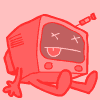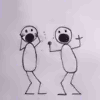|
i barely GNU her! posted:Am I the only person using FriendCaster instead of the official Facebook app? I was, but switched when the "mostly native" official app launched. Friendcaster is better, but I actually get push notifications from the official app.
|
|
|
|

|
| # ? Jun 7, 2024 04:22 |
|
i barely GNU her! posted:Am I the only person using FriendCaster instead of the official Facebook app? I still use it. Although I'm contemplating giving the updated official facebook app a try. Also, is there an alarm clock out there that will set the alarm time based upon where I am located? Like, if I'm in one place set it for 8am and if im in another place set it for 7am.
|
|
|
|
The trouble with third party Facebook apps is what shows up depends on how your friends have set their security settings.
|
|
|
|
I'm still having trouble with people telling me I'm cutting in and out when I'm calling them using GrooVe IP. I've messed around with the echo and mic gain settings a little, but that hasn't seemed to help. Are there any other settings I should try, or should I just move to another VoIP app (Viber? something else?)?
|
|
|
|
My GrooveIP quality has varied a lot from day to day, without fiddling with settings. I suspect it's more a case of internet latency/speed than anything.
|
|
|
|
I should know this, but what's the best basic, free keyboard for a 2.3 device. No swiping or anything is really required. I tried Kii, which seems obvious, but it's got this bug on this thing where it takes about five seconds to pop up. Honestly, default would do me if it had long-press symbols and better visibility on the long-press numbers. MikeJF fucked around with this message at 07:56 on Jan 26, 2013 |
|
|
|
MikeJF posted:I should know this, but what's the best basic, free keyboard for a 2.3 device. No swiping or anything is really required. I tried Kii, which seems obvious, but it's got this bug on this thing where it takes about five seconds to pop up. Look for a stock Gingerbread/ICS/Jellybean keyboard on the Market I guess? Keep in mind that if you're using a not-AOSP ROM there's a decent chance you don't have the AOSP keyboard available. (Also I don't even remember if you can use the ripped stock 4.x keyboards on the Market with 2.3.x ROMs.) I'm partial to Hacker's Keyboard for that sort of thing, but it's far from basic. Then again, I also paid for SwiftKey, and I tend to choose different IMEs for different tasks.
|
|
|
MikeJF posted:I should know this, but what's the best basic, free keyboard for a 2.3 device. No swiping or anything is really required. SwiftKey Flow's is free during the beta.
|
|
|
|
|
MikeJF posted:I should know this, but what's the best basic, free keyboard for a 2.3 device. No swiping or anything is really required. I tried Kii, which seems obvious, but it's got this bug on this thing where it takes about five seconds to pop up. try kii keyboard
|
|
|
|
Studebaker Hawk posted:try kii keyboard That's a superb idea! I get behind this most whole-heartedly! Comeon MikeJF try Kii! Oh wait...
|
|
|
|
Edit this is better for the phone thread
az jan jananam fucked around with this message at 22:13 on Jan 26, 2013 |
|
|
|
|
az jan jananam posted:Edit this is better for the phone thread I get this problem too on 4.1.1, at first I thought it was some iMessage fuckery but it happens to Blackberry and feature phone users too so I've just chalked it up to MMS being a piece of poop.
|
|
|
|
Okay, I have an odd problem. When transferring music, some files appear to be mistagged, particularly to winamp. I get about a few songs under an "unknown artist" from different bands. Of course, they are properly tagged, and I re tagged them just in case to make sure all info was correct, I also deleted m3u files (if that does anything) and checked the properties of each, but winamp seems to choose a few songs at random, saying that there is no artist. Also, when I test-edited one band to see if it was possible to fix tags by checking the properties, I know get the entire discography of the band mis-tagged, rather than the album I had messed with. Is there some way to clear the music history cache or something? Ive never encountered a problem this particular before. For the record, I have a rooted razr m on 4.1. Thanks in advance guys.
|
|
|
|
Speaking of listening apps, I've been using thread-recommended beyond pod for my podcast listening. But ever since I upgraded to jellybean, every podcast I download ends up in my google music app library, too. Anyone know if there's an option or fix for this?
|
|
|
|
Studebaker Hawk posted:try kii keyboard This advice was so good it actually traveled back in time.
|
|
|
|
Actually a 3-in-1 question: * I do (or try to do) a far bit of writing and editing on my tablet. I'm not looking to do final drafts or detailed tweaking, just belt out a rough draft of something, maybe even just jot down some ideas, do an outline while I'm in a cafe or on transport and offline. And likely I will want to get the text/source out of that system and transfer it to something else later for the proper writing. What software would people recommend? I've tried GoogleDocs / Drive (you can mark a pre-existing document for use offline, but your can't create a document offline), Polaris Office (creates MSOffice docs and seemed a bit odd, couldn't select any text in the doc), OfficeSuite (also couldn't select and text, odd, also just MSOffice docs). It all seems more awkward than it should be. Are there better apps? * Bought some music on Google Play and found it a real arse to actually get the physical music out. (Eventually installed Music Manager on my laptop and grabbed it from there.) Is there a simpler way? * Maybe more of a hardware issue: I've been using jjComics and the PerfectVewer to read comics on the tablet and encountered an odd situation. The comic files are stored on a microsd card in the removable slot but if the tablet goes to sleep, the card seems to get unmounted and the apps say they can't find the next image file. Which is odd, there's no notifcation of the card unmounting and no other application complains. Has anyone seen this and is there a solution or explanation? Technical details: Asus Transformer TF300 running 4.1.
|
|
|
|
I got a Nexus 10 and I love it. Mostly I plan to use it as a laptop replacement and forums browser along with reading huge gaming PDFs. I picked up EzPDF on the recommendations of this thread. Are there any other apps that you consider essential for tablet browsing. Is there anything faster than EzPDF for browsing massive PDF files?
|
|
|
|
What is the best email app that will work with online email hosting sites like saashost.net?
|
|
|
|
Beer4TheBeerGod posted:I got a Nexus 10 and I love it. Mostly I plan to use it as a laptop replacement and forums browser along with reading huge gaming PDFs. I picked up EzPDF on the recommendations of this thread. Are there any other apps that you consider essential for tablet browsing. I actually find Aldiko better for large PDFs.
|
|
|
|
Glimm posted:I actually find Aldiko better for large PDFs. I just downloaded the free version and it was terrible. It wouldn't open up my Rogue Trader PDF past the first page.
|
|
|
|
I may be crazy, but I've actually found the mobile version of Adobe Reader to be the best PDF reader I've used on a phone...
|
|
|
|
I like Mantano reader. I've tried them all and its my favorite reader app. Repligo also for just PDFs, but mananto handles then very well too.
|
|
|
|
http://www.droid-life.com/2013/01/28/pushbullet-is-the-app-that-chrome-to-phone-should-have-been/ This is a kind of neat app. I downloaded it after reading the article and gave it a few tests. I like how anything you download goes straight to the Download folder automatically set up on your SD card (or "SD card" partition of your Nexus). It's nice to not have yet another folder cluttering up my Gallery if I want a picture pushed over.
|
|
|
|
ThermoPhysical posted:http://www.droid-life.com/2013/01/28/pushbullet-is-the-app-that-chrome-to-phone-should-have-been/ Hey this is kinda neat. I've been looking for a no hassle push reminder thing and email just wasn't cutting it.
|
|
|
|
Just an FYI... the update for Facebook Contact Sync has some sort of adware bundled with it.
|
|
|
|
Has anyone played with Snap Pea yet? Looks like something similar to AirDroid but in a standalone program.
|
|
|
|
|
fuzzi posted:Just an FYI... the update for Facebook Contact Sync has some sort of adware bundled with it. Link?
|
|
|
|
Check your inboxes, Swiftkey Flow Beta just sent an update. Download SwiftKey Flow Beta 4.0.0.76 for smartphones: http://bit.ly/skflowbeta3 Download SwiftKey Flow Beta 4.0.0.76 for tablets: http://bit.ly/skflowbetatab3 AppleCobbler fucked around with this message at 21:12 on Jan 28, 2013 |
|
|
|
|
Maker Of Shoes posted:Link? https://play.google.com/store/apps/...GFjdHNzeW5jIl0.
|
|
|
|
Beer4TheBeerGod posted:I got a Nexus 10 and I love it. Mostly I plan to use it as a laptop replacement and forums browser along with reading huge gaming PDFs. I picked up EzPDF on the recommendations of this thread. Are there any other apps that you consider essential for tablet browsing. This is almost exactly my use case. I haven't found anything that's better than ezPDF for bigger PDFs. Perfect Viewer's PDF plugin does a passable job, though. Opens up big files, like scans, pretty quickly. I like ezPDF's layout a lot better, though. I just find it more intuitive. I tried Mantano on the recommendation of the thread, but I found it pretty opaque. I couldn't figure out how to shelve stuff, for one. This may or may not be because I'm a moron, though. I haven't found any must-haves for the N10, just stuff I use already like Shortyz (crosswords), gReader, StarChart and SeriesGuide. Firefox is also really nice on the N10, if you already use the desktop version. Echophonic fucked around with this message at 23:05 on Jan 28, 2013 |
|
|
|
Any recommendations for a good budget manager? I'm doing a ski season in France so am trying to be extremely cheap and figure that having some way of keeping track of my income and outcome would really help that!
|
|
|
|
Mr Owl posted:Any recommendations for a good budget manager? I'm doing a ski season in France so am trying to be extremely cheap and figure that having some way of keeping track of my income and outcome would really help that! YNAB? Kind of pricy especially since you need to pay for the mobile app, but it pays for itself really. Extremely cheap maybe Mint?
|
|
|
Mr Owl posted:Any recommendations for a good budget manager? I'm doing a ski season in France so am trying to be extremely cheap and figure that having some way of keeping track of my income and outcome would really help that! Mint is pretty great.
|
|
|
|
|
If you like something to keep using after the vacation, I'd suggest YNAB. It isn't that cheap, but worth it. Be aware, it'll require manual transaction entering (altho you can import statements), which some people don't like. But what good is a budget, if everything's automated (e.g. mint.com) and you're not aware of your money flows.
|
|
|
|
Just discovered with CamScanner that if you have a .edu email address (hooray for free forwarding for life from my alma mater) they'll unlock you to the pro version for free. Snapped a shot of my lunch receipt today, and had a nice clear PDF in Evernote lickety split. Seems pretty awesome, wish there was something like this 5 years ago when I was traveling 85% of the week and had to come up with an expense report every time I sneezed. kitten smoothie fucked around with this message at 00:29 on Jan 29, 2013 |
|
|
|
Combat Pretzel posted:If you like something to keep using after the vacation, I'd suggest YNAB. It isn't that cheap, but worth it. Yeah, that was my issue with Mint. I could avoid budgeting by never logging on. YNAB is pretty great and has a pretty good UI too.
|
|
|
|
Is there anyway to actually download my google music purchases as mp3 files? At the moment i have lots of music on google music (most of it is from scan and match, but some is purchased) and i have recently been using Zombies, run for when im out running (which owns) However it only lets me choose music from playlists and for some reason google music playlists dont count (i don't know if this is googles fault or the app creators fault) I am currently forced to use winamp to create playlists to use inside the app and that is a pain in the rear end. Is there anyway to easily download google music files to my phone? (as mp3s, not just offline playlists for the app) or should i stick to downloading my music from Amazon? I also subscrube to spotify, which is where i listen to 95% of my music, i need music on my phone purely for running apps
|
|
|
|
Google Music doesn't have an API yet (ETA: the end of time) so other apps can't access it. You can download your music by visiting music.google.com in a desktop browser, selecting the song(s) you want, and using the Download option there. Note: I think Google have some dumb limit on the number of times you can download stuff so you might want to check that first.
|
|
|
|
There is a limit for downloading via a browser, the recommended way to do it is via the download tab of the Music Manager. It lets you download your full library or just the Free and Purchased songs.
|
|
|
|

|
| # ? Jun 7, 2024 04:22 |
|
Tunga posted:Google Music doesn't have an API yet (ETA: the end of time) so other apps can't access it. Google Music doesn't have an API? Last I checked, aren't there Google Music apps on iOS not made by Google? What's going on there? I might be mistaken though...
|
|
|