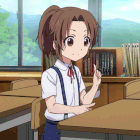|
NOTinuyasha posted:So if using a different web browser fixed the problem, why are you returning the computer? Problems with other applications? Because the choppiness extended to the OS as well. OSX has always been incredibly smooth for me, when running the older MBPs. It's something that I'm really impressed with. In the rMBP, it feels like they need to take some time and update OSX to handle view compositing at the HiDPi level better. For example, as someone just mentioned, resizing windows is a slideshow, and generally making your way around feels strained in a way.
|
|
|
|

|
| # ? May 15, 2024 22:18 |
|
unpurposed posted:I got a BTO with 16GB RAM and I can't believe just how laggy OSX feels while displaying in the Best for Retina resolution. I'm coming from a 2012 MBP and I've never encountered this kind of overall system lagginess. If you're looking for an example, I'd say go to About this Mac and switch through the tabs. They use some weird graphic transition on that page. I noticed it looked weird on my Retina but it looks the same on my iMac.
|
|
|
|
$26 for two screwdrivers, iFixIt?
|
|
|
|
Bob Morales posted:$26 for two screwdrivers, iFixIt? Get them off ebay or amazon.
|
|
|
|
Home Depot's got a set of all the Torx's you'll ever need for $5.
|
|
|
|
Binary Badger posted:Home Depot's got a set of all the Torx's you'll ever need for $5. I've been slowly building a collection of tiny torx screwdrivers but I needed that stupid pentalobe one
|
|
|
|
Would a current gen Airport Express be enough for my new apartment? I've been digging through the description and reviews on the Apple site and I can't find anything that makes it really different from the Extreme besides the number of ports on the back. Does the Extreme have better amplification or a wider range or something like that? If somebody did a lot of HD Netflix streaming or online gaming, would the Express pose a bottleneck of some kind? My apartment is the entire lower story of an older brick and plaster house (7 rooms total). The router would be primarily used by 2 Macbook Airs and a cohort of iOS devices. I'd also be plugging an Xbox 360 into it (and possibly a cable box? I won't know until Comcast installs it tomorrow- but that might be a problem). I know jack-poo poo about routers and Apple's marketing and differentiation between these two doesn't extend very far past "this one=small, this one=big." trilobite terror fucked around with this message at 19:13 on Jan 29, 2013 |
|
|
|
Electric Bugaloo posted:Would a current gen Airport Express be enough for my new apartment? Express does not have as good an antenna array and only has 100mb ethernet. Whether or not this will hurt your apartment you wont know till you try it. Bestbuy has a 30 day return policy so buy it and try it.
|
|
|
|
I love my Airport Express for the airtunes feature, but I tried using it as my primary wifi access point and it covered my medium-sized first floor miserably. I didn't have any brick walls to contend with either. Like, it got slow enough in the bedroom maybe 40 feet and a few walls away that my wife even noticed while browsing on her phone. You can get a better deal going non-Apple with your router if you don't need some of the "special features" like airtunes or time machine. I've been really happy with newer Asus wireless products. I'm getting awesome performance out of the AC-N66U, but that's overkill I'm sure. eddiewalker fucked around with this message at 19:22 on Jan 29, 2013 |
|
|
|
eddiewalker posted:I've been really happy with newer Asus wireless products. I'm getting awesome performance out of the AC-N66U, but that's overkill I'm sure. Not to mention street price of the N66U is $20 more than an Airport Extreme. Now, the Asus NT-56U would be a good deal; it's about $110 from NewEgg, it's slightly smaller than an AEBS, has all the features and speed of the Extreme except Time Machine, does 802.11N 3X3 MIMO, has an AirDisk like SMB sharing for USB storage devices, and it's got just as good of a range, if not slightly better than the AEBS. Plus, Asus claims they put enough juice in their USB ports to charge an iPhone/iPad.
|
|
|
|
Bob Morales posted:$26 for two screwdrivers, iFixIt? It's silly, but they openly claim that the parts sales are intended to be a way of donating to their website. They do create and host those helpful guides you paid $0 for...
|
|
|
|
Electric Bugaloo posted:Would a current gen Airport Express be enough for my new apartment? My airport express works great for me, but I only have ~900 square feet of space for it to cover. I have an appleTV connected wirelessly to my network, and I can watch netflix just fine.
|
|
|
|
I went and returned my rMBP to the Apple Store today and exchanged it for a Macbook Air (and a hefty bit of change). First thing I noticed was that I shouldn't have stared at the retina screen too long, because it does actually make other screens look noticeably worse, including the Airs. All the OS lag that I encountered using the rMBP is nonexistent here and it just feels like a speedier machine, which is a little ridiculous considering the difference in specs. I'm loving the form factor and find that the screen size and resolution is just right for my needs as a developer. I'd say if you're wanting to get the rMPB and can deal with the first-adopter pains, it's a good machine to get. The screen is seriously amazing, and once you get one, it's really hard to go back to a worse screen. Personally, I found the general smoothness issues during normal use to be a deal-breaker, especially in what Apple is putting out there as their top-of-the-line machine. For my purposes, the Macbook Air seems to be the perfect machine for me.
|
|
|
|
So is the general consensus to skip the 13" rMBP and go for the 13" MBA instead at the moment? I'm getting a laptop for use on the road, mainly for webrowsing and some scripting/CLI based work but it'd be nice if it could run EVE online and Minecraft with some proficiency.
|
|
|
|
abigserve posted:So is the general consensus to skip the 13" rMBP and go for the 13" MBA instead at the moment? Sounds like you'd be much better off with an Air given your needs.
|
|
|
|
unpurposed posted:I went and returned my rMBP to the Apple Store today and exchanged it for a Macbook Air (and a hefty bit of change). Yeah I find the Retina screen for laptops to be not worth the money for most people along with the standard first gen problems. The Mac Book Air screen may not be IPS but still provides a very decent overall experience. It's also great that Apple offers a 14 day no questions asked return policy so you can easily swap or get a refund at local Apple store if you decide on something else. I would recommend the Mac Book Air as the best option for people wanting to make the switch to their first Apple laptop given the great features and also very competitive price especially if you shop around online to find one of the $1000 tax free deals.
|
|
|
|
Wario In Real Life posted:They're two entirely different beasts (as evidenced by the price difference). Price isn't a big deal for me. Is the 13" rMBP really that big a step up in performance from the air? vvvv That's exactly what I figured and why I wasn't sure what he meant by an "entirely different beast". The high-res screen would be nice but it's absolutely not worth it for what I want to use it for. abigserve fucked around with this message at 01:47 on Jan 30, 2013 |
|
|
|
abigserve posted:Price isn't a big deal for me. Is the 13" rMBP really that big a step up in performance from the air? Not at all since it has exactly the same integrated video as the Macbook Air. You can look up some benchmarks but at best it's only slightly faster than the Air while being much more expensive. So you are basically playing the extra Apple Tax for the nicer IPS screen. It's why the Air the best choice for most people when you weigh in all the factors such as performance, price and also physical characteristics.
|
|
|
|
The other thing you get over the Air is a HDMI port, and an extra Thunderbolt port. The i5 rMBP is about 10% faster than the i5 Air - it's almost as fast as the i7 Air. One thing I've noticed with the 13" rMBP is the battery life lasts at least an hour longer than the 13" Air. Somehow pulling 8 hours with mine. Is the screen worth $500 more, coupled with the slightly chunkier machine? As amazing as it is, probably not. 1680x1050 is nice though 
|
|
|
|
First time mac buyer looking for some opinions. I've narrowed it down to an Imac (want a desktop). Looking at amazon, I can either get this year's 21.5" for $1300 or last model for $950-$1000. Assuming a used one hasn't been upgraded, the only spec difference should be Hard Drive space, Ram, and a couple of port differences. I looked at this years model in the store, and it looks nice but I can't imagine last years model was much bigger. Anyone that has seen/used the two have any input of noticeable differences that would make the $300 worth it?
|
|
|
|
savesthedayrocks posted:First time mac buyer looking for some opinions. I've narrowed it down to an Imac (want a desktop). Looking at amazon, I can either get this year's 21.5" for $1300 or last model for $950-$1000. Assuming a used one hasn't been upgraded, the only spec difference should be Hard Drive space, Ram, and a couple of port differences. I looked at this years model in the store, and it looks nice but I can't imagine last years model was much bigger. Anyone that has seen/used the two have any input of noticeable differences that would make the $300 worth it? Some have complained that the new iMac feels slow because of the 2.5" HD You can't upgrade the new one as easily as the old one (4 RAM slots at the bottom and basically pop the screen glass off, remove some torx screws and add any 3.5" HD you wanted) The new one has the screen glued on and you have to take it apart to add RAM
|
|
|
|
I'm debating about which 27 inch iMac to get. The most intensive thing this computer will be used for is photography, mostly aperture (maybe ill switch to Lightroom) and a little photoshop. I don't plan on doing video any time soon. I'm definitely getting a 3tb fusion but I don't know if I should get the base 27 or the top 27 and max out the graphics card. I'd save about $350 going the cheaper route. savesthedayrocks posted:First time mac buyer looking for some opinions. I've narrowed it down to an Imac (want a desktop). Looking at amazon, I can either get this year's 21.5" for $1300 or last model for $950-$1000. Assuming a used one hasn't been upgraded, the only spec difference should be Hard Drive space, Ram, and a couple of port differences. I looked at this years model in the store, and it looks nice but I can't imagine last years model was much bigger. Anyone that has seen/used the two have any input of noticeable differences that would make the $300 worth it? Depends on what you want to do with it.
|
|
|
|
Haggins posted:I'm debating about which 27 inch iMac to get. The most intensive thing this computer will be used for is photography, mostly aperture (maybe ill switch to Lightroom) and a little photoshop. I don't plan on doing video any time soon. I went with the 1TB fusion and put the extra money toward the best video card. AFAIK the SSD is the same size for the 1TB and 3TB drives. If you are going to need 3TB of storage you are eventualy going to need more so you might as well get external storage.
|
|
|
|
etalian posted:I would recommend the Mac Book Air as the best option for people wanting to make the switch to their first Apple laptop given the great features and also very competitive price especially if you shop around online to find one of the $1000 tax free deals. Those deals are only good for people who don't want any BTO options, because there's no way to change the hardware on an MBA later on. (There apparently are ways to put in bigger SSDs, but that's not for everyone. In any event the CPU and memory configs are final.)
|
|
|
|
I've got 3k allotted for a 15 inch retina MBP with 16gb of ram, and now this thread has me terrified that I'm going to end up with a laggy mess.  I was planning on holding off until the next refresh, though. Is the lag in the retinas a common problem? Every site I've read had nothing but praise for it, but then again, lol tech journalism.
|
|
|
|
Bob Morales posted:Some have complained that the new iMac feels slow because of the 2.5" HD I've been setting them up for a few weeks now, they feel like Minis booting up. One thing to point out- the 2.5" drives are only on the 21.5 inch models, the 27 inch models have regular 3.5" hard drives. quote:You can't upgrade the new one as easily as the old one (4 RAM slots at the bottom and basically pop the screen glass off, remove some torx screws and add any 3.5" HD you wanted) Man, you must be posting drunk. Every iMac since the late 2009 models requires drives from Apple with special thermal cables and firmware. quote:The new one has the screen glued on and you have to take it apart to add RAM This is true for the Late 2012 21.5-inch iMac, NOT the late 2012 27-inch Mac, which has an access door for the RAM in the back of the machine, right on top of the AC inlet. Stop posting bullshit. Binary Badger fucked around with this message at 08:20 on Jan 30, 2013 |
|
|
|
Opinions on purchasing Apple products with AppleCare still with awhile left off of sites like eBay?
|
|
|
|
.
Star War Sex Parrot fucked around with this message at 08:33 on Jan 30, 2013 |
|
|
|
SourKraut posted:Opinions on purchasing Apple products with AppleCare still with awhile left off of sites like eBay? Caveat emptor
|
|
|
|
SourKraut posted:Opinions on purchasing Apple products with AppleCare still with awhile left off of sites like eBay? Verify by entering the serial number of the product into the appropriate field here. If they don't want to give you the serial don't even bother.
|
|
|
|
Haggins posted:I'm debating about which 27 inch iMac to get. The most intensive thing this computer will be used for is photography, mostly aperture (maybe ill switch to Lightroom) and a little photoshop. I don't plan on doing video any time soon. If you're not in New York try browsing around bhphoto's site. They have several BTO configurations, have no tax and free shipping, and include a free copy of Parallels 8. Adding Applecare at time of purchase is also only $122.
|
|
|
|
Nevermind.
|
|
|
|
etalian posted:Caveat emptor Binary Badger posted:Verify by entering the serial number of the product into the appropriate field here. If they don't want to give you the serial don't even bother. Yeah, I would definitely verify the AppleCare before I'd purchase it. I had been looking at the 2011 21.5" i7 iMac on Apple's refurb store (when it isn't sold out), but I've also thought about getting a 2010 27" i7 iMac with the HD 5750 (since it's really just a mobility Radeon 5850 and a good bit better than the Radeon 6770m in the 21.5" iMac I'm looking at, and because Target Display Mode on the 2010s can take in the miniDP signal). The problem is that obtaining a 2010 iMac pretty much requires the likes of Craigslist, eBay, etc. Canned Sunshine fucked around with this message at 09:15 on Jan 30, 2013 |
|
|
|
bloodysabbath posted:I've got 3k allotted for a 15 inch retina MBP with 16gb of ram, and now this thread has me terrified that I'm going to end up with a laggy mess. I can't give you a general response (it depends on your needs), but as somebody who has one, I can give you some observations. First, your time frame: As pointed out in the OP, nobody will know exactly when there will be a refresh until it happens. The best educated guess I can give you as of right now is sometime during summer, because Intel's new Haswell CPUs are currently supposed to come out in June. If you don't immediately place your order the day it comes out and wait for reviews instead, chances are that you'll have to wait a few weeks. Extrapolating from last year (7 weeks between Intel's architecture release and the rMBP release, reviews trickling in during the following week, another week for your research into the performance, 2-4 weeks for delivery since you're not ordering immediately), I'd guess you would have your machine in hand sometime in September. Second, my observations: I've got the version with the 2.7 GHz CPU, 16 GB RAM and 512 GB SSD. (Of the three, I'd think the RAM is the most important to "future proof" the system. How much SSD space you need depends on your mobile needs and whether you need to run Boot Camp (I don't on that one). At home you can easily add an external USB 3 hard disk.) At home, where I do most CPU/GPU-intensive work on it, I'm using it with a Thunderbolt Display along with a keyboard, trackpad and mouse, which turns it into a de facto iMac. I'm running that screen in its native resolution, so no lag that's caused by pixel reformatting can occur. I'm using the internal display at 1920x1200, because that's what I'm used to from my 17" MBP (Early 2011). My mobile usage outside of travel tends to be on the not so CPU/GPU-intensive side. I've just played a little with re-sizing some application windows including Safari on both screens for comparison, and I didn't notice any lag, but I think that this is extremely subjective and depending on usage patterns. I'd contend that re-sizing and scrolling Safari is a pretty silly test for this machine, because if Safari is your main intended use for a notebook, you're really not going to have any need for this kind of machine (unless you're a web designer). Where this thing shines in my opinion is when you edit graphics or movies, or if you want the portability of an MBA with a significantly higher performance and way more screen real estate. Whether this machine is a good fit for you depends on your needs. Mr. Smile Face Hat fucked around with this message at 10:37 on Jan 30, 2013 |
|
|
|
Binary Badger posted:I've been setting them up for a few weeks now, they feel like Minis booting up. One thing to point out- the 2.5" drives are only on the 21.5 inch models, the 27 inch models have regular 3.5" hard drives. He's asking about the 21.5" specifically. And you can use any drive you want, you just need to install free fan control software to stop the fans from going full blast
|
|
|
|
BHPhoto has a promo right now, I think they are selling Applecare for over half off and free Parallels. You should take a look, Haggins.  That's what I'm getting. Applecare for $61 Mu Zeta fucked around with this message at 16:49 on Jan 30, 2013 |
|
|
|
flavor posted:I can't give you a general response (it depends on your needs), but as somebody who has one, I can give you some observations. This is helpful because your specs are almost exactly the machine I'm planning on buying when the new chips come out, right down to getting a Thunderbolt display after I sell my old MBP. (Though I might opt for a slightly less sizable SSD.) "if you want the portability of an MBA with a significantly higher performance and way more screen real estate." Yep, that sounds like exactly what I want. I plan on doing more than using Safari, but in all honesty, the machine is definitely overkill. I'm fine with that, though - upgrading to SSD, retina display, and enough ram to handle whatever I could possibly throw at it is worth it. I'd rather have way too much machine than too little.
|
|
|
|
Mu Zeta posted:BHPhoto has a promo right now, I think they are selling Applecare for over half off and free Parallels. You should take a look, Haggins. That's pretty a good deal for apple care. I'll probably do that if I end up getting the lower end 27 with just the HD upgrade. As for high end, with B&H, it looks like if I want to do the HD and graphics card, I have to upgrade the CPU as well. If I do that option, I may as well go with Macmall which does BTO just like Apple's site (free shipping, no tax either, free parallels too). Normally I'd just buy it from the Apple store with my company EPP discount (pretty much as good as the edu discount). However, for whatever reason, I don't get a discount on the new imacs. My guess it's because supply isn't currently meeting demand.
|
|
|
|
Does the new 27" iMac have the connector for the SSD, even if you don't get the Fusion drive? According to a teardown I saw the 21.5" doesn't even have the connector. The reason I ask is that I'm going to have a 128GB Retina SSD for sale here pretty soon if anyone wants dibs.
|
|
|
|

|
| # ? May 15, 2024 22:18 |
|
Bob Morales posted:Does the new 27" iMac have the connector for the SSD, even if you don't get the Fusion drive? According to a teardown I saw the 21.5" doesn't even have the connector. I don't know anyone who would want to crack open a new iMac.
|
|
|