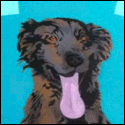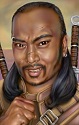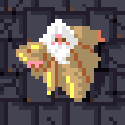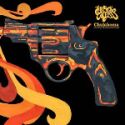|
I figured -- My aunt actually gets a discount through Apple (25% off accessories) so I might just buy the time capsule. It's drat expensive though, even with the discount =\ Edit: Just ordered it. $224 + tax. Painful, but hopefully worth it. Bank fucked around with this message at 22:53 on Jan 31, 2013 |
|
|
|

|
| # ? May 20, 2024 08:28 |
|
Yeah it is expensive but it does have a separate processor for handling the NAS component. That literally makes it 10-12 times faster than most of the routers with usb nas support. There is another benefit the Timecapsule does have a usb port so you can add an external drive as well as the built in drive.
|
|
|
|
You know, I have an old 8-port gigabit linksys switch that stopped working a while back. I googled up on it and the symptoms I was getting were super common, and there were four caps noted as being failure-prone. I popped it open and sure enough, those four caps were swollen. I've already desoldered them and as soon as I can get my hands on some replacements, I'll put them in. At that point, I too might as well buy a Time Capsule. I'll have all the ports I need by way of the switch, and I've been pretty happy in the past with my various apple wifi products. v
|
|
|
|
|
Devian666 posted:All of the routers have low hard drive speeds. They just aren't designed for decent throughput with respect to hard drives. The only one with decent throughput is the Apple Timecapsule, although I seem to have issues connecting to its drive at the moment. There is probably a connection between the current high temperatures and it not being happy at the moment. A Time Capsule isn't exactly cheap either. Could be, I brought my older 500GB Time Capsule back from the UK to Australia, it used to be rock solid but once it gets to 36c here it has major issues!
|
|
|
|
I am looking for a router for a 5000 sq ft home that can reach all areas of it. I currently own a WRT54G2 and it's just not cutting it. I can spend upwards of around $200 ish. Any recommendations?
|
|
|
|
Busy Bee posted:I am looking for a router for a 5000 sq ft home that can reach all areas of it. I currently own a WRT54G2 and it's just not cutting it. I can spend upwards of around $200 ish. Any recommendations? If you can run cat5/6 cable, or have someone run it, a couple Ubiquiti Unifi access points on opposite sides of the house should do well, and would allow seamless connectivity when moving through the home. If you can't run any wires, something like a Ubiquiti picostation might do ok if you can put it in the center of the house. What kind of range you'll get really depends on the construction of the house and what the walls are made of. The nice thing about the Unifi access points is you can add as many as you need to blanket the place with wifi, and a 3 pack is $200 on Amazon.
|
|
|
|
lazydog posted:If you can run cat5/6 cable, or have someone run it, a couple Ubiquiti Unifi access points on opposite sides of the house should do well, and would allow seamless connectivity when moving through the home. Interesting, I didn't realize that those were even possible options. I was thinking of purchasing the ASUS RT-N66U (http://www.amazon.com/RT-N66U-Dual-...ds=asus+antenna). The router is currently right in the middle of the house at a high point so I believe that the ASUS router will be good. If not, I was thinking of purchasing one of these antennas http://www.asus.com/Networking/ to extend the range. Our current Linksys/Cisco WRT54G just barely reaches up to the attic so I think that by replacing it with the ASUS router, everything will work the way I want.
|
|
|
|
Busy Bee posted:Interesting, I didn't realize that those were even possible options. I was thinking of purchasing the ASUS RT-N66U (http://www.amazon.com/RT-N66U-Dual-...ds=asus+antenna). The router is currently right in the middle of the house at a high point so I believe that the ASUS router will be good. If not, I was thinking of purchasing one of these antennas http://www.asus.com/Networking/ to extend the range. Our current Linksys/Cisco WRT54G just barely reaches up to the attic so I think that by replacing it with the ASUS router, everything will work the way I want. That's probably fine if the wrt54g2 is that close to reaching. The Asus should definitely outperform that linksys.
|
|
|
|
Binary Badger posted:I think it's great, installed it for more than a dozen clients and none of them complains, ever. Yep, I actually bought it and set it up since that post. It's great so far.
|
|
|
|
My parents would like to get a more reliable wifi router than the one built into the modem that they have. Since there are macs in the household and the idea of time machine backups seemed really neat to them, i figured make life easy on myself and get an airport extreme and call it a day. Now the refurb store has the 2009 models for 115€ and the 2011 model for 125€. I've looked over the feature list but i'm a powerful enough networking wizard to know which one of the two is a better deal. There is also a refurb time capsule but we've got portable HD's up the wazoo and i've been told its no hassle doing time machine backups with the Airport extreme. Alternatively if that asus is that good i could get that and look into other backup options. edit: Also if someone knows about wireless repeaters that are confirmed to play nice with above routers that'd be neat to hear about too. canada jezus fucked around with this message at 15:34 on Feb 1, 2013 |
|
|
|
I toyed around with powerline ethernet a few years back and it was a huge disappointment. I don't remember which type or manufacturer I used, but the house was brand new and I barely got any signal and they would drop all the time. I was trying to talk across hot legs though. Has the technology improved since then? Any recommended brands or models? I am moving in a few months and will probably have to switch from my current all-ethernet network to a mix of powerline and 802.11n. Thanks
|
|
|
|
TheEye posted:Yep, I actually bought it and set it up since that post. It's great so far. Just out of curiousity, did it come with the latest firmware v.3.0.0.4.334, or 1.0.1.8n?
|
|
|
|
canada jezus posted:My parents would like to get a more reliable wifi router than the one built into the modem that they have. Since there are macs in the household and the idea of time machine backups seemed really neat to them, i figured make life easy on myself and get an airport extreme and call it a day. Now the refurb store has the 2009 models for 115€ and the 2011 model for 125€. I've looked over the feature list but i'm a powerful enough networking wizard to know which one of the two is a better deal. The latest Extreme has a faster CPU, better for distributing signal to multiple devices; I'd say the extra 10 eurobazongas is worth it. quote:edit: Also if someone knows about wireless repeaters that are confirmed to play nice with above routers that'd be neat to hear about too. The Airport Express was designed to work as a repeater for the Extreme. Kinda expensive just to do repeating though, why don't you just get the newest Extreme and see if it's range works for you? You might not even need the repeater.
|
|
|
|
Binary Badger posted:The latest Extreme has a faster CPU, better for distributing signal to multiple devices; I'd say the extra 10 eurobazongas is worth it. Aha thanks, the newer one it is. Yeah we'll hold of on the repeater but its a huge house with a lot of concrete and the wireless signal only reaches one room on the second floor. Its a temporary measure until we run some cable up there.
|
|
|
|
Setup: Internet > cable modem > DIR-655 > WRT54GL running DD-WRT v24-sp2 (10/10/09) min set up as repeater bridge I followed the directions here: http://lifehacker.com/5563196/turn-your-old-router-into-a-range+boosting-wi+fi-repeater#config It's working great and has extended my wifi range considerably but I have two questions: 1) The above directions put the repeater bridge on a different subnet. Now, how do I log into the router? 2) Testing with a wi-fi analyzer, the WRT54GL is broadcasting much, much stronger than the DIR-655. Could it be because ddwrt allows me to set the broadcast power of the WRT54GL to it's maximum (251) or something else? Both are set for 802.11 b & g.
|
|
|
|
Is there a way to isolate part of my home network and still have those devices be able to access the internet? Right now I have a WRT400N as my main router and an Asus RT-N12 that isn't connected to anything. Ideally, devices on both networks would be able to connect to the outside world (through the same modem), but unable to connect to devices on the other network. The WRT400N has 2.4 and 5GHz radios, but I don't know if these are actually separate, and most of my devices don't see the 5GHz network anyway. Is this something I'm going to have to set up in software? The linksys supports dd-wrt, so that's promising. I assume I can't just plug both routers into a switch, right?
|
|
|
|
Hefty posted:I assume I can't just plug both routers into a switch, right? Yeah, you're probably right, unless your ISP gives you more than one IP, which would be uncommon for a home internet connection. I think the easiest way to do this would be to add the Asus for your internet only devices. To do this, you will: 1. Connect the Asus directly to the modem, and make its IP 192.168.1.1 2. Set up the Asus wireless for your internet only access, and put it on channel 1. 3. Set your Linksys LAN IP to 10.0.0.1 4. Set your Linksys WAN to Static IP, 192.168.1.2, with subnet 255.255.255.0, and gateway of the Asus, 192.168.1.1 5. Set up the Linksys wireless for your things you want to have full access to your network, and put it on channel 11. 6. Connect the Linksys WAN to one of the Asus LAN ports If you connect the asus and linksys together before making IP changes, you may run into conflicts, so wait to connect them. You can change the wireless channels, but you want them to be as far from each other as possible to reduce interference.
|
|
|
|
I keep having to disconnect and then reconnect to my router every 1-2 minutes, because the connection just keeps cutting out. I'm using a wireless USB connector about two rooms away from my router.
|
|
|
|
It sounds like you're at the limit of the router signal or the USB dongle isn't so good at picking up the signal. Being two rooms away is sometimes a push for wireless. In other news my Apple Time Capsule seems to have stopped working on 2.4 GHz. I've decided to just use it for routing and storage and I've put a Netgear 3700 back on to handle wireless. The 3700 always gave better 2.4 GHz performance but 5 GHz seems to have about half the connection speed. Super Bowl is planning on serving 30k users with wireless. Rather interesting restrictions that they're placing on wireless devices and interference issues. http://arstechnica.com/information-technology/2013/02/super-bowl-plans-to-handle-30000-wi-fi-users-at-once-and-sniff-out-rogue-devices/
|
|
|
|
Any brand recommendations for PCI-E wireless adapters? I tried a USB adapter with my new desktop system and it's not nearly reliable enough for what I need to do. The signal isn't great in this part of the house (though my laptop and my cell phone can both hold onto the signal from here much more easily), but I'm moving this year anyway and, as much as I love my family, I don't want to spend $100+ to replace two routers that are good enough for them to solve a problem that will go away when I do. (setup is two WRT54Gs at the same end of the house (opposite end from my system, but I can't move it), one upstairs one downstairs, same SSID and different channels, my network is the only one within range so interference probably isn't an issue, InSSIDer is still reporting anywhere between -65 and -75 which doesn't seem bad enough to explain all the dropouts.) Dallan Invictus fucked around with this message at 22:47 on Feb 3, 2013 |
|
|
|
Devian666 posted:It sounds like you're at the limit of the router signal or the USB dongle isn't so good at picking up the signal. Being two rooms away is sometimes a push for wireless. So a PCI adapter would do better?
|
|
|
|
Farecoal posted:So a PCI adapter would do better? Maybe. PCI cards perform better, worse or about the same. It's a YMMV a lot.
|
|
|
|
Farecoal posted:So a PCI adapter would do better? Devian666 posted:Maybe. PCI cards perform better, worse or about the same. It's a YMMV a lot. I would say that the biggest difference is probably that you can put a better antenna on a PCI card whereas you usually can't modify USB ones without taking them apart.
|
|
|
|
Inspector_71 posted:I would say that the biggest difference is probably that you can put a better antenna on a PCI card whereas you usually can't modify USB ones without taking them apart. I've had good luck with the USB Rosewill Adapters since they connect by a usb cable but are a standalone box you can position better and replace the antenna on as needed.
|
|
|
|
Red_Mage posted:I've had good luck with the USB Rosewill Adapters since they connect by a usb cable but are a standalone box you can position better and replace the antenna on as needed. This is what I'm using right now: http://www.amazon.com/TP-LINK-TL-WN822N-Wireless-External-Antennas/dp/B00416Q5KI/ref=pd_sim_sbs_pc_3 Would your's work better?
|
|
|
|
Farecoal posted:This is what I'm using right now: http://www.amazon.com/TP-LINK-TL-WN822N-Wireless-External-Antennas/dp/B00416Q5KI/ref=pd_sim_sbs_pc_3 I have no way of knowing, but you can replace the antennas on the one I linked and others like it, which may be enough depending on what your problem is. Mine is 2 rooms away from a router and works great, but IDK what your walls are made of.
|
|
|
|
How come with my shared folders right now in Win 7, my Music folders all appear empty over the network? Everything else is fine, video, PDFs, images, etc. Just certain music folders...
|
|
|
|
wormil posted:Setup: Turn off DHCP on the secondary router, and set the secondary router to an ip outside the assignment range of the primary router (I use 192.168.1.2). http://www.dd-wrt.com/wiki/index.php/Repeater_Bridge
|
|
|
|
Triikan posted:Turn off DHCP on the secondary router, and set the secondary router to an ip outside the assignment range of the primary router (I use 192.168.1.2).  This is already done and on the face of it doesn't seem to be an answer to either question. This is already done and on the face of it doesn't seem to be an answer to either question.From what I've gathered since posting the question, there is no way to remotely log in to the repeater bridge on a different subnet; I would have to actually plug in and set my computer on that subnet.
|
|
|
|
wormil posted:
I'm not sure why those instructions had you set the IP to a different subnet. If the networks are bridged, they can be on the same subnet. If your main is 192.168.1.1, you can set it to be something like 192.168.1.2 As for accessing the other router as it is, you could temporarily set your PC's IP to be static in the same subnet, ie 192.168.2.2, and you should be able to get into its admin page.
|
|
|
|
Definitely put them on the same subnet otherwise you need to route between subnets for that set up to work.
|
|
|
|
I tried it keeping it on the same subnet but it wouldn't transmit so I relented and it worked fine after. lazydog posted:As for accessing the other router as it is, you could temporarily set your PC's IP to be static in the same subnet, ie 192.168.2.2, and you should be able to get into its admin page. I wasn't sure if that would work as it will disconnect me from the main network and my PC isn't wireless. Chances are I may never need to log in again and it will be a non issue. What I'm really curious about is why the Linksys (repeater bridge) is transmitting twice as far as the DLink (main router).
|
|
|
|
Anyone got any recommendation for a decent PPPoA router? I understand that DD-WRT is off the menu, but are there any solid consumer grade ones out there? Everything I look at is either really expensive or has mixed reviews.
|
|
|
|
This seems too good to be true: http://www.securifi.com/almondplus How can they sell it for $99, unless they have razor-thin margins and are trying to sell enough of them to scrape by.
|
|
|
|
metachronos posted:This seems too good to be true: I would love to hear a firsthand review of this because I am assuming it's trash.
|
|
|
|
metachronos posted:This seems too good to be true: It's another pie in the sky hardware kickstarter. So of course it immediately met its goal and is on track to make millions. It's the Ouya of routers.
|
|
|
|
DNova posted:I would love to hear a firsthand review of this because I am assuming it's trash. Here's a review of the Almond and not the Almond+ http://reviews.cnet.com/routers/securifi-almond/4505-3319_7-35401411.html They suggest that for the performance it would make sense at half the price. I can't find any specifications saying what hardware is actually inside but I'm not exactly putting in a lot of effort for this.
|
|
|
|
Since my virtual fileserver project seems to turn out fine, I'm now looking at a virtual router, because I don't want to buy a new DSL router to support IPv6, which my ISP is rolling out right now. Since I have a bunch of mobile devices around here, running a PPPoE stack on client Windows is kind of out of the question. I can put the router into bridge mode. Does anyone have experience with software routers in a VM, does it impact latency much? (Before you wonder, the VFS thing is to get ZFS "in" Windows.)
|
|
|
|
Combat Pretzel posted:Since my virtual fileserver project seems to turn out fine, I'm now looking at a virtual router, because I don't want to buy a new DSL router to support IPv6, which my ISP is rolling out right now. Since I have a bunch of mobile devices around here, running a PPPoE stack on client Windows is kind of out of the question. I can put the router into bridge mode. Does anyone have experience with software routers in a VM, does it impact latency much? You could run pfSense (or even plain-jane *BSD with pf if you're so inclined) in a VM. It might add a millisecond or two of latency depending on the hypervisor and NIC emulation, but nothing that would be significant compared to the latency of a DSL connection in the first place. Another option would be something like a Mikrotik RB750GL, which would allow you to maintain your internet connection even when you need to shut down the VM host for maintenance, troubleshooting, etc. They're very configurable and very inexpensive, so it might be worth checking out the Mikrotik thread.
|
|
|
|

|
| # ? May 20, 2024 08:28 |
|
Yeah, I went ahead and set something up with FreeBSD. It works fine. I still have to figure out how to deal with pppd when the host suspends, tho. It goes haywire after the resume. I'm using HyperV, since the host is Windows 8, which freezes the VM on host suspension. The integration drivers still haven't hit the head branch of FreeBSD yet, so I can't listen to power events.
|
|
|