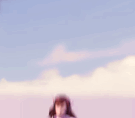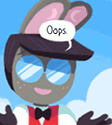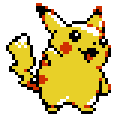|
Guni posted:What's the best way to clean a mechanical keyboard? Both dust and finger prints. It's not really dirty per se, but I'd like to keep it nice and clean. I take the vacuum cleaner hose and press gently down on the keys to suck up any grime underneath, then I go over it with a damp rag. I did it for years on my G15 so I know it's not harmful to anything and the drat thing still looks like new. I can't image you would have to do anything different with a mechanical keyboard.
|
|
|
|

|
| # ? May 17, 2024 02:58 |
|
Compressed air if you have one.
|
|
|
|
Guni posted:What's the best way to clean a mechanical keyboard? Both dust and finger prints. It's not really dirty per se, but I'd like to keep it nice and clean. Pop all the keys off and throw them in a jug of washing up liquid and hot water, leave for an hour and rinse them through a sieve, dry with hairdryer/equivalent Shake gently caress out of/spray with co2/clean with cottonbuds+alcohol/rub whole keyboard with towel. Spray paper towel with wd40, wait 30 seconds for it to settle in the paper and press down on every switch, NO drips - if it looks like there's not enough, its enough. Edit - get as much wd40 off the "+" part of the switches with kitchen paper as possible before putting the caps back on and it should be fine Astrobastard fucked around with this message at 05:25 on Feb 3, 2013 |
|
|
|
Paper towel with a liberal splash of rubbing alcohol to clean the key tops and plastic surfaces, that cleans off finger oils or food grease really well. With the mechanical I'm finding that the keys are elevated enough on their posts that hair and cruft doesn't have a noticeable effect on the action -- and I have a cat that tries to sit on the keyboard to get my attention so there's plenty in there. It falls out pretty easily when you just do the old turn it upside down and tap maneuver. I might use the vacuum at some point.
|
|
|
|
Awesome, thanks everyone! I do have compresses air so I'll use that for the dust and I'll give the other methods a go for cleaning the keys!
|
|
|
|
I got my CM Quickfire Rapid with brown cherry switches today. Since I can't build my computer (first time!) until the last part arrives on Tuesday, I've been messing around with the keyboard. After using scissor-switch laptop keys for the last four years, the full tall keys definitely feel like "too much movement", and the really low activation force feels kind of "squishy". But taking a few typing tests, my WPM isn't that much worse than usual (about 80 WMP instead of my usual 100, mostly only because of accidentally pressed keys), so I can already tell that this keyboard will be amazing once I get used to it. And I really, really love the compact, no-frills layout. Apparently Quickfire keyboards used to have gaudy logos all over them, but now it's just clear and simple.
|
|
|
|
Sackmo posted:It's probably going to be hard to find an opinion on them since they've only been available for a week or two. I really wanted to get one, but I wasn't sure how long it would be before they came to the US so I just went with the Shine II.
|
|
|
|
I got a Razer Blackwidow Ultimate 2013 Elite a few days ago. I'm really liking the Cherry MX Blues and the green backlight that makes the keyboard look like something you would see on a Borg ship. I have to say though, I really think people are exaggerating about the noise with the blues. I grew up using some very noisy keyboards, like the IBM Model M, and the older MS Naturals from the 1990s, and this is nowhere near that loud. In fact, this keyboard is quiet compared to the 13 year old MS Natural Pro that it replaced. Those old school keyboards sounded like a machine gun when you got up to speed, and this just isn't that loud. I guess it's all a matter of perspective. If you've never used anything but laptop keyboards and cheap dome keyboards, the blues will seem loud. If you've used older keyboards, the noise probably won't phase you. I really didn't plan on liking this keyboard as much as I have. In fact, I went into Tigerdirect with the intention of testing out a Corsair K90 and walked out with this instead. I didn't like that the Corsair wasn't fully mechanical, and the blues felt better to me than the reds. I also preferred the matte black rubberized finish on the Razer to the aluminum on the Corsair. The Razer just felt better made to me, which is strange because I've always heard Razer's build quality was kind of meh. Dick Fagballzson fucked around with this message at 04:24 on Feb 4, 2013 |
|
|
|
I've had mine for over a month, and I still like it. I also have a basement full of IBM Model Ms, and the sound of this is about 3/4 as loud. It is missing the 'clang' noise of the springs. The weight and build quality is great, especially after I bought a new wood desk. Holds it all in place. I still giggle every time I turn the LED brightness to full and it lights up the entire room and you have to squint to sit near it.
|
|
|
|
Philthy posted:I still giggle every time I turn the LED brightness to full and it lights up the entire room and you have to squint to sit near it. My Ducky Shine II with white LEDs looks like it could sear a hole in my ceiling if I left it on max brightness for too long. Minimum is nice; anything else is holy poo poo. I even keep lamps on!
|
|
|
|
The Num Lock light on my Filco stays on when the computer's off. Anyone know why this might be? It's connected via PS/2. I have to cover the bloody thing over at night.
|
|
|
|
Philthy posted:I've had mine for over a month, and I still like it. I also have a basement full of IBM Model Ms, and the sound of this is about 3/4 as loud. It is missing the 'clang' noise of the springs. The weight and build quality is great, especially after I bought a new wood desk. Holds it all in place. Yeah when people said these were clicky I envisioned buckling spring. They are clicky okay but they don't have the thunk of buckles. Still enjoying them though. E: It sort of feels like typing on mouse switches, actually (heftier ones though). I'm on a CM Quickfire with Blues right now; I'm coming from a Rosewill with Reds (and before that laptop keys and a lovely Logitech membrane keyboard). cancelope fucked around with this message at 02:26 on Feb 5, 2013 |
|
|
|
Just got my Ducky Zero Series DK2108 with Cherry Blues and am testing it out. So far my first impression is it's a pretty decent keyboard for the price. I'll need some more time to get an accurate impression but I'd be happy to answer any questions. Blues feel nice, maybe not as tactile as I was thinking they would be but that feeling is definitely there. It's working fine on my Mac - there was some confusion on another forum as to whether this keyboard was incompatible with Macs, but it doesn't seem to have any issues. The volume control buttons work too. Not sure about the calculator one - don't know what that is meant to do. You might have to remap the option and command keys to your liking but that's true of any Windows keyboard. Also this keyboard has no branding on the board, only on the keycaps, so this could be a cheap base for a totally blank board. You might need an extra four blank keycaps for the media keys above the numpad though.
|
|
|
|
What you guys do on tenkeyless when you need to enter alt codes. on Mac when you're doing an em dash you only have to do alt and something on the number row but on windows you have to use the number pad what's the solution to that do not do something with auto hockey. Phoneposting sorry for mistakes.
|
|
|
|
asaf posted:What you guys do on tenkeyless when you need to enter alt codes. on Mac when you're doing an em dash you only have to do alt and something on the number row but on windows you have to use the number pad what's the solution to that do not do something with auto hockey. Phoneposting sorry for mistakes. I rarely need to do that, but when I do I have a mechanical numeric pad on the left side of my keyboard. There's a lot of them, from cheap $15 chinese ALPS copy switches to $40+ cherry switch models. Mine's got Cherry browns and was almost new on ebay for about $18, but it was a lucky buy a few months back (the brand is Goldtouch).
|
|
|
|
asaf posted:What you guys do on tenkeyless when you need to enter alt codes. Other than that, if you only need one character from alt codes you could use a keyboard layout editor. For example, you could replace the underscore, so when you use shift+- it makes — instead of _. You're hosed if you actually need an underscore, but alternately you could use pipe which nobody uses unless they're a programmer or mathematician. It's still a pain though, Autohockey (heh) sounds a lot easier to me.
|
|
|
|
Best relatively low-cost ergonomic keyboard around is probably still the Microsoft Natural Keyboard 4000, right?
|
|
|
|
JohnnyCanuck posted:Best relatively low-cost ergonomic keyboard around is probably still the Microsoft Natural Keyboard 4000, right? Pretty much. There's also the Logitech Wave which is kind of like the Natural but less extreme in shape, it kinda humps in the middle but isn't actually split.
|
|
|
|
Oops, discolored all the key caps on my ABS M1 by using too much isopropyl alcohol. Does anyone know where I can get replacement keys for alps switches? Or maybe this can be my excuse to get something better...
|
|
|
|
|
Two reacher questions: Does anyone here have experience with the Unicomp Endurapro keyboard? And how would that compare to an IBM/Lenovo trackpoint?
|
|
|
|
|
Minesweep posted:Oops, discolored all the key caps on my ABS M1 by using too much isopropyl alcohol. Does anyone know where I can get replacement keys for alps switches? Or maybe this can be my excuse to get something better... It's difficult to get ALPS keycaps since nobody really makes replacement sets. You could buy a ducky keyboard with "XM" switches (ALPS clones) or an older alps keyboard to harvest for caps. Signature Plastics can make them but they tend to deal in high minimum order quantities and only keep cherry stems on hand so you might have to spend a lot for a set of just keycaps from them (although you could ask them).
|
|
|
|
At that point you might as well get a new keyboard. I'd call it a good excuse and get something cool.
|
|
|
|
standardtoaster posted:At that point you might as well get a new keyboard. I'd call it a good excuse and get something cool. If he liked the ABS M1 there's other old ALPS keyboard on ebay with similar switches like the Dell AT101 or some others. If he didn't care for it a new one will be nice. I wasn't a huge fan of the ALPS switches in the ABS M1, I prefer the clicky complicated ALPS switches from the Northgate Omnikey Ultra I have. If it had N-Key rollover I'd still be using it (some of them did actually have it, some didn't).
|
|
|
|
blowingupcasinos posted:Two reacher questions: Does anyone here have experience with the Unicomp Endurapro keyboard? And how would that compare to an IBM/Lenovo trackpoint? I had one, it was a piece of crap, and nothing like a track point in actual use. The stick is way too long and too stiff, plus the buttons are shoddy. On top of that, there are only 2 of them, which makes the amazingly useful " hold middle button and scroll" feature of real trackpoints impossible.
|
|
|
|
Anyone got a recommendation for a relatively cheap, no frills wireless keyboard and mouse (or combo maybe) for a living room PC?
|
|
|
|
Filco has announced a new 60% keyboard, the 'Minila' on their facebook more images under http://imgur.com/a/VmTtn
|
|
|
|
Gave in and bought the KBT Race with Reds. I like it. Anyone know of any keycap sets that will "accept" backlighting?
|
|
|
|
Are there any good keyboards that have a numpad sitting on the left-hand side, complete with mirrored math keys (-/+/Enter sitting on the extreme left) so that you can actually use it correctly? I know I can get the letters and numpad seperate but the layout of the numpad would still be for a right hand. I find it disappointing that after all these years of the mouse being the supreme input device, it hasn't kicked the numpad over to the other side of the user area so that the letter keys can sit in the center and you can make use of the numpad and mouse at the same time.
|
|
|
Thanks for the responses, seems to make more sense to just save up/wait for a deal on a nicer board. 
|
|
|
|
|
My workplace is throwing out an old IBM Wheelwriter that has a pretty great keyboard on it (I assume the same switches as Model Ms) Is there any chance of my ripping it out and getting it to work with a modern computer? It looks like the keyboard itself has two ribbon cables coming out the back of it.
|
|
|
|
wa27 posted:My workplace is throwing out an old IBM Wheelwriter that has a pretty great keyboard on it (I assume the same switches as Model Ms) Is there any chance of my ripping it out and getting it to work with a modern computer? It looks like the keyboard itself has two ribbon cables coming out the back of it. If it had a standard matrix layout you'd need to build your own controller for it with an arduino, teensy, or other microcontroller. This tends to be a little complicated but it could work if you like to tinker. A new bucking spring board from Unicomp will run you around 80 bucks (they have the original IBM tooling), and older cleaned up model m boards on eBay are around $50.
|
|
|
|
chippy posted:Anyone got a recommendation for a relatively cheap, no frills wireless keyboard and mouse (or combo maybe) for a living room PC? Anything Logitech makes tends to be pretty solid, I sometimes use a K360 paired with a M310 with my desktop; tested the range of the wireless receiver on my netbook and it worked fine across a long hallway. My dad has a Logitech wireless combo set a couple years old and even on those the battery life is excellent and is durable and functional. Basic, cheap, works.
|
|
|
|
I bought a Rosewill mechanical and the backspace broke within 3 days. I got a replacement Ducky and the 2 (on the numpad) broke within 3 days. Am I doing something wrong or am I just really unlucky? I thought these were supposed to be tough? One of the main reasons I want a mechanical keyboard is so I don't have to replace it for a long time. What the gently caress is going on?
signalnoise fucked around with this message at 17:11 on Feb 8, 2013 |
|
|
|
Well, ordered Matias Tactile Pro Mini to replace this awful Apple Wireless unit I'm using at home. Here's to the end of February.
|
|
|
|
signalnoise posted:I bought a Rosewill mechanical and the backspace broke within 3 days. I got a replacement Ducky and the 2 (on the numpad) broke within 3 days. Am I doing something wrong or am I just really unlucky? I thought these were supposed to be tough? One of the main reasons I want a mechanical keyboard is so I don't have to replace it for a long time. What the gently caress is going on? Sounds like you're just unlucky. If something's going to break on a mechanical keyboard, it's probably going to be some sort of manufacturing defect and most likely will show up withing the first week or two of use, since the switches themselves are rated to last for many years. Just like with hard drives or most other tech. Usually, it'll be taken care within the warranty period. So long as it survives the first few weeks, then it will probably last a lot longer than a typical rubber based keyboard because, in general, springs have longer duty cycles than rubber (but, in turn, each key is way more mechanically complicated). There's really no way you're typing hard enough to actually break something due to user error unless you type via elbow drops, so it's almost certainly a manufacturer defect both times. edit: actually, I should have asked first what "broke" means. Did the keycap come off, does the key just not register, or what? OXBALLS DOT COM fucked around with this message at 17:24 on Feb 8, 2013 |
|
|
|
I have an irrational attachment to the volume knob on the old dell multimedia keyboards  which I've now been using for years. Are there any higher quality (mechanical) keyboards out there that also have a volume knob? Or should I just call it quits and let it go.
|
|
|
|
signalnoise posted:I bought a Rosewill mechanical and the backspace broke within 3 days. I got a replacement Ducky and the 2 (on the numpad) broke within 3 days. Am I doing something wrong or am I just really unlucky? I thought these were supposed to be tough? One of the main reasons I want a mechanical keyboard is so I don't have to replace it for a long time. What the gently caress is going on? Yes, please define "Broke." After a Beer exposure, I took my Rosewill completely apart, cleaned it, and put it back together. It's really pretty simple, and worst case scenario, you may have to solder a new Cherry switch on it which is pretty easy.
|
|
|
|
I don't know of any, but you can always bring your own knob.
|
|
|
|
Illuminado posted:Yes, please define "Broke." After a Beer exposure, I took my Rosewill completely apart, cleaned it, and put it back together. It's really pretty simple, and worst case scenario, you may have to solder a new Cherry switch on it which is pretty easy. Broke means "I push the button and nothing happens but it feels no different." It was working one press and then not working the next.
|
|
|
|

|
| # ? May 17, 2024 02:58 |
|
signalnoise posted:Broke means "I push the button and nothing happens but it feels no different." It was working one press and then not working the next. Well, doesn't seem like you're doing other than hit keys. Probably just a faulty switch, that you managed to get 2 of. What kind of switches did you get, Cherry's?
|
|
|