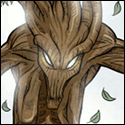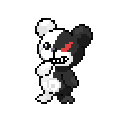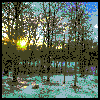|
SalTheBard posted:I'm new to the whole rooting thing. I have the Galaxy Note 2, whats the best ROM to install? I'm a little scared about the whole wiping my entire phone thing but I have TWRP installed and have it backed up right now. http://forum.xda-developers.com/showthread.php?t=2016575 Syrinxx fucked around with this message at 00:36 on Feb 5, 2013 |
|
|
|

|
| # ? May 24, 2024 00:52 |
|
Syrinxx posted:This is a rooted/zipaligned/deodexed rom which retains all the S-Pen & multiwindow stuff and optionally has some nice additional toggles and uses Aroma for a lot of other install options such as custom kernels (edit: this may have changed and you might need to go get your own kernel and flash it but no big deal). It's a significant step up from US Stock versions. O cool this is what I'm looking for, however I was wondering if this works with the Sprint version of the Note 2 (I'm sorry I should have specified that to begin with)
|
|
|
|
Tunga posted:What phone? US Cellular GSIII.
|
|
|
|
madkapitolist posted:I am having a very strange issue. I've had my ATT S3 since launch day and was able to root it/ install CM within minutes and have been using it/ installing nightlies/ etc with nearly zero issues. Today I tried to root and install cm10 for my friend's fully stock ATT S3 and I followed this guide Usually that only happens when it's not actually an AT&T S3, mine is a i-747M, which is a Canadian S3 that's identical to d2att except it's a d2can instead. In my case changing d2can to d2att was fine, but if it reads something else then it's probably not compatible with a d2att rom.
|
|
|
|
So I checked the "ro.product.device == d2att" line and it indeed does read "d2att" but I am still getting that status 7 error, what else would cause it?
madkapitolist fucked around with this message at 06:19 on Feb 5, 2013 |
|
|
|
SalTheBard posted:O cool this is what I'm looking for, however I was wondering if this works with the Sprint version of the Note 2 (I'm sorry I should have specified that to begin with)
|
|
|
|
madkapitolist posted:So I checked the "ro.product.device == d2att" line and it indeed does read "d2att" but I am still getting that status 7 error, what else would cause it? Status 7 can also be caused by having an out of date recovery. Try updating clockwork or twrp to the latest version.
|
|
|
|
Thanks for the tip, I've never tried twrp before but it looks much more impressive than CWM. Will give it a shot. VVV: would failure to do so cause the status 7 error? Update: Using twrp recovery/ goomanager was much smoother and everything worked out fine. Thanks for the tip goons. madkapitolist fucked around with this message at 20:14 on Feb 6, 2013 |
|
|
|
You might need to update your SuperUser or SuperSU after updating your recovery, I can't remember.
|
|
|
|
LeftistMuslimObama posted:How feature complete/stable are the latest CM 10.1 nightlies? LTE/eHRPD handoff is a problem with the d2 series, the crux of the issue being whether the carrier requires IPv4/IPv6 dual-stack or supports IPv4 only. For example, Sprint and Verizon use the "opposite" setting, and while handoff is fine with the correct setting for either carrier it becomes awful if it's wrong. In other words, if you're having handoff issues on a smaller carrier that CM has little LTE experience with, the settings could be off and you're encouraged to post an issue about it on CyangenMod's JIRA.
|
|
|
|
Is there better information compiled anywhere in this thread? I see the OP's been banned for ages and nothing's been updated there since 2010.
|
|
|
|
There's too many ROMs and devices for a single post to be really useful, outside of some really basic stuff you're better off just asking. Basic root information that shouldn't go out of date ALWAYS MAKE A BACKUP. Nandroid can restore a phone exactly to a previous state, titanium backup for migrating apps/data across fresh installs. CyanogenMod is good if it's available on your device. Close to stock android with improvements AOKP is similar but with pink unicorns I guess? ALWAYS MAKE A BACKUP. If you want to root/install roms get a nexus device No you didn't brick your phone. ALWAYS MAKE A BACKUP
|
|
|
|
THF13 posted:There's too many ROMs and devices for a single post to be really useful, outside of some really basic stuff you're better off just asking. My additions: 1. Always try to hunt down a stock image for your device. If you do something stupid (which you will, even by accident) you'll need a way to scrub your phone back to a factory fresh image. 2. Just pay for Titanium Backup. The batch feature alone is worth the price. 3. From 4.1 onwards you'd be surprised how well a stock-rooted phone can perform if you remove bloat and install the right apps. 4. If your backups reside on your phone, keep a copy on your PC or preferred Cloud Storage as well. 5. An unlocked bootloader is different from a SIM unlock which is different from rooting which is different from installing a ROM.
|
|
|
|
I was mostly looking for recommended things to get now that my phone's rooted, actually. A good guide to what bloat to remove + helpful apps would particularly be nice. (I did want to try Cyanogen, but apparently basically nothing supports Kyocera Rise, a fact that absolutely SHOCKS me  ) )
flatluigi fucked around with this message at 06:15 on Feb 9, 2013 |
|
|
|
Bloat to remove is heavily dependent on phone and carrier. Getting Carbon or Titanium Backup should be tops on your list (and Carbon is usable without root too). After that AdAway. Beyond that it's really up to what you want to do. Backups and ad removal are the main reasons to root beyond customizing the OS. And with Carbon out now you don't even need root for the backups most people use. App wise a lot of what used to be root only has non root options or is built in these days (like screenshots, app backups, and phone as a flashlight mentioned in the OP), so if you don't care about ad blocking or customizing the OS there's not much reason left to root. Of course I can't stand not having ad blocking, and that's one I'm not expecting no-root support for anytime soon besides maybe browser extensions which takes care of a fair amount of it. DemonMage fucked around with this message at 06:24 on Feb 9, 2013 |
|
|
|
I rooted and installed 4.2.1, but it turns out that What'sApps vibrate on notification is broken. Has anyone gotten this before? Any app that would fix this? Also I used Titanium Backup a few years ago on my Nexus One, never liked how it interacted with synced data to my Google account, I'd end up with duplicate contacts and other stuff.
|
|
|
|
Lanky Coconut Tree posted:I rooted and installed 4.2.1, but it turns out that What'sApps vibrate on notification is broken. Has anyone gotten this before? Any app that would fix this? I've used Titanium since 2010, it's never duplicated data. You were using it wrong.
|
|
|
|
You're never supposed to back up system apps and data with titanium.
|
|
|
|
big mean giraffe posted:You're never supposed to back up system apps and data with titanium. Edit: Well, some of the red name ones can be a bit odd even on the same ROM so those might be best avoided. Mostly that is stuff that you can sync from your account anyway.
|
|
|
|
Tunga posted:Edit: Well, some of the red name ones can be a bit odd even on the same ROM so those might be best avoided. Mostly that is stuff that you can sync from your account anyway. Exactly, there's almost no reason to restore system data. If you're using the same exact ROM you're probably trying to wipe and eliminate a problem anyways, which restoring system data won't help at all.
|
|
|
|
Okay, so maybe someone here can help me, because the XDA forums are written by people who assume everyone knows what's up. I've gotten my AT&T SGS2 i777 rooted. I'm trying to figure out how to put CWM on there, but everything I get is either "use Odin!" which appears to have done nothing for me, just like when I tried to root it using that, or "use Rom Manager!" which the XDA forums all poo poo over themselves yelling at me to not use. And I'm told I definitely want to make a backup before I do anything else. So what do I do?
|
|
|
|
Thanks mate. I'm using an aosp build though on a galaxy s. I'll poke through xda again and see what I can find, although I'd prefer to stay on base aosp. Also wasn't the draw of Titanium making a full backup that you just hit a button and restore everything with no hassle.
|
|
|
|
Lanky Coconut Tree posted:Thanks mate. I'm using an aosp build though on a galaxy s. I'll poke through xda again and see what I can find, although I'd prefer to stay on base aosp. That's what a NANDROID backup in recovery is for, when you're flashing a new ROM and want to make a total backup incase something fucks up. Titanium Backup is more useful for keeping all your apps and their data between new ROMs/phones.
|
|
|
|
The Mattybee posted:Okay, so maybe someone here can help me, because the XDA forums are written by people who assume everyone knows what's up. First part of this page: http://wiki.cyanogenmod.org/w/Install_CM_for_i777
|
|
|
|
i barely GNU her! posted:First part of this page: http://wiki.cyanogenmod.org/w/Install_CM_for_i777 When I run Zadig.exe it straight up refuses to acknowledge that there is a device plugged in for my phone. It's been doing this ever since 4.0.4 was on my phone and there appears to be nothing I can do about it; my cables work with other devices, just not with the phone, and it's not an USB port issue since I've both tried other ports AND the cables as far as I know work with everything else - it's just that my phone WILL NOT connect to my PC for anything other than power charging. (thanks, AT&T and Samsung! really sweet update y'all released.) EDIT: Also it frequently won't boot up into recovery OR download mode... it just boots as normal even though i'm holding Power + Volume (Up or Down, depending) + Home. The Mattybee fucked around with this message at 19:50 on Feb 9, 2013 |
|
|
|
The Mattybee posted:When I run Zadig.exe it straight up refuses to acknowledge that there is a device plugged in for my phone. It's been doing this ever since 4.0.4 was on my phone and there appears to be nothing I can do about it; my cables work with other devices, just not with the phone, and it's not an USB port issue since I've both tried other ports AND the cables as far as I know work with everything else - it's just that my phone WILL NOT connect to my PC for anything other than power charging. (thanks, AT&T and Samsung! really sweet update y'all released.) Sounds like you need the right drivers for your phone. Some have luck installing PDANet as it bundles the "correct" drivers.
|
|
|
|
The Mattybee posted:When I run Zadig.exe it straight up refuses to acknowledge that there is a device plugged in for my phone. It's been doing this ever since 4.0.4 was on my phone and there appears to be nothing I can do about it; my cables work with other devices, just not with the phone, and it's not an USB port issue since I've both tried other ports AND the cables as far as I know work with everything else - it's just that my phone WILL NOT connect to my PC for anything other than power charging. (thanks, AT&T and Samsung! really sweet update y'all released.)
|
|
|
|
Is there anything I need to do if I want to flash back to CM10 from 10.1 apart from the usual?
|
|
|
|
Warning to Nexus 4 cyanogen nightly users: i wouldn't use any nightly from the last week since cyanogen did some large updates after their gerrit server had its maintenance. I get random crashes, even while the phone is doing nothing in my pocket. (Yesterday's nightly includes a " fix mako build" patch but it doesn't appear to be related, and I still get crashes anyway)
|
|
|
|
anime and cars posted:Is there anything I need to do if I want to flash back to CM10 from 10.1 apart from the usual? LiquidRain posted:Warning to Nexus 4 cyanogen nightly users: i wouldn't use any nightly from the last week since cyanogen did some large updates after their gerrit server had its maintenance. I get random crashes, even while the phone is doing nothing in my pocket. (Yesterday's nightly includes a " fix mako build" patch but it didn't help)
|
|
|
|
How do I go about getting a back up of my Transformer Infinity? When I try to go into RCK from Vol. Up+Power I get  Is there an app that I can use or something?I want to unlock my bootloader and install a new ROM because of everything I've heard about the ASUS stock ROM being slow as poo poo.
|
|
|
|
SlayVus posted:How do I go about getting a back up of my Transformer Infinity? When I try to go into RCK from Vol. Up+Power I get
|
|
|
|
Well, I'm backing up all my system data and user app data with Titanium Backup Pro. I downloaded Clockwork Mod, but it's telling me that my device isn't supported for CWM Recovery. However through google searching I've found a lot of people who are successfully using CWMR on their TF700 along with some websites for instructions for installing CWMR. Is CWMR the goto custom recovery option?
|
|
|
|
SlayVus posted:Well, I'm backing up all my system data and user app data with Titanium Backup Pro. I downloaded Clockwork Mod, but it's telling me that my device isn't supported for CWM Recovery. However through google searching I've found a lot of people who are successfully using CWMR on their TF700 along with some websites for instructions for installing CWMR. I use TWRP
|
|
|
|
Official CWM builds are here: http://www.clockworkmod.com/rommanager They are device specific. Is the TF700T different to the TF700? I have no idea. The other popular recovery is TWRP, found here: http://teamw.in/project/twrp2/105 Same thing as above applies regarding the model number. Edit: I think the T just stands for Tegra. Maybe someone else can confirm.
|
|
|
|
TF700 or TF700T, they are the same thing. I downloaded TWRP and installed it through their suggest GooManager, but I'm still getting the red exclamation. Edit: I had to unlock my bootloader... SlayVus fucked around with this message at 01:47 on Feb 10, 2013 |
|
|
|
z06ck posted:I use TWRP I've been using TWRP ever since the CW guy restricted his recovery so only his app can communicate with it.
|
|
|
|
WastedJoker posted:I've been using TWRP ever since the CW guy restricted his recovery so only his app can communicate with it.
|
|
|
|
LastInLine posted:That's not true, apps can communicate with CWR just fine but CyanDelta can't do multiple flashes with it. quote:ClockworkMod recovery is open source. However, the hooks that ROM Manager uses to automate backups by hooking into ClockworkMod Recovery are proprietary. I'm not gonna install ROM Manager premium just to use CWMR but I can see his point of view if other developers basically use his work as a base for their premium apps.
|
|
|
|

|
| # ? May 24, 2024 00:52 |
|
WastedJoker posted:I'm not gonna install ROM Manager premium just to use CWMR but I can see his point of view if other developers basically use his work as a base for their premium apps. I've been using CWMR without rom manager for ages.
|
|
|