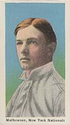|
Xenomorph posted:Looks like the jailbreak still works in 6.1.2! I'll wait until a confirmed 4s, but awesome, I get to do dpkg backups all over again!
|
|
|
|

|
| # ? May 8, 2024 21:58 |
|
Tedronai66 posted:I'll wait until a confirmed 4s, but awesome, I get to do dpkg backups all over again! What's the best way to backup/restore jailbroken apps? Pkgbackup seems pretty buggy to me.
|
|
|
|
in_cahoots posted:What's the best way to backup/restore jailbroken apps? Pkgbackup seems pretty buggy to me. I'd like to know this too as I could do with getting 6.1.2
|
|
|
|
in_cahoots posted:What's the best way to backup/restore jailbroken apps? Pkgbackup seems pretty buggy to me. c0burn posted:I'd like to know this too as I could do with getting 6.1.2 Right in second post, guys. maduin posted:Q: I'm currently using a jailbroken device and would like to upgrade to the newest version of iOS. How can I do this without losing everything?
|
|
|
|
Woops, thanks. Been trying Bulletin, it's 99 cents on Cydia. Gives you access to NC on the lock screen, which is all I really wanted from LockInfo/Intelliscreen X.
|
|
|
|
Using LockInfo 5. It's horrendously laid out but I think I'm getting to grips with it. Fixed my bluetooth problem btw, for anyone with a similar issue. I restarted in safe mode, forgot the device, connected with the device again and now it works (even when not in safe mode). Now, I have two issues with LockInfo 5. I have tried to solve these aesthetic issues within the tweak to no avail, so, I'm hoping you can help. Firstly, the image below. I would ideally like my lock screen to be free of anything but my Typograph 4 background. That wee red dot & bar is annoying. Can I remove it? If so, how?  Secondly, I'd like to remove the 'notifications' text from the notification centre. By the way, what is the point in that text? We can see if there are or aren't new notifications without a gauche text explanation! Anyway, can this be removed within LockInfo 5? If not, can anothre tweak do it?  Thanks guys.
|
|
|
|
evasi0n 1.4 with 6.1.2 support Mac - https://sites.google.com/site/evad3rs/evasi0n-mac-1.4-91fc5a30e4caf41b22e85427e1b3b738f5158d8e-release.dmg?attredirects=0 Win - https://sites.google.com/site/evad3rs/evasi0n-win-1.4-91fc5a30e4caf41b22e85427e1b3b738f5158d8e-release.zip?attredirects=0 Lin - https://sites.google.com/site/evad3rs/evasi0n-linux-1.4-91fc5a30e4caf41b22e85427e1b3b738f5158d8e-release.tar.lzma?attredirects=0
|
|
|
|
So does this mean I have to restore my phone to upgrade? Or can I just install the new jailbreak?
|
|
|
|
You need to restore.
|
|
|
|
Kaleidoscope posted:Can you post that wallpaper? Here ya go.  NZP posted:
I think if you choose Consolidated mode for LockInfo layout you will be rid of this bar. I don't have it on mine anymore. NZP posted:Secondly, I'd like to remove the 'notifications' text from the notification centre. By the way, what is the point in that text? We can see if there are or aren't new notifications without a gauche text explanation! Anyway, can this be removed within LockInfo 5? If not, can anothre tweak do it? There is a WinterBoard theme titled "No New Notifications" that claims to remove this text. bonzaisushi posted:I agree, i am really starting to like LI5 more and more each time i use my phone. With the latest update is it expected behavior to have the clock/weather autohide? You can set them to stay on full-time in the settings, I think it's under Auto Hide or something in Appearance. spongeworthy fucked around with this message at 00:43 on Feb 20, 2013 |
|
|
|
Just used the dpkg method after installing 6.1.2, worked perfectly, thanks  I definitely needed to update for the radio issues that 6.1.1 resolved c0burn fucked around with this message at 00:45 on Feb 20, 2013 |
|
|
|
Thanks Spongeworthy!
|
|
|
|
n0n0 posted:I'll give it another shot. Maybe it failed for some reason other than Apple's policy on signing. Thanks for the help! I'll probably work on it some more this weekend. Please let me know how it works out for you. This is relevant to my interests.
|
|
|
|
obi_ant posted:Does anyone know of a good slide to unlock modification for the lock screen? I'm basically looking for something that's very un-intrusive, and free. I'm hoping to just modify the text and or add an emoji on there. I use Slider Pro. I didn't care for any of the Slider icons it came with, so I made my own, and gave it the name of an existing slider icon. If you do this, make it a .PNG, and place it in Raw File System\User\Library\SliderPro\Sliders and rename it to one of the existing image names. It can actually do quite a few things, including making the slider work as a tap to unlock. 
|
|
|
|
What in the gently caress.
|
|
|
|
I'm on a Wifi-only iPad 2, and I finally upgraded to 6.1 once the jailbreak dropped the other week. Is there any urgent reason I need to jump to 6.1.2 at the moment (critical fixes, etc)?
|
|
|
|
Aatrek posted:I'm on a Wifi-only iPad 2, and I finally upgraded to 6.1 once the jailbreak dropped the other week. Is there any urgent reason I need to jump to 6.1.2 at the moment (critical fixes, etc)? If you notice decreased battery life and use Exchange email or if you're worried about the lock code bug that was all over every tech site a few days ago.
|
|
|
|
Holy poo poo somebody thaw out old Walt
|
|
|
|
Kheldarn posted:I use Slider Pro. I didn't care for any of the Slider icons it came with, so I made my own, and gave it the name of an existing slider icon. If you do this, make it a .PNG, and place it in Raw File System\User\Library\SliderPro\Sliders and rename it to one of the existing image names. How is the gas mileage on a windowless van, anyway?
|
|
|
|
I'm using Typhophone 4 and having a slightly irksome problem. The word "UNLOCK" has slid underneath the Camera icon, and I can live with two options. Remove "UNLOCK" but retain the functionality, or remove the Camera Icon and retain that functionality. Anyone know of a way I can do this? Edit, also, I just installed Typhophone Weather, and I think that kicked this off. And I don't have photoshop so I can't make exactly the wallpaper I want yet. Before I installed TypWeather, I didn't have this issue. 
|
|
|
|
Blimpkin posted:I'm using Typhophone 4 and having a slightly irksome problem. The word "UNLOCK" has slid underneath the Camera icon, and I can live with two options. Remove "UNLOCK" but retain the functionality, or remove the Camera Icon and retain that functionality. Anyone know of a way I can do this? Go to winterboard and select the no unlock typophone4 theme.
|
|
|
|
If I do that, will I lose my slide functionality? I was under the impression that doing so would remove my ability to unlock and I'd have to reboot>safemode>etc? edit: I feel like Typophone Weather is dominating the lockscreen CSS, since I have to point that to the wallpaper to display it. Setting "No Unlock" mode has done nothing...And I'm fairly decent at iFile and SSH and haven't been able to locate a setting that I feel safe removing/changing to futz with it. 
Blimpkin fucked around with this message at 17:29 on Feb 20, 2013 |
|
|
|
Install the "No Lockscreen Camera" package mentioned on the previous page.
|
|
|
|
spongeworthy posted:Install the "No Lockscreen Camera" package mentioned on the previous page. This actually removed the functionality as well which I had hoped to retain, but it made me dig back into the style.css file and I found a line for unlock for "left:0px" which I changed to 200 to slide it off the screen. No problems so far and I still swipe the arrows. Since I've started this its gotten cloudy and I don't think they will launch 
|
|
|
|
Are the text portions supposed to be off screen like that? I've never used Typophone but I wouldn't mind a miniaturized version of it, maybe restricted to the space of the normal clock area.
|
|
|
|
By default, yes. I like that. This site, which taught me what line to hcnage for my background has instructions on how to edit it to have the information fit the page: http://xsellize.com/topic/120812-mod-typophone-4/ 
|
|
|
|
maduin posted:If you notice decreased battery life and use Exchange email or if you're worried about the lock code bug that was all over every tech site a few days ago. 6.1.2 was only the Exchange issue. The lockscreen bypass still exists. There will be at least a 6.1.3 coming soon.
|
|
|
|
This is probably an extreme edge case, but does anybody know of any tweaks that make the standard iPod controls (Lockscreen, multibar) apply to the "Remote" app when the Music app isn't in use? I've got my whole house wired with AirTunes and I often listen to my iTunes library through it and control it with the remote app. It would be nice to be able to quickly skip tracks without having to navigate to and open the remote app every single time. Probably nothing like that out there but drat if it wouldn't be perfect for me.
|
|
|
|
I'm an android person, so this is completely new territory for me: Work is switching from blackberries over to iPhones, using Good to access the microsoft exchange server. My impression from others is that their iphones are more or less AT&T devices that the IT group loads Good + server access settings, and folks add whatever other apps they want to their devices. One limitation of the Good app is that attachments only open inside the app for security reasons - which causes problems if you are trying to work on them. My understanding is that you can get them out if you jailbreak + use dropbox or some other file manager. Plus I generally hate artificial limitations on devices. - How detectable is jailbreaking? - I'm unaware if they pushed a policy to the phones - is that something that should be of concern? - If I do a backup of apps, jailbreak, then restore, would Good continue to function? Then in theory, could I just restore to factory settings when I turn it back into them?
|
|
|
|
I can't really answer any of your questions other than letting you know that apps can detect jailbreaks (Skype is probably the most familiar one)- so I'd imagine it's trivial for your work to detect it. I would definitely steer clear of it, you never know if there will be something malicious in the cydia store, and it's not worth getting in trouble/fired over something so trivial.
|
|
|
|
Does anyone have experience using iBlacklist? I just want to block a couple numbers from calling- maybe send them directly to voicemail or a busy signal. Is it reliable and bug free?Wario In Real Life posted:This is probably an extreme edge case, but does anybody know of any tweaks that make the standard iPod controls (Lockscreen, multibar) apply to the "Remote" app when the Music app isn't in use? I've got my whole house wired with AirTunes and I often listen to my iTunes library through it and control it with the remote app. It would be nice to be able to quickly skip tracks without having to navigate to and open the remote app every single time. Don't know of anything that can do this. I'd like it as well. spongeworthy fucked around with this message at 19:25 on Feb 20, 2013 |
|
|
|
spongeworthy posted:Does anyone have experience using iBlacklist? Good app, licensing support is kind of a pain in the rear end.
|
|
|
|
One thing I really really want When at work I want my phone to look like an un-jailbroken phone When at home I want it tricked out Bonus points if it does it based on wifi hotspot haha. But seriously, is there a "profile manager" or something? Sounds like it would be a given.
|
|
|
|
Dr. Video Games 0050 posted:One thing I really really want I am sure there is, maybe you could roll with dreamboard or just turn everything off in Winterboard, but another question is why? Does it really matter for you?
|
|
|
|
Dr. Video Games 0050 posted:One thing I really really want I don't have an answer about a profile manager. There's probably something. I'm curious, however. Why are other people looking at your phone, and why would it having a different appearance matter to them?
|
|
|
|
Two fingered slide to unlock with a Goatse background, maybe?
|
|
|
|
Blimpkin posted:I'm using Typhophone 4 and having a slightly irksome problem. The word "UNLOCK" has slid underneath the Camera icon, and I can live with two options. Remove "UNLOCK" but retain the functionality, or remove the Camera Icon and retain that functionality. Anyone know of a way I can do this? Why do you want 2 clocks on your lock screen? This looks really bad all around. "Februa" "Wednesd"
|
|
|
|
please respond posted:Why do you want 2 clocks on your lock screen? This looks really bad all around. "Februa" "Wednesd" It's a work in progress. In 5.1.1 I used SBSettings, in 6.1 I'm liking NCSettings, but it doesn't do as much stuff as SBSettings. So, I guess since you called me out on it, what can I use to change the carrier, and status bar clock in the lockscreen?
|
|
|
|
please respond posted:Why do you want 2 clocks on your lock screen? This looks really bad all around. "Februa" "Wednesd"
|
|
|
|

|
| # ? May 8, 2024 21:58 |
|
SLOSifl posted:The status bar clock is useful in applications, and is tiny so it doesn't serve the same purpose as a larger clock on the lock screen for quick viewing. Do you disable the clock in the Windows taskbar, OS X menu bar or whatever you use, just in case you have another clock visible on the screen at some point? Well I just don't see the point of a huge android style lockscreen clock when there is one already there on the lockscreen.
|
|
|