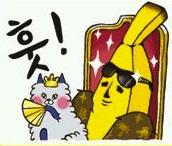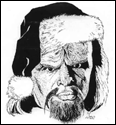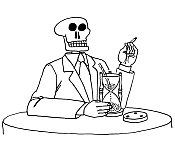|
juche mane posted:Of course. I'd just feel more comfortable handing back a working piece of equipment to the dude. Are you a magician?
|
|
|
|

|
| # ? May 15, 2024 22:06 |
|
Arghhh. I kept getting the sick android icon when I tried to update from 4.1 to 4.2.1 on my Nexus 7. From searching around it seemed like a fairly common issue (I posted here and was told to sideload the update. I didn't because people said 4.2.1 sucked). Now I'm having same problem it trying to go from 4.1 to the 4.2.2 update that just showed up. Why the poo poo should I have to root or sideload stuff to make a flagship android device update properly? Can someone kindly link me to a simpleton's tutorial about how to sideload the 4.2.2 update from OSX? I found a few tools but they all require windows and I only have OSX. They all have scary warnings about "bla bla don't blame me if it gets bricked etc". Any help is greatly appreciated!
|
|
|
|
THE LUMMOX posted:Arghhh. I kept getting the sick android icon when I tried to update from 4.1 to 4.2.1 on my Nexus 7. From searching around it seemed like a fairly common issue (I posted here and was told to sideload the update. I didn't because people said 4.2.1 sucked). Now I'm having same problem it trying to go from 4.1 to the 4.2.2 update that just showed up. Why the poo poo should I have to root or sideload stuff to make a flagship android device update properly? I think some folks earlier in the thread said you have to have 4.2.1 in order to go to 4.2.2.
|
|
|
|
THE LUMMOX posted:Arghhh. I kept getting the sick android icon when I tried to update from 4.1 to 4.2.1 on my Nexus 7.
|
|
|
|
sethsez posted:Unless it's really abnormally stiff (which is possible) I don't really see how it could be a dud. It's about as mechanically simple as you can get. You roll it up into a triangle with the felt on the outside and stand it up... the only other thing I can think of is that you're not rolling it up tight enough, which can also make it tip over. Just like the iPad case, you've got to roll it up into a proper triangle with no gaps. No gaps. Triangle. The felt of the short end that goes against the backplate is slipping against the plastic/pleather. It forces that part up until the whole thing collapses backwards.
|
|
|
|
Well my tf300 just took a fall and broke last night. No money for a new one either. 
|
|
|
|
TShields posted:No gaps. Triangle. The felt of the short end that goes against the backplate is slipping against the plastic/pleather. It forces that part up until the whole thing collapses backwards. Mine did that too when I first got it yesterday. I just bent the cover over at the folds a few times each while squeezing them with my fingers to crease them. Works perfectly now. I left it standing in the up right position on my nightstand all night last night.
|
|
|
|
Cakefool posted:So are you being paid for your time? It's a challenge, those are fun sometimes edit: I might not know what I'm talking about, only having ever tried to hack samsung galaxy 1s and a kindle fire. I did almost buy a $50 tablet on black friday though, maybe it was a blessing they ran out. CloFan fucked around with this message at 17:44 on Feb 16, 2013 |
|
|
|
CloFan posted:It's a challenge, those are fun sometimes Exactly! I've found a ROM that should work and I'm attempting to load it with Livesuit 1.09. I can't get this thing into USB mode though, due to the lock screen and airplane mode. I have the ADB driver installed and I'm going into the adb utility now, I think. Is there a way to force the device into USB mode or something from that program? edit: Thanks to all who helped! Was able to wipe it and reboot it using simple shell commands, lol. Otis Reddit fucked around with this message at 20:57 on Feb 17, 2013 |
|
|
|
I have a Asus Infinity Pad (TF700) and was curious if anyone else with the tablet could help me out. I bought a micro hdmi to hdmi cable about a week ago and plugged it into a tv in my bedroom (46" LG) it popped up on the screen, but it doesn't seem to be outputting to 1080P rather it seems to be a 4:3 ratio like it were 1920x1200 of the tablet, but it's outputting to like 1700x1080 Vertically it fits perfect. Horizontally there are two black bars on the left/right side. I was able to correct this on my LG tv by stretching the video to the edges, it just looks kind of weird. I also tried on a 55" Vizio I have in my living room and that does the same thing, however I can't stretch it out the same way I can only zoom in basically which cuts off a lot of the display. Does anyone know why the tablet doesn't output 1920x1080 like it should be? Is there any app or setting where I can change the output resolution? Edit: I see on XDA that people have some cropping issues on 1080p, but their issues seem to be it fitting the TV and cropping the bottom 120 pixels where the nav bar or it's zoomed in way to much. So that doesn't really help me. Edit2: I did a little more digging on XDA which was a nightmare and discovered that there is nothing I can do about it. It only outputs 1920x1200 at the moment so if you scale have it scale 1:1 on the tv it cuts off the top and bottom and if you you force it to 1080p it re-sizes to fit vertically and because of that re-sizes the horizontal to keep the original aspect ratio. Oh well 
thebushcommander fucked around with this message at 17:59 on Feb 19, 2013 |
|
|
|
I live in a US apartment complex where there are no less than 15 wireless networks around me at any time. My SGS2 can use 5ghz (no one else is on it anywhere around me), but the Nexus 7 can only use 2.4ghz, much to my dismay when I bought it. Lately, my connection's been dropping out frequently. Is it possible for the US N7 to view channel 13? Do I need to root? I can broadcast it on custom router firmwater.
|
|
|
|
I'm finally getting around to rooting my Kindle Fire. The bad news is that I lost all of my links to the sites that recommended how to do it without completely buggering it, and since I reckon that it's out of date anyways, I may as well ask again: Can I have a suggestion for the best way to root my Kindle Fire with JellyBean/4.2 and will the KF even be able to handle that OS or will it poo poo the bed too often? e; I'm assuming this is the best and most up to date version out, correct? http://forum.xda-developers.com/showthread.php?t=2041694 FAT32 SHAMER fucked around with this message at 01:27 on Feb 20, 2013 |
|
|
|
thebushcommander posted:I have a Asus Infinity Pad (TF700) and was curious if anyone else with the tablet could help me out. I bought a micro hdmi to hdmi cable about a week ago and plugged it into a tv in my bedroom (46" LG) it popped up on the screen, but it doesn't seem to be outputting to 1080P rather it seems to be a 4:3 ratio like it were 1920x1200 of the tablet, but it's outputting to like 1700x1080 Vertically it fits perfect. Horizontally there are two black bars on the left/right side. I was able to correct this on my LG tv by stretching the video to the edges, it just looks kind of weird. I also tried on a 55" Vizio I have in my living room and that does the same thing, however I can't stretch it out the same way I can only zoom in basically which cuts off a lot of the display. Does anyone know why the tablet doesn't output 1920x1080 like it should be? Is there any app or setting where I can change the output resolution? maybe I'm confused, but I was under the impression that it doesn't output 1200p, but instead scales down to 1080p so it can connect to TVs that won't accept a higher then native resolution. This is why the desktop "crops" the nav bar out, to maintain the proper aspect rather then being "squeezed". It's a little funky looking on homescreens but it looks perfect inside the apps I tried. Media out is flawless, the tab will send out the 1080 signal with the proper AR maintained..so if you're watching a 2.5:1 film you'll have the proper aspect/letterboxing. I'd mess around with the overscan settings and profiles on the televisions... Also, I'm confused as poo poo to what you mean with the 4:3 stuff...The only way you'd come close to 4:3 is in portrait mode, but then you're looking at something narrower then 4:3.. I actually hoped it'd output 1200p native as I have one monitor that can't scale anything that isn't 1200p. But it doesn't..so when I connected to that monitor, I was looking at a 1080p signal on a 1200 panel, letterboxed, with the nav bar cropped.. e: The menu crop thing is what throws everybody off. If you're sending a 16:10 aspect to a 16:9 tv, you'll get pillarboxing, OR part of the image will be cropped. I've read things where asus themselves has claimed it's sending out a 1200p signal, which is 100% not true, as my and everyones else experiences connecting to a 16:10 monitor have proven (image would be 1:1 if it were sending out 1200p)..So you're getting a "cropped" 1080p signal, but it's only cropping off the bottom pixels to maintain a proper 16:9 aspect, instead of cropping the 1200 signal. Kind of a mind gently caress. On the prime which is x800p, you had 2 options with HDMI out.."scale" which would give you 1:1 with the menu bar intact, or "crop" which behaves just like the tf700. Not sure why they didn't carry over a scaling option for the infinity.. zer0spunk fucked around with this message at 02:10 on Feb 20, 2013 |
|
|
|
I think HDMI out is just broken. I have a Nexus 10 (2560x1600) and a 2560x1600 monitor. I know HDMI can't do that high of a resolution, but it should at least be able to do 1920x1200. Instead of doing that, or even doing 1920x1080 and letterboxing, it puts black bars on the left and right. My screen is 25.325" wide and when using HDMI from the 10, the image is 22.75" wide, so it ends up being 3:2, the same as thebushcommander is seeing.
|
|
|
|
Doctor rear end in a top hat posted:I think HDMI out is just broken. I have a Nexus 10 (2560x1600) and a 2560x1600 monitor. I know HDMI can't do that high of a resolution, but it should at least be able to do 1920x1200. Instead of doing that, or even doing 1920x1080 and letterboxing, it puts black bars on the left and right. My screen is 25.325" wide and when using HDMI from the 10, the image is 22.75" wide, so it ends up being 3:2, the same as thebushcommander is seeing. Well that's even more confusing. HDMI 1.3 has a max of 2560x1600 over single link, 1.4 - 4096×2160...So is the n10 sending a 1600p signal? If it is, it should be 1:1 on your monitor but you're saying it's pillar boxing. (the monitors themselves won't accept 2560x 1440/1600 over HDMI..i just looked at the specs for my u3011..so it's a monitor limitation for some reason vs an HDMI limitation re: higher then x1200 over HDMI) zer0spunk fucked around with this message at 02:37 on Feb 20, 2013 |
|
|
|
The monitor is definitely scaling, because stuff looks blurry. I'm using a u3011. The monitor shows that it's receiving 1920x1080 and it reports a maximum possible resolution of 1920x1200 which I take to mean that's the best the HDMI port can do. If I plug my Chromebook into the monitor it says the same thing, but it stretches the entire 1920x1080 image to fit. I guess that means the tablet is actually doing the pillarboxing which is even more confusing.
|
|
|
|
Tunga posted:Is your bootloader unlocked? This will determine how easy this is going to be to fix. I really appreciate the response but what is a bootloader and how do I know if it is unlocked? Is this seriously something google expects people to have to deal with on their own? Am I really going to have to manually update googles FLAGSHIP loving product? I found this: http://genius-tips.com/how-to-unlock-bootloader-of-nexus-7/ which is useless because I only have OSX.
|
|
|
|
THE LUMMOX posted:I really appreciate the response but what is a bootloader and how do I know if it is unlocked? Is this seriously something google expects people to have to deal with on their own? Am I really going to have to manually update googles FLAGSHIP loving product? I'm not sure that there is a simple answer for your problem, unfortunately. I think your options are: 1) manually flash the factory image (which is pretty easy, but requires you to wipe the device), or call Google and have them replace it.
|
|
|
|
zer0spunk posted:maybe I'm confused, but I was under the impression that it doesn't output 1200p, but instead scales down to 1080p so it can connect to TVs that won't accept a higher then native resolution. This is why the desktop "crops" the nav bar out, to maintain the proper aspect rather then being "squeezed". It's a little funky looking on homescreens but it looks perfect inside the apps I tried. Media out is flawless, the tab will send out the 1080 signal with the proper AR maintained..so if you're watching a 2.5:1 film you'll have the proper aspect/letterboxing. I'd have to take a picture of it I guess, it really doesn't make sense and no matter what options I play with on the Vizio (which is the TV I'd most like to use it on) it doesn't every fit properly, it's either zoomed in way to much and cuts off from all sides or it looks like it's 1800x1080 with the menu bar visible. I think I was reading a lot of mixed comments from various transformer tablets, it was XDA after all so I shouldn't have been surprised people would be posting about the issues with their prime on the infinity forum.
|
|
|
|
thebushcommander posted:I'd have to take a picture of it I guess, it really doesn't make sense and no matter what options I play with on the Vizio (which is the TV I'd most like to use it on) it doesn't every fit properly, it's either zoomed in way to much and cuts off from all sides or it looks like it's 1800x1080 with the menu bar visible. I think I was reading a lot of mixed comments from various transformer tablets, it was XDA after all so I shouldn't have been surprised people would be posting about the issues with their prime on the infinity forum. http://www.displaywars.com/55-inch-16x9-vs-48,6-inch-3x2
|
|
|
|
Just got 4.2.2 and I couldn't be happier so far. My N7 is snappy again!
|
|
|
|
Doctor rear end in a top hat posted:I'm betting it's the output from the tablet. If it does the same thing as my 10, it's probably more like 1620x1080. Are the bars about 3.75" wide? Actually now that you mention it, yes. I wonder if it's a JB issue..
|
|
|
|
My Nexus 7's screen doesn't stay on for more than 5 seconds, and always turns off after I input my password. What do I do?! I only like, slightly hit it against my wall getting out of bed..
|
|
|
|
Siroc posted:I live in a US apartment complex where there are no less than 15 wireless networks around me at any time. My SGS2 can use 5ghz (no one else is on it anywhere around me), but the Nexus 7 can only use 2.4ghz, much to my dismay when I bought it. Lately, my connection's been dropping out frequently. Is it possible for the US N7 to view channel 13? Do I need to root? I can broadcast it on custom router firmwater. No one? Another problem: apps on the N7 take FOREVER to install after downloading. Is there any cache I can potentially clear to speed this up? They just hang on 100% downloaded (preventing everything else installing).
|
|
|
|
Cromlech posted:My Nexus 7's screen doesn't stay on for more than 5 seconds, and always turns off after I input my password. What do I do?! I only like, slightly hit it against my wall getting out of bed.. I had a similar issue on an old rear end Nexus One phone awhile back and basically what I did was go into the screen timeout options and put it to 1 minute and then put it back what I had before. For some reason it was defaulting to the quickest display timeout even though it wasn't selected. It was right after os update as well. I'd try that, as stupid as it sounds and if that doesn't work, you might be looking at a factory reset since I don't know what else you could do for the screen timeout. Siroc posted:No one? For your first problem I have no idea. I too live in an apartment complex where there are a poo poo load of wifi networks within range and I've never had a problem with any of my devices staying connected. Are you sure it's interference and not something else? I had a linksys router that dropped signal for people randomly and then after a firmware upgrade it never dropped a single connection ever again. As for the other issue you can try going to settings>apps>all and then scrolling down to Google Play Store and clearing the cache. I've seen certain apps take longer to install than others, but I always just assumed it got hung up in the unpacking of the apk. thebushcommander fucked around with this message at 18:59 on Feb 21, 2013 |
|
|
|
How likely are we to see a gen 2 of the Nexus 7 at Google IO? I'm thinking likely since it would have been a year and haven't like all of the nexus devices been updated every year?
|
|
|
|
Very likely. The easy money is on S4 Pro with 1080p display and 2gb of RAM.
|
|
|
|
bull3964 posted:Very likely. The easy money is on S4 Pro with 1080p display and 2gb of RAM.
|
|
|
|
What settings do I put into SwiftKey so I don't accidentally add words after periods? It is way different than my HTC phone, which would be an ideal setup on my Nexus.
|
|
|
|
Doctor rear end in a top hat posted:You don't think they'll use something with A15s in it? Not for the lower end market that the 7 occupies. The S4 Pro will be a pretty significant leap in performance over Tegra 3. By June, the only A15 option there be are Exynos (I doubt Tegra 4 will launch in quantities by then) and that's obviously not going to be a choice unless the new 7 is made by Samsung. I mean, I could be wrong, but I think this is the most likely direction. In other news, Bluetooth is still pretty broken on 4.2.2. A2DP streaming still kills my WiFi connection.
|
|
|
|
bull3964 posted:Not for the lower end market that the 7 occupies. The S4 Pro will be a pretty significant leap in performance over Tegra 3.
|
|
|
|
Doctor rear end in a top hat posted:It's too bad about TI. Are they going to make any OMAP5s at all? http://en.wikipedia.org/wiki/OMAP5#OMAP_5 Looks like Q2 and there are a few products using it, but nothing really consumer oriented.
|
|
|
|
I just hope Google can produce enough to keep them in stock. It's going to be an ideal dad's birthday gift. I also hope Google will increase the storage. Teaching my dad "cloud stuff" would suck, especially through the phone.
|
|
|
|
Allaniis posted:I just hope Google can produce enough to keep them in stock. It's going to be an ideal dad's birthday gift. The thing I'm most interested in is what they're going to call the new thing. "Nexus 7 2" isn't really an option.
|
|
|
|
Nexus 7 (2013) or Nexus 7 (2nd gen)
|
|
|
|
RVProfootballer posted:Nexus 7 (2013) or Nexus 7 (2nd gen)
|
|
|
|
Nexus 7 (mid-2013J) Nexus 7 FHD Nexus 1200 Nexus 7 Infinity Nexus 7 4G Touch with Beats by Dr. Dre Nexus 7 Xtreme
|
|
|
|
I thought we were already on the 2nd gen Nexus 7, but i'm not to concerned about that as I only use my Nexus for internet stuff (porn), so performance is not that important I guess. Do these tablets really just get updated once a year to play better games? Because otherwise it seems like the current Nexus 7 doesn't need to be updated anytime soon. I the only thing I really want right now is the dual screen mode that the Samsung Galaxy Note II has, but on my Nexus 7.
|
|
|
|
It's rumored to have a 1920x1200 screen, which will put the pixel density higher than the Nexus 10 and 4. No more cruddy-looking text.
|
|
|
|

|
| # ? May 15, 2024 22:06 |
|
Doctor rear end in a top hat posted:It's rumored to have a 1920x1200 screen, which will put the pixel density higher than the Nexus 10 and 4. No more cruddy-looking text. Okay that's pretty awesome and would be worth an upgrade.
|
|
|