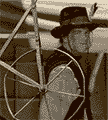|
You were probably thinking of the combined tablet/screen options, like the Cintiq.
|
|
|
|

|
| # ? May 11, 2024 19:31 |
|
Ahh probably. But drat, starting from $1000 and up? Though I guess that makes sense.
|
|
|
|
The Wacom Intuos 4 did not come with Painter, but their (buggy as hell) "Sketch Pad" software. Corel Painter 12 is pretty great though, even if it's pricey.
|
|
|
|
It looks like some of the Intuos 5 come bundled with painter, while the Bamboo ones come with Painter Essentials, which I'm guessing is a pared down version.
|
|
|
|
I SAID LISTEN posted:Ahh probably. But drat, starting from $1000 and up? Though I guess that makes sense. Read about the Yiynova MSP19U on the last page. It's a more affordable Cintiq that some consider to be better. Be sure to note the difference between the older version and the improved U version.
|
|
|
|
Interesting. But where the hell are they based? "You are hear". Wow.
|
|
|
|
Look into Manga Studio 5! Especially if you're on a Mac. SAI is wonderful and is my sentimental favorite, but MS5 looks like it might be a real contender.
|
|
|
|
This is what happens when you have a monopoly in a specialist tech market. The drivers have always been god drat awful and every time you update one annoying bug gets replaced by another. I still have the shoelace bug on both my intuos5 and my intuos3 at work, with no solution in sight. I'd love to use the touch and gesture features on the intuos5, but it could be years before it doesn't perform like poo poo. If you had another company on par with wacom, both competing heavily for market share, then who knows where this kind of tech would be by now. Well for starters the products wouldn't be overpriced as gently caress. The problem also lies with software companies such as microsoft and adobe not helping to sort out the issues when using a wacom product in their applications, because it's only a niche market so who gives a gently caress right?
|
|
|
|
I SAID LISTEN posted:Interesting. But where the hell are they based? "You are hear". Wow. I like to think that not hiring a proper translator knocks a dollar off the price of the tablet!
|
|
|
|
I'm actually kind of happy with my Yiynova DP10, although I still have problems with the colors being crappy, which might just be a flaw in my particular tablet. Their styli kind of suck for that one. And the easel on the back falls out all the time. But it is very portable, which is what I was looking for. The cintiq 12 wx is not portable at all. You might want to get the HD if you are being cheap and/or going for something you can lug around in your laptop case. On that note, I was looking at getting an ipad 3 or 4 and a pressure sensitive stylus since it has better resolution than either of my graphics tablets and the retina display is supposedly awesome. I'm guessing it wouldn't bother my eyes but be true to color? I would also like to be even more mobile. Does anybody use them for graphics work on a regular basis and have a suggestion for one over the other? Bored fucked around with this message at 21:08 on Jan 24, 2013 |
|
|
|
I SAID LISTEN posted:I'm looking to get a tablet as a gift for my girlfriend who's more artistically-inclined than I am but I don't know anything about tablets. I've looked through the thread a bit but I've had a hard time gleaning useful info. Can anyone recommend a tablet for art purposes, and what sort of software I'd need to get as well? Tiger Direct has Autodesk Sketchbook Pro 6 for $29.99, that's half off the normal price. There's a 15 day free trial so she can try it out and see if she likes it. I've been using it in lieu of Photoshop because it's a much more realistic approximation of real paint. The only downside I've found is you're limited to a max resolution of 6400x6400.
|
|
|
|
Does anyone that has a monoprice tablet know if older versions of full Photoshop will work with them? I have my old copy of 6.0 still floating around, and I'm only looking into using one as a novelty/fun toy, not for any serious applications.
|
|
|
|
I was using mine with Photoshop 5.5 originally, and it was functional. Depending on what you're using it for, you may get some jittery lines, but it's fine for painting/retouching.
|
|
|
|
Thanks, probably just some sketching and fooling around. If I want to get serious I'll break out actual paper and pencil/pen.
|
|
|
|
Are there any third-party pens that work with the Monoprice tablets? I have one on the way but I'm worried about all the breakage issues people have when changing the battery.
|
|
|
|
What's the cheapest tablet that isn't poo poo? I want to start using a tablet so I stop killing paper.
|
|
|
|
scarycave posted:What's the cheapest tablet that isn't poo poo? I want to start using a tablet so I stop killing paper. A Monoprice, or a Wacom Bamboo if you must have a Wacom (which is neither uncommon nor unreasonable). The Monoprices are something like $40-80 and the Bamboo is around $70-160 on Amazon, depending on the model. Obviously it'll vary if you aren't in America 
|
|
|
|
A friend in the UK linked me this after we were talking on skype: http://adonit.net/jot/touch/ 2000 levels of pressure sensitivity. My jaw almost dropped. I was expecting 1024 at most, standard being 512. But 2000? I'm still waiting for more support. But the moment a fairly large and inexpensive (As opposed to a $4000 Mod Book pro), say, 17" slate, comes with photoshop, and I can use a pen like that? I'm buying.
|
|
|
|
I have that. The first day I used it, I was careful enough to wipe the disc every time before using it. I still put a huge scratch into my ipad.  That and I had to do a little modding with aluminium foil to get the location sensitivity up enough. With a screen protector and the mod, it's pretty much a cintiq I can take anywhere though. That and I had to do a little modding with aluminium foil to get the location sensitivity up enough. With a screen protector and the mod, it's pretty much a cintiq I can take anywhere though.
|
|
|
|
SynthOrange posted:I have that. The first day I used it, I was careful enough to wipe the disc every time before using it. I still put a huge scratch into my ipad. That can be remedied with a screen protector, I guess - though can the pens still be used with a protective layer of plastic? Or does that disc NEED to be in direct literal contact with the screen? And how do you find it when drawing plein air? Is the workflow comfortable enough so that you can be at the park, or outside, and draw very comfortably?
|
|
|
|
Yeah, disc works fine with a protector and some foil inside the nib. As for drawing, it really depends on the app. I tried a whole bunch and thought I'd wasted my money til I got to the right one. The one that works best for me is Procreate, since it's got a really well thought out layout for tablet use. Others are pretty stuck to 'This is how desktop apps do it and so shall we' in their layouts. I tend to work at home on the couch though, not really sketching outside but the Jot Touch, iPad and Procreate just feel like a really good fit for digital drawing on the go.
|
|
|
|
SynthOrange posted:Yeah, disc works fine with a protector and some foil inside the nib. Ipad, procreate, and pogo connect are my new best friends. I don't think the pogo has anywhere near as much sensitivity as the jot, but it has a decent amount for me and a rubber nib. The plastic to plastic of the jot kind of bothers me. I have their cheapest one for my phone, so no sensitivity there. I thought the adonit jot had a list of screen protectors that they recommend.
|
|
|
|
Idunn posted:A Monoprice, or a Wacom Bamboo if you must have a Wacom (which is neither uncommon nor unreasonable). The Monoprices are something like $40-80 and the Bamboo is around $70-160 on Amazon, depending on the model. Obviously it'll vary if you aren't in America Thanks! I'll look into it. I really want to get used to using a tablet since everyone and their grandmas using it now and nobody likes dusty old paper and pencils anymore.  I've had a few chances with a tablet, my teacher tried to get me to use it for my Z-brush final, but since I was doing a 3-man project solo I just stuck with the mouse. I remember it being kind of "weird" but that's why I want to start off with a cheap one that works. 
|
|
|
|
I can vouch for a monoprice tablet since I just got one today. It's a bit tricky to install it, but once you get it working it works pretty well, especially for the price.
|
|
|
|
Dr. Derek posted:I can vouch for a monoprice tablet since I just got one today. It's a bit tricky to install it, but once you get it working it works pretty well, especially for the price. I got one a couple days ago (the 10x6.25 inch model) and yeah, the drivers are really annoying to get working right. I recommend installing the ones from the UC Logic website before even plugging in the tablet. At first I used the ones that came on the disc and had an issue where it'd register the pen as touching the tablet even when it wasn't. Made it really difficult to do anything. Also, if you're used to using a mouse the movements you have to make feel really, really large at first. The 9x12 inch one would probably wear my arm out. Jizz Festival fucked around with this message at 07:31 on Feb 14, 2013 |
|
|
|
Can the Monoprice tablet be bought anywhere in Europe? Shipping from Monoprice costs as much as the tablet itself.
|
|
|
|
I haven't checked Amazon left, I only have a 20$ gift card right now anyway, but what do you think about buying a used tablet? I'm a little iffy with used stuff, recently I ordered FF5 adv, and it was a pirated version that was "husky" and didn't save for poopoo, though the guy was understanding and was able to refund me, so I'm willing to give it another shot. I doubt a used Tablet would fall for 20 bucks though. Has anyone ever bought a used tablet first hand?
|
|
|
|
the wizards beard posted:Can the Monoprice tablet be bought anywhere in Europe? Shipping from Monoprice costs as much as the tablet itself. They're rebranded UC-Logic tablets, so you might have luck looking up the model numbers. This looks exactly the same as the one I have, just with a lighter color scheme. I'm not sure if there's anywhere in Europe that sells Lapazz tablets, though.
|
|
|
|
neonnoodle posted:Look into Manga Studio 5! Especially if you're on a Mac. SAI is wonderful and is my sentimental favorite, but MS5 looks like it might be a real contender. Echoing this sentiment. I've been digital drawing for a while, and it's never been my strongest suit mostly because of being used to drawing on a rough surface like a paper. A tablet feels like writing on glass. And must as I enjoy photoshop, you have to make custom brushes in order to get what you want. That can be a hassle. Manga Studio 5, does actually cater to my needs because while it does have the presets made specifically for "comic" and illustrations. The response with the tablet has been amazing. I really recommend this program. It's really good. It does feel like Sai (which is a good thing). Plus it's only 70 bucks. You can find it cheaper, but for a price like that it's steal. Much better alternative than buying Photoshop which is really expensive. I really never have been so happy to find a program that caters to tablets like this one. It really helps.
|
|
|
|
Can I hear peoples opinions on separate tablets vs. wacom digitizers on a laptop? I always figured it would be far more intuitive to see what you're inking underneath the pen but with the ever present latency I'm not so sure... it still seems easier for me to just scribble something on paper and get far better results.
|
|
|
|
reni89 posted:Can I hear peoples opinions on separate tablets vs. wacom digitizers on a laptop? For months I've been messing around using my iPad + a regular stylus to do some art. It's cheaper than the Drawing tablet + monitor combo, but it's not that big. Other drawbacks: - touch sensitivity ? No. - your hand touches the screen instead of the stylus and bam, gently caress you. It was great at first, but the stylus is a bitch now because it's rubber, and unless the screen is perfectly clean, the stylus doesn't move smoothly. I use an app called Procreate. It's pretty good, it has layers, great color tools, great brushes. I haven't tried porting a file from there into photoshop to use with my other tablet yet. But my biggest shortcoming hasn't been the tablet nor the bouncy stylus, it's been my own commitment. Until I'm up to spending an hour a day on this, I'm positive my work will always suck, even when I'm telling myself that my approach is "americana folk art" instead of "art".
|
|
|
reni89 posted:Can I hear peoples opinions on separate tablets vs. wacom digitizers on a laptop? I keep thinking about buying one to take to workshops just for the novelty factor. Carrying the tablet and a laptop would be a little ridiculous in terms of weight though.
|
|
|
|
|
I'm looking for an entry level tablet to pair with my MacBook for when I'm on the go. The Amazon reviews for the Wacom Bamboo Splash are all very positive and the price is right up my alley. Would this be suitable for a first unit?
|
|
|
|
tliil posted:Well you could always lug around one of these if you have $500 for it - http://www.amazon.com/Yiynova-MSP19...keywords=msp19u The MSP19U is supposed to be the latest and greatest model though. Too bad it's about as rare as a skateboarding yeti.
|
|
|
|
I've just set up my 12x9 Monoprice (which feels ridiculously big). When I plugged it in, Windows 7 helpfully installed some kind of generic driver for it. I've installed the driver on the disk over the top, but how can I tell whether it's using the right one? I mean, it's detecting variable pressure and everything, but Jack the Lad fucked around with this message at 11:24 on Feb 24, 2013 |
|
|
|
Jack the Lad posted:I've just set up my 12x9 Monoprice (which feels ridiculously big). I use Vista, but if you go into the device manager it should have the tablet listed under "Tablet pointing devices" or something similar. If you're using a non-generic driver, the model number of your tablet should be in the name of the device. I'm not sure what it is for the 12x9 one, the 10x6.25 one is TWA60 so the device's name is "HID Tablet TWA60".
|
|
|
|
Has anyone tried to make a setup that used some sort of remote positional detection, rather than the electromagnetic sensing board you draw on with traditional tablets? I guess you would have a lot of problems to overcome with positional accuracy, but it might be worth it if you could just pop a couple of sensors on a piece of plastic, or a wall (or a piece of plastic on your monitor - parallax be damned) and go to town.
|
|
|
|
Locus posted:Has anyone tried to make a setup that used some sort of remote positional detection, rather than the electromagnetic sensing board you draw on with traditional tablets? I also guess clipping it to the top of a monitor wouldn't work the way you'd like, since it would store the drawings internally, instead of doing real time transfer of the gestures to some computersoftware. Not to mention that it would take quite some calibration to get the poo poo on your screen to match what you were drawing positionally if it did. I don't know of anything that would turn any monitor into a cheap cintiq-like device and I suspect Wacom doesn't care for developing one either. I think systems like Kinect aren't accurate enough either, even if someone would develop a software backend for it.
|
|
|
|
Flipperwaldt posted:I don't know of anything that would turn any monitor into a cheap cintiq-like device and I suspect Wacom doesn't care for developing one either. I think systems like Kinect aren't accurate enough either, even if someone would develop a software backend for it. Yeah, reviews for the Inkling are pretty mixed, and not so positive sometimes. But absolutely, I wouldn't expect Wacom to develop anything other than what they've been doing, unless forced to. I really love my Wacom hardware, but guess I'd just like to see them (the hardware and the company) get replaced by better, cheaper, more portable models that give us more freedom... Locus fucked around with this message at 19:32 on Feb 27, 2013 |
|
|
|

|
| # ? May 11, 2024 19:31 |
|
Right there with you on the "fingers crossed" front. I think there is still some stretch in what can be done with touchscreens on (android type) tablets. I'm expecting a useable portable device to come out of that corner eventually. With a bluetooth connected pen that gives pressure sensitivity. And having that mirror what's on a connected pc's screen isn't outside of the realm of possibilities at this point either. I don't know how well the Samsung Note line is doing, but hopefully its existance can hint manufacturers that there is a bit of a niche to fill.
|
|
|