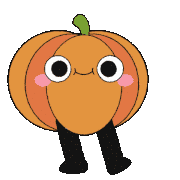|
Google Chromebook PIxel is now the best IPS display on the market [!!]
|
|
|
|

|
| # ? May 26, 2024 12:16 |
|
Mods thread title change
|
|
|
|
I just wanted to pop in and say that I just bought an ASUS 23" IPS from Newegg, and I've been having eyegasms ever since it arrived. Thanks Monitor/Display Megathread... you're my hero
|
|
|
|
Sir Unimaginative posted:You won't be happy with less than a 670. Do you play on a 2560x monitor? I pretty much play everything at 1920x on my Dell 30" and I have never had a problem with blurriness or anything for the last 5 years.
|
|
|
|
fookolt posted:Do you play on a 2560x monitor? I pretty much play everything at 1920x on my Dell 30" and I have never had a problem with blurriness or anything for the last 5 years. Yeah I was about to say I have a 2560x1440 27" that I recently plugged my ps3 into and the image looked nice and crisp.
|
|
|
|
I got an email from Newegg that has 10% off all these new monitors that HP released. The 21.5" IPS ends up being $126 after using the code and the 23" IPS is $153. Seems ridiculously cheap for IPS. AnandTech hasn't reviewed either of these yet, but I'd imagine they're similar in performance to the 2311xi, HP's earlier budget IPS. So, good viewing angles, great response time and better-than-TN colors on the cheap. I'd get one but they don't have any goddamn VESA holes. I might get one anyway.
|
|
|
|
Coredump posted:Yeah I was about to say I have a 2560x1440 27" that I recently plugged my ps3 into and the image looked nice and crisp. Sounds good - I was worried if my own Radeon 7850 would cope with new games, so looks like I'll be getting a Korean monitor. Now to work out which eBay seller has the best deal. Anyone know why the Catleaps seem to cost a lot more? And I'm talking about the ("perfect pixel") base models here.
|
|
|
|
I picked up my U2312HM from Microcenter and it's terrific. I've been using small monitors (13" MBP, 14" Dell laptop and 17" iMac before that), and the leap to a 23" is definitely a bit jarring! The Houston location still has several left at $179, if anyone is looking.
|
|
|
|
In regards to 2560x1440 gaming, my Radeon 6870 is holding up ok-ish to it, as long as I don't try to pump the graphics settings all the way up in Tribes. I'm looking at a 7970 and kinda haven't worked up the balls to buy a $400 video card yet.
|
|
|
|
EightBit posted:In regards to 2560x1440 gaming, my Radeon 6870 is holding up ok-ish to it, as long as I don't try to pump the graphics settings all the way up in Tribes. I'm looking at a 7970 and kinda haven't worked up the balls to buy a $400 video card yet. I have a 7970 and I game at 5760x1200 I have played Borderlands2, crysis, bf3, War thunder, all maxed no problems. 7970 might actually be more than you need
|
|
|
|
Fauxtool posted:I have a 7970 and I game at 5760x1200 Arma 2 (for DayZ) puts so much geometry up on the screen with such crazy draw distances that it easily bogs down my current card (6870). Console ports all play fine, because, you know, they're console ports and have poo poo textures and scenes that are designed to limit the amount of geometry present.
|
|
|
|
EightBit posted:Arma 2 (for DayZ) puts so much geometry up on the screen with such crazy draw distances that it easily bogs down my current card (6870). Console ports all play fine, because, you know, they're console ports and have poo poo textures and scenes that are designed to limit the amount of geometry present. crysis, bf3 and war thunder certainly arent console ports. Maybe you should tone down the draw distance if its rendering things beyond your visual range
|
|
|
|
EightBit posted:Arma 2 (for DayZ) puts so much geometry up on the screen with such crazy draw distances that it easily bogs down my current card (6870). Console ports all play fine, because, you know, they're console ports and have poo poo textures and scenes that are designed to limit the amount of geometry present. Arma 2 is a lovely engine held together with duct tape and hope. It can do some nice things but I wouldn't use it as your benchmark.
|
|
|
|
sethsez posted:Arma 2 is a lovely engine held together with duct tape and hope. It can do some nice things but I wouldn't use it as your benchmark. Arma 2 may be a lovely engine, but it's a significant chunk of my playing time, and you need the crazy draw distances to actually snipe people. Crysis is a pretty old game, BF3 uses lots of the same tricks that console games do to limit drawing distance and still faces framerate chugging at 2560x1440 and full settings. I wonder what "plays fine" to you means, because a game like BF3 doesn't "play fine" unless it's pinned at 60 fps (or whatever your refresh rate of choice is).
|
|
|
|
EightBit posted:Arma 2 may be a lovely engine, but it's a significant chunk of my playing time, and you need the crazy draw distances to actually snipe people. Crysis is a pretty old game, BF3 uses lots of the same tricks that console games do to limit drawing distance and still faces framerate chugging at 2560x1440 and full settings. I wonder what "plays fine" to you means, because a game like BF3 doesn't "play fine" unless it's pinned at 60 fps (or whatever your refresh rate of choice is). You are the one who brought up "playing fine" As I said, "all maxed, no problems" I never tried to get above 60fps because whats the point? Thats a big departure from "fine" If you are benchmarking with Arma 2 you have bigger issues. You might as well use Age of Conan for all the memory leaks and poo poo code.
|
|
|
|
So, my new dell 27" died after 7 weeks or so, it just went pop and lost power. I called dell, was forwarded 2 times or so for RMA service, and gave some lady in india who barely spoke any german my details, for next day replacement. Its been a week without anything arriving so I called them again, got a guy in germany who checked the RMA status and told me that the RMA order had the shipping address, email address, and name all completely wrong. I had dictated some of these letter by letter and the stuff which was in the DB were 50% longer than what would be correct. He then told me he can't change what is entered, I would have to get a new RMA... and forwarded me to the department in india where after waiting another half an hour I again get someone who barely speaks german, I give them the correct details, they repeat them back, and tell me I would get the replacement on monday. And they must have managed to mangel the email address again because I still did not get a confirmation email. Is this the typical dell RMA process, because the comments in this thread have generally recommended them?
|
|
|
|
Ika posted:So, my new dell 27" died after 7 weeks or so, it just went pop and lost power. Speak English with the people in India? They probably do much better with that, even if you have a bit of a language barrier speaking English.
|
|
|
|
Ika posted:So, my new dell 27" died after 7 weeks or so, it just went pop and lost power. This post blew my mind, Germany outsources to German-speaking Indians? I'm not sure why I thought they wouldn't but I can't imagine what an Indian speaking German would sound like. Anyway, I'm from England and had to RMA my Dell 27" awhile back because of back light bleed. I also had to deal with India but I did most of it over e-mail with only a bit of phone contact. If I know I'll be dealing with India I'll try to use e-mail. It's more difficult to gently caress up information when it's in an e-mail but it's also easier to ignore someone over e-mail so sometimes a phone call is necessary to get anywhere. It all went right the first time, the monitor was out of stock near me so they express air mailed one in from elsewhere in the country and got it to me in like, 2 days.
|
|
|
|
I'm guessing it was india, the guy I spoke to first said he would have to forward me to a different location and I have never heard german spoken so badly / with such a bad accent. I first tried email using the same page I got the phone contact # from, but I never got a reply to my email request. When I compare this to other companies its abysmal. I had to RMA a samsung HDD, which is now owned by Seagate, and the entire time from getting a RMA number, sending them the drive, having them verify it as defective, and receiving a replacement took less time than trying to replace my monitor, and it all worked via webforms/email. Intel RMA also is great, I think they have a center in Ireland, I've mainly dealt with them in english but they also speak quite good german.
|
|
|
|
So I decided to get an IPS monitor and I've narrowed it down to these two: http://www.newegg.com/Product/Product.aspx?Item=N82E16824236310&Tpk=ASUS%20MX239 http://www.newegg.com/Product/Product.aspx?Item=N82E16824260055 Need some help deciding between them, I'd use it for watching movies/tv, editing, and some gaming. The ASUS has a lower MS but the Dell seems to be highly praised on this thread. I've read up on ms, some say you can't tell the difference between 8-5, others say you can so, opinions?
|
|
|
|
I'm currently running a 27" Catleap and a Dell 2309W (2048x1152) as dual monitors, and I want to add my TV into the mix. My graphics card is a Radeon 6950 flashed to be a 6970. Currently the Catleap is on the dual link DVI, the Dell is on the first mini DisplayPort via an miniDP->HDMI cable, and the TV is on the HDMI port, but Windows complains when I try to activate all three. I know this has something to do with the card requiring certain ports to be used for triple monitor setups, but I'm not totally clear on how that works. Would getting another miniDP->HDMI cable to use with the TV solve my problem, or do I need to get an active miniDP->DVI adapter for the Dell instead? Thoom fucked around with this message at 02:05 on Mar 2, 2013 |
|
|
|
ArcaneTree posted:So I decided to get an IPS monitor and I've narrowed it down to these two: Here's an in-depth review on the Dell, but I can't find a review for the ASUS on TFT Central or AnandTech. Most of the way down in the review they take some high-speed photography of the screen to test for ghosting.
|
|
|
|
ArcaneTree posted:Need some help deciding between them, I'd use it for watching movies/tv, editing, and some gaming. The ASUS has a lower MS but the Dell seems to be highly praised on this thread. I've read up on ms, some say you can't tell the difference between 8-5, others say you can so, opinions?
|
|
|
|
It doesn't actually say but I'd assume the Asus has a glossy screen while the Dell definitely has an aggressive anti-glare coating. Preference on that is probably more important than any other differences (personally I can't stand glossy displays, but some people hate the Dell AG too) e. Google suggests the Asus may be matte too, but even then it is likely to have a far less aggressive coating than the Dell dissss fucked around with this message at 02:02 on Mar 2, 2013 |
|
|
|
Thoom posted:I'm currently running a 27" Catleap and a Dell 2309W (2048x1152) as dual monitors, and I want to add my TV into the mix. My graphics card is a Radeon 6950 flashed to be a 6970. Currently the Catleap is on the dual link DVI, the Dell is on the first mini DisplayPort via an miniDP->HDMI cable, and the TV is on the HDMI port, but Windows complains when I try to activate all three. I know this has something to do with the card requiring certain ports to be used for triple monitor setups, but I'm not totally clear on how that works. The key is the signaling. There are only two VGA/DVI/HDMI signal generators on most graphics cards and if you use a DisplayPort port with a passive adaptor to one of those signaling formats that counts against your limit. To drive more displays you'll need to use native DisplayPort signaling with either a native DisplayPort display or with an active signal converter, like the one you linked.
|
|
|
|
Mr.Radar posted:The key is the signaling. There are only two VGA/DVI/HDMI signal generators on most graphics cards and if you use a DisplayPort port with a passive adaptor to one of those signaling formats that counts against your limit. To drive more displays you'll need to use native DisplayPort signaling with either a native DisplayPort display or with an active signal converter, like the one you linked. Ok, that makes sense, thanks. The fly in the ointment is that I just noticed the adapter only supports up to 1920x1200 and the Dell is 2048x1152 (55,296 more pixels! Holy gently caress!). Is there enough wiggle room in the specs that it would work out, or am I stuck buying a new displayport-compatible monitor?
|
|
|
|
Use the adapter for the TV and put both of the monitors on DVI.
|
|
|
|
Thoom posted:Ok, that makes sense, thanks. "Up to 1920x1200" is code for "single-link DVI" (as opposed to "dual-link" which uses two DVI signals side-by-side for 1440p+ displays) which is all that your Dell monitor requires according to this. That adaptor will probably work, though you might want to buy one somewhere that will make it easy to return in case it doesn't.
|
|
|
|
Thanks for the replies all, I'll go with the Dell. Had around 20 tabs open reading about all this response time nonsense.
|
|
|
|
Doctor rear end in a top hat posted:Use the adapter for the TV and put both of the monitors on DVI. I want to keep the TV on HDMI for audio otherwise I'd do that. Mr.Radar posted:"Up to 1920x1200" is code for "single-link DVI" (as opposed to "dual-link" which uses two DVI signals side-by-side for 1440p+ displays) which is all that your Dell monitor requires according to this. That adaptor will probably work, though you might want to buy one somewhere that will make it easy to return in case it doesn't. I figured it might be something like that. Thanks!
|
|
|
|
Thoom posted:I want to keep the TV on HDMI for audio otherwise I'd do that.
|
|
|
|
Doctor rear end in a top hat posted:DisplayPort can pass audio like HDMI but I guess it probably won't work through an adapter. DisplayPort can, but I'm pretty sure DVI can't and I couldn't find any active miniDP->HDMI adapters.
|
|
|
|
Thoom posted:DisplayPort can, but I'm pretty sure DVI can't and I couldn't find any active miniDP->HDMI adapters. DVI->HDMI with the specific adapter your card probably came with usually gets the audio included, but it can be a crapshoot.
|
|
|
|
Thoom posted:DisplayPort can, but I'm pretty sure DVI can't and I couldn't find any active miniDP->HDMI adapters.
|
|
|
|
spaceship posted:Google Chromebook PIxel is now the best IPS display on the market [!!] So true, definite thread title change.. did you see the aspect ratio? 2560x1700 ? just amazing.
|
|
|
|
Does anyone else have trouble calibrating the korean monitors? I tried multiple times with a Spyder 3 Elite but my 27" is always slightly more red/warm with green cast in shadows than my dell 22". Same settings at 6500k, 2.2 gamma, and 90 luminance. Korean monitor is LED while the other is based on CCFL, could that be the problem?
|
|
|
|
teraflame posted:Does anyone else have trouble calibrating the korean monitors? I tried multiple times with a Spyder 3 Elite but my 27" is always slightly more red/warm with green cast in shadows than my dell 22". Same settings at 6500k, 2.2 gamma, and 90 luminance. Korean monitor is LED while the other is based on CCFL, could that be the problem? Gamma is more complicated than just a single number. The sRGB colorspace has a more linear gamma near black that becomes logarithmic near the mid tones, and isn't even consistent across each channel. 2.2 is the average, but how close an individual monitor comes is going to vary, unless you shell out for expensive professional displays that have more calibration options. The different backlight technologies aren't helping either. Calibrating two monitors of the same model can be tedious, across brands is usually an effort to get them close and just say "gently caress it" because they have different gamma ramps internally and will never ever look the same.
|
|
|
|
I'm looking to get a 1920x1200 monitor, anywhere from 20" to 24". Based on the options I want (IPS, pivot/tilt/swivel/height, anti-glare, eco-friendly, USB hub, LED backlight, USA warranty, etc), I'm looking at the Dell U2412M, the Asus PA248Q, and the Lenovo LT2452p. I'm leaning toward the Asus. I can get any one of them new for about the same price (Dell and Asus a bit under $350, Lenovo a bit over $350). The Lenovo model has appeal from its design style and the cable routing is a nice touch, but there aren't many comprehensive reviews in English. Dell seems to be the popular model for an affordable good display matching my checklist, but Asus has the best variety of video inputs along with USB3 and some odd features like picture-in-picture. My use is mostly browsing/writing, basic graphic and video stuff, and occasionally games. Any reason to avoid the Asus, or to spend more for the Lenovo? Idle curiosity: weren't there options just a few years ago for moderately-priced 21" to 23" monitors with WUXGA resolution? I think they were PVA or SVA, but still it's strange I didn't find anything under 24" this year.
|
|
|
|
swarthmeister posted:I'm looking to get a 1920x1200 monitor, anywhere from 20" to 24". Based on the options I want (IPS, pivot/tilt/swivel/height, anti-glare, eco-friendly, USB hub, LED backlight, USA warranty, etc), I'm looking at the Dell U2412M, the Asus PA248Q, and the Lenovo LT2452p. I'm leaning toward the Asus. "Full HD" became the marketing buzzword and now 16:10 is strictly for higher end monitors. There's no going back now.
|
|
|
|

|
| # ? May 26, 2024 12:16 |
|
Are there any 120 Hz monitors for ~250. Most of them seem like in they're in the 400 range.
|
|
|