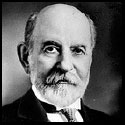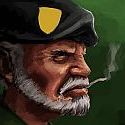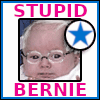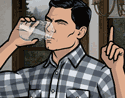|
Platystemon posted:I donít know if itís a new feature or not, but in LR 4 itís under ďCamera CalibrationĒ at the bottom of the main develop panel. Oh hey, look at that! I was looking in the Import menu options, as I thought this had to do with the way RAW files show up in Lightroom when they're imported. Seems like it's a reversible change I can apply to individual photos, which is much more useful, I think. Molten Llama posted:Camera calibratiions are available in 3.6. If you're using some "alternative" camera, Adobe may not offer them; once you step outside of Canon and Nikon it gets kind of thin. As do the lens profiles. EDIT: One of the pre-loaded lens profiles in my Lightroom is for the Sigma APO 200-500mm f/2.8 EX DG. Awww... Amazon removed the joke product photos ExecuDork fucked around with this message at 03:35 on Feb 15, 2013 |
|
|
|

|
| # ? Jun 3, 2024 16:12 |
|
So I've got my 7D, with a CactusV5 transceiver on top, and a 580EXII on top of that; anything I take with this setup comes out noticeably cool. If I simply remove the CactusV5 and put the flash directly on the camera, the white balance is comparatively much warmer and accurate to what I see with my eyes. The camera and flash are both in manual mode and I'm bouncing it off a white ceiling. I have absolutely no clue as to why this happens. And I don't even see how it's possible. Anyone have any ideas?
|
|
|
|
William T. Hornaday posted:So I've got my 7D, with a CactusV5 transceiver on top, and a 580EXII on top of that; anything I take with this setup comes out noticeably cool. If I simply remove the CactusV5 and put the flash directly on the camera, the white balance is comparatively much warmer and accurate to what I see with my eyes. The camera and flash are both in manual mode and I'm bouncing it off a white ceiling. Are you using AWB? When I put a 580EX on my Canon, it switches to the 'flash' balance, but with my Skyports it stays exactly the same as sans flash. Maybe the Cactus is preventing the flash from communicating the WB info? BrosephofArimathea fucked around with this message at 01:21 on Feb 28, 2013 |
|
|
|
Yeah, it's on AWB. And after digging through the metadata, the photo shot through the Cactus is listed as 'Flash did not fire.' So, from what I understand, the camera received no notification that the flash was indeed firing and therefore did not compensate the white balance against it. Correct?
|
|
|
|
William T. Hornaday posted:So, from what I understand, the camera received no notification that the flash was indeed firing and therefore did not compensate the white balance against it. Correct? Yup. In order of ease/reverse order of accuracy: set WB to 'flash', dial in the appropriate color temp manually (~6400-6700k... it changes with power), or do a custom WB with a grey card. Then shoot some awesome animals and make the rest of us feel inadequate.
|
|
|
|
I'm looking to procure a small light box for shooting tiny objects; I picked up http://www.amazon.com/gp/product/B002PNEDFS/ref=oh_details_o01_s00_i00?ie=UTF8&psc=1 which arrived today and are fully functioning. Is it fairly easy to build one of these on my own or should I spend the cash for something like this: http://www.amazon.com/CowboyStudio-...raphy+light+box I already have a spare cardboard box and I feel like making one of my own would be more personally satisfying and would probably end up with better results but I'm just curious from people who do this way more than I do (never) 
|
|
|
|
GobiasIndustries posted:I'm looking to procure a small light box for shooting tiny objects; I picked up http://www.amazon.com/gp/product/B002PNEDFS/ref=oh_details_o01_s00_i00?ie=UTF8&psc=1 which arrived today and are fully functioning. Is it fairly easy to build one of these on my own or should I spend the cash for something like this: http://www.amazon.com/CowboyStudio-...raphy+light+box I think making your own lightbox is pretty easy, making sure you have the lights to light it is more important. I used an amazon box and followed a similar guide to this one: http://www.wikihow.com/Create-an-Inexpensive-Photography-Lightbox and it turned out okay.
|
|
|
|
Hi guys, I don't know if this question belongs here or in the post-procressing thread, but I'm having an issue with Lightroom not remembering the photos it's imported from my SD card. It was working fine the first month or so I used it, but recently it's been trying to import every single photo I've ever taken, 90% of which are already there. I've been getting around it by deselecting every image and then manually clicking on the new ones to import, but this is really annoying even if I've only taken three new shots. I'm on a four-week break from work now, and I'd love to go out and shoot hundreds of photos without having to spend an hour importing them later on. Is there some way to remake my library? At the absolute worst I'm willing to nuke all the photos I've imported and re-import them, since there's nothing I've spent heaps of time processing, but if there's a better solution I'd love to hear it. Thanks!
|
|
|
|
In the import screen on the right sidebar under File Handling, there should be an option to not import suspected duplicates. If it isn't checked, then that's likely the source of your problems.
|
|
|
|
Also strongly consider not storing your photos on your SD card long-term. There's no specific downside, but if you wipe the card after every import, stuff like this doesn't happen and it makes your life easier in general. Unless you're keeping the photos on the card as a sort of backup, in which case, a better backup method is probably a good idea.
|
|
|
|
Thanks, but that didn't work -- the box is already selected. I tried to import them all anyway, and it's pulling them all back in again. I think I'll just let it finish and then kill the duplicates. And yeah, there's no good reason I'm keeping them on the SD card, so I'll start deleting them off after importing. [edit: okay, next silly question: how do I delete files off an SD card? The option to delete them didn't come up in Lightroom (or I missed it), and I can't see any other way besides using the camera to delete each photo? rohan fucked around with this message at 01:00 on Mar 4, 2013 |
|
|
|
Baron Dirigible posted:[edit: okay, next silly question: how do I delete files off an SD card? The option to delete them didn't come up in Lightroom (or I missed it), and I can't see any other way besides using the camera to delete each photo? I usually just erase/format the SD card using the camera. Much faster than using your computer.
|
|
|
|
Baron Dirigible posted:[edit: okay, next silly question: how do I delete files off an SD card? The option to delete them didn't come up in Lightroom (or I missed it), and I can't see any other way besides using the camera to delete each photo? Should be able to format the SD card in camera some where in the options, better than deleting the files on the computer as temporary files might be written on the card by the computer and can (although most likely not) affect the performance of the camera; it's an issue for the Fujifilm X100, so could be for other cameras as well.
|
|
|
|
Mest0r posted:Should be able to format the SD card in camera some where in the options, better than deleting the files on the computer as temporary files might be written on the card by the computer and can (although most likely not) affect the performance of the camera; it's an issue for the Fujifilm X100, so could be for other cameras as well. This, but I swear Lightroom has a "delete after import" function - I'm not sure if it's in the preferences or in the import window.
|
|
|
|
Delete after import doesn't work for me in Lightroom when I connect the camera with a USB cable. I am assuming it only has read access that way (the 'move' option is also disabled). It's probably meant for when you use a card reader.
|
|
|
|
BANME.sh posted:Delete after import doesn't work for me in Lightroom when I connect the camera with a USB cable. I am assuming it only has read access that way (the 'move' option is also disabled). It's probably meant for when you use a card reader. This could be a matter of the camera presenting itself as PTP rather than as a USB mass storage device (which you should be able to change in menus), I'm assuming PTP doesn't support deletion.
|
|
|
|
Yeah that's the issue. I just 2-button-format my cards when I put them back in the camera.
|
|
|
|
evil_bunnY posted:Yeah that's the issue. I just 2-button-format my cards when I put them back in the camera. 2-button format is one of the handiest things ever, but I have yet to ever use 2-button reset.
|
|
|
|
I never bothered to learned what it did and did not reset, so I've never used it either.
|
|
|
|
Daft question really, but has anyone seen anyone do anything interesting with panning? I'm so bored of the same thing over and over again but I can't think of anything. I've reached pretty much the limit of slow speed which was pretty fun but now want something fresh.
|
|
|
|
Panning makes the subject look like it's moving fast. Naturally that means it gets used a lot on things like cars, birds, bicycles, runners, horses, etc. So if you're bored of panning, find a different subject - go shoot a 5k run, or downhill skiers, or remote-controlled cars. The only other idea I can think of, which I haven't tried and I can't think of any examples off the top of my head, is to pan a stationary subject by moving in an arc around them. Now that I've thought of it, I'm going to have to try it. EDIT: or zoom-panning - zoom in (or move forward, zoom a pied) while pushing the shutter button on a fairly slow shutter speed (I'm guessing try about 1/60). ExecuDork fucked around with this message at 16:55 on Mar 5, 2013 |
|
|
|
ExecuDork posted:EDIT: or zoom-panning - zoom in (or move forward, zoom a pied) while pushing the shutter button on a fairly slow shutter speed (I'm guessing try about 1/60). This makes an awesome effect when the subject is moving straight at you. There was a great example of it I saw a ways back by a race photographer, but of course I can't find it now. You can overdo it by zooming too much, so play around until you nail it. I took this shot a few years back when I was first trying it out:  I really liked it back then, but now it feels really overdone. But I guess it might be a good example of what playing with the zoom with the shutter open can do.
|
|
|
|
SoundMonkey posted:2-button format is one of the handiest things ever, but I have yet to ever use 2-button reset. I've done it by accident because I just brain-farted while shooting an event and had to quickly check all the custom settings to make sure they were alright. It resets a lot of random things, I think K*rock goes into some depth about it. E: Not to imply Rockwell has a good or valid opinion on anything, I just know there's a page where he does his particular brand of red19fire fucked around with this message at 15:58 on Mar 6, 2013 |
|
|
|
You could always pan on old people walking or other slow moving subjects. Put some speedlines on Granny!
|
|
|
|
red19fire posted:K*rock goes into some depth about it. Much like every single other loving thing. I like his "K-Rock Edition Manual" he writes for like very single loving Nikon camera ever. That must take a hell of a lot of time. Unless the middle 2/3 is just lorem ipsum because nobody ever reads them. At least he's stopped reviewing lenses that don't exist. I think.
|
|
|
|
evil_bunnY posted:Yeah that's the issue. I just 2-button-format my cards when I put them back in the camera. That's paper.
|
|
|
|
Reichstag posted:That's paper.
|
|
|
|
I don't really know if there's anything that can be said, but I figured I'd ask here in case anyone has any advice. The job market is crap here, so I've applied to be a seasonal photographer for a wildlife park. In the job listing they say that photography experience isn't necessary but is an advantage. I already know the job is mostly sales. I doubt it's as skeevy as those mall baby photographers giving one free print then trying to push a package on you. The reason I doubt it's skeevy is that the park is run by a charitable trust and their primary focus isn't profit. I would hope they charge a reasonable price, and it's mainly an opportunity for the family or kids to get a photo with a penguin or something. Anyone have any advice for this? I'm mainly going for it as it could kill some time until the job market picks up, and wandering around a wildlife park on sunny days for pocket money beats sitting at home being depressed.
|
|
|
|
That experience isn't necessary makes me think it's just your average entry level park position, same as a gift shop stocker or ticket taker. They're not looking for a photographer (or the associated cost), they're looking for a button-pusher on feet. If you're okay with that, then go for it, but don't expect to have the freedom to make beautiful art on the clock.
|
|
|
|
BobTheCow posted:That experience isn't necessary makes me think it's just your average entry level park position, same as a gift shop stocker or ticket taker. They're not looking for a photographer (or the associated cost), they're looking for a button-pusher on feet. Yeah, I understand that. I couldn't make beautiful art if I wanted to. This is mostly a sales position, as they want me to interview for it including a "three minutes sales pitch on a photo I took." I figure I'll use this as photography customer service experience. I'll get used to corralling people, extracting smiles from grumpy kids. If I can manage a summer of that I'll see where I go. And no matter what it'll kill time for me in the hopes the long term job market pics up.
|
|
|
|
Mrenda posted:Yeah, I understand that. I couldn't make beautiful art if I wanted to. This is mostly a sales position, as they want me to interview for it including a "three minutes sales pitch on a photo I took." I figure I'll use this as photography customer service experience. I'll get used to corralling people, extracting smiles from grumpy kids. If I can manage a summer of that I'll see where I go. And no matter what it'll kill time for me in the hopes the long term job market pics up. Yeah, sounds about right, just didn't want you heading into that will false expectations.  If you have even half the bizarre experiences I've heard about from similar jobs, you should definitely start a tumblr or twitter with horror stories, could be hilarious. If you have even half the bizarre experiences I've heard about from similar jobs, you should definitely start a tumblr or twitter with horror stories, could be hilarious.
|
|
|
|
I'm sure you'll have down time, maybe you could use it to practice wildlife photography? Especially if you can get access to more exclusive areas of the park.
|
|
|
|
What is the best way to obtain focus when going for shots of stars or even star trails? I've tried it a few times, and the camera can't find enough contrast to autofocus. Going with manual focus just produced blurry results. Also, is there a certain focal length best suited for such shots? Thanks all
|
|
|
|
mclifford82 posted:What is the best way to obtain focus when going for shots of stars or even star trails? I've tried it a few times, and the camera can't find enough contrast to autofocus. Going with manual focus just produced blurry results. Also, is there a certain focal length best suited for such shots? A few options. 1. Use live view and focus manually. 2. Look for a light source (street light, bright star, etc.) that is far enough away to be focused at infinity and use that to autofocus on. Once you lock focus, switch the lens to manual focus and leave it there. 3. Set your lens to infinity and back it off a bit. Lenses have a spot "beyond infinity" because weather conditions can influence where on the focus ring the correct focus is. So there is a little room after infinity. I've always had good luck with #2. On a wide angle lens, infinity is pretty close. So you could even bring a flashlight, shine it on something 20 feet away maybe, autofocus and you're good to go.
|
|
|
|
AF on the moon.
|
|
|
|
You could also build a mask of some sort to put in front of your lens during focusing, if you can't get anything else to work. Something like a Hartmann mask for instance. You'll probably still want to use live view, since it will make everything very dim (take it off again before taking the photo of course). This might not be a useful solution for anything other than a telephoto lens, though.
|
|
|
|
I've never had luck focusing with live view.. the stars are still too dim to see. Keeping all lights off and letting my night vision settle then focusing through the eye piece works okay. Otherwise, get a feel for where infinity focus in on your lens during daylight. Then at night set it there, and take some test shots and adjust focus as needed.
|
|
|
|
Zooming in with live view and manually focusing has worked for me, I can just see the stars on screen (with a f/2 lens).
|
|
|
|
longview posted:Zooming in with live view and manually focusing has worked for me, I can just see the stars on screen (with a f/2 lens). No problems doing that even with f/5.6 lenses on a 50D...
|
|
|
|

|
| # ? Jun 3, 2024 16:12 |
|
Honestly AFing on the moon and/or a streetlight a couple blocks away then switching to manual focus is by far the easiest way to do this.
|
|
|