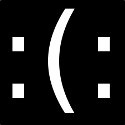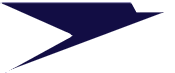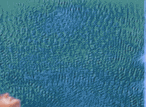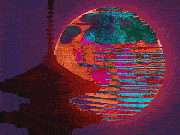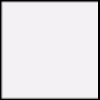|
John McCain posted:Anyone ever encountered and/or been able to resolve a bug where Joshua doesn't properly give you his little speech about "O daughter of Babylon..." as you're leaving the Narrows after talking to Daniel and picking up Waking Cloud? He runs up you, the camera zooms in as though dialog is about to start, but it looks like it doesn't actually trigger the dialog, so the camera zooms right back out again. I just had this bug 10 minutes ago
|
|
|
|

|
| # ? May 14, 2024 23:20 |
|
So I've been having another go at New Vegas and I've encountered something dumb. Nevada Skies, a mod that deals with skies, lighting, and weather, also includes an undocumented change to the hacking minigame. It more or less completely removes it by making only the correct password appear in the gibberish. While I can understand the appeal of the mod to some, (I still like playing mastermind) WHAT THE HELL is it doing in a weather mod?
|
|
|
|
.
Ohio State BOOniversity fucked around with this message at 01:09 on Mar 31, 2023 |
|
|
|
A word to the wise: If you start a save with Mission Mojave don't think that you can just uncheck the mod and continue on your save. I did that and now the Pyromaniac perk's formlist is completely hosed and won't recognize DLC weapons. Now my character build is *shudder* suboptimal. Don't be like me.
|
|
|
|
So I got a new computer and reinstalled FNV, modded it from scratch with the newest versions of everything and weeded out a million unnecessary mods, ran BOSS, solved all conflicts by hand, undeleted records, removed identical to master records, sorted masters, and... it crashed before the main menu. FNVEdit doesn't show any missing masters, so I'm a little baffled. Edit: Made a bashed and a merged patch as well, no dice. The game won't even launch with only the game ESMs checked, even freshly installed ones. Tried deleting the INIs as well. What in the gently caress? Edit #2: One of the menu files had been corrupted somehow. All good now. SplitSoul fucked around with this message at 22:23 on Mar 5, 2013 |
|
|
7c Nickel posted:So I've been having another go at New Vegas and I've encountered something dumb. That's really weird. That must be relatively new, since I never had that issue when I was using 0.6.x Also, the hugboxing shitheads white-knighting author's intent on the Nexus can get hosed. Seriously.
|
|
|
|
|
I have been using Project Reality and while I love it I have some pretty horrible frame rate issues when it rains. It is weird because I have a very good computer and get upwards of 60 fps constantly, no matter the effects of dynamics of a scene. But for whatever reason when project reality decides its time to rain, my fps tanks to like ~30. So does anyone know how to remove rain from the cycles or get it to not tank my fps? Oddly enough RAD storms don't cause my fps to drop...
|
|
|
|
Dras posted:I have been using Project Reality and while I love it I have some pretty horrible frame rate issues when it rains. It is weird because I have a very good computer and get upwards of 60 fps constantly, no matter the effects of dynamics of a scene. But for whatever reason when project reality decides its time to rain, my fps tanks to like ~30. So does anyone know how to remove rain from the cycles or get it to not tank my fps? Oddly enough RAD storms don't cause my fps to drop... Project reality has some optional effects like depth of field that butcher your frame rate, and can become stuck on without you actually doing anything. Go into it's MCM menu and try unchecking depth of field. If it's already unchecked, try checking it, resuming the game for a few seconds, then go back into the menu and uncheck it. If that doesn't work then I have no idea and you will have to talk to somebody smarter than me.
|
|
|
|
Crigit posted:Project reality has some optional effects like depth of field that butcher your frame rate, and can become stuck on without you actually doing anything. Go into it's MCM menu and try unchecking depth of field. If it's already unchecked, try checking it, resuming the game for a few seconds, then go back into the menu and uncheck it. If that doesn't work then I have no idea and you will have to talk to somebody smarter than me. Unselecting depth of field, as well as every other optional effect in project reality still causes my framerate to tank when and only when it rains.
|
|
|
|
Is there a way to fix the clipping issues with my character's head? I made it too wide and now stuff the Veteren's helmet and the modded-in sunglasses get mixed in with the head.
|
|
|
|
Daionus the 23rd posted:Is there a way to fix the clipping issues with my character's head? I made it too wide and now stuff the Veteren's helmet and the modded-in sunglasses get mixed in with the head. showracemenu in the console. Just don't switch race, IIRC it kills your perks.
|
|
|
|
Dras posted:Unselecting depth of field, as well as every other optional effect in project reality still causes my framerate to tank when and only when it rains. I am having this exact problem and would love to know if anyone has any solutions.
|
|
|
|
Rinkles posted:I've categorized and labelled the guns into imgur albums (why can't imgur retain original filenames or at least use them as titles?). And here's a drop box link for the entire thing zipped. This is based off the latest 2.9 WIP release. e:Aaand I just realized without a paid account 30% of the pictures aren't visible to others. I'll either make albums without a login or try minus, but I've had my week's share of copy and pasting file names so I'll get to it later. I use The Armory and oh wow, I cannot tell you how useful this is. A lot of what I use in game is based on how it will fit with my character concept and as such I spend a lot of time just looking at the guns in game to figure out what is what. You've saved me a ton of hassle.
|
|
|
|
My fix for the fps tanking with Project Reality's rain is to remove the radial blur values from the imagespace modifier F3NVBlurRain in GECK.
|
|
|
|
delta534 posted:My fix for the fps tanking with Project Reality's rain is to remove the radial blur values from the imagespace modifier F3NVBlurRain in GECK. I tried editting it using GECK earlier and I have no idea what I am doing. Is there a step by step to remove the radial blur? I don't even know how to properly load into GECK. edit: I loaded up GECK, unchecked everything but project reality, and loaded it, it gave me a weird warning, I continued anyway. Found the F3NVBlurRain thing, opened it, clicked the x's on every of the radial blur values. Clicked apply, saved it as a new .esp, added it to my load order, removed the old one, and now Project Reality just doesn't load... double edit: OK I reopened GECK and selected the FNV.esp master file, and then the project reality esp and set that to active, modified the radial blur values for f3NVBlurRain, saved it and loaded it up. It works now but I'm still getting the crazy fps problems I've always been getting. How do I disable rain all together from the cycles in GECK? ScienceAndMusic fucked around with this message at 10:48 on Mar 6, 2013 |
|
|
|
Here is the file with the necessary changes made already. Just replace the old esp with this one I still get a minor fps hit when it rains but it is nowhere near as bad. If anyone else has any issues with it I will see what I can do.
|
|
|
|
delta534 posted:Here is the file with the necessary changes made already. Just replace the old esp with this one I still get a minor fps hit when it rains but it is nowhere near as bad. If anyone else has any issues with it I will see what I can do. Hmmm seemed to help a bit but my fps still drops to ~40. Its so weird because RAD storms don't cause any fps loss... I don't suppose there is an easy way to just disable rain storms but keep rad storms in? Regardless thank you, its better than what I had and will use it. ScienceAndMusic fucked around with this message at 18:14 on Mar 6, 2013 |
|
|
|
ScienceAndMusic posted:Hmmm seemed to help a bit but my fps still drops to ~40. Its so weird because RAD storms don't cause any fps loss... I don't suppose there is an easy way to just disable rain storms but keep rad storms in? Your're welcome and I will see what else I can do to help the fps issue. If I cannot fix it, I will just add an option to disable the rain.
|
|
|
|
delta534 posted:Your're welcome and I will see what else I can do to help the fps issue. If I cannot fix it, I will just add an option to disable the rain. Lordy my fps just tanked below 30 fps again when it started raining. If you could just remove the normal rain cycles all together I'd love you forever.
|
|
|
|
Hey mod thread! I have two very specific gripes and I was wondering if there were any mods that covered them. 1. Both types of Pre-War Businesswear have the same texture. I'd like a fix for this. 2. The non-faction T-51b uses the Fallout 3 texture, meaning it's a bit green and moldy looking. Are there any texture or armor packs that bring it in line with the rest of the power armors which are a bit more clean and silver?
|
|
|
|
I think there is two or three business suit texture fixes on the Nexus already.
|
|
|
|
StandardVC10 posted:Hey mod thread! I have two very specific gripes and I was wondering if there were any mods that covered them. There are some power armor texture replacements in the "armor" section of the OP under the project title "bornagain".
|
|
|
|
|
ScienceAndMusic posted:Lordy my fps just tanked below 30 fps again when it started raining. If you could just remove the normal rain cycles all together I'd love you forever. Here is a quick fix that should disable the fps tanking part of the rain. It will still sound like it raining but there should be no rain drops. If you still experience fps issues or any crashes, please wait, I'm going to attempt to fix some other possible issues with the mod while trying not to introduce any more.
|
|
|
|
delta534 posted:Here is a quick fix that should disable the fps tanking part of the rain. It will still sound like it raining but there should be no rain drops. If you still experience fps issues or any crashes, please wait, I'm going to attempt to fix some other possible issues with the mod while trying not to introduce any more. Thanks man, appreciate all the work you're doing.
|
|
|
I'm having a bit of a problem with the NMC texture overhaul pack. I followed the instructions for installing it but I'm having this happen in-game: For example, this is what the dirt texture looks like from a distance.  But it looks like this up close. Did I gently caress something up?
|
|
|
|
|
ScienceAndMusic posted:Thanks man, appreciate all the work you're doing. Well here is my days work on fixing Project Reality. In my testing I did not encounter any constant fps loss in rain but I make no guarantees that the bug has been fully squashed and the rain might look different.
|
|
|
|
Is it just me or are the Nexus fileservers dead? Everything I try to download is currently timing out.
|
|
|
|
The servers frequently poo poo themselves.
|
|
|
|
Does anyone have a link to the Clean Up New Vegas mod? It looks like it got taken off of Nexus for some reason, and I can't find it anywhere else. It's a great mod 
|
|
|
|
Smol posted:Try using this version. That one worked for me on Windows 8. I just upgraded my laptop and while this has gotten the game to run on Windows 8 64 bit for me, it won't load NVSE so half my mods remain broken. It also displays the New Vegas start up screen at the start every time instead of launching directly into the game like it used to do on windows 7 and I'm not sure if it's supposed to do that. I don't suppose anyone would have some insight into this problem would they? EDIT: I'm a loving moron, the dlls had to be in the ".exes" folder created by fnv4g.exe Commissar Of Doom fucked around with this message at 10:33 on Mar 8, 2013 |
|
|
|
How do I override NMC's replacement of the main menu splash screen? Starting New Vegas isn't the same without the NCR Ranger staring directly at me and the official box art is just too gaudy for the opening title.
|
|
|
Heavy Lobster posted:How do I override NMC's replacement of the main menu splash screen? Starting New Vegas isn't the same without the NCR Ranger staring directly at me and the official box art is just too gaudy for the opening title. You could probably just find the image in the NMC pack and delete it. The game should go back to using the vanilla image. Not sure what the name of that particular file is, however, but if you browse through the NMC pack, itself, you should be able to find it faster than if you browse your data folder.
|
|
|
|
|
Cream-of-Plenty posted:You could probably just find the image in the NMC pack and delete it. The game should go back to using the vanilla image. Not sure what the name of that particular file is, however, but if you browse through the NMC pack, itself, you should be able to find it faster than if you browse your data folder. Yeah, it took some snooping around, but I found it; thanks for the suggestion! For future reference or for anyone who wants to know, it's in Data > Textures > Interface > Main, and consists of main_background.dds and main_title.dds.
|
|
|
|
I have a weird bug since I got my new computer. Whenever a transparent texture is on screen, like grass or a fence, some faint, seemingly pointilized rectangles appear diagonally from the center of the screen. I have an HD7850 OC 2GB running at 1680x1050 with 16x AF and 4x AA. Transparency multisampling is disabled, as I gathered from a little googling that that would sometimes cause transparency issues. Anybody encounter something similar?
|
|
|
|
So I downloaded the weapon animation replacers, but unhelpfully they need to be put in the relevant folders manually. The instructions say they go in the data/meshes directory but they aren't much more specific than that; does the rest of the file structure matter?
|
|
|
SplitSoul posted:I have a weird bug since I got my new computer. Whenever a transparent texture is on screen, like grass or a fence, some faint, seemingly pointilized rectangles appear diagonally from the center of the screen. I have an HD7850 OC 2GB running at 1680x1050 with 16x AF and 4x AA. Transparency multisampling is disabled, as I gathered from a little googling that that would sometimes cause transparency issues. Can you take a screenshot of this? I'm having trouble visualizing it.
|
|
|
|
|
StandardVC10 posted:So I downloaded the weapon animation replacers, but unhelpfully they need to be put in the relevant folders manually. The instructions say they go in the data/meshes directory but they aren't much more specific than that; does the rest of the file structure matter? https://www.youtube.com/watch?v=bpSCya407Q0 should help
|
|
|
|
Anyone know if the Delay DLC mod still has the hostile faction bug noted in the OP? I don't see anyone complaining about it in the recent comments, but.
|
|
|
|
http://newvegas.nexusmods.com/mods/49600/ - Released an AN-94.
|
|
|
|

|
| # ? May 14, 2024 23:20 |
|
Fereydun posted:So, a fix for this just got released! If this works for anyone, could you post which ENB config and version you're using? I still have transparent guns when aiming. 
|
|
|