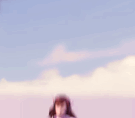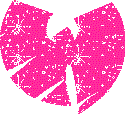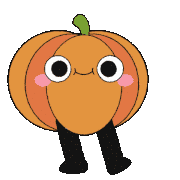|
Dead Man Posting posted:I need a new keyboard. Actually, under presets WASD keyboards has the Swedish/Finnish layouts already. So you don't have to do much work.
|
|
|
|

|
| # ? May 18, 2024 14:48 |
|
Just picked up the Filco keyboard. The feeling of not having to strain every muscle in my fingers just to type (hello Microsoft wired 400) is really great, but it'll take a little while getting used to this thing. I'm bottoming out almost every keystroke so far.
|
|
|
|
TechReport just did a review of the new CM board with MX Green switches. The reviewer's main criticism is that the stabilizers for wide keys add even more resistance on top of the extra-firm green, which made meta keys uncomfortably hard for his pinkies. That's something I wouldn't have thought about, but sounds not so great. Everything else about the revised high-end CM Trigger looks good though.
|
|
|
|
Buff Skeleton posted:My keyboom is THE BOMB That'd be a fun keyboard to play Bomberman with.
|
|
|
|
With the talk about how incredible Topre switches are, I have to say I disagree. I had a Realforce variable weight Topre board and really didn't care for the switches, personally. They sounded great, but the feel was too soft, making rapid typing awkward for me. Give me Cherry Blues any day over Topre, personally. I feel the annoying clatter quite therapeutic, especially since I seem to type with some measure of (perceived) anger. \/ \/ \/ Valid point. I'd be asked to get rid of my blue's in about 10 minutes in the office, so Topre and perhaps browns are a much wiser idea for quiet environments. I was bottoming them out all the time given my aggressive typing style, so they probably weren't the best for me. hotsauce fucked around with this message at 09:13 on Mar 9, 2013 |
|
|
|
hotsauce posted:With the talk about how incredible Topre switches are, I have to say I disagree. I had a Realforce variable weight Topre board and really didn't care for the switches, personally. They sounded great, but the feel was too soft, making rapid typing awkward for me. For me, the biggest advantage to Topre switches is just how absolutely quiet they can be if you don't bottom out. They're quieter than my mouse's clicks. It's great when you've got your computer in the same place as the bedroom.
|
|
|
|
I just want to stress what WASD Keyboards can do for you if you spend enough time, the online designer is apparently also being improved soon as well as smaller and tenkeyless versions being introduced.        
|
|
|
|
As cool as those keyboards look, I'll never understand why anyone would want a keyboard with no labels on the keys. I love my Razer Black Widow with it's light up mechanical keys.
|
|
|
|
Starhawk64 posted:As cool as those keyboards look, I'll never understand why anyone would want a keyboard with no labels on the keys. I love my Razer Black Widow with it's light up mechanical keys. That's pretty much the point, you can have whatever the gently caress you want
|
|
|
|
It's nice to have keys with lettering for the first maybe three weeks of using said keyboard, but I honestly never look at keys when I type- and I don't consider myself part of some typing elite either. I've never met somebody who has to look where there fingers are at any given moment, because the keys aren't moving around that much; even given minor differences between layouts and such.
|
|
|
|
Starhawk64 posted:As cool as those keyboards look, I'll never understand why anyone would want a keyboard with no labels on the keys. I love my Razer Black Widow with it's light up mechanical keys. For me the appeal of the Ninja style over any other filco was just that I think it looks cool. No deeper reason. I'm not sure if I'd go with a fully blank keyboard myself as I do look down at the keys for visual reference once in a blue and purple moon.
|
|
|
|
This seems like it would be asked more often, but I guess not: if I just want a flat keyboard with scissor switches, i.e basically as close to a modern Apple keyboard as possible, are there any good options? I find a flat keyboard with minimal key travel is just a lot more comfortable for me. I've got an Apple keyboard right now but I'm tired of dealing with the non-standard layout (all the software to fix it is really poorly written and unreliable). There seem to be a lot of low-end ones of unknown quality. As well as high-end ones of also unknown quality.
|
|
|
|
Starhawk64 posted:As cool as those keyboards look, I'll never understand why anyone would want a keyboard with no labels on the keys. I love my Razer Black Widow with it's light up mechanical keys. They exist so that if someone else needs to use your computer, you can sit there with a smug smile on your face while they fumble around. Or they look cool. Take your pick.
|
|
|
|
I cannot believe anyone with a blank keyboard never had a moment of frustration trying to type a ^ and getting %or & instead. Keys with side printing like that Ninja look cool though. The lasered graphic designs are cool show pieces, but the white on black would suck to spend a bunch of money on -- typing on it would unevenly wear down the white and leave you with a nasty looking keyboard. Lasered black on white or colored caps would be ok though. evensevenone posted:This seems like it would be asked more often, but I guess not: if I just want a flat keyboard with scissor switches, i.e basically as close to a modern Apple keyboard as possible, are there any good options? I find a flat keyboard with minimal key travel is just a lot more comfortable for me. I've got an Apple keyboard right now but I'm tired of dealing with the non-standard layout (all the software to fix it is really poorly written and unreliable). But really I think the differences between scissor switch keys are pretty small, once you put them on a desktop keyboard. On the laptops the wide range of keyboard feel isn't the individual keys, it's the board itself. Crappy ones have flex or are wobbly, good ones are firm and secure.
|
|
|
|
evensevenone posted:I've got an Apple keyboard right now but I'm tired of dealing with the non-standard layout (all the software to fix it is really poorly written and unreliable). What OS are you using? For me it's trivial to re-map any arbitrary keys on either linux or Windows. On Win7 I use Sharpkeys. In Linux I use xmodmap. No problems either way, ever.
|
|
|
|
Klyith posted:I cannot believe anyone with a blank keyboard never had a moment of frustration trying to type a ^ and getting %or & instead. I don't have a blank keyboard, but I memorised these symbols easily, years ago, I imagine most people who'd get a blank keyboard would too
|
|
|
|
Col.Kiwi posted:It's just a matter of finding it aesthetically pleasing, and/or e-peen. Most competent typists don't need to look at the keys when typing, but most people still don't find themselves wanting blank keys. I personally got a filco majestouch ninja which is sort of a compromise: http://www.diatec.co.jp/en/det.php?prod_c=775 You can justify side-printed caps by saying that they encourage proper keyboard positioning - negative angles are supposed to promote better wrist posture. Also, the engraved but not filled keycaps are a decent compromise. The letters are just barely readable.
|
|
|
|
I was surprised to see a small lot of new-in-box old-timey IBM PS/2 Ultranav keyboards (tenkeyless) up for sale, $35+shipping per. Just wanted to post for anyone running weird systems or short on USB ports. Even have a workaround for drivers, post-XP.evensevenone posted:This seems like it would be asked more often, but I guess not: if I just want a flat keyboard with scissor switches, i.e basically as close to a modern Apple keyboard as possible, are there any good options? I find a flat keyboard with minimal key travel is just a lot more comfortable for me. I've got an Apple keyboard right now but I'm tired of dealing with the non-standard layout (all the software to fix it is really poorly written and unreliable).
|
|
|
|
I like my Ducky Shine II, but the media keys are pretty much useless to me since they require a Fn toggle to use. Does anyone make some kind of dedicated media keys peripheral? I thought about getting like a separate numpad, but I already have a numpad on my keyboard (it's not tenkeyless) and that wouldn't really be as convenient, plus I dunno if I'd actually be able to remap the second numpad without remapping the first as well. I just really want something with completely separate inputs, like 4-5 buttons or so. I looked at this thing; anyone know much about it? Or something better/simpler? http://www.amazon.com/Contour-ShuttleXpress-3D-Input-Device/dp/B0032Y0OH0/ref=sr_1_1?ie=UTF8&qid=1362937040&sr=8-1&keywords=shuttle+express Mainly just need a Previous / Next track function, Play/Pause, and Stop. Right now I use Winamp Global Hotkeys instead of the media keys since that's what I've used for years, but I'd rather have something where I can just hit a single button rather than three at once.
|
|
|
|
So, my cats like to sit on my keyboard. Are there any keyboards that can withstand catbutt exposure? I'd rather not have to pack away my keyboard when I'm not in my room. My cats are not at all fat, about 5-6lbs. Oh yeah, I also like backlit keys but whatever really, I just want a keyboard that won't die after 2 months. Miaou fucked around with this message at 23:20 on Mar 10, 2013 |
|
|
|
Miaou posted:So, my cats like to sit on my keyboard. Are there any keyboards that can withstand catbutt exposure? I'd rather not have to pack away my keyboard when I'm not in my room. My cats are not at all fat, about 5-6lbs. Maybe try wedging the keyboard vertically between something, or a flat wide cardboard box you can slip over the keyboard? I'd at least put some kind of keyboard condom on to avoid the need to remove cat dander quarterly. If it's a recurring problem resulting in multiple dead keyboards, could you just keep the faulty broken keyboards and leave them around your room as cat seats? Even if the user I/O factor is screwed up, I'd imagine a glitchy keyboard feels as good as a fresh one for lazy cats. Alternatively, I remember Pawsense from the early 2000s. Give that a shot if you can't close your room door or cover/re-position your keyboard?
|
|
|
|
Miaou posted:So, my cats like to sit on my keyboard. Are there any keyboards that can withstand catbutt exposure? I'd rather not have to pack away my keyboard when I'm not in my room. My cats are not at all fat, about 5-6lbs. Some folks like to get "keyboard roofs" that sit over the keyboard keys they can leave on while they're away from the keyboard. They tend to be overpriced for what they are since they're something of a niche item but you could look for one for your keyboard. example: http://www.amazon.com/Filco-Keyboard-Perspex-Protecter-Platform/dp/B000HIVRMK
|
|
|
|
swarthmeister posted:Maybe try wedging the keyboard vertically between something, or a flat wide cardboard box you can slip over the keyboard? I'd at least put some kind of keyboard condom on to avoid the need to remove cat dander quarterly. I've tried the wedging thing but my desk kinda sucks for that. Might be able to fashion a cardboard something. Thank you for the ideas!
|
|
|
|
Keyboard newb here. I've decided to buy a mechanical keyboard for typing. I want to get the most satisfying, tactile typing experience, and I'm not bothered about noise. I have only ever used crappy rubber membrane keyboards before. I have narrowed it down to a Unicomp Model M (buckling spring), or some keyboard with Cherry MX Blues (not sure which yet). I guess my question is basically "Is the Model M "better" (more "fun" or whatever) to type on than a Blues keyboard, or is it more of a nostalgia thing with the Model M, and if I don't have that nostalgia should I go for Blues?"
|
|
|
|
Mr. Gibbycrumbles posted:Keyboard newb here. Depending on what you're upgrading from (Domes?), you'll have just as much "fun" typing on blues as you would buckling springs, I'd bet. They're both going to be a huge step up in terms of clicky-clacky. Someone with more of that Model M nostalgia than I have will probably disagree, but I'd probably go for the blues if you're making the transition from a rubber dome keyboard and lack that nostalgia for the Model M. Either way, I don't think you'll have any regrets. jholland fucked around with this message at 18:10 on Mar 11, 2013 |
|
|
|
Yeah, I bet the right one may depend on your age. If you first learned to type on a Model M or an old Apple keyboard (or, hell, a typewriter) then the buckling spring will just feel familiar and right. If you're only used rubber dome switches, then the relatively high actuation force might feel unfamiliar or awkward for you.
|
|
|
|
http://i46.tinypic.com/i3f2th.jpg My girlfriend in Japan has been using this piece of poo poo for 8+ years for a job she's typing nonstop 10 hours a day. I'm trying to find an ergonomic keyboard for her but neither of us know anything about Japanese-English keyboards (it has to be one, apparently the key next to her numpad 1 switches it from Japanese to English), so I don't even know what to be searching for. Anybody have any ideas?
|
|
|
|
What makes any of these keyboards better than an old Model M? I can just pick one of those up for $60~ on ebay, so I'm wondering what these offer that those don't (aside from being yellowed plastic hunks, which doesn't bother me).
|
|
|
|
Nothing makes them better than the Model M or vice versa. There are multiple different switch types, if one feels better for you then use that. It's not a competition.
|
|
|
|
Thanks chaps, after some deliberation I've decided to go with the Unicomp Model M, just for the "oldskool" cred more than anything. There seems to be only one place in the UK I can get these from, and they are currently out of stock on the particular variation I want, but they should have it in a week or so.spouse posted:What makes any of these keyboards better than an old Model M? I can just pick one of those up for $60~ on ebay, so I'm wondering what these offer that those don't (aside from being yellowed plastic hunks, which doesn't bother me). I like new things. The Unicomp Model M is basically a newly manufactured IBM Model M, so I'd always go for that over one with potentially 20 years of wear and tear. It's the real deal.
|
|
|
|
Hollow Hills posted:http://i46.tinypic.com/i3f2th.jpg
|
|
|
|
uhhhhahhhhohahhh posted:Nothing makes them better than the Model M or vice versa. There are multiple different switch types, if one feels better for you then use that. It's not a competition. I just ask because I've used a model m. I've never used a keyboard with cherry switches. I'd like to try one out but can't find any in the area, and I have 0 pc gamer friends.
|
|
|
|
Hollow Hills posted:http://i46.tinypic.com/i3f2th.jpg Does she need to look at they keys to know which Japanese character it is? I'm guessing no, but I want to be sure. If not, just buy any ergo keyboard and setup the Language settings in Windows/OSX, you can bind a key combo to automatically switch languages easily.
|
|
|
|
I type about eight hours a day for my job, and I was thinking about upgrading from my old-and-busted free Dell keyboard. But I work from home, and I also play a lot of video games on the same computer, with the same keyboard. Based on my preliminary research, it seems like I want a keyboard with Cherry MX Brown switches. Is this correct? If so, how does this one look?
|
|
|
|
alakath posted:I type about eight hours a day for my job, and I was thinking about upgrading from my old-and-busted free Dell keyboard. But I work from home, and I also play a lot of video games on the same computer, with the same keyboard. I picked one up to try a keyboard with brown switches. I like it. Recently I picked up a filco 87 for home and use that at work. The filco seems to be a higher build quality and provides a nicer feel when typing. The CM might be good to start with and see if you like brown switches. Just be warned, once you start typing with mechanical switches you'll probably have a hard time going back to membrane keyboards. Every other keyboard feels mushy now...
|
|
|
|
spouse posted:I just ask because I've used a model m. I've never used a keyboard with cherry switches. I'd like to try one out but can't find any in the area, and I have 0 pc gamer friends. Mech switches are quite unlike Model M's capacitives so if you want a Model M feel just get one.
|
|
|
|
alakath posted:I type about eight hours a day for my job, and I was thinking about upgrading from my old-and-busted free Dell keyboard. But I work from home, and I also play a lot of video games on the same computer, with the same keyboard. I also type for eight hours straight a day at work and it prompted me to pick up a mechanical with Cherry Browns. It's probably the best decision I've made all year. Definitely improved my typing speed and my accuracy to a degree, though I'm a pretty sloppy typist. I also play too many vidya games, and if you're old membrane keyboard was as beat up as mine was (the 'a' key started firing as soon as I touched it while the others still had to travel the full distance), investing in a mechanical is a no-brainer. I have a Das, but a friend has a CM Storm and seems to love it as well (doing the same job I do).
|
|
|
|
alakath posted:I type about eight hours a day for my job, and I was thinking about upgrading from my old-and-busted free Dell keyboard. But I work from home, and I also play a lot of video games on the same computer, with the same keyboard. It's probably worth noting that if you can get your hands on them at a local electronics store, go check out a few different types of switches before just making your decision based off what an infographic told you. I'm in a similar situation as you, and was told that Browns would be the best choice for me, but I ended up landing on Blacks instead which are supposedly a strictly gaming switch, but I love typing on them. If that's not a possibility, I wouldn't worry too much about it, but if you really want to, you can buy a mx switch sampling kit that has ~5-6 different switches so you can see which one you prefer.
|
|
|
|
spouse posted:I just ask because I've used a model m. I've never used a keyboard with cherry switches. I'd like to try one out but can't find any in the area, and I have 0 pc gamer friends. The black ones are like the Model M without the extra 'clang' at the end of the click. And a tiny amount of more travel.
|
|
|
|

|
| # ? May 18, 2024 14:48 |
|
sports posted:Mech switches are quite unlike Model M's capacitives so if you want a Model M feel just get one. I think you're confusing things. The Model M used buckling spring mechanical switches. Capacitive switches are the ones used by Topre.
|
|
|