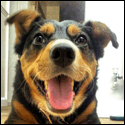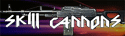|
That confirms something I thought I read in one of the threads then: Auto rotate is busted in not just CyanogenMod 10.1 WILD FOR THE NIGHT, but in any 4.2(?) rom because until they can get their hands on some JB code from google or something like that. I honestly just want to go back to stock at this point, and would if I knew how to. I was okay using a dumbphone until around august last year when I signed up under my parents contract for a discount with Sprint. We all got Samsung Galaxy S 2 Epic 4G Touches from Sprint and between the three of us we have managed to run through I think 9 or 10 phones since then because they're poo poo and keep having problems. The problems can range anywhere from "a bad signal makes the menu key randomly press itself" or "the phone shuts off for no reason" or "the phone shipped with a battery that can't hold a charge" or my personal favorite "the phone finally got upgraded to ICS a few months after we got it and the update made any widget that changed system settings unusable and also hosed up scrolling by making it super sensitive".
|
|
|
|

|
| # ? May 16, 2024 22:31 |
|
Wrist Watch posted:That confirms something I thought I read in one of the threads then: Auto rotate is busted in not just CyanogenMod 10.1 WILD FOR THE NIGHT, but in any 4.2(?) rom because until they can get their hands on some JB code from google or something like that.
|
|
|
|
Wrist Watch posted:Epic 4G Touch The "Original TAR" versions are unmodified builds which can be flashed with Odin (numerous xda threads on that as well). The "One-Click.exe" are presumably the unmodified builds packaged with a flashing utility that's easier to use than Odin. I can't promise they're actually unmodified though, since these folks tend to add a mod or two thinking they know better. So I'd guess you want this guy, although the site has bad design and the download is actually an exe (ugh), so run in a VM or something lest it be malware. Then find Odin and fire away. (FWIW, the Epic 4G Touch is, by far, the worst phone I've had the displeasure of using, although I've avoided the G2x debacle entirely.)
|
|
|
|
When you say to "flash with Odin", do I need to actually connect my phone to my computer and use the PC version of Odin? So far for the roms I've flashed (which has been all of like three or four, now that I think about it) I've just used an app called Mobile Odin to do it all from my phone. Well, to be specific I have to use Mobile Odin to flash a specific version of CWM, because either no other version will work or the other versions can screw up the phone, it's been a while and I don't remember which it was other than it being a very bad idea to use something else. So I can just flash the TAR straight from that safe recovery and I'm good?
|
|
|
|
Wrist Watch posted:When you say to "flash with Odin", do I need to actually connect my phone to my computer and use the PC version of Odin? Wrist Watch posted:I've just used an app called Mobile Odin to do it all from my phone.
|
|
|
|
I just got myself a Verizon Samsung Galaxy S III (SCH-I535 or d2vzw) and I'm having a bitch of a time getting Odin and download mode to work for me. Every time I try to flash an "insecure boot image" or a custom recovery image my phone's download mode says "SECURE CHECK FAILED: <type of image I was trying to flash>". I've been trying to use this toolkit to help in my struggle, but I just can't get anything to work. My google skills are failing me because the only stuff I can find where people are having this issue have super helpful replies like "make sure ur phone's in download mode" and "you have to unzip the image before you flash it." I've had two other Nexus devices in the past which had fastboot, and were obviously really easy to unlock using this guy: code:Thanks! e: if it matters, my phone OTA updated itself to 4.1.2, but I was having this issue on 4.1.1 too. e2: I didn't realize how far the CM wiki has come since I got my Nexus One! Looks really helpful! e3: after fighting with drivers for loving hours, I was able to flash some CWM goodness. All is right in my universe. Mogomra fucked around with this message at 20:15 on Mar 11, 2013 |
|
|
|
For the record, I ended up trying several roms on my G2, both Gingerbread and ICS, and it looks like the clear winner is Mimicry. It's incredibly responsive right out of the box and has a good compromise between "tons of options" and "simplicity".
|
|
|
|
Is there a way to get my SGS3 (running cm10.1) to mount as USB Mass Storage instead of a media device? The popups asking if I'm sure I want to put this super dangerous MP3 on my phone are super annoying, and I'm pretty sure that it copies files more slowly connected this way as well.
|
|
|
|
LeftistMuslimObama posted:Is there a way to get my SGS3 (running cm10.1) to mount as USB Mass Storage instead of a media device? The popups asking if I'm sure I want to put this super dangerous MP3 on my phone are super annoying, and I'm pretty sure that it copies files more slowly connected this way as well. From what I've read, this was done away with because it's far too dangerous to let people use their phones as mass storage drives. According to people like Verizon/TMo/Sprint/AT&T. Whether or not it was actually removed due to pressure from big telephone companies, I don't know, but I can't believe that the Android devs that be would willingly replace such a nice WORKING feature for something as troublesome as this MTP nonsense. It flat out never works for me ever.
|
|
|
|
Another question. The shortcut to Superuser has totally disappeared from my app drawer, and I don't even see it in the list of installed apps. I know it's still there, though, because I see it allowing and denying permissions for things and it still pops up to request permissions for new apps. It inadvertently denied something while I wasn't looking, and now I can't get in to allow it. How should I go about getting the shortcut to superuser back in my app drawer?
|
|
|
|
LeftistMuslimObama posted:Is there a way to get my SGS3 (running cm10.1) to mount as USB Mass Storage instead of a media device? The popups asking if I'm sure I want to put this super dangerous MP3 on my phone are super annoying, and I'm pretty sure that it copies files more slowly connected this way as well. Best thing to do is just use AirDroid. Failing that you could try Easy UMS but it's really not worth the trouble. As for SuperUser disappearing, is it still gone after a reboot? [Edit] I was thinking of SuperSU, which can lose the app icon after an update. DemonMage fucked around with this message at 22:34 on Mar 11, 2013 |
|
|
|
LeftistMuslimObama posted:Another question. The shortcut to Superuser has totally disappeared from my app drawer, and I don't even see it in the list of installed apps. I know it's still there, though, because I see it allowing and denying permissions for things and it still pops up to request permissions for new apps. It's now in your Settings under System. edit: This is because the recent CM10.1 nightlies have a new Superuser binary that lives as an integrated system function rather than an application. nimper fucked around with this message at 22:38 on Mar 11, 2013 |
|
|
|
Just a heads up, it looks like the new CM 10.1 nightly is autodenying superuser access to everything, even applications you've explicitly allowed in the past.
|
|
|
|
DemonMage posted:Best thing to do is just use AirDroid. This is awesome, thanks for the tip! My phone came preloaded with some Kies Air thing that was essentially the same, but required you to use some nasty Java applet. It looks like this does things the right way.
|
|
|
|
LeftistMuslimObama posted:Just a heads up, it looks like the new CM 10.1 nightly is autodenying superuser access to everything, even applications you've explicitly allowed in the past. This is not true. You just have to re-authorize each root app that requests access.
|
|
|
|
Mogomra posted:From what I've read, this was done away with because it's far too dangerous to let people use their phones as mass storage drives. According to people like Verizon/TMo/Sprint/AT&T. MTP works flawlessly on Vista and up, even on my neighbor's barely functioning ancient laptop. It allows you to use all the storage space as one unified storage on internal storage devices like the Galaxy Nexus and means you don't have to lose access to apps that are 'on the sd card' when you try to move files between your phone and computer.
|
|
|
|
nimper posted:This is not true. You just have to re-authorize each root app that requests access. It is though. I'm not even prompted to authorize anything. I just launch an app and immediately get the notification saying that SU access was denied. fake edit: After 3 reboots not fixing it, I switched it to "auto allow" and then back to "prompt" and now it's working. Blech. The MUMPSorceress fucked around with this message at 23:51 on Mar 11, 2013 |
|
|
|
big mean giraffe posted:MTP works flawlessly on Vista and up, even on my neighbor's barely functioning ancient laptop. It allows you to use all the storage space as one unified storage on internal storage devices like the Galaxy Nexus and means you don't have to lose access to apps that are 'on the sd card' when you try to move files between your phone and computer. My s3 no longer mounts right on windows 8 pro. No my computer isn't broken. Yes I have drivers installed. Yes it worked on the exact same hardware on 7. Mileage may very with mtp. :-(
|
|
|
|
LeftistMuslimObama posted:It is though. I'm not even prompted to authorize anything. I just launch an app and immediately get the notification saying that SU access was denied. I guess the standard disclaimer applies. Nightly builds of CM, especially builds that contain new features, will not always work right and are not even guaranteed to work at all.
|
|
|
|
big mean giraffe posted:MTP works flawlessly on Vista and up, even on my neighbor's barely functioning ancient laptop. It allows you to use all the storage space as one unified storage on internal storage devices like the Galaxy Nexus and means you don't have to lose access to apps that are 'on the sd card' when you try to move files between your phone and computer. I'm guessing you never tried to copy something like TitaniumBackups off using only MTP. Avoid having sharp objects around so that you don't stab yourself in the eye.
|
|
|
|
uapyro posted:I'm guessing you never tried to copy something like TitaniumBackups off using only MTP. Avoid having sharp objects around so that you don't stab yourself in the eye. I have and it works fine? 
|
|
|
|
uapyro posted:I'm guessing you never tried to copy something like TitaniumBackups off using only MTP. Avoid having sharp objects around so that you don't stab yourself in the eye. Have you considered syncing your backups to Google Drive or Dropbox?
|
|
|
|
Install Gentoo posted:I have and it works fine? On several occasions it took me 1 to 3 hours to move everything. The fact that there's not really details on transfer rate, the file being moved at that time, etc makes it seem like even longer. I think the thing that's worst is it just saying "Calculating time" or whatever way they say it. nimper posted:Have you considered syncing your backups to Google Drive or Dropbox? Normally it only comes up with something like backing up the wifes phone to do an update, and I didn't think to backup everything to dropbox beforehand.
|
|
|
|
big mean giraffe posted:MTP works flawlessly on Vista and up, even on my neighbor's barely functioning ancient laptop. It allows you to use all the storage space as one unified storage on internal storage devices like the Galaxy Nexus and means you don't have to lose access to apps that are 'on the sd card' when you try to move files between your phone and computer. You're one of the few. I'm on Windows 7, and somehow Windows always attempts to install MTP drivers and fails. I've never gotten it to work once for my N7 or my GS3.
|
|
|
|
Ok, so I've managed to root my phone and flash siyah v2.6.14. I'm ready to go ahead and flash CM10.1, but I'm not entirely sure on how to do it. I know only the latest siyah versions support cm10.1, but I don't think I'll be able to flash one of those as I'm currently on gingerbread. Should I go ahead and try to flash one of those, and then flash cm10.1, or flash cm10.1 first and then flash the latest siyah kernel afterwards? Also, does anyone have any recommendations on which nightly to use? I've been browsing some of the threads on XDA, and I will keep doing so, but I'm a little lost on whether or not I should just grab the latest update and be done with it.
|
|
|
|
I have the CM10.1 nightly from today (11th), and have noticed that my notification volume is all the way down, and I can't adjust it. However, I still hear notifications, even in the middle of the night when Tasker should be silencing everything. Anyone know what's going on or of it's just a CM nightly issue?
|
|
|
|
Bonjour. I just picked up a Galaxy Tab 2 (7). It's model gt-p3113, which is wifi. It has 4.1.1 on it - but I'd like to move to 4.2 so I can get user accounts and share it amongst the family. I am on a Mac. Help me get started? I'm cruising the xda forums but there are a poo poo load of options - what do you nerds recommend?
|
|
|
|
Does anyone have experience with flashing CM10 on the HTC incredible 4g lte (fireball)? I'm attempting to flash CM10 for the first time using twrp, but my phone is just staying at the original flash screen, and has been for 5 minutes or so now. Did I do something wrong?
|
|
|
|
Some(all?) HTC devices have a finicky bootlocker which prevents the boot partition from being flashed in a normal CWM/TWRP zip update or flash. You may need to look into booting into fastboot on your device, connecting to a PC, and using fastboot commands (similar to adb) to flash the boot.img file inside the cm10.zip to the boot partition manually. Basically HTC makes it harder to change the kernel/radio on the device, and you have to get used to doing an extra step or remove S-On. xda for your device is a good place to start, or restore your backup and download FlashImage GUI to flash the boot.img manually before flashing a new rom. revolther fucked around with this message at 23:56 on Mar 12, 2013 |
|
|
|
I've been having some issues with my AT&T Galaxy S3 running stock firmware in the last couple of days. Every 30 seconds or so the screen will turn on then back off. The screen is on only for about a quarter of a second or so. The other issue is that sometimes it sees that external SD card installed, but most of the time it won't see it at all. I've pulled it out and I can mount it on my computer and from a cursory check it isn't corrupted. So I'm thinking I might have messed up the rooting procedure or flashed something wrong. Is that a possiblity? Or should I look deeper into the sd card issues? The only other thing I can think of is that I purchased Titanium Backup a couple of days ago, but haven't run it.
|
|
|
|
The joys of dragging an ancient phone in to the modern era: A reboot resolved it, but I'm getting tired of this so I'm starting to look for new phones. I'm trying to figure out a way to test T-Mobile 3G coverage (I have piles of unlocked phones, but they're all quad-band and don't have 2100) as they're the only other carrier than Sprint which I'm willing to consider (I kill my data every few months, so anything where I can get data overages is a no-go), but other than the Nexus 4 with them it looks like my choice will be between the SGS4 and the One. Obviously neither have hit the street yet and one hasn't even been officially announced, but based on what we know so far is there good reason to prefer one over the other for someone who likes AOSP? I only plan to run a stock ROM as long as I have to, both Sense and whatever Samsung's thing is don't appeal to me so as soon as AOSP is available I'd plan to switch over.
|
|
|
|
revolther posted:Some(all?) HTC devices have a finicky bootlocker which prevents the boot partition from being flashed in a normal CWM/TWRP zip update or flash. You may need to look into booting into fastboot on your device, connecting to a PC, and using fastboot commands (similar to adb) to flash the boot.img file inside the cm10.zip to the boot partition manually. Basically HTC makes it harder to change the kernel/radio on the device, and you have to get used to doing an extra step or remove S-On. That was the issue, thanks for your help!
|
|
|
|
Are there any advantages to backing up with Titanium over nandbackup through clockwork? I figure if something goes wrong, I can just restore the entire nandbackup and not bother with other apps.
|
|
|
|
UncleGuito posted:Are there any advantages to backing up with Titanium over nandbackup through clockwork? I figure if something goes wrong, I can just restore the entire nandbackup and not bother with other apps. The point of Titanium is to move data/programs/contacts from one install to another. Nandroid is an image backup for failsafe reinstalls. Not really the same thing.
|
|
|
|
grack posted:The point of Titanium is to move data/programs/contacts from one install to another. Nandroid is an image backup for failsafe reinstalls. Not really the same thing.
|
|
|
|
Zom Aur posted:Oh XDA: There should really be a seperate XDA thread here.
|
|
|
|
brambi posted:There should really be a seperate XDA thread here. Would that go in YOSPOS or FYAD?
|
|
|
|
I just saw the price drop on the kindle fire HD and I'm curious, how easy is it to root? Also this question may be better suited for another thread but does anyone know if the LTE version has carrier limitations? I wanna use it on Verizon's network.
|
|
|
|
Have any of you Galaxy SII owners had much luck dual booting using Siyah kernel? I keep on getting nothing but a black screen when I boot into the second ROM e: Actually nevermind. It looks like I can't dual boot both ICS and JB roms. e2: Wait, no, you can't dual boot GB and ICS. I'll have a play and see if I can get it to work 
Abiggoat fucked around with this message at 22:46 on Mar 13, 2013 |
|
|
|

|
| # ? May 16, 2024 22:31 |
|
brambi posted:There should really be a seperate XDA thread here. I could be reading the wrong threads though, I mostly just browse the threads relevant to my ROM and kernel. E: Abiggoat posted:Have any of you Galaxy SII owners had much luck dual booting using Siyah kernel? I keep on getting nothing but a black screen when I boot into the second ROM dont skimp on the shrimp fucked around with this message at 22:52 on Mar 13, 2013 |
|
|