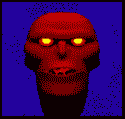|
Can anyone suggest a good e-reader that I could use at work for viewing text files on? Sort of like a digital copy holder? I have been fiddling around with my paperwhite and I am pleased with how much having it helps keep my desk uncluttered, but I really want something that isn't my personal device and doesn't have a screensaver (or at least can be set for a longer timeout). My requirements would be: can display/read TXT or RTF (also PDF would be handy), allows for drag and drop of files onto it (without extra software) and an adjustable sleep timer or no screensaver. Also I'd preferably like some form of highlighting and a touch interface would be handy but not required. I wouldn't even need it to work on battery (always plugged in at my desk) so if someone could suggest a cheap place to get an old kindle 3 (which has a screensaver timeout hack via root) that could work as well.
|
|
|
|
|

|
| # ? May 17, 2024 02:54 |
|
Maybe a Kobo Mini? Touchscreen, file formats supported:quote:Books: EPUB, PDF and MOBI and if it has similar settings to my Glo, the sleep timer is adjustable from 30 seconds to something ridiculous like half an hour. You can drag and drop files or use Calibre. Also it's hella cheap, Best Buy had them on sale for $60 a few weeks ago.
|
|
|
|
Shifty Pony posted:I am pleased with how much having it helps keep my desk uncluttered, but I really want something that isn't my personal device and doesn't have a screensaver (or at least can be set for a longer timeout). If you want to keep using your Paperwhite, you can type code:
|
|
|
|
That works but is less than ideal because I have to do a full reboot of the PW to get it to act normally afterwards. I wonder if any local pawn shops would have an old model kindle or other e-reader for cheap... they tend to have finds like that from time to time.
|
|
|
|
|
Why would you restart the Paperwhite if you simply don't want screensavers?
|
|
|
|
Maybe ~ds is acting funny on my PW but when I use that command it not only disables the idle screensaver but also makes the normal sleep (by briefly pressing the power button) not work at all (leaving the light on too). I have to hold down the power button for several seconds to get it to turn the light off (and then it blanks the screen as well but I don't care about that). Kind of an annoyance that I would rather not have to deal with on a daily basis.
|
|
|
|
|
If it helps, you only need to brush the screen every few minutes to stop it sleeping. You don't need to actually change a page etc.
|
|
|
|
Well yeah, but I'm using it as a reference while working. I'm a Patent Examiner so I may have the same patent claims or reference up for an hour or so at a time. But this is all moot because I did an even swap of a thin 14kt gold band that didn't fit and wasn't worth resizing for a Kindle DX 3G + case. edit: Yes, yes... this will work nicely. 
Shifty Pony fucked around with this message at 01:46 on Feb 21, 2013 |
|
|
|
|
Shifty Pony posted:But this is all moot because I did an even swap of a thin 14kt gold band that didn't fit and wasn't worth resizing for a Kindle DX 3G + case. I thought about suggesting one, since it seemed like your application would benefit a lot from the larger screen, but I thought I remembered reading earlier in the thread that the prices never came down so they're still absurdly expensive new ($400+?). Lookin' classy!
|
|
|
|
Yep, I gave it a run this evening (working a few extra hours to get something just right). It works extremely well as a reference screen and displays PDFs adequately for if I need to pull up a foreign language or line-art-based document reference. The e-ink Pearl display is great and the thing is in practically flawless condition. The only downside I guess is no wifi and being limited to the 2.5.8 firmware but as a side effect there are tons of fairly mature hacks and tweaks out there for it such as Launchpad and a hotkey script to toggle automatic sleep!
|
|
|
|
|
Just noticed that an eReader is being advertised in a book store in my country, the Grammata Papyre 613. Anyone knows anything about it? Not like I want one, since I have a kindle 4, but if my kindle fails it would be nice to know if I just should get another Kindle 4(the paperwhite is not shipped here) http://www.gandhi.com.mx/index.cfm/LectorElectronico
|
|
|
|
I finally succumbed to temptation and I now have a Paperwhite on the way. Is there an easy way to just straight up transfer everything from my Keyboard over to the Paperwhite? I know all my Amazon stuff is hanging out in the cloud, but what about my collections and non-Amazon stuff?
|
|
|
|
Luisfe posted:Just noticed that an eReader is being advertised in a book store in my country, the Grammata Papyre 613. Anyone knows anything about it? Looks like it's a rebrand of a generic eReader. The specs appear to be similar to a Kindle 2 with a Kindle 3 screen. It'd basically be a step backwards from what you have now. Gonna point out though, that Amazon.com now ships the Paperwhite to Mexico: http://www.amazon.com/gp/product/B007OZO03M?country=MX&tag=eflyus-20
|
|
|
|
Install Gentoo posted:Looks like it's a rebrand of a generic eReader. The specs appear to be similar to a Kindle 2 with a Kindle 3 screen. It'd basically be a step backwards from what you have now. Oh nice! And only like 200 pesos more expensive than the Ghandi one. Well, I guess that's what I am getting if/when my Kindle fails. When I last checked (last year), the only Kindle I could get from the site was the Kindle 4. Thanks!
|
|
|
|
ChetReckless posted:I finally succumbed to temptation and I now have a Paperwhite on the way. Is there an easy way to just straight up transfer everything from my Keyboard over to the Paperwhite? I know all my Amazon stuff is hanging out in the cloud, but what about my collections and non-Amazon stuff? Calibre is probably your best bet. Failing that, you can use the Send to Kindle desktop plugin, but that'll leave books marked as personal documents...not books.
|
|
|
|
Luisfe posted:Oh nice! And only like 200 pesos more expensive than the Ghandi one. Well, I guess that's what I am getting if/when my Kindle fails. When I last checked (last year), the only Kindle I could get from the site was the Kindle 4. Thanks! No problem! It mostly seems as if Amazon waits a couple months after they've launched a new model in the US before they release to the world at large. They've probably only just opened up orders to Mexico for it in the past month or two.
|
|
|
|
I've been thinking about getting a Kindle Fire HD. Couple of things: - I already have Amazon Prime due to if I want to buy anything the nearest (good) department store is a two hour drive, saves me gas to just do two day shipping. With Prime you get free streaming videos and book rentals too. - This would be my first tablet ever. I'm not looking for anything crazy, just streaming movies through my DLNA server and Prime, maybe Netflix if I ever pick it up, and some casual games. - I don't (and I don't think I'll ever) have any accounts tied to Apple, I don't use Apple products like iTunes etc. The only thing I'm seeing from a lot of people are complaints that the lock screen has ads, but I'd gladly fork over the fifteen bucks to disable that if I really cared. I've looked around Amazon at their apps and they seem to cover the basics like Moboplayer and Skifta. Are there any glaring issues I should know about before making the plunge?
|
|
|
|
Green Puddin posted:Are there any glaring issues I should know about before making the plunge? Apps on the Amazon App Store tend to get updated later than (if ever) their standard Play versions.
|
|
|
|
ChetReckless posted:I finally succumbed to temptation and I now have a Paperwhite on the way. Is there an easy way to just straight up transfer everything from my Keyboard over to the Paperwhite? I know all my Amazon stuff is hanging out in the cloud, but what about my collections and non-Amazon stuff? Any non-Amazon Kindle content you have you can move over via USB. For any Amazon-purchased stuff, you can't transfer the files directly between Kindles because DRM. You can just re-download them though. Collections will sync but you have to fiddle about with the Settings a little, I can't remember exactly what options you have to go to though. When you've got all your stuff moved over, your Collections should fill up as they were before.
|
|
|
|
ChetReckless posted:I know all my Amazon stuff is hanging out in the cloud, but what about my collections and non-Amazon stuff? If you emailed any non-DRMed mobis to your kindle, and they'll stay in the cloud in your 'personal documents.' Where you can redownload them anytime.
|
|
|
|
Green Puddin posted:I've been thinking about getting a Kindle Fire HD. Couple of things: I would overall recommend a nexus 7, most amazon apps are on android (amazon streaming actually is the only one not yet there) and the hardware is just way better on the 7 as are the apps. I would add also seriously consider an iPad mini for the same reason. So I just found an old original Kobo in a box in my apartment that I bought when they (at the time fire sale) went on sale when borders closed. I already have a kindle, thoughts on what I should do with this thing?
|
|
|
|
I have a quick paperwhite question - Is there any way to get new/unread books to display the very first page (title page, cover, etc.) instead of jumping straight to the first chapter? I like looking at the dedications, epigraphs, title pages, etc., and I've noticed that even if a book has a bunch of content before the actual text of the book starts, the default behavior seems to be just to skip it all. I've poked around everywhere in settings and can't seem to find anything to change this behavior.
|
|
|
|
Quick thank you for the advice on moving books onto a new Kindle. Everything worked like a charm. I started by downloading all my Amazon books from the cloud, added my other books through Calibre, and hit "Import Collections" on the new Paperwhite -- boom, everything is how it should be. I do have a little bit of page number syncing to do on my non-Amazon books, but that's it. For what its worth, the light on my Paperwhite looks brilliant. I'm not sure if they're getting better with the lights or I got a good one, but I have zero complaints. I'm usually anal about that stuff and was a little scared, but its great. (Ordered from Amazon.ca, but I'm sure that doesn't much matter.)
|
|
|
|
Does the Kindle app do everything the Kindle fire does in terms of reading features?
|
|
|
|
Guilty posted:Does the Kindle app do everything the Kindle fire does in terms of reading features? Yep, at least these days. X-Ray and page sync are available in the iOS app, for instance.
|
|
|
|
Nihiliste posted:Yep, at least these days. X-Ray and page sync are available in the iOS app, for instance. This depends quite a bit on which platform you're talking about.
|
|
|
|
Ah, I was thinking about getting a nexus instead of a fire
|
|
|
|
Guilty posted:Ah, I was thinking about getting a nexus instead of a fire Do this. The Fire is worse at everything else and the Kindle app is good.
|
|
|
|
So remember that $13 budget e-Reader? They're launching it. With a $70 unit price 
|
|
|
|
Martytoof posted:So remember that $13 budget e-Reader? Just like the articles said way back when - the $13 price would have been if they could trick a wireless carrier into subsidizing it. Understandably, no carriers were stupid enough to do that. 
|
|
|
|
Martytoof posted:So remember that $13 budget e-Reader? Uh... the Kobo Mini is like $50.
|
|
|
|
Lunchtray posted:Uh... the Kobo Mini is like $50. It was this thing: http://www.spiegel.de/international/zeitgeist/txtr-beagle-german-company-to-launch-e-reader-for-less-than-10-euros-a-860536.html A super barebones ereader that was going to cost 10 euros - if they could get mobile phone carriers to subsidize it on contract. And it's kind of a piece of crap at the price it actually costs to make. It requires you to have a smartphone with Bluetooth and a special app to put anything on the device, since everything must be converted to its special format and Bluetooth is the only way to put things on it.
|
|
|
|
Yeah, sorry I should have been more specific. That's the one I meant. I forgot about the subsidy thing. I'm not really sure why they thought any carrier would be super interested.
|
|
|
|
Martytoof posted:Yeah, sorry I should have been more specific. That's the one I meant. I forgot about the subsidy thing. I'm not really sure why they thought any carrier would be super interested. They wanted to have carrier-specific ebook stores, where the carriers would get a cut of every book sold. Because carrier specific media stores have been such a success in the past.
|
|
|
|
Install Gentoo posted:They wanted to have carrier-specific ebook stores, where the carriers would get a cut of every book sold. Because carrier specific media stores have been such a success in the past. Something that's amusing in retrospect is that when the iPhone first emerged, Apple had to fight against a tide of carrier-specific branding. It was unusual at the time to have a phone without a carrier label on the outside, a carrier-specific media store, or carrier-specific apps. Now we take it for granted. The carriers even tried to reverse course to a degree when Android came around, but if you've paid attention to Android phones, they've gradually lost a lot of their unique carrier/maker trappings.
|
|
|
|
Carrier stores used to make crazy bank years ago. That all changed with better smartphones and iTunes, GooglePlay, BB App World.
|
|
|
|
Nihiliste posted:Something that's amusing in retrospect is that when the iPhone first emerged, Apple had to fight against a tide of carrier-specific branding. It was unusual at the time to have a phone without a carrier label on the outside, a carrier-specific media store, or carrier-specific apps. Now we take it for granted. The carriers even tried to reverse course to a degree when Android came around, but if you've paid attention to Android phones, they've gradually lost a lot of their unique carrier/maker trappings. Side track, but are you sure about that? They've gotten perhaps less aggressive with crapware but every phone I've picked up thus far that isn't iOS has had its fair share of "My Verizon" or "My AT&T Account" apps, and of course they all have carrier logos in at least one place. Verizon was even shipping a custom carrier app store last year, but I just saw a news article that says they gave up in January. Anyway, I'm glad no one bit on a custom carrier ebook reader idea. It's already bad enough with store-specific DRM
|
|
|
|
My parent's own a Galaxy Tab 2, which came with not one, not two, but THREE app stores of sorts on it. Yeah, it's not dead, if anything they're trying to deliberately use confusion to make people grab stuff from the carrier specific stores over the main ones (Google Play). You can call Apple devices "locked down" all you want, but they've gone a long way to making the experience streamlined and integrated.
|
|
|
|
Oh, those carrier trappings are still around, but there used to be even more bloatware than there is now.
|
|
|
|

|
| # ? May 17, 2024 02:54 |
|
Paperwhite Firmware 3.5.4 is out now. I really can't find any notes on what was changed, other than "general improvements". The most detail I could find was from the Ebook Reader blog:The EBook Reader Blog posted:Amazon released another update for the Kindle Paperwhite today. The new software version is 5.3.4. edit - Speaking of fonts, anyone have any interesting favourites? ChetReckless fucked around with this message at 14:38 on Mar 18, 2013 |
|
|