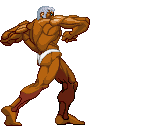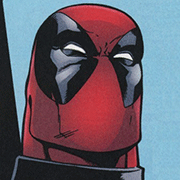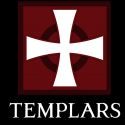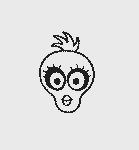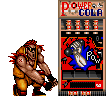|
What type of media sources does "video processing" affect? I've been reading reviews comparing Samsung plasmas to Panasonic plasmas and they mention that Samsung video processing is much better. Would that make a difference with Apple TV? Games? Cable?
|
|
|
|

|
| # ? May 18, 2024 18:05 |
|
My Westinghouse LD-4655VX 46" LED TV is 11 and a half months old and it looks like the LEDs are starting to die. There's a dark spot near the bottom-center of the screen, and after an hour or two a bunch of additional dark spots start to appear. Westinghouse offers a 1-year warranty, so it's warranty-covered for 2 more weeks. Caveat: I live in Hawaii, and I don't have the original box that my TV came in. Shipping this thing is going to be expensive one way or another, and if the shipping process takes more than 2 weeks then I don't know whether they'll honor the warranty or not. I have submitted an RME. Do I continue with the RME or is there a simple fix for this kind of problem? I'm assuming RME, dying LEDs do not sound like a problem that can be taken care of quickly
|
|
|
|
I decided to not buy the Insignia. Among other things that are making me wait apparently they have huge lag issues with consoles. Like 150ms of it, and Insignia support basically said tough titties after the last firmware did nothing. The work around is to set your 360 to a lower pc resolution. Im not willing to live with that type of issue esp with the next Gen consoles around the corner. So its back to searching.
|
|
|
|
I just bought a 50" Panasonic Viera plasma tcp50u50. Apparently I need to break it in over the next 100 hours before I start using it, to avoid image burn-in. Can anyone point me at an appropriate video I can download and play in a loop? Has to be a downloadable file, I'll be connecting an Android player with VLC and MX Player for video input, and have nothing else. \/\/ Thanks. MachinTrucChose fucked around with this message at 15:39 on Mar 30, 2013 |
|
|
|
MachinTrucChose posted:I just bought a 50" Panasonic Viera plasma tcp50u50. I own this TV and did not break it in. It seems fine.
|
|
|
|
Bought an LG PM6700 60" from the Newegg sale for $880 + tax. It's plasma, active 3D and Smart features (don't care but it's included) with decent reviews. Hopefully I won't be disappointed. It's scheduled to arrive this week.
|
|
|
|
PLANES CURE TOWERS posted:Anyone have any opinion on the VIZIO E420-A0? It basically hits everything that I want in a TV (>40", Optical Out, >2 HDMI Ports, price). I'd mainly be using it for Netflix, Baseball/Football, and playing PS3. Okay, I'm gonna generalize a bit - I have a K series Vizio, so I don't know for sure, but I can tell you my experience. The apps are pretty mediocre - everything works and the TV gets a strong wireless signal (unlike the BR player sitting 12 goddamn inches under it, but that's another thread). But Hulu likes to flip out and stop playing things after commercial breaks; I have no idea if this is also a problem with Netflix, since it doesn't have those breaks. The interface is also molasses slow - whatever poor CPU they have powering my TV can't really handle the limited animation even in the Vizio's smart application tray. Try to get hands on for games - I could play Arkham Asylum on my TV decently, but Street Fighter and MvC3 were nearly unplayable. Fighting games are always going to be iffy with crap like that though. Also, I'm having a hard time thinking this through for some reason - is it possible for a system to have system wide lag compensation? Like, Rock Band has lag adjustment, but that may be related to how deterministic the playing is there (you either hit a note or you didn't) - it may be easier to fudge lag adjustments in such a scenario.
|
|
|
|
MachinTrucChose posted:I just bought a 50" Panasonic Viera plasma tcp50u50. The 100 hour break in period has nothing to do with avoiding burn in; it's for spergs who want run an exact calibration somebody called Dnice posted on the HiDefJunkies forum. The idea is to evenly wear in all the phosphors by running a bunch colored slides for 100 hours. This is only useful if you are trying to emulate his settings as closely as possible. Modern plasmas really don't have a problem with burn in anymore. You can get some image retention (station logos, in game HUDs, etc.) but it is temporary and will go away with normal TV watching or by using the TV's built in screen wipe setting. BTW, you just bought a really nice plasma, probably one of the best pictures you can get for the price. I'm picking up the new S60 version in a few days, you can get the 50" for $699 now.
|
|
|
|
PLANES CURE TOWERS posted:Anyone have any opinion on the VIZIO E420-A0? It basically hits everything that I want in a TV (>40", Optical Out, >2 HDMI Ports, price). I'd mainly be using it for Netflix, Baseball/Football, and playing PS3. Honestly, if you will be streaming content, skip the smart TV crap and buy a roku. I've never come across a TV with built in smart features that were even an iota as good as any of the stand alone boxes. I use a Roku box despite the fact that I have a Smart TV.
|
|
|
|
Fremry posted:Honestly, if you will be streaming content, skip the smart TV crap and buy a roku. I've never come across a TV with built in smart features that were even an iota as good as any of the stand alone boxes. I use a Roku box despite the fact that I have a Smart TV. I didn't realize it was a smart TV. I have a PS3 and a 360 I was going to hook up to it, but the main thing I was going to use it for was fighting games, so what Bakeman said is pretty disconcerting. I've looked on SRK and stuff for low-end 40" tv's with low lag, but all their stuff has been posted like 3-4 years ago. ugh.
|
|
|
|
I have an E390 (smaller version, same TV series) and I like it well enough. The only problem I had was that I really needed to turn off the ambient light sensor so the colors didn't appear washed out. Though the most lag intensive game I play on it is borderlands 2. No problem with Netflix or Hulu on the 360 I use for it.
|
|
|
|
Looks like best buy has the Samsung UN__EH6000 series on sale this week. Im going to check them out tonight. I ended up buying the UN55EH6000 for 799. Im upgrading from a Black Friday Samsung 40in LCD from 2008, and smiling about how big this seems. My new place has a big living room and the old TV was feeling pretty small. The picture looks great to me. I've been playing with the settings and have the cnet presets from their review on the movie mode and another guys settings on standard mode. I built mine off the dynamic mode, and think it looks best to me, I cant understand how cnet likes their settings. But Im still tweaking and jumping between them as I watch different channels. I like that there is a detail setting for auto motion plus so the soap opera effect can be tweaked even on this lower feature model. One concession I made was with HDMI, it only has 2. I was hoping to find a TV with 3, but I've been using 2 on the old tv and have a splitter already. Sound isn't as full, but is decent in movie mode. But that seems a given with LCDs, except I was surprised how good the sound was on my old 40inch. I should invest in a sound bar soon anyway. Fingat fucked around with this message at 05:53 on Mar 26, 2013 |
|
|
|
bakerious posted:
My roommate burned the fox soccer logo into my st50...just saying. I'm not butthurt about it but I'd probably not get plasma again...
|
|
|
|
I doubt it's burned in, just really persistent image retention. It will fade over time. It may take a few months, but it will go away (assuming it's not reinforced by more viewing of the logo.) I had a similar issue with the adult swim logo. It took about 3 1/2 weeks for it to finally fade, but it did. One thing I've started doing to try to prevent issues like this in the future with prolonged viewing is switch between size 1 and size 2 every so often so the channel bugs are moved around. These displays also seem to go through cycles of susceptibility with IR as well as the panel ages.
|
|
|
|
It will be reinforced until the premier league flips over to nbc sports next year, sigh. Then I'll have a peacock burned into my eyes, and Gus Johnson burned into my ears...
|
|
|
|
Then I would get something like the Disney Wow disc with the pixel washer and run that for a few hours every day.
|
|
|
|
So what are the high quality 40-42" options right now?
|
|
|
|
GEMorris posted:So what are the high quality 40-42" options right now? I've been looking to replace my bedroom tv with a 40 or 42 inch range set as well. I have a Samsung 55 inch 7000 series lcd in the living room that I really, really like however i'm playing around with the idea of plasma just for the heck of it and to see what the plasma love is all about. Anybody have any ideas? Budget is $1000/1200. I've looked around on the web and haven't seen anything that jumps out at me.
|
|
|
|
I am 18 months away from hitting 30 so I thought it would be a good idea to buy my first TV. It also happens to coincide with the start of the next console generation and the more main stream habit of hooking gaming PCs up to TVs in the living room. Oh and Blu-Rays. I am looking for a nice 1080p plasma screen with good colour, rich blacks and as few draw backs as possible. I'm looking in the 42-50" range and could not give a flying gently caress about 3d, built in apps or freeview as I don't watch television. Oh yes and it needs to be available in the UK. Your vast sea of experience and knowledge is greatly appreciated.
|
|
|
|
My mom just called and told me she bought a TV at Best Buy, and I felt like the guy upsold her like crazy. She bought 80 dollar silver cables and an 80 dollar super surge protector, the Panamax pm8-av something, and it has 8 ports and some coax jacks and like a couple of telephone jacks as well. I told her the silver cables was bullshit and upselling, but couldn't explain why simply enough, because I don't comprehend it well enough myself. As far as I understand the signal is digital, binary, and then the TV re-encodes it, right? So it doesn't really matter how cool your cable is because it is up to your TV to deliver the quality anyway. Like putting F1 tires on your 98 Ford Festiva or whatever. I would like someone to clarify, because googling it actually gets mixed results. Threads will be like "lets not turn this into those OTHER audiophile/videophile threads about cables - I mean silver IS a better conductor and even though it corrodes when exposed to air, it's usually actually tin in these cables ANYWAY which is an even better conductor!" As if the smaller amount of resistance over a 5 foot distance will mean that the signal is more refreshed and the colors will jump out at you or something. I kind of want an explanation and a definite answer, is it worth it, yes or no - I think not, but I always feel like an rear end in a top hat telling my mom that she was taken for an idiot and the guy lied to her. And there is a par of me that says "You get what you pay for." It's not gold or a monster cable but it is "silver plated" and $70 and has that woven fabric coating so that you can bend and twist in in a way that I feel wont happen during regular use of a wire going from the wall to the tv. The surge protector, I don't know. We live in Texas so it doesn't really rain all that often, but when it does, the power does go out sometimes. We've had surge protectors when I was growing up, but I don't really know how much of a difference they make either. I know it protects against electric surges but when I asked my mom why she bought that, why that one over a normal priced one and she said the clerk said it had something to "break it from the power" - while other surge protectors would just explode, apparently. I asked what regular surge protectors really protect against and she was like "He said if lightning strikes" - strikes what? Your house? I always thought the power went out because of something happening to the power line itself, either at the source or during it's delivery. The thing itself has good reviews, but it ONLY has good reviews. Like 3 reviews, 2 are 5 stars and 1 4 star on amazon - but in a way that tells me that not a lot of people are buying it which is a story in itself. I don't know about it. Can someone tell me about the practicality of something like this? Devoyniche fucked around with this message at 08:08 on Apr 7, 2013 |
|
|
|
My HDMI cable cost me a dollar. She paid 80x markup. With HDMI, unless it is physically defective, it works at 100%, there is no signal degradation or anything. If you were putting a really long run through a wall you might want a sturdier cable, but for going from tr cable box to the TV the cheapest one that works is fine.
Elysium fucked around with this message at 12:57 on Apr 7, 2013 |
|
|
|
Is there a very noticeable difference between 120hz and 240 LED TV? Obviously I would like to go with 240, considering the TV will mostly be for games, but it seems as if the current gen of televisions with 240hz start at around 46 inches. I'd rather get around 40-42 inches. I've seen a few Samsung's with 240 "cmr" or whatever in that size. Should I just move up to 46 inch, or are there 240hz TVs in smaller sizes that I'm missing? Or is this cmr thing a good alternative?
|
|
|
|
fozzy fosbourne posted:What type of media sources does "video processing" affect? I've been reading reviews comparing Samsung plasmas to Panasonic plasmas and they mention that Samsung video processing is much better. Would that make a difference with Apple TV? Games? Cable? All video sources unless you turn it off. Which you should for games.
|
|
|
|
Hey thread. I'm looking for a TV recommendation. The new house we moved into has a niche built in to the wall, so my primary concern for the model is that it fits. The wall is south facing with a window on the other side of the room, so it will be getting a fair a bit of sunlight. There are blinds though if like, a cinematic experience with super deep blacks are important. I have a crappy old vizio in the spot now and don't really notice any glare problems. So, in order the qualities I'm looking for are: 1) Fits the dimensions. Specifically the area is about 65.5 by 43.25 or so. So it's looking like 70" diagonal, though I've seen some 70" models that are 69 inches wide for some reason. 2) It will be used for Movies, OTA/htpc'ed content, consoles. 3) Value is nice, but I don't have a fixed budget. I'm not sure the manufacturers really compete on price at this size, but I'd prefer it not to be gratuitously expensive. Things I specifically don't care about or value: 1) Smart wifi integrated services. I'll likely have an appliance or console hooked up that can get all of that. 2) 3D Even a place to start doing comparisons would really help a lot. Searching by actual unit dimension on seems like it's impossible. Thanks!
|
|
|
|
Hey, also popping in looking for a TV suggestion. Preferably looking for something 32"-36", LED ideally. I don't need any fancy features like SMART or 3D. My biggest concern is the inputs on the back; I need at minimum one component in and one HDMI (easy) or ideally two component in and at least one HDMI(harder). Hoping to keep the price under $500. Thanks!
|
|
|
|
Looking to upgrade from my 47" Phillips LCD from 2007 to a 50-60" LED TV. Here's what I want: Smart-TV (there's a lot of online workouts and other items I've wanted to use, but haven't been able to because of my TV) LED (or LCD...I know that LED is debated or not the correct term.) good with xbox/netflix/cable/blu rays Here's what I don't want: 3D (I don't see the need for it) Plasma (too much energy cost). My current TV is hot as gently caress and it seems like it warms up the room. Looks like the newer LED's have a much cheaper energy star rating then mine did. I've looked online and at Sam's Club and it seems like I'm down to these three, unless anyone else can chime in with recommendations. I'm looking to spend no more than $1200. Sharp 6-Series LC60LE650U 60-Inch 1080p 120Hz LED Smart TV VIZIO E601i-A3 60-inch 1080p 120Hz Razor LED Smart HDTV Samsung UN55ES6100 55-Inch 1080p 120Hz Slim LED HDTV I like the Sharp the best so far from what I've read and seen in person. However, it's also an extra $200 more than the Vizio. Is it worth the extra cash? A lot of people say the Smart features are horrible on most tv's, but some reviews seem to like Sharp's. Thanks in advance for any advice. nwin fucked around with this message at 03:00 on Apr 16, 2013 |
|
|
|
Are the non-aquos Sharps garbage or are they pretty decent? Newegg has this: http://www.newegg.ca/Product/Produc...#scrollFullInfo and it's apparently 41% off + an extra 10%  pricing. pricing.This is in my price range, but I'm trying to avoid buying a crap TV. I'd rather spend an extra $100 and get something that I'll be happy with and not just regret soon after. I'm looking for a 40"-46" 1080p LCD(LED backlit would be nice) I don't care about 3d or smart features. Just don't want a garbage tv with streaking and whatever. I know best advice is to go look in store at it, but the futureshop near me doesn't have any of this range for some reason and the best buy just closed down.
|
|
|
|
So the Panasonic ST50 seems to be the goto recommendation for gaming, but it's a little more than I want. What's a step down in size (40-46"), with no preference on 3D or smart, while mantaining great refresh rate? quick edit: oh I see I missed a post on the U50 being a stripped down alternative that's more to my liking, and it will be in a pretty dark room, so thats cool. Price is better (about 800 according to cnet, but I can't find any new ones at that price) but if I can go smaller and slightly cheaper I'd like to. one more edit after a bit of hunting: the 42 inch here looks like a great buy, convince me otherwise! http://www.amazon.com/Panasonic-TC-...words=TC-P42S60 Nitramster fucked around with this message at 23:35 on Apr 16, 2013 |
|
|
|
A little off-topic, but I figure some people following this thread may have RPTVs, so here goes. I'd like to secure it with an anti-tip strap. It didn't come with one, and even though it's not as bad as a huge flatscreen, my son could definitely rock it over onto himself as we have a fairly shallow (front to back) stand. Problem is, it has zero places to mount anything. I assume I can't just drill into the back as there probably isn't a whole lot of clearance for the reflector assembly. I'm also hesitant to unscrew anything along the edge in the back, on the off chance that the optics are somehow tied to how the shell is secured together (probably dumb but I'd rather not kill my TV). Anyone ever secured a big-rear end DLP before? I was thinking industrial double-sided tape but the heaviest I could find says it holds 2 pounds per inch of attachment...probably not enough for whatever load I'm trying to prevent.
|
|
|
|
GEMorris posted:So what are the high quality 40-42" options right now? Probably the Panasonic S60. Only issue with the TV is reflectivity so it won't be great if you've got a huge window facing it, other than that it's a great set. Fuzzy Mammal posted:There are blinds though if like, a cinematic experience with super deep blacks are important. I have a crappy old vizio in the spot now and don't really notice any glare problems. If you want a good TV with all of those things, you pretty much get 3D whether you want it or not. Since a good cinematic experience/black levels are important, as is console gaming, I'd probably recommend the 60-65" Panasonic VT60. Should fit in those dimensions just fine. Wouldn't go for an LCD if you care about black levels at all. I'd like to recommend the ST60 as it's nearly just as good and a good deal cheaper, especially for the 65" model, but it has something like 80ms input lag which might bother you when gaming. If you don't think it's an issue you could easily save some $ and go with the ST60.
|
|
|
|
Does anybody still do monitors? I remember the Pioneer Elite Plasmas that didn't have speakers and only had 1 HDMI input as the only option, assuming your receiver would do all the switching, processing and heavy lifting. I feel like I could get a better value if I wasn't paying for all the stuff I don't use like tuners, TV speakers, etc. Basically I wish I could buy a 60" Panasonic ST50 or ST60 for $1300 or less.
|
|
|
|
Weinertron posted:Does anybody still do monitors? I remember the Pioneer Elite Plasmas that didn't have speakers and only had 1 HDMI input as the only option, assuming your receiver would do all the switching, processing and heavy lifting. I feel like I could get a better value if I wasn't paying for all the stuff I don't use like tuners, TV speakers, etc. Basically I wish I could buy a 60" Panasonic ST50 or ST60 for $1300 or less. The pioneer elite plasmas weren't discounted because they didn't have all that stuff. They were still gently caress all expensive. Any company that did it today would do the same thing, cause it would only be sold to high end clients.
|
|
|
|
Right now I've got my PC hooked up to a pair of 24" Samsung TVs over DVI, they've been working pretty well for about 2 years now. I want to upgrade one of them to a larger size for games/video, looking for some general tips on what to look for. I'm looking in the 36"-48" range, because it's better to scale up a 1080 frame by an even amount (or is that bullshit?). 16:10 would be nice, 16:9 isn't a dealbreaker. Don't care about 3D/SMART/internet/apps/speakers/whatever, just looking for maximum picture quality. Needs to have at least one each DVI/HDMI, TOSLINK would be a nice plus for the very rare times I want to watch live TV. I'd be willing to drop up to $1000 for something that would look good and not be obsolete in 6 weeks. Anybody who can give me some current brands/models to keep an eye on, much appreciated.
|
|
|
|
Takes No Damage posted:Right now I've got my PC hooked up to a pair of 24" Samsung TVs over DVI, they've been working pretty well for about 2 years now. I want to upgrade one of them to a larger size for games/video, looking for some general tips on what to look for. You are just tv shopping. They will all be 16:9. They will all have HDMI input. They will mostly all have optical or coax digital output for the built in tv tuner. They will probably not have optical/coax digital input.
|
|
|
|
Weinertron posted:Does anybody still do monitors? I remember the Pioneer Elite Plasmas that didn't have speakers and only had 1 HDMI input as the only option, assuming your receiver would do all the switching, processing and heavy lifting. I feel like I could get a better value if I wasn't paying for all the stuff I don't use like tuners, TV speakers, etc. Basically I wish I could buy a 60" Panasonic ST50 or ST60 for $1300 or less. All of that "stuff" is a low single digit percentage of a total device's cost as most of the pieces are commodity parts or features already integrated into the SoC of the main logic board. When you buy a TV, you are mostly paying for the panel, R&D, advertising, and distribution. It's cheaper for them to throw a tuner into all of their products than it is to change the manufacturing process to exclude it from a certain percentage of models.
|
|
|
|
So at long last, I'm in a position to get a new TV. I'm looking to replace a 28" SDTV that sits on top of a 48" shelf that's about 8' away from my couch. I'll be using it mostly for gaming and TV watching, and movies (in that order). In terms of screen size I'm leaning something in the 30" - 40" range. I'd say my budget is $500. I'm leaning towards getting something in 1080p since that seems to be the standard from here on out. It doesn't need to be Smart since I'll be running everything through my ps3. Any recommendations?
|
|
|
|
For that budget you should be able to get a good 42" TV. 40" and you'll wish you got bigger, 37" is extinct, and 32" is too small. The next size up, 46"/47", is the next price tier up.
|
|
|
|
It looks like I've found a candidate. Does anyone have experience with the RCA LED42C45RQ?
|
|
|
|
I'm looking at a 39" LG LED (http://m.bestbuy.com/m/e/product/detail.jsp?skuId=7552071&pid=1218851199169&pcatId=abcat0101000). How do I find the refresh rate. My vidya games playing well (ie not being too laggy/motion blurry) is my main requirement.
|
|
|
|

|
| # ? May 18, 2024 18:05 |
|
thedouche posted:I'm looking at a 39" LG LED (http://m.bestbuy.com/m/e/product/detail.jsp?skuId=7552071&pid=1218851199169&pcatId=abcat0101000). How do I find the refresh rate. My vidya games playing well (ie not being too laggy/motion blurry) is my main requirement. The refresh rate is 60hz so motion blur will be on par with most other LCD sets. A lot of manufacturers don't bother publishing the actual response times anymore but most sets are between 5-7ms these days. You do not want to use any kind of motionflow/trumotion/120/240 bullshit while playing video games because it adds a gently caress ton of input lag. If motion blur is that much of a deal breaker then you might want to consider a plasma.
|
|
|