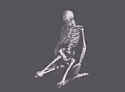|
etalian posted:Most people have luck swapping it out for a Samsung display but it requires getting the local Apple store to Ok the trade. As a heads up, it's pot luck. We get sent a replacement display clamshell, and that goes onto the machine. We don't know before fitting it what vendor it originated from. If you don't like that one, you can re-book an appointment, and try the image persistence test again, and book it in for another try. Etc, Etc.
|
|
|
|

|
| # ? May 13, 2024 22:28 |
|
If you care that much it's easier and quicker just to return the laptop outright (within the 14 day window) and get another. Repeat until the panel lottery (remember when that was just a Dell thing?) gods smile upon you.
|
|
|
|
I've got a 2008 unibody Macbook (non-Pro) that is really chugging right now. I'm thinking of installing an SSD to try and breathe a little life back in to it, but I wanted to ask if this is really worth doing since it's already over 4 years old? Is there any way of knowing how much longer it'll be able to support future versions of OS X?
|
|
|
|
geera posted:I've got a 2008 unibody Macbook (non-Pro) that is really chugging right now. I'm thinking of installing an SSD to try and breathe a little life back in to it, but I wanted to ask if this is really worth doing since it's already over 4 years old? Is there any way of knowing how much longer it'll be able to support future versions of OS X? Since you have the NVIDIA 9400M you should be good for at least 1 if not 2 more OS X updates. I put an SSD in mine, along with 8GB of PNY 'Mac Edition' RAM that was $40 at Best Buy. It ran pretty good but the battery was dying and it was only the 2.0GHz, not the 2.4GHz. The MCP79 SATA controller on those kind of stinks, if you get a Sandforce drive you will have to make sure the manufacturer has a tool to force the drive to 3.0GB/s speed - by default they don't negotiate right and get stuck at 1.5GB/s. Or, get a Crucial M4, Samsung, or OEM Apple SSD (can be expensive and aren't that fast) and you don't worry about it. If you're going to spend $75 on the battery, $40 on RAM, $120 on an SSD, that's almost $250 (plus tax+shipping) and you've still got a 5 year-old laptop. If you sold your current machine for $400-$500 (depending on what shape it's in) you could get a 2011 MacBook Air for $700-$750. You'd get a much longer lasting battery, better high-resolution screen, a core i5 CPU, and a thinner laptop. Bob Morales fucked around with this message at 15:33 on Mar 22, 2013 |
|
|
|
God bless you for working out the numbers on that particular "opportunity cost". It explains the upgrade/replace dilemma so nicely.
|
|
|
|
OTOH you'll never be able to carry 1 TB of data with you with a 2011 Air, if that's a thing. For $90 you can shove a 1 TB drive into that MacBook IF you really need to lug around your 925 GB iTunes Library. Binary Badger fucked around with this message at 15:40 on Mar 22, 2013 |
|
|
|
~Coxy posted:God bless you for working out the numbers on that particular "opportunity cost". It explains the upgrade/replace dilemma so nicely. It'd be different if you already had the RAM (or bought it used for $25), already had the SSD (or again bought it used for $60) and got the laptop for $350 or something. The only reason to stick around with an old machine like that is if you're stuck on 10.5 or 10.6 because of software (PowerPC-Rosetta app perhaps) or live in some place that isn't  and upgrades/new computesr are insanely expensive. and upgrades/new computesr are insanely expensive.
|
|
|
|
Earlier in the thread I was bemoaning the lack of 3.5" drive enclosures, and in particular, the death of my BlacX Thermaltake which never worked with OS X properly anyway (it would get into a weird state after 2 time machine iterations, and not allow writes or clean unmounting). Anyway, just picked up one of these: http://www.amazon.com/exec/obidos/ASIN/B005JFU16E/thewire0f-20 Works like a goddamm charm, even with 2 drives connected at once.
|
|
|
|
Bob Morales posted:Since you have the NVIDIA 9400M you should be good for at least 1 if not 2 more OS X updates. I started thinking about these upgrades the other night when Chrome took like 15 icon bounces to open
|
|
|
|
geera posted:Thanks for this, it's very helpful. I would normally sell it and put that money towards a new laptop, except my wife is expecting to take it over whenever I decide on buying either a new iMac or a Macbook for myself (a decision that I have been flip-flopping on for months now). The good news is that I upgraded the RAM a long time ago... the bad news is that the battery needs to be replaced if we're going to keep using it much longer. If you have the factory 160GB or whatever HD that's in there, it's slow as balls and I wouldn't blame you for slitting your wrists while you wait for it to do anything. If you can get a good deal on an SSD ($79 or something) and get the battery for closer to $50, you're making the right choice.
|
|
|
|
geera posted:Thanks for this, it's very helpful. I would normally sell it and put that money towards a new laptop, except my wife is expecting to take it over whenever I decide on buying either a new iMac or a Macbook for myself (a decision that I have been flip-flopping on for months now). The good news is that I upgraded the RAM a long time ago... the bad news is that the battery needs to be replaced if we're going to keep using it much longer. My thought here would move to, if your wife is going to take the machine, will she be ok with the speed or will she want to replace it too? Then It becomes is the $200 better spent on upgrade or towards a new one? Depends on her usage.
|
|
|
|
Do the new iMacs use switchable graphics? I just ran the Blizzard hardware test and it told me I had an HD4000.
|
|
|
|
PRADA SLUT posted:Do the new iMacs use switchable graphics? I just ran the Blizzard hardware test and it told me I had an HD4000. Go to Preferences, and choose "Energy Saver" , and see for yourself.
|
|
|
|
savesthedayrocks posted:My thought here would move to, if your wife is going to take the machine, will she be ok with the speed or will she want to replace it too? Then It becomes is the $200 better spent on upgrade or towards a new one? Depends on her usage.
|
|
|
|
Ursine Asylum posted:If you don't mind wired, the Xbox360 controller is probably the best you can get. And the "delving into madness" is only really what happens when you try to get the Wireless receiver working on a Mac; it's not too bad on a Windows installation. Mac was fine, Windows 7 was fine, Windows 8 is where it seems to bug out and I have to reset the driver every couple weeks. For some reason it goes from understanding it to not every once in awhile. Also it's usb port dependent so if you get it working on one usb port, make sure to remember that port and keep using it on that one. Trip Report: RMBP 15 first gen, Windows 8 Pro 64.
|
|
|
|
Neurophonic posted:Would it not be possible when rolling your own Fusion Drive to simply partition off a chunk of an SSD for Windows to use prior to using the Core Storage tools? I'm about to replace my optical drive in a mid-2012 15" MBP with an SSD and one of the reasons for getting the solid state in the first place was to help with game load times in Windows. You absolutely can, it's exactly what I did. I just did a quick 10.8.3 install on my SSD, ran Boot Camp Assistant and installed Windows 7, and then did the command line magic to merge the OSX partition of the SSD with the full old timey spinny disk (yes, you can specify specific partitions to be in the Fusion Drive, not just the drive itself). Works wonderfully, and it's great not having to micromanage my SSD anymore. EDIT: I should add that I ran the terminal commands for the Fusion Drive by booting from an external with 10.8.3 installed on it. TealShark fucked around with this message at 04:25 on Mar 23, 2013 |
|
|
|
I'm right in thinking that 8GB is more than enough for typical usage for a rMBP 15 (lots of browser windows and Microsoft Office documents)? I've been at 24GB so long with my Windows desktop machine that I have no idea whether or not to refund and get an rMBP 15 with 16GB memory. I know it's stupid, but with no way to upgrade, I guess I should figure it out now as opposed to later. fookolt fucked around with this message at 03:11 on Mar 23, 2013 |
|
|
|
Probably only if you intend to have virtual machines running along side all those browsers and documents. Maybe look at the amount of pageouts you get over a normal day in activity monitor?
|
|
|
|
carry on then posted:Probably only if you intend to have virtual machines running along side all those browsers and documents. Maybe look at the amount of pageouts you get over a normal day in activity monitor? Thanks for the reassurance and the tip; I didn't even know about pageouts in Activity Monitor! This is really helpful.
|
|
|
|
I got my Macbook, there's good news and bad news. Bad news: The case is pretty beat up, a fair amount of cracks on the plastic Good news: The seller ended up sending me a early 2008 MacBook and not a late 2006 one! Whoops! I heard somewhere that Apple will do free case replacements on plastic MacBooks. Any truth to that?
|
|
|
|
|
BiG TrUcKs !!! posted:I got my Macbook, there's good news and bad news. Only for 5 years, isn't it? Hurry up and ask if they'll do it at the store.
|
|
|
|
BiG TrUcKs !!! posted:Good news: The seller ended up sending me a early 2008 MacBook and not a late 2006 one! Whoops! Ten seconds with Google: http://www.apple.com/support/macbook-bottomcase/ This program is only for Late 2009 and mid-2010 MacBooks with the bottom case that's made out of rubber. For the Early 2008 MacBook there's a repair extension that covers cracks near the front palm rest or around the bezel that's still in effect as far as I can tell. TBQH, your best bet is to schedule an appointment at the Fruit Stand, let them see what's damaged and see if they'll fix it. I doubt they'd replace the bottom case on your model for free since it involves totally disassembling the machine and transferring the guts to another bottom case. But there are some Fruit Stands that take pride in doing long, tedious procedures for literally no reward.. Edit: at least the 2008 MB can be upgraded to 6 GB of RAM, the 2006 MB can only go to 3 GB of RAM. Binary Badger fucked around with this message at 00:00 on Mar 24, 2013 |
|
|
|
Are there tangible benefits to buying a Thunderbolt external harddrive over a USB one? Thunderbolt is nearly 3x as expensive. I understand it will be faster, but is that it?
|
|
|
|
They can be daisy-chained.
|
|
|
|
Toe Rag posted:Are there tangible benefits to buying a Thunderbolt external harddrive over a USB one? Thunderbolt is nearly 3x as expensive. I understand it will be faster, but is that it? USB 3.0 is plenty fast for any platter-based external HD. Remember that they're only going to be pushing 130MB/s or so at peak anyway. You'd have to have a 4 or 5 drive RAID setup or SSD setup to really see the performance difference. For not much more than the price of a Thunderbolt cable alone you can get a 1TB USB 3.0 HD if you watch Slickdeals.
|
|
|
|
I don't seem to be having much luck with Macs lately, got a new machine as mentioned a few pages back, stuck 16GB RAM and an SSD in it which was great for a few days until this afternoon when it went to sleep and didn't wake back up. It now boots to the chime only when plugged into mains and after three or four loops of the sleep light coming on, flashing say five times rapidly, then turning back off. If its on battery it does the flashing, turns off but doesn't come back on. Once booted the machine seems to run as normal with no errors until it sleeps. SMC reset process doesn't seem to do anything. This is still happening with all stock kit back in the machine too. I also ran 5 loops of memtest in single user mode on the new RAM without any errors. Any suggestions before I take it back to the store yet again? Neurophonic fucked around with this message at 05:49 on Mar 25, 2013 |
|
|
|
Neurophonic posted:I don't seem to be having much luck with Macs lately, got a new machine as mentioned a few pages back, stuck 16GB RAM and an SSD in it which was great for a few days until this afternoon when it went to sleep and didn't wake back up. http://support.apple.com/kb/TS4167?viewlocale=en_US&locale=en_US http://support.apple.com/kb/ht2674 IMO most likely your RAM. You said you put the original RAM back in... are you sure you seated it firmly in the slot? If so, maybe there's something wrong with the logic board. In any case, sounds like a trip back to the store  . .
|
|
|
|
In debating getting the 2013 Air with 128 or 256 onboard storage space, and considering how ridiculously cheap not only USB flash drives are, but also massive external hard drives, is there any argument to be made for paying the not-insignificant $200 upcharge, other than not to be tethered to an external drive all the time? (sorry for that ridiculous run on sentence)
|
|
|
|
Choadmaster posted:http://support.apple.com/kb/TS4167?viewlocale=en_US&locale=en_US That's what I thought, and Google searches backed it up - hence waiting for hours for memtest to cycle through 5 times. But no errors, and the RAM works fine in another machine. Stock memory is definitely seated properly, and I used a spudger to do to all the internal cable shifting rather than my fingers so it's very unlikely that it was a static issue. What's most odd is that it literally worked absolutely fine for three solid days, and I can't really see how a potentially faulty stick of RAM could murder the logic board. Even if that was the case, why the hell does it do a few boot cycles then work without any issues? After all the problems I had before the head of the genius bar gave me his direct line so guess I might as well use it.
|
|
|
|
pretend to care posted:In debating getting the 2013 Air with 128 or 256 onboard storage space, and considering how ridiculously cheap not only USB flash drives are, but also massive external hard drives, is there any argument to be made for paying the not-insignificant $200 upcharge, other than not to be tethered to an external drive all the time? If you'll still have a desktop PC, which can have an external drive hooked up to it all the time, and an Apple TV ($99) for media-streaming from that desktop, and you game either via console games or lightly via Steam then I've found 128GB to be plenty. To load up shows for trips, I just use LogMeIn to flip a bunch of stuff from the desktop external HD onto the desktop's Dropbox folder, then sync over to my Air's Dropbox which can be pretty fast if they're both on the same home high-speed wifi network. I do have like 25GB of space on a free Dropbox account though which helps. Otherwise a portable external HD once in a while for the same purpose and backups has suited me well for my stock 13" 2011 Air. If you don't know your usage case yet, go 128GB and upcharge next upgrade cycle if you find you need it. You'll be fine in the meantime really. Kenny Logins fucked around with this message at 16:31 on Mar 25, 2013 |
|
|
|
Neurophonic posted:That's what I thought, and Google searches backed it up - hence waiting for hours for memtest to cycle through 5 times. But no errors, and the RAM works fine in another machine. Stock memory is definitely seated properly, and I used a spudger to do to all the internal cable shifting rather than my fingers so it's very unlikely that it was a static issue. Could be a bad video card, bad logic board, or sputtering power supply.. have they switched any of those out yet?
|
|
|
|
Kenny Logins posted:It really depends on whether the Air is going to be your sole household PC and if you want to use it for games and/or media consumption. If yes to all, then yeah, do it. I have a gaming PC and numerous consoles. That thing has like 2+ TB of storage and I'm running Plex Media Server. I am utterly ignorant of the space requirements for OSX, but I'm assuming that even a formatted 128gb drive will probably have ~95gb free on it out of the factory. That is plenty for just putzing around and/or even short video editing, I'd imagine. I'm definitely just nitpicking, however, I like optimizing these kinds of things. I'm the type who would argue over $600 in fees on buying a $30,000 car. I'm not proud of it, haha.
|
|
|
|
Binary Badger posted:Could be a bad video card, bad logic board, or sputtering power supply.. have they switched any of those out yet? On the old machine, yes, but this is a replacement that's less than two weeks old. I'd wager the power supply personally, it does the flashing sleep light the first boot, then powers off and does four further power on, power off cycles without sleep light flashing before booting as it would do normally. Just ran memtest on the original RAM and that passes without error as well. Annoyingly my local store doesn't have appointments til Friday.
|
|
|
|
pretend to care posted:I have a gaming PC and numerous consoles. That thing has like 2+ TB of storage and I'm running Plex Media Server. I am utterly ignorant of the space requirements for OSX, but I'm assuming that even a formatted 128gb drive will probably have ~95gb free on it out of the factory. That is plenty for just putzing around and/or even short video editing, I'd imagine. I think the 256gb upgrade is only $100 or so. I would just get the larger one incase you might need it or want to put windows on for something.
|
|
|
|
That's a fair point, but the difference is nearly $200 on Amazon.
|
|
|
|
pretend to care posted:I have a gaming PC and numerous consoles. That thing has like 2+ TB of storage and I'm running Plex Media Server. I am utterly ignorant of the space requirements for OSX, but I'm assuming that even a formatted 128gb drive will probably have ~95gb free on it out of the factory. That is plenty for just putzing around and/or even short video editing, I'd imagine.
|
|
|
|
That is another point I've considered. Being in the market for an Air/Ultrabook, I have tried to look at this more as an "investment", as even 3-4 years down the road these things seem to be able to fetch almost 50% of original value.
|
|
|
|
I got a 128 air, figuring it would be plenty, I began regretting it after about a month wishing that I had gone with the $200 for the 256 instead. I find carrying around external hard drives to be incredibly inconvenient and The Nifty Mini Drive hasn't made my life any easier, since they're dragging their feet.
|
|
|
|
I'll give you my experience: I bought a 2011 Air right around launch. IIRC, the 256gb upgrade was a bit more expensive then than it is now, so I decided to save some cash and buy the 128gb model. The space was fine for me for a few months- I had my entire music collection on it, a bunch of Steam games, XCode, school stuff...everything I needed, with room to spare. Then I got some basic music production software (Maschine) and an increasingly larger amount of work stuff, and before I knew it I'd hit the wall. This only got worse as time went on- first, I deleted XCode because I didn't need it at the time. Then I moved all of my photos onto an external drive. Then went all of the Steam games- I gained like 15 gb back from that. Finally, I popped all of my music onto an SD card (I have iTunes Match, and it feels like it backs up a lot more slowly now). At this point, it's really just a bunch of minor inconveniences, but they add up. There's stuff that I'd love to do (like add a Windows partition and dick around with XCode again) that I currently can't because I don't want to deal with the headache of moving stuff back and forth. I have a copy of Adobe CS sitting on my desk that I can't install because it would require me to remove stuff that I use daily. Relying on SD cards, USB sticks, and external drives for work is annoying as all Hell. I love my computer, and it's served me well for almost 2 years, but I'm counting down the days until the 2013 refresh so that I can replace it with something that has more room. I should note that the Air is currently my main (and only) computer- which I use for work, school, and personal stuff, so everyone's mileage may vary. TLDR: Unless you're really really good about estimating your space needs, or you plan on flipping the computer in a year on the used market and upgrading, I'd just err on the side of 'more' and spend the extra money on the upgrade. Even if it's not your main computer, the breathing room will probably make your life a bit easier.
|
|
|
|

|
| # ? May 13, 2024 22:28 |
|
I've had the 64GB 11" Air - which was perfect for my needs. I had no interest in dual-booting, didn't lug around an iTunes library, don't edit video... Now they have 4GB in the base Air instead of 2GB, so that basically takes $100 off the price of an OWC or OEM drive on eBay. Too bad the 64GB stock drive is basically useless except in an overpriced USB enclosure. However, when I got my rMBP, I immediately grabbed a 256GB OEM replacement for the 128GB drive. That drive is a smaller form factor so I could at least buy an adapter on eBay for $15 to use it in a regular 2.5" SATA drive bay. I'm not even using 80GB of that drive yet, but I at least know that I can load up a few VM's and have my iTunes library on it. With USB 3.0 I probably could live with 128GB but 64GB might be tight, I don't want to carry a portable HD everywhere.
|
|
|