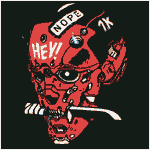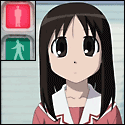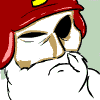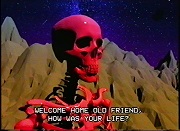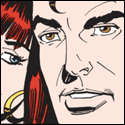|
Does converting your mp3s to AAC make the iPod's default music app slower? Before I ripped my music from CDs into 320 kbps mp3s and simply copied them into my iPod. I decided I wanted more songs on my iPod, so I decided to delete the mp3 files on the iPod and instead let iTunes recopy & convert my music into 256 kbps AAC files so I could fit slightly more music on the device. Now navigating through my list of songs and albums, and switching back and forth between Now Playing and my library has a significant delay that wasn't there before for the same number of songs. Also, the IOS update didn't fix my earlier problem with album artwork. Ugh. Yeah, I know nobody here can answer the issue. I just want to vent on my stupid problems. Edit: Now the music app looks like it's not acting slow. Alright, whatever. Echo Chamber fucked around with this message at 13:10 on Feb 3, 2013 |
|
|
|

|
| # ? Jun 1, 2024 16:33 |
|
Echo Chamber posted:Also, the IOS update didn't fix my earlier problem with album artwork. Ugh. Yeah, I know nobody here can answer the issue. I just want to vent on my stupid problems. (As far as I can tell, it's caused by something janking up the table references to the artwork thumbnails, which are stored separately on the device. The Music app on the device doesn't seem to use the embedded artwork in the audio files, likely for performance reasons.)
|
|
|
|
Anyone tried updating to iOS 6.1 on their 4th gen iPod Touch? 256 MB seems so miniscule even with 5.1.1.. If I'd known the 5th gen was definitely going to be 512 MB I would've held out.
|
|
|
|
Roargasm posted:Awful App (SA Forums reader) I had no idea this was even a thing! Totally downloaded.
|
|
|
|
Binary Badger posted:Anyone tried updating to iOS 6.1 on their 4th gen iPod Touch? 256 MB seems so miniscule even with 5.1.1..
|
|
|
|
So what file do I have to specifically remove eradicate all old album data so that it'll check for new album artwork when a re-copy the music to my iPod? All the album artwork is correct on my computer's iTunes, and even reseting the iPod's system settings isn't working. I tried resyncing and pretty much every piece of worthless advice on the official apple support forums. Edit: I reset the whole iPod to factory state. It looks like that's the measure I had to take to get it all to work. It looks like it's working now. I'll know for sure once my entire library is copied again. Echo Chamber fucked around with this message at 07:35 on Feb 7, 2013 |
|
|
|
Binary Badger posted:Anyone tried updating to iOS 6.1 on their 4th gen iPod Touch? 256 MB seems so miniscule even with 5.1.1.. Updated fright after the new jailbreak came out. Works fine and its much faster and less crashy. Some of that improvement is certainly the wiping if tons of random cydia tweaks I'd forgotten about, but the moral of the story is that it works fine.
|
|
|
|
Not quite sure if this is the right place, but the home button on my iPod Touch 4G is stuck. Is there any way to fix it, or am I screwed?
|
|
|
|
e: Nevermind, I figured it out. BearDrivingTruck fucked around with this message at 18:00 on Feb 12, 2013 |
|
|
|
So just to be certain before I update, is the consensus that 6.1 is faster than 5.1.1 on the 4th gen? I'd have no other reason to update since everything has worked fine, if a little sluggishly, since purchase.
|
|
|
|
Last Celebration posted:Not quite sure if this is the right place, but the home button on my iPod Touch 4G is stuck. Is there any way to fix it, or am I screwed? You can turn on an option in accessibility to put a home button on the touch screen Assistive touch.
|
|
|
|
I had 2 years of undownloaded podcasts from a series I started listening to from the beginning last year. Today I notice that ALL of the remaining podcasts have disappeared from the list in the podcast app. No amount of refreshing, unsubscribing and resubscribing will bring them back. They are all listed in iTunes on my computer so I tried transferring them over. I can see them listed in iTunes as now being on my iPod but STILL won't show up in the podcast app. This is driving me kinda nuts right now :/
|
|
|
|
Is it just my ham hands, or does the play button on iPods Classic deteriorate super quick? I've went through four iPods in the last two years, and all of them had this issue.
|
|
|
|
I reset all settings and nothing. I can see all the podcast sitting there on my iPod if I check in iTunes but they don't actually show up in the podcasts app. And now I've just realized that iTunes won't let me update any podcasts. Pressing the update button doesn't do anything, it doesn't even try and fail, just nothing. EDIT: Welp, nevermind. It seems GiantBomb hosed up their RSS for the podcast. That's why the undownloaded casts disappeared and why refreshing and updating don't work. Feel kinda dumb right now. AlmightyBob fucked around with this message at 21:25 on Feb 15, 2013 |
|
|
|
Any recommendations for an FM transmitter for the car that works with 5th gen iPod touch? UK goon here if that makes any difference.
|
|
|
|
Why would certain artists/albums not appear under artist view? I'm using a 5th gen touch. For example, when I navigate to Music > Artists > Gucci Mane, all of his albums appear except one, even though the album is definitely on my iPod and does appear in album view. Similarly, UGK doesn't appear under artists at all, even though all three albums I have for them appear in album view. Everything appears to be tagged correctly.
|
|
|
|
doctor thodt posted:Why would certain artists/albums not appear under artist view? I'm using a 5th gen touch. You're sure they don't have a different 'album artist' or anything set?
|
|
|
|
WoG posted:You're sure they don't have a different 'album artist' or anything set? Here are the tags  Here is the sorting info  Here is my ipod 
|
|
|
|
KidDynamite posted:Guys I have a first gen iPod touch with iOS 1(was it even being called iOS back then?) and I want to get some photos and music off of it. Does anyone know of programs I could use to do this. I have a MacBook Air 13inch Mid 2011 on Lion. I asked this question earlier in the thread - iFunBox worked perfectly for me. Unrelated, has anybody heard anything about updates to the iPod classic? I just want a shitload of music without any of the fancy touch apps or whatnot, but it is pretty outdated now. stratdax fucked around with this message at 13:20 on Mar 2, 2013 |
|
|
|
doctor thodt posted:Here are the tags Assuming the tracks aren't set as a compilation, here's how I fix that problem. Drop everything into a playlist, and then delete everything in the artist, album, sort artist, and sort album fields. Hit ok. Go back into info, rewrite the info, and hit ok again. I have no idea why it works (iTunes is black magic) quote:Unrelated, has anybody heard anything about updates to the iPod classic? I just want a shitload of music without any of the fancy touch apps or whatnot, but it is pretty outdated now. I'm not as disappointed about it as I used to be. I'd owned a 160gig classic since shortly after the latest gen came out, and used it almost every day, while working mostly. When it suffered a bit of HD damage, I came to terms with the limits of platter drives, and scaled down my library to fit my 'new' 64gig 3rd gen iTouch. I can more easily gently caress with playlists while on the go, I can turn off that stupid auto-pause 'feature' when a headphone plug is disconnected, and the games that I put on it are way more fun than solitare. Not to mention the main reason for getting one, I don't have to worry about corruption every time I clip a countertop or something. Anyway, Apple is clearly moving away from physical media, towards a cloud-based model. The classic doesn't really fit with that. Mooktastical fucked around with this message at 17:50 on Mar 2, 2013 |
|
|
|
Mooktastical posted:The classic line will never be updated. IIRC, the last rollout featured an upgrade of every other line except the classics, while referring to them as 'all the iPods.' I strongly suspect that with the release of the 128gig iPad, we'll see the release of 128gig iPhones and iPod touches later this year along with the death of the classic iPod line.
|
|
|
|
Mooktastical posted:Assuming the tracks aren't set as a compilation, here's how I fix that problem. This actually worked for me, and then I deleted the playlist and UGK disappeared from the artist list again, so I re-did the whole playlist process several times and it didn't work at all. What the gently caress? Why is this so difficult? I paid the largest company in America $400 for this device and they can't figure out how to make all my music appear the way it's supposed to?
|
|
|
|
Mooktastical posted:I can more easily gently caress with playlists while on the go, I can turn off that stupid auto-pause 'feature' when a headphone plug is disconnected, and the games that I put on it are way more fun than solitare. Not to mention the main reason for getting one, I don't have to worry about corruption every time I clip a countertop or something. Snuffman posted:I strongly suspect that with the release of the 128gig iPad, we'll see the release of 128gig iPhones and iPod touches later this year along with the death of the classic iPod line. I didn't realize the hard drive space on the Touches was getting so large. Or the differences between the two hard drives. And the playlist management is a big bonus. I'm using my Dad's (first gen?) Touch right now, at a whopping 8 gigs, so it's a bit frusterating. Alright cool, I'll just wait until the inevitable 128 gig version is released.
|
|
|
|
doctor thodt posted:This actually worked for me, and then I deleted the playlist and UGK disappeared from the artist list again, so I re-did the whole playlist process several times and it didn't work at all. That's never happened to me. Try setting it all as a comp, hitting ok, then unchecking the box. There's got to be some sort of psuedohidden tag that iTunes keeps stumbling over.
|
|
|
|
doctor thodt posted:What the gently caress? Why is this so difficult? I paid the largest company in America $400 for this device and they can't figure out how to make all my music appear the way it's supposed to? When I've had problems like this I've never really figured out what was causing it. Fortunately it's been a few months since that was necessary. The upside is that since the DB on the device IS a SQLite database, it's relatively easy to go in and poke around to see if anything's obviously hosed first.
|
|
|
|
Lazlo Nibble posted:In my experience, once the internal music database gets screwed up, it stays screwed up. When I start getting weird behavior like this—in my case it's usually been disappearing album artwork—the only reliable fix I've found is to delete all my music off the device, go in with iExplorer (or equivalent) and nuke the SQLite DB, reboot it to let it create a new one, then reload all my music again. I wish I knew what any of this meant
|
|
|
|
doctor thodt posted:I wish I knew what any of this meant Well, lemme see if I can de-nerd it a little bit. When you load a music file onto an iOS device iTunes does at least three things (there may be others I don't know about -- I don't have access to any documentation or anything, this is all based on my own screwing around):
When you're using the Music app all the text you see, and the locations of all the cover images you see, are coming out of that internal database. So when the Music app starts screwing up things like sort info, what cover art gets shown, etc., it's likely because that internal database got screwed up somehow. There doesn't seem to be anything in iTunes or iOS itself that does any kind of sanity check or repair on the database, so if something in the database gets messed up it stays messed up. I've found that the best way to "fix" this problem is to kill all my music off the device, then delete the database file. If you do that, the next time you start the device it'll notice that there's no database for the Music app and create a new one. Then you can reload all your music files and things should work properly (until you do whatever it was that broke it again). There are a bunch of different ways to get onto the device to delete the database. I use iExplorer because I'm stupid and didn't know there were free tools to do it. The file is Media > iTunes Control > iTunes > MediaLibrary.sqlitedb. The "sqlitedb" means that the file's in SQLite format, which is a really common open source database format. If you are a huge geek who likes to know how things work you can use easily-available tools to go into the database and poke around. When I was having problems with the wrong artwork getting shown for my albums, I was able to see that the album artwork IDs in the album table were screwed up (pointing to the wrong entries in the artwork table), which is why I decided to give up trying to fix the problem via iTunes and just nuke the database itself. Once things get messed up in a complex relational database you can't really fix them without understanding how the database is structured; likely you'll break more than you fix. You can figure out some things about the MediaLibrary database just by looking at the tables but there's a lot of stuff in there that's very very unobvious. (I don't know for sure what was causing my artwork problems but I do know that when I started to make sure I never had my iPhone plugged in while MediaMonkey was running, I stopped having them. That may have been the real problem or it may just be a coincidence. MediaMonkey does try to work with the database on the device, though, so it's not completely far-fetched to think they're related.) Actually when going back and reading it that description may not have helped much.
|
|
|
|
What's the estimated date for the next iPod release? I'm currently using a 3rd gen Touch, but I'd like to upgrade to a model with bluetooth (and retina, preferably); what I don't want is to purchase a new 5th gen, only to have the price drop by $100+ 3 months later when 6 is released.
|
|
|
|
plainswalker75 posted:What's the estimated date for the next iPod release? I'm currently using a 3rd gen Touch, but I'd like to upgrade to a model with bluetooth (and retina, preferably); what I don't want is to purchase a new 5th gen, only to have the price drop by $100+ 3 months later when 6 is released. New iPods always come out in september. I'd speculate we won't get a new touch this year. Also, the 2g-4g touches support bluetooth 2.1.
|
|
|
|
It's likely we are in the middle of the iPod Touch 5th Generation phase.. so we most likely won't see a new iPod Touch this year except for maybe new colors and a bump in HD space in September.
|
|
|
|
Mooktastical posted:New iPods always come out in september. I'd speculate we won't get a new touch this year. poo poo, it totally does Jet Ready Go posted:It's likely we are in the middle of the iPod Touch 5th Generation phase.. so we most likely won't see a new iPod Touch this year except for maybe new colors and a bump in HD space in September. Ah cool, thanks!
|
|
|
|
I'll also say that the 5th Gen is absolutely amazing and well worth it even if you buy now. It's got the guts of the iPhone 4s (which is equivalent to the iPad 2) with the A5 chip, plus the amazing widescreen display of the iPhone 5. The camera is actually usable now as compared to the 4th gen. Plus, it has 512mb RAM which prevents apps from crashing like the 4th gen did. Highly, highly recommended.
|
|
|
|
Lazlo Nibble posted:Actually when going back and reading it that description may not have helped much. No, I think I got it, thanks for the explanation. I'll give it a shot.
|
|
|
|
A friend of mine's hard drive did a head crash and he's lost everything on it. Is this still SOP for keeping all of your music when switching to a new computer? http://www.howtogeek.com/103754/how-to-sync-your-ipod-with-another-pc-without-losing-your-music/
|
|
|
|
JazzFlight posted:I'll also say that the 5th Gen is absolutely amazing and well worth it even if you buy now. It's got the guts of the iPhone 4s (which is equivalent to the iPad 2) with the A5 chip, plus the amazing widescreen display of the iPhone 5. The camera is actually usable now as compared to the 4th gen. Plus, it has 512mb RAM which prevents apps from crashing like the 4th gen did. I ordered a silver one, should be here by Thursday. Excited, I can leave my 4th gen touch connected to the speaker dock in my room, and use the new one for the gym, walking, etc.
|
|
|
|
I have an adapter question: My fiancee has a 7th gen Nano that she wants to charge in her car with her iPhone 4 car charger. However, $30 for one of the "Lightning to 30-Pin" adapters from Apple seems like way too much, and the cheap knock-off adapters on Amazon have mixed reviews with most of them saying the adapter spits out a "incompatible/unsupported" error. Any suggestions?
|
|
|
|
They make 12V -> USB adapters for the car, and then you should be able to just use a lightning-ended cable with that. I don't know if that's a cheaper option overall or not?
|
|
|
|
Does anyone other than me have an ipod shuffle, because I'm feeling pretty drat stupid now that I have one and can't use it in my car. There's no aux jack on my stereo and I doubt taking apart the dash to check behind the stereo is a good idea either.
|
|
|
|
Cowslips Warren posted:Does anyone other than me have an ipod shuffle, because I'm feeling pretty drat stupid now that I have one and can't use it in my car. There's no aux jack on my stereo and I doubt taking apart the dash to check behind the stereo is a good idea either. Hmm. I would say you could use an FM transmitter, or even a cassette adapter, but those typically don't work with a Shuffle to my knowledge. The Shuffle is really meant for exercise or just casually walking around.
|
|
|
|

|
| # ? Jun 1, 2024 16:33 |
|
Nihiliste posted:Hmm. I would say you could use an FM transmitter, or even a cassette adapter, but those typically don't work with a Shuffle to my knowledge. The Shuffle is really meant for exercise or just casually walking around. Wait, why would standard 3.5mm jack devices like fm or cassette adapters not work? The shuffle doesn't use magic headphones... Cowslips, I'm not sure what you're "feeling pretty drat stupid" about -- does your car have an ipod dock connector, and you just realized the shuffle doesn't have that? Or is it just the lack of aux-in altogether (in which case, why ask so specifically about the shuffle)? Either way, I'll bet you can find information about your car stereo online much faster than you can rip your dash apart to check (where an aux in might be hidden/unidentifiable in a proprietary accessory plug, anyway).
|
|
|