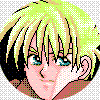|
It may be a hassle, but just re-encode to 8bit. As best as I can tell, 10bit's benefits are imaginary and don't hold up in real world examples.
|
|
|
|

|
| # ? May 8, 2024 13:18 |
|
redhalo posted:It may be a hassle, but just re-encode to 8bit. As best as I can tell, 10bit's benefits are imaginary and don't hold up in real world examples. I thought 10 bit 's advantage was size, mostly on animation.
|
|
|
|
Lowen SoDium posted:I thought 10 bit 's advantage was size, mostly on animation. http://minitheatre.org/forum/10-general-encoding/139393-8bit-vs-10bit-tests.html tldr: Comparison example is a 6% difference in size, no difference in quality if original source is 8bit (protip: blurays are 8bit). I may be misunderstanding the technology, but my personal experiences are on par with his.
|
|
|
|
redhalo posted:http://minitheatre.org/forum/10-general-encoding/139393-8bit-vs-10bit-tests.html Just think about all that wasted storage space in this 8 bit world where we pay 4 cents per GB of storage.
|
|
|
|
Does 10-bit only benefit animated movies/TVs? From some forum talk that I skimmed over, it provides negligible benefit for non-anime things. The reason I'm bringing this up is because I'm somewhat of an anime freak but I have less than 100GB of the stuff, and that don't really matter in the scale of running an 8TB NAS.
|
|
|
|
Odette posted:Does 10-bit only benefit animated movies/TVs? From some forum talk that I skimmed over, it provides negligible benefit for non-anime things. It can supposedly benefit anime by reducing banding on scenes with a low color spread. I have yet to see this in a real world example, just hand picked screen shots. This doesn't make sense if the source is originally 8bit. Ultimately, is it a benefit to you if your computer can't play it, if it can then there's no harm I suppose. In my case I'm running an Ion board with an Atom processor, 10bit causes it to poo poo itself.
|
|
|
|
redhalo posted:http://minitheatre.org/forum/10-general-encoding/139393-8bit-vs-10bit-tests.html I see. I didn't realize that the size savings were so small. Odette posted:Does 10-bit only benefit animated movies/TVs? From some forum talk that I skimmed over, it provides negligible benefit for non-anime things. Animation should have the largest benefit from 10 bit encoding because you can use a lower bit rate and not get as much banding. Since cartoons use a lot of solid colors and well defined gradients, banding can be more apparent than it would be on video of live action. To expand on what Redhalo said about the quality not being any better if the source was 8bit, encoding in 10bit is not going to give you more color data. It also will not give better image quality at the same bit rate, but it should allow for the same image quality at lower bit rates. But if those savings only come out to 6% average on nearly 6GB of files, it's not worth it and my opinion of the Anime Scene some how just got lower.
|
|
|
|
I'm not sure exactly where this belongs but I do think it's an Openelec problem. Ever since updating my Raspberry Pi to the 03232013 build, the Pi locks up (tries to shut down but can't because it doesn't have that feature) every time I shut my receiver/TV off. This happened a couple months ago also when I first set it up, but that turned out to be a CEC problem. CEC is completely off now but it still happens and I don't know how to make it stop. Does anybody have a clue?
|
|
|
|
two questions: Why does my entire music library disappear every couple days forcing an entire rescan ? I think it might have something to do with xbmc opening before the NAS drive has enough time to wake up. his is a windows 7 install with Stable Frodo 12.1 but its been happening since Frodo or possibly since I set everything up on a nas. Second, I've been trying to boot into the OpenElec installer off a USB drive. It hangs after the first Line (SysLinux 4.0 etc etc). Is there a way I can just install the right stuff onto the USB stick without the installer ? This seems to be a very common issue with no answers on the forums, dating back to 2010.
|
|
|
|
jonathan posted:two questions: You got clean on update turned on? If so, turn it off as it's probably looking at the path before its available and cleaning it up.
|
|
|
|
jonathan posted:two questions: Which flavor OpenELEC installer are you trying to use? The "Intel" installer is for onboard Intel graphics chips, not necessarily Intel CPUs.
|
|
|
|
I've got a crazy library disaster with openelec which I think is two seperate issues working as one. First up I updated the Sabnzbdsuite to include the newer Sickbeard etc and I also restored my library from an old build (Using the instructions on the openelec wiki) but the problem I'm getting is that Openelc insists on scanning everything at least twice to the library, and not only that but lets take something like 'The West Wing'. The old iteration of the Library would have 'S01E01 - Pilot' and a description, and the new iteration just has 1x01 with nothing else. I've gone through Sickbeard and stopped it writing .nfo for episodes which has fixed one error, but that doesn't stop the library from scanning everything twice. When I restored my library I went to my sources, added the original ones back on and if I refresh the path it scans everything twice, if I don't and it naturally updates the library it still scans everything twice. I've had to clean and rebuild my library multiple times and I still can't quite get why it's happening. Also, since I've updated stereo sound doesn't work (For anything coded as mp3 audio) and my D/L speeds tend to be way slower.
|
|
|
|
DrVenkman posted:The old iteration of the Library would have 'S01E01 - Pilot' and a description, and the new iteration just has 1x01 with nothing else.
|
|
|
|
FreakyZoid posted:This sounds like an episode scraping problem - I've had this happen before when the file names don't match one of the recognised conventions. The weird thing is that if I delete the episode .nfo that Sickbeard creates it rescans the episode again but keeps the correct name.
|
|
|
|
Stop sickbeard from making nfo files? I just have it name the files and put them in the right directory, if the naming convention's solid xbmc will have no problem scraping it without an .nfo
|
|
|
|
FreakyZoid posted:Stop sickbeard from making nfo files? I just have it name the files and put them in the right directory, if the naming convention's solid xbmc will have no problem scraping it without an .nfo Yeah I've done that now. It seems the latest version of sickbeard was making nfo files for the episodes by default and for some reason decided to scan my whole library and add nfo files to everything, add that to some usual library fuckery and it was making my life a bit of a misery. I had to go into each folder and get rid of the files manually and it's all fine now. I never want to update anything again. And as for my slow DL speeds, to anyone in the UK using Virgin Media, you need to use port 443 and SSL - for some reason without it they throttle your speed to a crawl.
|
|
|
|
Fillerbunny posted:Which flavor OpenELEC installer are you trying to use? The "Intel" installer is for onboard Intel graphics chips, not necessarily Intel CPUs. I'm using an i5 laptop with hd3000 Intel graphics. I tried the Intel build as well as the generic build. The installer seems the same on both though.
|
|
|
|
I have a folder with videos and documents which is not scanned to library (ie, not TV shows, movies, etc). When I bring up the context menu and hit play, it'll load every video and go. This is the behavior I want. However, I'd like to make that into a smart playlist, that way it'll dynamically update as things slide in and out of there. I was thinking of nothing more than a smart playlist, with path = R:\Docs\, but whether I set that to TV shows, episodes, mixed or movies, it returns 0 values. Can anyone see an angle where I can create a smart playlist out of this? Right now I have over 5k videos in there, so it's entirely unreasonable to watch at once and is a very long load, but if I could do a smart playlist, I could set it to play all R:\Docs, limit 50, order by random, and that'd be brilliant. Anyone see a way to do this?
|
|
|
|
If R:\Docs only contains sub-folders, then it could be that smart playlists don't walk directories. Try setting a smart playlist and add a folder that does contain videos.
|
|
|
|
There's just too many sub directories to populate each one - it needs to walk for it to work. Again, I don't even know that it's possible to do - if it's not, it's a hare-brained scheme and I don't worry about it. If it is possible, obviously I'd like to give it a go, but if it's not, and I wouldn't be surprised if it's not, then that'll be okay too.
|
|
|
|
So has anyone had SickBeard stop putting downloaded files into season folders for some reason? I have "flatten folders" unchecked for all of my shows but for the last week they've been processed into the main show folder instead of season folders.
|
|
|
|
Butt Soup Barnes posted:So has anyone had SickBeard stop putting downloaded files into season folders for some reason? I have "flatten folders" unchecked for all of my shows but for the last week they've been processed into the main show folder instead of season folders. Did you update SickBeard at some point in that time ? At some stage SickBeard changed the naming default and moved the options so it flattened by default, if you go Config > Post Processing you should be able to change it.
|
|
|
|
MC Fruit Stripe posted:There's just too many sub directories to populate each one - it needs to walk for it to work. Again, I don't even know that it's possible to do - if it's not, it's a hare-brained scheme and I don't worry about it. If it is possible, obviously I'd like to give it a go, but if it's not, and I wouldn't be surprised if it's not, then that'll be okay too. Well, my suggestion was more to verify how smart playlists function. I'm pretty sure what you want will require a little scripting, if you're not into that I'd say live with using the context menu.
|
|
|
|
I found this thread thread about smb shares through windows 7. Apparently Win 7 doesn't allocate enough resources by default for serving files which makes sense I suppose. A quick registry edit and reboot later and it has fixed my buffering and crashing issues as far as I can tell. I'll keep my eye on it but there have been no crashes or buffers on a variety of shows and movies over the last few hours so I feel success is within my grasp.
|
|
|
|
Does the "in progress" tv show menu auto update periodically? I'm using refocus big, but I don't think its skin specific. I mainly use the recommended widget but sometimes like to see a little more information or artwork but I've noticed that on my system this menu is only updating every reboot. The recommended widget on the home page updates each time I re-visit the page.
|
|
|
|
So I will soon be adding the special Openelec image provided by Rbej or something and that should make DTS decoding for the PI not stutter any more is that correct? While I'm at it, should I use an usb stick instead of the sd card? I heard it was better performance wise.
|
|
|
|
Le0 posted:While I'm at it, should I use an usb stick instead of the sd card? I heard it was better performance wise. As far as I know, you can't use a flash drive instead of the SD card, only in addition to. The system partition still has to be on the SD card unless something has changed. The USB flash drive is just for the storage partition. This post and ones below it will explain how to do it.
|
|
|
|
Vykk.Draygo posted:As far as I know, you can't use a flash drive instead of the SD card, only in addition to. The system partition still has to be on the SD card unless something has changed. The USB flash drive is just for the storage partition. This post and ones below it will explain how to do it. Thanks for clearing it up I'll check the thread
|
|
|
|
I'm sure I've probably missed it somewhere, but is there a way to do some sort of "bulk setting" that ensures all of your media is displayed the same? I've got a bunch of TV shows with seasons, and the default is "List" view, but I want "Fanart" view. Rather than go through and have to assign "Fanart" to each and every season, can I just do a blanket setting somehow? As a side note, sweet Jesus, renaming everything so XBMC recognizes it is a real time consuming pain in the rear end...
|
|
|
|
If you're using the TV Shows library, once you choose a view it should work for everything you look at in the TV Shows library. Sounds like you're browsing everything in the files mode.
|
|
|
|
wolfbiker posted:If you're using the TV Shows library, once you choose a view it should work for everything you look at in the TV Shows library. Sounds like you're browsing everything in the files mode.
|
|
|
|
I'm feeling pretty stupid that I can't figure this out myself. I've got a bunch of random Youtube videos, not TV shows, to show as fodder during a convention coming up. About 7 hours worth. Some of it isn't child appropriate, so I separate them so that after 6pm anything goes. I cannot for the life of me setup a playlist to work how I want it to. Last year when I just made seperate playlists (Safe for Kids and Free For All), there was a lot of repeat play videos because I couldn't get it to filter shows that have already been seen. Ideally I could make the playlist actually know that it's after 6pm and just continue adding the not safe videos, but that's a pipe dream. Smart playlists seem to assume you're using TV Shows, so that isn't an option.
|
|
|
|
Can't you just create a playlist with the videos you want to play after 6pm at the end and play it in order? Do they have to be randomised? Sorry I don't have an actual technical solution for you.
|
|
|
|
berzerkmonkey posted:As a side note, sweet Jesus, renaming everything so XBMC recognizes it is a real time consuming pain in the rear end... It's not if you just use sickbeard to mass rename everything perfectly. I guess it has to be close enough for sickbeard to figure it out, but how else are you naming your files if it can't?
|
|
|
|
berzerker posted:It's not if you just use sickbeard to mass rename everything perfectly. I guess it has to be close enough for sickbeard to figure it out, but how else are you naming your files if it can't? I tried using Sickbeard, but, honestly, it's not easy to figure out. I got Sickbeard to finally see the files once I mapped my server's drive (since it apparently won't look on shared drives) but it didn't do anything but say "Downloading files" once I tried to process the files. I eventually gave up and installed The Renamer, though it has problems if the names don't fall within its parameters. For example: "Show Name S01 E02 Episode Title.avi" kept giving me "Title does not exist" errors. It took me a while to realize that I had to download Bulk Renamer to rename the file to "Show Name 01x02 Episode Title.avi" in order for The Renamer to properly scan and rename the files. This took me a couple of hours of frustration to figure out, because, unfortunately, none of these programs (including XBMC) are particularly user friendly or documented in a way that an average person can just walk in and pick them up and go (I work in IT and consider myself to be somewhat savvy, and am still frustrated by these programs sometimes.) That being said, things should be easier in the future - I'll use Bulk Renamer to rename a season's worth of files like "Show Name 01x01" and then drop them into The Renamer to do the rest.
|
|
|
|
sweek0 posted:Can't you just create a playlist with the videos you want to play after 6pm at the end and play it in order? Do they have to be randomised? Sorry I don't have an actual technical solution for you. I would have preferred randomised, as it goes across a three day stretch, but I might just have to do that. It also means that after 6pm it's going to be nothing but mature content, where quite a bit of the safe content is also good stuff.
|
|
|
|
berzerkmonkey posted:The files were named in mostly random fashion, but most follow the format of "Show Name S01 E02 Episode Title.avi"." What kind of format is that? I use S01E02 for all my files and XBMC has no problem recognizing them. File naming is well documented, and it's possible to add support for custom patterns by using regular expressions.
|
|
|
|
Keito posted:What kind of format is that?
|
|
|
|
berzerkmonkey posted:One that is easily readable? I don't know - I didn't name them. We will just leave it at that. When I said it was a time consuming pain in the rear end, I was referring to the fact that I had a lot of seasons to change, not that it was especially difficult, once I figured out why the existing format wasn't recognized by The Renamer. Did you finish renaming your files or are you still in the middle of it? I also used a batch renamer app (pyrenamer) to deal with lots of videos that had non-compatible namings, and it can make the process really fast. In your case I'd make it select all videos within the hierarchy recursively and filter on a pattern like "S01 E", and then fill in a quick rule to make it remove the space following 1 in all files. Repeat the process replacing 1 with 2, 3 and so on, up to the longest running series you've got is covered, and the whole thing should be done in a few clicks over a couple of minutes. I'm sure it could be done more efficiently too, by making it recognize the format instead of manually typing in season numbers.
|
|
|
|

|
| # ? May 8, 2024 13:18 |
|
Keito posted:Did you finish renaming your files or are you still in the middle of it? I also used a batch renamer app (pyrenamer) to deal with lots of videos that had non-compatible namings, and it can make the process really fast. I've never used pyRenamer, but it looks like it does about the same thing that Bulk Rename Utility (what I'm using) does.
|
|
|