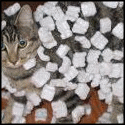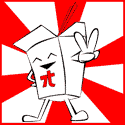|
I gotta say I'm really happy with 10.8.3 and feel like it's the fastest version of OSX since 10.6.x. Granted this is on a 2010 MBP. 10.8, especially 10.8.3, has definitely breathed new life into the machine. I'm able to play LoL at 30fps on the laptop screen, while watching full screen HD MLB.tv on a external monitor without a single hiccup or slowdown. I'm a happy camper. This same activity back in 10.7, granted LoL was in beta back then and shortly there after discontinued, would have produced much screen tearing and stuttering on both screens.
|
|
|
|

|
| # ? May 17, 2024 08:27 |
|
I'm not sure if this is the right thread for this. I want to set up L2TP via Server.app, but I am not sure I know what I am doing. Everything I see online is either highly technical, or simply a step-by-step without discussing the implications. Essentially, I want to set up a VPN for use on public hotspots, in airports, etc. I want my MacBook Air/iDevices to send *all* traffic over the VPN so I don't have to worry about tracking/profiling or poo poo like Firesheep. Does the L2TP VPN option let me do that, or I need to set up something more advanced?
|
|
|
|
8ender posted:Its gotten way better each point release for Mountain Lion. I expect that to continue. Apple, to its credit, has been good with optimizing backend stuff, but IMHO still sticking its fingers in its ears for the usual stuff, like Finder.
|
|
|
|
wolffenstein posted:I don't think they were anticipating senior level management changes when Cook said OS X would be a yearly release cycle. Which is exactly my point - the future generally contains unknown events which may interfere with shipping schedules!
|
|
|
|
Can anyone recommend a password manager program, ideally one with good integration between OS X and iOS?
|
|
|
|
|
1password is the goto paid solution, a bit pricey but it works very well on both platforms.
|
|
|
|
Lexicon posted:Which is exactly my point - the future generally contains unknown events which may interfere with shipping schedules! Nearly every company ever operates on a schedule and sometimes misses their deadlines. This is not at all a revelation. Muck and Mire posted:Can anyone recommend a password manager program, ideally one with good integration between OS X and iOS? 1Password is what I use and highly recommend. Other options: lastpass, maybe keepass wolffenstein fucked around with this message at 21:28 on Apr 3, 2013 |
|
|
|
wolffenstein posted:Nearly every company ever operates on a schedule and sometimes misses their deadlines. This is not at all a revelation. It is also not at all the point I was making. Apple has a widely known aversion to public schedules for OS releases or products. They made an exception in the case of OS X this time last year. That turned out to be an unwise decision, given managerial events. That's all I'm saying.
|
|
|
|
wolffenstein posted:maybe keepass No don't!
|
|
|
|
Martytoof posted:Reeder for Mac (and iPad) just went free. The author is adding backend support for things other than Google Reader so it's a pretty great app to pick up for the low price of zero dollars if you are an RSS user. Reeder posted:Reeder for Mac and iPad will be updated to 2.0 in the coming months. Version 2.0 will add all the features of the iPhone version, including all sharing and syncing services. Until then, Reeder for Mac and Reeder for iPad will be free, starting today. I think that only 2.0 will have support for other RSS services, and will probably be a new paid app.
|
|
|
|
graph posted:No don't! Is there some kind of reason to avoid keepass you're referencing here?
|
|
|
|
SaturdayKnight posted:Is there some kind of reason to avoid keepass you're referencing here? I've heard the keepass apps for Mac and iOS are poor in quality. I've tested Lastpass and it works but certainly doesn't have the qualities of a good Mac/iOS app. You really pay for the quality with 1Password, but it's worth every penny.
|
|
|
|
wolffenstein posted:I've heard the keepass apps for Mac and iOS are poor in quality. I've tested Lastpass and it works but certainly doesn't have the qualities of a good Mac/iOS app. You really pay for the quality with 1Password, but it's worth every penny. Eh, I have keepass synced to my iPhone, iPad, and Mac via Dropbox, which is pain, but it works, is free, and most importantly, keeps my poo poo just as safe. Sure, all the iOS and Mac clients are ugly as poo poo, but you get what you pay for, and I don't think a pretty UI is worth what 1Password charges. Unless there is some sort of actual encryption issue with keepass clients I'm unaware of, in which case, well I guess I chose poorly.
|
|
|
|
Star War Sex Parrot posted:Okay, start the count: 10.8.4 beta is out for developers. Seems like 10.8.4 includes drivers for Geforce GTX Titan. This combined with the GTX 680 from EVGA and the 7950 from Sapphire (both OS X native) points to a new round of hardware with updated GPUs. Personally, I'm hoping for a new Mac Pro in June
|
|
|
|
DaNzA posted:Then you'll need to adjust the volume from the osd of the monitor itself Why would they do this?! What's wrong with having every available volume control work?
|
|
|
|
Because HDMI is designed primarily for TVs. You don't see volume controls on DVD players and game consoles because they assume the user wants a single volume control.
|
|
|
|
On the other hand, Windows lets you control volume over HDMI.
|
|
|
|
Why is using a mouse in OSX such an awful experience? I think it has to do with the mouse acceleration, because I move the mouse slightly and the cursor barely moves, and then I move it a little more and it flies across the screen. I've played with all the settings and it still feels off. I just want it to work like the mouse does in windows 
|
|
|
|
Have you tried this? http://www.teamliquid.net/forum/viewmessage.php?topic_id=194668 It makes things MUCH better.
|
|
|
|
I'm not the only person that prefers OS X mouse acceleration, right?
|
|
|
|
1997 posted:I'm not the only person that prefers OS X mouse acceleration, right? I can't really tell the difference.
|
|
|
|
chupacabraTERROR posted:Why is using a mouse in OSX such an awful experience? I think it has to do with the mouse acceleration, because I move the mouse slightly and the cursor barely moves, and then I move it a little more and it flies across the screen. I've played with all the settings and it still feels off. I just want it to work like the mouse does in windows Try SmoothMouse. It has a 'like in Windows' setting that works really well. Alternatively, Microsoft's Intellipoint drivers have a similar setting, but that only works for Microsoft mice and it's kind of lovely and unstable.
|
|
|
|
Sonic Dude posted:Seconding CCC. Mike Bombich is a pretty cool guy, and both he and the product are worth supporting. japtor posted:Just played around with the settings a bit, looks like Carbon Copy Cloner ($40) can do it. Set up a folder to backup to whatever other folder, and schedule it to run when the destination is connected. I checked it out and it looks like it just makes an image of the folder? I guess what I need is more of a program that'll sync files between two folders.
|
|
|
|
keevo posted:I checked it out and it looks like it just makes an image of the folder? I guess what I need is more of a program that'll sync files between two folders. If you want a two way sync then uh, things get a bit more complex and you'll need something else to achieve that. I guess you could use CCC but it'd be a bit of a workaround rather than what it's built to do (like it'd have to be two backup tasks going back and forth I think). I've heard good things about ChronoSync but haven't used it myself. There's other local Dropbox-like projects to do it too but I haven't messed with any of them.
|
|
|
|
Sprat Sandwich posted:I can't really tell the difference. I don't know if I can't tell the difference or whether I just adapt REALLY quickly when I switch systems, but I have yet to sit down at either machine and say "ugh what is up with this mouse acceleration". I just.. use it and it works 
|
|
|
|
devilmouse posted:Have you tried this? http://www.teamliquid.net/forum/viewmessage.php?topic_id=194668
|
|
|
|
I paid for a copy of SteerMouse when I got my G500. Wish I would have known about some of these other options, could have saved twenty bucks.
|
|
|
|
1997 posted:I'm not the only person that prefers OS X mouse acceleration, right? No, I prefer it too. It is weird when you first start using OS X after a lifetime of Windows though.
|
|
|
|
chupacabraTERROR posted:Why is using a mouse in OSX such an awful experience? I think it has to do with the mouse acceleration, because I move the mouse slightly and the cursor barely moves, and then I move it a little more and it flies across the screen. I've played with all the settings and it still feels off. I just want it to work like the mouse does in windows I fixed this by just using a magic trackpad and abandoning my mouse. I haven't used a mouse in over a year. Don't really miss it.
|
|
|
|
1997 posted:I'm not the only person that prefers OS X mouse acceleration, right? I even prefer it for shooters tbh, but I both am used to OS X and I'm not very good at shooters.
|
|
|
|
chupacabraTERROR posted:Why is using a mouse in OSX such an awful experience? I think it has to do with the mouse acceleration, because I move the mouse slightly and the cursor barely moves, and then I move it a little more and it flies across the screen. I've played with all the settings and it still feels off. I just want it to work like the mouse does in windows This kept me off of OSX for years. Back when I was bi-OS, the first thing I would do when sitting down at a Mac was to adjust the movement from the Mouse preferences.
|
|
|
|
The only thing that I use a mouse for in OSX is google maps.
|
|
|
|
computer parts posted:I even prefer it for shooters tbh, but I both am used to OS X and I'm not very good at shooters. How do you play shooters with a trackpad? The occasional game and some precision image editing tasks are really the only things I use a for mouse anymore; The magic trackpad + BetterTouchTool has won me over completely for normal computer use. gently caress touch screens on laptops/desktops, a good multitouch trackpad is where it's at!
|
|
|
|
NOTinuyasha posted:Try SmoothMouse. It has a 'like in Windows' setting that works really well. Alternatively, Microsoft's Intellipoint drivers have a similar setting, but that only works for Microsoft mice and it's kind of lovely and unstable. Oh poo poo, thanks for linking this. I've been following the blog of the dude behind this since the project's inception and somehow missed the entry that it actually got released.
|
|
|
|
NOTinuyasha posted:Try SmoothMouse. It has a 'like in Windows' setting that works really well. Alternatively, Microsoft's Intellipoint drivers have a similar setting, but that only works for Microsoft mice and it's kind of lovely and unstable. This... this changes everything
|
|
|
|
keevo posted:I checked it out and it looks like it just makes an image of the folder? I guess what I need is more of a program that'll sync files between two folders.
|
|
|
|
If anyone was curious, SmoothMouse's default velocity setting has no interpolation, same as Windows' 6/11.
|
|
|
|
Does Time Machine work better with some sort of network attached storage compared to a locally attached one? Time Machine loves to poo poo itself and tell me the disk has become read only. This problem has been across multiple disks, os x versions, connections (usb 2.0 and fw 800). It works one days and randomly fails the next, requiring me to come in and disconnect the external drive and let it sit for a minute before hooking it back up. Alternatively, is there a better backup solution on OS X?
|
|
|
|
A Yolo Wizard posted:Does Time Machine work better with some sort of network attached storage compared to a locally attached one? Time Machine loves to poo poo itself and tell me the disk has become read only. This problem has been across multiple disks, os x versions, connections (usb 2.0 and fw 800). It works one days and randomly fails the next, requiring me to come in and disconnect the external drive and let it sit for a minute before hooking it back up. What drive are you using? I had those exact same symptoms when I was using a 3.5" internal disk loaded into one of those Thermaltake BlacX toaster things. That problem was clearly hardware specific in my case - I've been using Time Machine for as long as it has existed as a feature and it's been nothing but solid in my experience.
|
|
|
|

|
| # ? May 17, 2024 08:27 |
|
A Yolo Wizard posted:Does Time Machine work better with some sort of network attached storage compared to a locally attached one? Time Machine loves to poo poo itself and tell me the disk has become read only. This problem has been across multiple disks, os x versions, connections (usb 2.0 and fw 800). It works one days and randomly fails the next, requiring me to come in and disconnect the external drive and let it sit for a minute before hooking it back up. I've been using Time Machine for years with a local FW800 drive and have had zero issues.
|
|
|