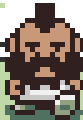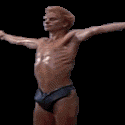|
Doctor rear end in a top hat posted:Do you have poor eyesight? Text should be more clear on the higher resolution monitor so I'm guessing your problem is it's just smaller and harder to see because you haven't turned on text scaling to a comfortable level. Text scaling on windows 7 at least is very clumsy. If you set the dpi up to 150% then the search box in iTunes get messed up for one very specific example. Then with these forums the text becomes hard to read without either zooming in or specifying a larger font in the browser. And when you specify a larger default font all kinds of little oddities pop up everywhere. So sometimes its just nice to have a nice big screen at 1080p. I guess you could specify a non native resolution for a 1440 monitor and hope its not too blurry.
|
|
|
|

|
| # ? May 10, 2024 01:28 |
|
Coredump posted:Text scaling on windows 7 at least is very clumsy. If you set the dpi up to 150% then the search box in iTunes get messed up for one very specific example. Then with these forums the text becomes hard to read without either zooming in or specifying a larger font in the browser. And when you specify a larger default font all kinds of little oddities pop up everywhere. So sometimes its just nice to have a nice big screen at 1080p. I guess you could specify a non native resolution for a 1440 monitor and hope its not too blurry. You'd think the people that really pushed high-DPI displays and interfaces that can respond well to that environment would be able to make that work outside of their own little garden. It's doable in Windows, it's just not the default way most controls render themselves.
|
|
|
|
It's really stupid to blame Apple for that one, there simply is no great support for it at the OS level. Sure they could have put in some extra effort but then they would have the one lone app that worked in a sea of apps that still had a bunch of glitches because Microsoft has put no effort into high-DPI scaling.
|
|
|
|
Saba posted:Looks like Monoprice now carries 1600p 30" IPS screens to go with their 27". Haven't seen a review yet though. You can enter CATALOG12 to get like 70 more bucks off the 30 inch. I almost bought one of these to replace my current 3007wfp-hc, but on further research it looks like Monoprice are lying assholes- that 30 inch is NOT an LED as claimed. So that's pretty lame. Taima fucked around with this message at 02:06 on Mar 28, 2013 |
|
|
|
Doctor rear end in a top hat posted:The Dell U2713HM is $550 on Newegg right now.
|
|
|
|
Doctor rear end in a top hat posted:The same Steve who made touchscreen devices ubiquitous? The same Steve who never condoned touchscreens on laptops.
|
|
|
|
DarkJC posted:It's really stupid to blame Apple for that one, there simply is no great support for it at the OS level. Sure they could have put in some extra effort but then they would have the one lone app that worked in a sea of apps that still had a bunch of glitches because Microsoft has put no effort into high-DPI scaling. I'm not sure you're aiming this reply at me but I'm in no way blaming Apple for windows poor DPI scaling. Its just one specific example I've dealt with as I've switched between different size and resolution of monitors in the last 6 months. Edit: spelling Coredump fucked around with this message at 21:49 on Mar 28, 2013 |
|
|
|
Coredump posted:I'm not sure you're aiming this reply at me but I'm in now way blaming Apple for windows poor DPI scaling. Its just one specific example I've dealt with as I've switched between different size and resolution of monitors in the last 6 months. No, sorry, I should have quoted what I was replying to. Specifically this: quote:You'd think the people that really pushed high-DPI displays and interfaces that can respond well to that environment would be able to make that work outside of their own little garden.
|
|
|
|
I'm interested in buying one of the 29inch ultra widescreen displays from DELL for watching cinemascope movies, playing computer games and writing essays. It'll be replacing a 32inch 1920x1080 LCD TV. I have calculated the dimesions of each screen as follows: 29inch 21:9 w=26.7in h=11.3 32inch 16:9 w=27.9in h=15.7 My maths isn't great, but would I be correct to assume that the width of a film shot in cinemascope displayed on the 29 inch screen will be roughly 1.2 inches smaller than if it was displayed on the 32 inch screen?
|
|
|
|
KingEup posted:My maths isn't great, but would I be correct to assume that the width of a film shot in cinemascope displayed on the 29 inch screen will be roughly 1.2 inches smaller than if it was displayed on the 32 inch screen?
|
|
|
|
Any goons have experience/thoughts on the 27" IPS LED CrystalPro monitor that MonoPrice is selling? Supposed to be the same panels as the Korean 27"ers, but you get a little more reliability through monoprice. http://www.monoprice.com/products/product.asp?c_id=113&cp_id=11307&cs_id=1130703&p_id=9579&seq=1&format=2 They are backordered right now though.
|
|
|
|
Great!
|
|
|
|
chaseha posted:Any goons have experience/thoughts on the 27" IPS LED CrystalPro monitor that MonoPrice is selling? Supposed to be the same panels as the Korean 27"ers, but you get a little more reliability through monoprice. I'm curious, as well. I've been debating on whether I want to get a Crossover 27Q LED-P or one of the Monoprice models. It seems there was also a 20% off coupon the last time these were in stock, bringing them down to ~$312+tax/shipping, assuming they haven't lowered the price since they were last being sold.
|
|
|
|
Huh, useful site. Thanks.
|
|
|
|
A week or two ago I was asking thoughts about buying another Dell 2407WFP-HC to match the one I have currently. Well, I bid on one on ebay and got it for 90 dollars. Got it yesterday and set it up today. It's pretty sweet monitor and a great deal for a 1900x1200 PVA panel! I took a chance on a seller with only 4 feedback, which is probably why I got it for so cheap. Usually they go for 150-170 from more reputable sellers...but it's worth that amount as well, IMO. Picture of my monitors in the Post your (actual) desktop thread.
|
|
|
|
Hey guys, display fusion is on sale on steam (yeah, steam) for 22 bucks. If you have it already, they said they're looking at getting end users steamkeys to migrate them. No ETA tho. Oh gaben
|
|
|
|
incoherent posted:Hey guys, display fusion is on sale on steam (yeah, steam) for 22 bucks. If you have it already, they said they're looking at getting end users steamkeys to migrate them. No ETA tho. What good does it do over just the built-in OS stuff?
|
|
|
|
EightBit posted:What good does it do over just the built-in OS stuff? I mainly use it for all the window management things. It's really useful having the option to size windows to 1/4 or 3/4 the width of your monitor, especially when you have multiple chat windows open all the time. If I were to get one of the 27" Korean monitors, I'd probably make hotkeys to resize a window to 1/5 or 1/6 the width of the monitor. I find that about around 450 pixels is ideal for chat windows, and with a fraction, I'll be able to use the whole space on the monitor. FWIW, I think I paid about $25 for it, and I'm really happy with it. I have two monitors connected to my desktop.
|
|
|
|
unpronounceable posted:Off the top of my head, window snapping, more robust window movement hotkeys, window resizing hotkeys, a much more robust wallpaper slideshow, and multi-monitor taskbars. That is one thing windows really needs to build on. The window snapping in windows 7 was awesome. But ever since I got turned onto winsplit revolution from the forums here and better snap tool on OSX it really highlights what can be done with window snapping. Winsplit will split windows into 1/3, 1/2, or 2/3 of the screen or divide up windows where you can have a total of six windows on the screen at once. However winsplit you really need to use the keyboard to get the most out of it as their drag and drop window zones kinda suck. That's where better snap tool shines, its drag and drop zones pick up a lot better.
|
|
|
|
EightBit posted:What good does it do over just the built-in OS stuff? It also has a ton of other useful, though not 100% necessary, features of note: You can save/load desktop icon arrangements (useful for when you upgrade graphics drivers and don't want to re-sort all your poo poo), and do window snapping to let you snap windows to monitors, monitor edges, and/or other applications, which also is nice. Seriously, if you have multiple monitors, it's worth the price.
|
|
|
|
Elentor posted:BenQ make some famous high-end gaming monitors. They're basically the huge "name" when it comes down to e-sports and are fairly famous among e-sports players. Sorry to bring this up again but they're a huge name only because they sponsor a lot of teams and events. As you've noticed, BenQ monitors in general aren't good. Their "high end" doesn't really exist since its no better than their "low end". They source the exact same 120hz TN panels from AUO as everyone else. If Asus didn't go with gloss plastic, there wouldn't be any reason to choose any BenQ monitor over the Asus VG248QE: it is the exact same thing as the BenQ XL2411 but with adjustable overdrive. Bishyaler posted:I too have been eyeing the u3011 and u3014. Are there any real advantages there to justify the u3014's $700 premium? Less "grainy" antiglare coating, less power draw/heat output, less bulky/heavy, has hardware calibration support, significantly less input lag than the U3011, has uniformity compensation support (TFT Central claims it does nothing...). All in all, its a huge refresh. You lose some ports but I doubt you're going to need more than 1x DVI, 1x HDMI, and 1x DP. jeffreyw fucked around with this message at 18:11 on Apr 3, 2013 |
|
|
|
Just wanted to put a shoutout and thanks to you fine folks in this thread. The wife needed a new screen, since one of her 23's was dying (2nd time I'd replaced caps in an 2007'ish Samsung, wasn't going for a third). Dell.ca had the u2312hm's on for $100 off ($199 after discount), so we grabbed her a pair. Goddamn are they nice. And fantastic for the money. So, once again, a huge thanks.
|
|
|
|
http://www.newegg.com/Product/Product.aspx?Item=N82E16824009222 Is this a good buy? I'm a heavy gamer and I was looking for a good 120hz 1920x1080 monitor. Also, the monitor recommendations in the OP are seriously out of date, I checked a few and they were all discontinued 
|
|
|
|
flatluigi posted:http://www.newegg.com/Product/Product.aspx?Item=N82E16824009222 http://www.newegg.com/Product/Product.aspx?Item=N82E16824236313&Tpk=VG248QE&IsVirtualParent=1 If you want a 120hz monitor get either that, or the benq and enable nvidia lightboost as described here. http://www.tftcentral.co.uk/articles/motion_blur.htm basically the fastest screen response time you can get with an lcd currently
|
|
|
|
I love 120hz monitors. It's not a CRT, but it's much much closer.
|
|
|
|
Assuming I had the hardware to make the most of it, is there such a thing as a 120Hz 30" 2560 x 1600 monitor with low-to-zero input lag for gaming (I'm not MLG material but I do enjoy multiplayer FPS)? Or am I just an idiot wasting $$$?
|
|
|
|
Also have to through out some love for 120hz gaming. Picked up on of these (http://tinyurl.com/2fc8r8u) refurbished on Amazon for around $150 and haven't looked back 
|
|
|
|
d3rt posted:Assuming I had the hardware to make the most of it, is there such a thing as a 120Hz 30" 2560 x 1600 monitor with low-to-zero input lag for gaming (I'm not MLG material but I do enjoy multiplayer FPS)? Or am I just an idiot wasting $$$? What I hate the most about buying monitors is how you have to make trade-offs. I miss my CRT  But if you just want to go for raw speed, I think TN monitors should be fine? If the Viewing angles and colors are good enough for you, go for it. I like 120hz and if you're familiar/comfortable with it I doubt you'd be wasting your money.
|
|
|
|
d3rt posted:Assuming I had the hardware to make the most of it, is there such a thing as a 120Hz 30" 2560 x 1600 monitor with low-to-zero input lag for gaming (I'm not MLG material but I do enjoy multiplayer FPS)? Or am I just an idiot wasting $$$? Closest is a 1080 120hz 27" by A-Zeus
|
|
|
|
Elentor posted:What I hate the most about buying monitors is how you have to make trade-offs. I miss my CRT Oh, so being huge, heavy, smaller visible size than most LCDs available today, often poor geometry that changes with temperature and burn in aren't trade-offs?
|
|
|
|
HalloKitty posted:Oh, so being huge, heavy, smaller visible size than most LCDs available today, often poor geometry that changes with temperature and burn in aren't trade-offs? Additionally, even the best CRTs look kind of blurry once you are used to the razor sharp text on an LCD running at native resolution. The_Franz fucked around with this message at 18:52 on Apr 6, 2013 |
|
|
|
I've been doing some research and it seems like the only possible way to get a multiple monitor setup on a Macbook Air (late-2012) is with a daisy chained Thunderbolt display, and... no one but Apple makes this? It's mid 2013 and no one has jumped into the market? Seems like money left on the table here.
|
|
|
|
I think the problem is that the Thunderbolt transceiver hardware is super expensive, so it would add $50-$100 to the cost of the monitor for a technology that not a lot of people understand the benefit of or will even use. You're basically squeezing a Displayport and a 4x PCI-e lane into the same connector as mDP, and mDP was already pushing serial technology pretty far. The cable itself has active circuitry too. They were originally planning to make the cable a fiber-optic link because they didn't think they could fit it onto copper, but they somehow managed to pull it off (which is why it' s Thunderbolt and not the original name of LightPeak). http://www.ifixit.com/blog/2011/06/29/what-makes-the-thunderbolt-cable-lightning-fast/ I really wish it would have caught on better, because you could do some pretty awesome stuff with it. I'd love a monitor with an internal hard drive bay that I could plug my laptop into and not deal with multiple cables.
|
|
|
|
I'm looking to upgrade from my current 21" 1080p LED TN monitor to a nice 24" monitor for gaming and general use. I'm not a competitive gamer or anything but I do play the occasional FPS and noticeable ghosting/lag is something that bothers me. On paper, both of these monitors look like they might fit the bill: ASUS PA248Q Dell U2412M I would appreciate any thoughts regarding which of these monitors is the better buy or if I should be looking elsewhere.
|
|
|
|
Femtosecond posted:no one but Apple makes this? It's mid 2013 and no one has jumped into the market? Seems like money left on the table here. It's a lot like Apple's implementation of FireWire: It's a neat technology with some notable advantages and cool things you can do with it, but it's an expensive overkill for 95% of people and most of the other 5% already have a work-around. There's also the issue of daisy-chaining. While it's neat in concept, it comes with downsides: consider that each (expensive) Thunderbolt controller can only control ONE port/device, everything after that has to be chained. So it's nice if you are, say, using it to plug in your laptop to a home office of monitor, external HDD, etc., but a bit more annoying when you have a few external drives and want to swap things around: you can only swap the one on the end of the chain without disconnecting everything down-stream. Also, $30-$50 cables (which you'll need a lot of 'cuz daisy-chaning is not optional), while not (at the moment) providing any real substantial benefit that's not already provided by DP, USB3 and/or eSATA at 1/50th the cost. DrDork fucked around with this message at 03:10 on Apr 7, 2013 |
|
|
|
derailed posted:I'm looking to upgrade from my current 21" 1080p LED TN monitor to a nice 24" monitor for gaming and general use. I'm not a competitive gamer or anything but I do play the occasional FPS and noticeable ghosting/lag is something that bothers me. On paper, both of these monitors look like they might fit the bill:
|
|
|
|
DrDork posted:They are very similar, to the point where they both utilize the same LG panel and AG coating. Typically the Dell wins out for having better QC resulting in less complaints about bothersome backlight bleed (you'll always have some on an IPS, but the ASUS can have quite a bit more. Or you might get a good one that's fine--it's chance). On the other side, the ASUS will do 1:1 pixel mapping, meaning that it's better if you want to hook up a console to it (the Dell will stretch the image). Both of them have virtually identical gaming performance and should be fine for your needs on that front. Honestly you'd probably be ok with either, but I'd give the nod to the Dell just for the lower chance that you'd want to return it due to the backlight or panel uniformity issues. Thanks for the response. I don't plan to ever connect a console to this monitor so the 1:1 pixel mapping isn't a big deal.
|
|
|
|
Trying to choose a new 27" IPS. I do a reasonable amount of gaming and would like to keep lag down as much as possible. I do some design work but not enough to get super anal about color. Considering:
What would you choose from this list? Any others I should look at? Samsung?
|
|
|
|
Amazon.com has 1 Dell U2412m left in stock (at least through their own warehouse and not a third party seller), and it's on sale for $278.99 right now. edit: gone. Fake James fucked around with this message at 16:25 on Apr 9, 2013 |
|
|
|

|
| # ? May 10, 2024 01:28 |
|
Dr. Lenin posted:Amazon.com has 1 Dell U2412m left in stock (at least through their own warehouse and not a third party seller), and it's on sale for $278.99 right now. Don't despair! Newegg has a deal for the same price, $310 with 10% off (promo code DSKBNCE16, ends 4/17). Free shipping, too.
|
|
|