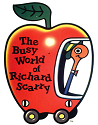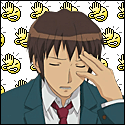|
I just bought tasker a few days ago, I would like to set it up that on loading a certain app it put's my phone in silent mode, if I exit after 2 minutes it turns silent mode off and kills the app. I have it setup to do this currently but if I exit the app and then go back into it say 15 seconds later it's already started the kill app countdown and after 2 minutes closes the app. It will also briefly turn the sound back on once the countdown is done. Is there a way to cancel the task if I return to the app? Like on resume the app countdown stops and it just goes back to staying on silent mode until I exit for the full 2 minutes.Hope this makes sense, Thanks!
|
|
|
|

|
| # ? Jun 8, 2024 12:54 |
|
Nask26 posted:I just bought tasker a few days ago, I would like to set it up that on loading a certain app it put's my phone in silent mode, if I exit after 2 minutes it turns silent mode off and kills the app. I have it setup to do this currently but if I exit the app and then go back into it say 15 seconds later it's already started the kill app countdown and after 2 minutes closes the app. It will also briefly turn the sound back on once the countdown is done. Is there a way to cancel the task if I return to the app? Like on resume the app countdown stops and it just goes back to staying on silent mode until I exit for the full 2 minutes.Hope this makes sense, Thanks! What you said is a bit confusing but I think where the problem is, is that once the timer is started you're having difficulty turning it off should you return to the app. If so, disconnect the timer from the app entirely. It would be easier to do with two variables. Every time you turn the App off TimerProbability becomes 1. Every time you have the app active, Countdown is reset and Sound is muted. When TimerProbability = 1, Countdown starts. When the 2 minute countdown is expended, TimerProbability becomes 0, Countdown is reset, and phone is brought back into non-silent mode. I haven't put much thought into this, so I might have made a mistake somewhere, or someone else might have a single variable solution.
|
|
|
|
Does anyone here use the AutoAlarm plugin? I got it because I want to have tasker variables based on when my next (system) alarm will go off. If there's another good way to do this, I'll ditch the plugin and try that. I think I'm setting it up the same way as in the developer's youtube guide, but it won't trigger. I'm trying from Tasker 4.0.
|
|
|
|
The Gadfly posted:You would have to create an exit task with actions to reverse your previous actions. For example, if your profiles' enter task turns on GPS, you need to have an exit task that turns off GPS if you want it to turn off after your profile has finished running. Otherwise, GPS will continue running until it receives an action from another profile, exit task, or whatever to turn it off. Okay, two things in that case: 1) Is that for everything? Tasker's documentation says any settings with a gear icon (such as volumes) should reset to their previous value when a trigger is no longer true. 2) Is there an easy way to copy a Profile so I can just edit it to be an exit task?
|
|
|
|
Ernutetnoiraud posted:What you said is a bit confusing but I think where the problem is, is that once the timer is started you're having difficulty turning it off should you return to the app. I think I'm understanding what your saying, I went ahead and changed my setup and right now when I open the app I have it set a variable to 0 and on exit set variable to 1. In tasks I set up if var = 0 turn silent mode on and another if var = 1 wait 1 minute and turn silent mode off. Will the countdown automatically reset when the var is changed? I'm not quite sure how to cancel it otherwise. How Do i get Tasker to monitor if that variable is changed to run the task? Thanks for your help!
|
|
|
|
Nask26 posted:I just bought tasker a few days ago, I would like to set it up that on loading a certain app it put's my phone in silent mode, if I exit after 2 minutes it turns silent mode off and kills the app. I have it setup to do this currently but if I exit the app and then go back into it say 15 seconds later it's already started the kill app countdown and after 2 minutes closes the app. It will also briefly turn the sound back on once the countdown is done. Is there a way to cancel the task if I return to the app? Like on resume the app countdown stops and it just goes back to staying on silent mode until I exit for the full 2 minutes.Hope this makes sense, Thanks! I think all you have to do is put a Stop Task action that stops your profile's exit task, in your profile's enter task. If that doesn't work for some reason, you can try it with variables. Create a profile for your application with a start and end task. Write the following actions for the tasks: Enter task: 1. Set silent mode on 2. Variable set: Set %killTimer to 0 Exit task: 1. Variable set: Set %killTimer to %TIMES 2. Wait 2 minutes 3. Variable set: Set %difftime to "%TIMES - %killTimer" with checkbox Do Maths on 4. If %difftime is greater than 121 seconds 5. Goto step 2 6. End if 7. Kill app
|
|
|
|
Require More Fire posted:Okay, two things in that case: 1. You might be right, there may be exceptions. I typically just set everything manually in my exit tasks just so I know for sure what everything is set to. 2. The easiest way I know of is to open up the task, long press one of the actions, select the rest of the actions in the task, copy, make a new task, and paste
|
|
|
|
I just got this on sale for two bucks, seems pretty nifty but I'm not quite sure what to do with it. I would manage my wifi at home with it but I get very poor coverage in my house, and it can't get a fix without wifi being on already.
|
|
|
|
Buck Turgidson posted:I just got this on sale for two bucks, seems pretty nifty but I'm not quite sure what to do with it. I would manage my wifi at home with it but I get very poor coverage in my house, and it can't get a fix without wifi being on already. As long as you've got some degree of a signal you should be able to have Tasker detect your location via cell tower and have it turn on Wifi. I mean, unless you're saying you literally get no signal at all.
|
|
|
|
Okay, now I'm having a problem with tasker. It's a little frustrating, as none of the other smart action apps that I've used on this phone have had this problem. Basically, I have Tasker set up so that when I connect to my car's bluetooth, it activates a volume profile that sets my media at max and my ringer and notification low. The problem is that it seems tasker is killing the task almost as soon as it launches. When I check the event log in Tasker, I see the task fire, and then I see it exit almost immediately. I have not been able to figure out anyway to make a task stick. Other volume tasks that I have set don't seem to have this issue. Why can't I get Tasker to keep the profile active when bluetooth is connected?
|
|
|
|
Require More Fire posted:Okay, now I'm having a problem with tasker. It's a little frustrating, as none of the other smart action apps that I've used on this phone have had this problem. Basically, I have Tasker set up so that when I connect to my car's bluetooth, it activates a volume profile that sets my media at max and my ringer and notification low. The problem is that it seems tasker is killing the task almost as soon as it launches. When I check the event log in Tasker, I see the task fire, and then I see it exit almost immediately. I have not been able to figure out anyway to make a task stick. Other volume tasks that I have set don't seem to have this issue. Why can't I get Tasker to keep the profile active when bluetooth is connected? Is it being restored by system? I had something similar happen. Try editing the settings of your profile and uncheck restore settings.
|
|
|
|
Require More Fire posted:As long as you've got some degree of a signal you should be able to have Tasker detect your location via cell tower and have it turn on Wifi. I mean, unless you're saying you literally get no signal at all. Yeah I saw how to do that five minutes after I made my post. It says it's very inaccurate but I'll see how it goes, I'm curious to see if it turns off at my gf's house which is pretty close by, maybe a km away.
|
|
|
|
Black_Plague22 posted:Is it being restored by system? I had something similar happen. Try editing the settings of your profile and uncheck restore settings. I'll give that a try. I've at least narrowed it down at this point to it being specifically related to the car bluetooth. It doesn't seem to have a problem if I use my Moto bluetooth headset, or my Panasonic bluetooth phone system. Buck Turgidson posted:Yeah I saw how to do that five minutes after I made my post. It says it's very inaccurate but I'll see how it goes, I'm curious to see if it turns off at my gf's house which is pretty close by, maybe a km away. In my experience it's accurate enough, but yeah if you have places very close that you spend time at but don't want the wifi on there, it may not work for you.
|
|
|
|
Require More Fire posted:In my experience it's accurate enough, but yeah if you have places very close that you spend time at but don't want the wifi on there, it may not work for you. I actually tested it yesterday and it worked okay, but I ended up using this guide so that the wifi only stays on when in range of my network.
|
|
|
|
I upgraded to the new Tasker 4.0 and now my location contexts don't work anymore. Has anybody else run into this? Even trying to create a new one, when I try to get my current location, nothing happens at all.
|
|
|
|
In one of my tasks I'm trying to run a shell script that deletes all files in a directory (e.g. rm /foo/bar/*). It works fine if there's at least one file in there to delete. However when there aren't any files in that directory, Tasker returns an ExitErr and immediately stops the script and task. Is there a way to force Tasker to continue the task despite the error?
The Gadfly fucked around with this message at 13:15 on Apr 8, 2013 |
|
|
|
The Gadfly posted:In one of my tasks I'm trying to run a shell script that deletes all files in a directory (e.g. rm /foo/bar/*). It works fine if there's at least one file in there to delete. However when there aren't any files in that directory, Tasker returns an ExitErr and immediately stops the script and task. Is there a way to force Tasker to continue the task despite the error? You could always add a step where it copies a tiny file from another permanent directory first, so there is always something to delete, assuming you can't find a way to get past the error message.
|
|
|
|
Medullah posted:You could always add a step where it copies a tiny file from another permanent directory first, so there is always something to delete, assuming you can't find a way to get past the error message. Yeah that's sort of what I ended up doing. Now I create a garbage file in that directory before the script is run. It's kinda stupid to have to do that, but at least it works 
|
|
|
|
Alright, so, I'm getting ready to drop Tasker and just call it a failed $2 experiment. I know everyone loves it but goddamn, I just cannot get it to work reliably while Llama and Moto Smart Actions never had half these problems. I've really only got 3 profiles: Car, Wifi, and Sleep. Sleep always works fine. Wifi and Car give me fits. Wifi is completely random on when it feels like turning wifi on. Today I entered wifi areas (I use cell state) over and over and it never turned the wifi on. Car I've mentioned before; it's set to trigger when my car bluetooth connects, and it usually does but then exits the task almost immediately. Sometimes it sticks, but more often than not it exits. I put a 10 second wait at the start of the task but that doesn't do anything. In both these cases Tasker clearly shows the Profile as active, but it just doesn't execute the Task. So, am I missing something? I'd love to keep using Tasker but at this point I'm ready to ditch it and go back to something that "just works". Luchadork fucked around with this message at 00:00 on Apr 10, 2013 |
|
|
|
Require More Fire posted:Alright, so, I'm getting ready to drop Tasker and just call it a failed $2 experiment. I know everyone loves it but goddamn, I just cannot get it to work reliably while Llama and Moto Smart Actions never had half these problems. I had the wifi with cell tower thing working perfectly in Tasker version 1.something by following this guide to the letter. http://tasker.wikidot.com/low-battery-usage-wifi-enableing-profile-using-wifi-near I haven't used it with the latest version of Tasker because I got LTE at one point, but it should still work. Just be careful about not making any mistakes for any of the steps or else it will completely break your profile. Also, make sure that you walk around your house for a while to gather as many cell phone towers as possible. There are some new wifi profiles on the tasker wiki that you can download and try instead. If you're still having issues, the problem would be specific to your device. Make sure that you aren't running any task killers, other apps, or other tasker profiles that could interfere. You might want to try reinstalling Tasker too. I've never tried using bluetooth with tasker. Try looking at the run log under menu -> more and see if you're getting any errors.
|
|
|
|
The Gadfly posted:I had the wifi with cell tower thing working perfectly in Tasker version 1.something by following this guide to the letter. Alas, I've tried just about all of this. Speaking of the log, what exactly does "exitOK" mean? Because I see a lot of that right after profiles trigger, especially the Car profile which seems to be the most unstable.
|
|
|
|
Require More Fire posted:Alas, I've tried just about all of this. Speaking of the log, what exactly does "exitOK" mean? Because I see a lot of that right after profiles trigger, especially the Car profile which seems to be the most unstable. ExitOK means that the task is finished and has executed all of its actions with no errors. So basically I'm guessing that you have a profile that triggers a task like this: 1. Profile meets condition that Bluetooth is connected. 2. Start Enter task for step 1's profile. 3. Actions 1, 2, 3, etc... are executed. 4. ExitOK if all actions were performed with no errors. If there was an error, you would see an ExitErr and the task would stop immediately at that step. If you're seeing an ExitOK, then it looks like all of your actions should have run, and I think you should be able to see each of those actions that were run in the log. Make sure in the log that a) the profile goes "Active" and b) the Enter task for that profile begins "Running" which should be the very next entry in the log after a).
|
|
|
|
What would be the configuration to have Tasker setup an alarm for X minutes after an appointment starts?
|
|
|
|
ilkhan posted:What would be the configuration to have Tasker setup an alarm for X minutes after an appointment starts? What do you mean by an appointment? If you're referring to a calendar entry, try looking in misc -> test. There are some variables in there that deal with calendar start and end time. I've never messed around with these though, so I'm not exactly sure how they work.
|
|
|
|
The Gadfly posted:What do you mean by an appointment? If you're referring to a calendar entry, try looking in misc -> test. There are some variables in there that deal with calendar start and end time. I've never messed around with these though, so I'm not exactly sure how they work.
|
|
|
|
I have a simple GPS toggle that allows location services when I open certain apps. It works pretty well for most everything, but Google Now doesn't like to trigger the task even though I have Google and Voice Search as triggering apps. What app do I need to add as a trigger so that Google Now cards will work?
WebDO fucked around with this message at 00:34 on Apr 18, 2013 |
|
|
|
Tasker fuckin' owns. I ride to work on a motorcycle, so I can't check/fidget with my phone like most people can in a car. So for the hour that I'm on the bike each morning and afternoon, I listen to groove salad and have tasker do the following, every fifteen minutes: 1. Use the Ivona TTS to read me the time, and 2. My current speed 3. Top news headlines from reddit, reuters, and google news 4. The current weather conditions When I get to work it also sends a text message to my wife telling her that I've safely arrived. Oh and also I have it read me a daily morning text message from my bank telling me how much money is in my checking account so I'm not surprised later on. I love tasker. Tasker fuckin' owns.
|
|
|
|
I need a bit of help with something. I have tasker set that when I'm driving, it will read my incoming text messages to me. I want to have it set where I can then speak a response and have tasker send it to the last person that sent me a message. I'm using car home ultra, and I want to make a button that when I click it, let's me speak something, then send whatever I said in a text message. Is there a way to do this? Edit: Nevermind! I figured it out! I just created a Get Voice task, then added that as the %VOICE a Send SMS task under Message. Simple enough! Diafthora fucked around with this message at 06:38 on May 13, 2013 |
|
|
|
Can anyone tell me of a variable that would invert a location? I do not know of a way to do so and would need baby steps because I do not know what to type.
|
|
|
|
Invert %var
|
|
|
|
SeaborneClink posted:Invert %var Can you be more specific as to how I would use this with a location? I know how to invert but I'm unaware of how to specify my location. I have been tinkering with it all day and that was as far as I got.
|
|
|
|
Ryvannis posted:Can you be more specific as to how I would use this with a location? I know how to invert but I'm unaware of how to specify my location. I have been tinkering with it all day and that was as far as I got. I could probably be a bit more helpful if I knew what you were trying to accomplish i.e. when NOT at <location> turn off wifi & set to ring
|
|
|
|
SeaborneClink posted:I could probably be a bit more helpful if I knew what you were trying to accomplish Basically I want to setup a location profile that involves turning off Wifi, endless ringer, etc. I want it to be active when I'm away from home or work, hence the reason why I wanted it inverted.
|
|
|
|
Ryvannis posted:Basically I want to setup a location profile that involves turning off Wifi, endless ringer, etc. I want it to be active when I'm away from home or work, hence the reason why I wanted it inverted. Can you set up locations for home and work, set the enter actions for both to turn on WiFi and endless ring, and the exit actions for both to turn them off?
|
|
|
|
i barely GNU her! posted:Can you set up locations for home and work, set the enter actions for both to turn on WiFi and endless ring, and the exit actions for both to turn them off? I didn't know how exit actions worked until now. Or notice them actually. I'm out for lunch at work and this is working perfectly. Thanks!
|
|
|
|
The only thing I miss from my old crappy Optimus 2X is the feature where I could switch songs in Spotify by holding down the volume buttons. I can't do that with my Nexus 4 and I figured maybe Tasker can do this. But apparently Tasker can't recieve input from volume buttons or something? Also I want to make my phone notify me when the battery level is at 90%. I can make a profile that checks if the battery goes from for example, 70 - 90% and then it makes a sound but if the battery is already within that range the notification goes off anyway. So I tried to make a state for when the power comes from an AC but then I can't make it check battery level. It is annoying that you can't combine states with other states. At least not the way I'd like to. Boar It fucked around with this message at 13:18 on May 26, 2013 |
|
|
|
Just want to know one thing before I buy it: can I configure it to change certain phone settings (volume, screen brightness, etc) when my phone connects to a specific wifi network? I use wifi a lot because I have a limited data plan but I want the settings to change only when I'm connected to my home wifi. I have a Galaxy S4 if it makes any difference.
|
|
|
|
the kawaiiest posted:Just want to know one thing before I buy it: can I configure it to change certain phone settings (volume, screen brightness, etc) when my phone connects to a specific wifi network? I use wifi a lot because I have a limited data plan but I want the settings to change only when I'm connected to my home wifi. Yup, I have mine do a bunch of things when it connects to my home WiFi network. Ringer up, etc. I used to have it disable the key lock too, but that doesn't seem to work all that well with the Galaxy S3, used to work great with my Evo.
|
|
|
|
Medullah posted:Yup, I have mine do a bunch of things when it connects to my home WiFi network. Ringer up, etc. I used to have it disable the key lock too, but that doesn't seem to work all that well with the Galaxy S3, used to work great with my Evo. Awesome, thanks.
|
|
|
|

|
| # ? Jun 8, 2024 12:54 |
|
Medullah posted:Yup, I have mine do a bunch of things when it connects to my home WiFi network. Ringer up, etc. I used to have it disable the key lock too, but that doesn't seem to work all that well with the Galaxy S3, used to work great with my Evo. I use tasker with the Secure Settings app to toggle my pattern lock. It works great. I'm using a Note 2 and not a S3 though.
|
|
|