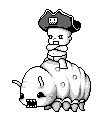|
Gozinbulx posted:How many actual 3.5 drives can you fit in that case. I get confused when the specs say it has x number of bays and then you guys post things like "4x3 5.25 to 3.5 drive bay" which I guess lets you somehow put more drives? I'm sorry just a bit confused. It has a hotswap cage that holds five 3.5" SATA drives, and there is space in the bottom for one 3.5" or 2.5" drives. But if the bottom spots might conflict with PCI-Express cards that are double wide. It doesn't have any external drive or 5.25" bays.
|
|
|
|

|
| # ? May 29, 2024 09:07 |
|
Anyone with Synology disaster recovery experience? My dad has a DS411j that was running JBOD (I know, I know) and his Disk 1 failed. It's dead dead, took it out and threw it in a SATA reader.. just clicks for 30 seconds and then dies. Disks 2-4 seem fine as per the Storage Manager but since 1 is down the whole volume is full on Crashed. My original plan was just to pull the data off the individual drives with a USB SATA reader, but some Googling as revealed very little about using Windows to read extfs drives that were used in a JBOD and mounting them. Then I was going to replace Disk 1 & 4 with 3TB WD Red drives (original Disk 4 was a 2TB drive, Disk 2 & 3 are 3TB Seagate drives) and get him setup with SHR/RAID5. However, with Volume 1 crashed, File Station shows zero Shared Folders or files. I've sent off an email to Synology support but with the weekend and the ~3 business days to reply I'd really like to not waste the next week not doing anything with the server. Ideas on how I could access the Volume and start pulling files off the three remaining good drives?
|
|
|
|
widds2v posted:Anyone with Synology disaster recovery experience? Try doing the freezer trick on the dead hdd? Maybe you can miraculously get it running and clone it. edit: after reading about the freezer trick and "stiction" it seems to be a bad idea! Septimus fucked around with this message at 04:30 on Apr 6, 2013 |
|
|
|
Septimus posted:Try doing the freezer trick on the dead hdd? Maybe you can miraculously get it running and clone it. Well I had it in the freezer for about an hour before putting the drives back in the Synology, as I needed to turn it on to get the DSM version number and stuff for a customer support ticket. The drive was pretty cold when I booted the thing up and it still didn't read it and had the same errors.
|
|
|
|
Would removing the volume and then remaking it (JBOD) with Disks 2-4 format the disks? I know RAID would format it, but JBOD?
|
|
|
|
widds2v posted:Anyone with Synology disaster recovery experience? JBOD is not like having files individually on each disk, it's having the entire filesystem spread over the disks. This is a huge difference. Imagine a hard drive where suddenly you couldn't read from one of the platters anymore (yes this is not an accurate analogy but it's close enough). That being said, it might still be possible to recover the data. If the controller/OS driver that created the JBOD was only concatenating the disks together and not doing anything sufficiently fancy then a tool which scans raw partitions to find ext metadata blocks should be able to recover stuff. A good question might be whether or not you need to be working on a recreated JBOD to have any hope for the addresses to line up. In either case I doubt you can do the necessary data recovery on the synology itself. If you're not comfortable with linux and you really want this data then you might consider paying someone else to do it. widds2v posted:Would removing the volume and then remaking it (JBOD) with Disks 2-4 format the disks? I know RAID would format it, but JBOD? You can create new raid volumes without reformatting, it all depends on the software. You really shouldn't do this on the synology because you have no control over what it's doing.
|
|
|
|
widds2v posted:I've sent off an email to Synology support but with the weekend and the ~3 business days to reply I'd really like to not waste the next week not doing anything with the server.
|
|
|
|
Wow - HP Microserver rebates are pretty lovely now compared to when I bought my N36, about 18 months ago. I think I paid about £100 after the rebate came in, but new models only have a £50 rebate and still cost £200+ when all is said and done. I hope HP do a bigger rebate again at some point this year; I could really do with another one.
|
|
|
|
So I'm not sure what to do with my pools:code:
|
|
|
|
Doesn't the Intel RST driver support hot swapping? I've enabled the specific port in the BIOS and slapped the Intel driver on the system. Yet I don't have the Safely Remove option. I've disabled the write cache on the port and can pull the drive at will, but I'd rather want to spin it down before pulling it. It's a P67 based board, running Windows 8 and Intel RST 12.x. --edit: Well, I've ditched the Intel driver and went back to Microsoft's driver. I get the remove option, but the drive doesn't spin down. I guess I'll keep the MS driver, because there seems evidence that it's slightly faster for SSD drives. I've also tried HotSwap!, the drive doesn't spin down. You can hear it start spinning down, just to go back to full spindle speed again. Combat Pretzel fucked around with this message at 17:53 on Apr 10, 2013 |
|
|
|
So I potentially can get a free one of these: http://www.dell.com/us/dfb/p/precision-690/pd I am mostly interested in the case. It claim to have: 4 internal 3.5" hard disk drive bays 3 external 5.25" optical bays, one of which can accommodate a fifth HDD 1 external 3.5" flex bay for floppy or media card reader I can put one of these 3x4 converters in the 5.25 and put an hd in the floppy? Coming to a total of 9 drives? Is this correct?
|
|
|
|
Gozinbulx posted:So I potentially can get a free one of these: http://www.dell.com/us/dfb/p/precision-690/pd I have these at work. I can confirm tomorrow.
|
|
|
|
Sounds about right from what I remember. If IT Guy doesn't get to it I can confirm on Friday.
|
|
|
|
FISHMANPET posted:So I'm not sure what to do with my pools: You have to delete any corrupted files or ZFS will bitch about them until the heat death of the universe. I know that in NAS4Free, when a drive drops out the old entry stops being /dev/da8 or c2t4d8 or whatever nomenclature your OS uses, and starts being some enormous numeric string. After replacing one with a spare, you can remove the old entry: code:Which leaves the current pool at: code:
|
|
|
|
Has anyone been running ZFS on Linux (not FreeNAS, etc), specifically CentOS? With the changes to my server(s) setup, I'm seriously considering it for my file server as I have quite the spread of disks. I'm mainly worried about stability and integrity of files. It is either this or mdadm as my 8708EM2 controller is destined for my Dell R710, and the second 8708EM2 that just arrived is going in the Dell R510. It is going to be interesting getting the files swapped over as the main share array is the nine 2 TB drives below. Once I disconnect the 8708EM2 from the SAS expander card in the server, that is one disk too many for the RAID controller. I'll need to do some data cleaning and moving. Current disks: 3x 36 GB 10k RPM Cheetah (OS drives, RAID 1) 7x 1 TB Hitachi 7k1000 9x 2 TB Hitachi 5k3000 8x 1.5 TB Seagate Barracuda Also, have some server hardware porn. The faceplates for the R710 and R510 arrived a few days ago.  (Ignore the warning light on the R510, it is just complaining the backplane isn't connected. No crap, server, you don't have a RAID controller, shut up.)  
|
|
|
|
Ugh, turns out my problems are even worse. 1) My resliver never finishes, it just keeps restarting. I've seen it get as high as 60% but this morning it restarted around 11% 2) One of my drives keeps going offline. It doesn't show any read/write/checksum errors, it just goes offline, and bringing it online restarts the resliver. Dmesg has a bunch of SCSI stuff, but I have no idea how to translate it into anything useful. Here's a few entries: code:
|
|
|
|
Gozinbulx posted:So I potentially can get a free one of these: http://www.dell.com/us/dfb/p/precision-690/pd Hey sorry, we actually don't have these. We run an older version of them with a slightly different case. However, I can only assume the website is correct.
|
|
|
|
Is there any sane way to increase bandwidth beyond 1gbps between a computer and a freeNAS box sitting next to it? It's not necessary in any capacity, just for fun at home, so a pair of 10gbps NICs aren't really an option unless there's a cheap way to get them refurbished or something. My spare parts NAS is pretty overkill: Phenom II 955BE, 5x1.5tb RAIDZ2, 120gb Agility 3 as cache because I don't trust it as actual storage anywhere in the house, and ZIL mirrored across a conveniently paired set of 64gb Agility 1s. I am currently saturating the 1gbps link in most situations (except for writes from remote mechanical drives  ) and who doesn't hate a ceiling like that? Realistically I should be able to get close to 3gbps reading cached data if I can find a pipe big enough to move all of it. Is there any cost effective way to do this? ) and who doesn't hate a ceiling like that? Realistically I should be able to get close to 3gbps reading cached data if I can find a pipe big enough to move all of it. Is there any cost effective way to do this?
|
|
|
|
It's called Link Aggregation, and a quick Google says that FreeNAS supports it. You'll need some kind of managed switch that can do the same protocol you're using on your server. If you want to spread that bandwidth across multiple clients you don't need to do anything special beyond configuring the switch and the server, but if you want that increased bandwidth from point to point you'll need to configure link aggregation on your client as well. Expect to run a lot of cables.
|
|
|
|
FISHMANPET posted:It's called Link Aggregation, and a quick Google says that FreeNAS supports it. You'll need some kind of managed switch that can do the same protocol you're using on your server. If you want to spread that bandwidth across multiple clients you don't need to do anything special beyond configuring the switch and the server, but if you want that increased bandwidth from point to point you'll need to configure link aggregation on your client as well. Expect to run a lot of cables. Is there any way to do it directly point-to-point crossover style?
|
|
|
|
I suppose it's possible, but I've never thought to research it.
|
|
|
|
gggiiimmmppp posted:Is there any way to do it directly point-to-point crossover style? Are you really exceeding 1gb bandwidth to a single client? And also only need one client hitting that data?
|
|
|
|
gggiiimmmppp posted:Is there any sane way to increase bandwidth beyond 1gbps between a computer and a freeNAS box sitting next to it?
|
|
|
|
Moey posted:Are you really exceeding 1gb bandwidth to a single client? And also only need one client hitting that data? Am I really exceeding 1gbps? Yes code:Do I need to? No, not really, but it'd be fun and actually handy occasionally for VM stuff or encoding video or Only one client? Everything else is bottlenecked by wifi including the xbmc which is pretty much the most demanding thing and it can do 1080p over the wifi just fine so I don't give a gently caress. Right now they're both on the same desk plugged into an e2000 running Tomato. DrDork posted:The short answer to your question is "no." You can use LAG, but that only helps you out in cases where you've got multiple computers connecting to the server--it won't speed up that file transfer you're looking for. Even if you LAG the hell out of everything and have LAG support on your server, switch (if any), and client, it still won't speed up the file transfer: it'll let you run multiple transfers at high speed, but any single one will still be limited to 1Gbps. The rationale for this being (as far as I understand it, anyhow) that the TCP stack gets really upset at out-of-order frames. It can handle a few here and there, but jumping around between multiple physical links simply takes too much work and CPU overhead. Hence why everyone looking for faster point-to-point networking solutions goes for faster physical link speeds, rather than just LAGing a bunch together. I expected that the LAG answer would be something like that. I guess there's no way to get eSATA back out of it? 
poverty goat fucked around with this message at 00:15 on Apr 12, 2013 |
|
|
|
gggiiimmmppp posted:Am I really exceeding 1gbps? Yes It's not turn-key and it won't work with freenas but it's certainly possible. http://multipath-tcp.org/pmwiki.php?n=Main.50Gbps
|
|
|
|
If you're feeling crazy you can get mellanox, qlogic, or intel infiniband cards on ebay. The obvious problems are operating system support, finding cables, and finding new cards when one of them gives up on you.
|
|
|
|
LAGG (link aggregation) just requires multiple NICs, a Cisco SLM2008T at ~$100, and is super easy to setup: http://doc.freenas.org/index.php/Link_Aggregations I have it running here at home with a dual-port NIC from Intel. BlankSystemDaemon fucked around with this message at 08:02 on Apr 12, 2013 |
|
|
|
|
Gozinbulx posted:So I potentially can get a free one of these: http://www.dell.com/us/dfb/p/precision-690/pd I checked one of our 690s and your bay counts are correct. However the 5.25 bays have metal dividers inside them so I don't believe you could put in a 3x4 converter without some demeling. I can post some pictures when I get home if you want.
|
|
|
|
Galler posted:I checked one of our 690s and your bay counts are correct. However the 5.25 bays have metal dividers inside them so I don't believe you could put in a 3x4 converter without some demeling. I can post some pictures when I get home if you want. What does demeling mean? Google turns up some place in Indonesia. I guess what you mean is some good old fashioned Either way, I really appreciate you (and the other guy) looking into for a total random stranger on the internet. I'm pretty sure I'm gonna land in possession of this computer/case. I will let you know how it goes!
|
|
|
|
Gozinbulx posted:What does demeling mean? Google turns up some place in Indonesia. I guess what you mean is some good old fashioned pretty sure he missed an r in dremeling, the act of using a dremel to void warranties.
|
|
|
|
My coolermaster had those, I just used a c-clamp and a screwdriver to bend them flat.
|
|
|
|
deimos posted:pretty sure he missed an r in dremeling, the act of using a dremel to void warranties. Yup. I was fighting with the iPad to not horribly mangle what I was typing and I lost.
|
|
|
|
Combat Pretzel posted:Doesn't the Intel RST driver support hot swapping? I've enabled the specific port in the BIOS and slapped the Intel driver on the system. Yet I don't have the Safely Remove option. I've disabled the write cache on the port and can pull the drive at will, but I'd rather want to spin it down before pulling it. I've never tried hot-swap under Windows, but my understanding is that it should work at least under Linux when RST is managed through mdraid. Not all motherboards support hot-plugging as a native, published feature. I've only ever seen it in Q77 boards, and I haven't had the chance to test it there, and I don't know if you can actually get the drive to spin down.
|
|
|
|
It seems to work with Microsoft's driver. My main concern is that the drive's not being spun down when using safe remove. Based on the disks that I've hacked apart in the past, the heads should move to the safe zone or off the platter, depending on the model, when spinning down on power loss. But that's really just conjecture.
|
|
|
|
I'm looking to pick up an n40l, decided to go for it over the unraid solution to save some cash, especially if I can go for the rebate. It may struggle a bit with plex transcoding, especially with 1080p files, but it should work fine with simple serving. I wanted to ask some questions about RAID. If I purchase the n40l and opt for just one 3tb drive now, will using RAID cause me issues if I plan on adding an extra drive in the future? It seems a bit silly to buy more storage than I need now, when I can buy extra when it's necessary and save in the long run. Is it a neccessarily evil to overshoot on storage though?
|
|
|
|
Gozinbulx posted:Either way, I really appreciate you (and the other guy) looking into for a total random stranger on the internet. Pics:    That inner rectangular bit at the bottom is a removable insert for the floppy drive. These cases are huge and if you were to swap out the motherboard and such you could fit drives all over the inside of it. If you keep the stock parts just be aware that it's pretty power hungry and not terribly quite.
|
|
|
|
Longinus00 posted:It's not turn-key and it won't work with freenas but it's certainly possible. What about iSCSI MPIO? It sounds like it accomplishes the same thing and it's supported by freeNAS e: but I can't find a firm answer on whether it works for a single data stream or not poverty goat fucked around with this message at 23:28 on Apr 13, 2013 |
|
|
|
I use iSCSI MPIO on my VMWare environment at work. With two 1 gigabit links on the ESXi host and 2 gigabit links on the SAN we can get about 1.6Gbps from a single host. ESXi requries a bit of tweaking to get that working right. Mainly setting the pathing to round robin and adjusting the number of iops that go down each path before flipping from 1000 to 1.
|
|
|
|
Galler posted:Pics: Thanks man, appreciate it!
|
|
|
|

|
| # ? May 29, 2024 09:07 |
|
How would one go about building an eSATA DAS? I'd like to have an external RAID box connected to my ESXi host, but the cheap off-the-shelf options don't have any kind of useful management interface, and there's a huge gap between the $200 models and the $2000+ models where there's basically nothing. Presumably you'd need some kind of controller card in the storage box that can act as a disk and present the array in the box to the host's controller, but I have no idea if such a thing exists as a standalone product, and I haven't found anything that advertises that capability. Anyone know if this is possible?
|
|
|