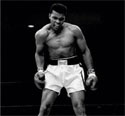|
Cornjob posted:I wouldnt say that. I see what you're saying. Well, with my equipment, I can't give you an accurate answer. Sorry, chum.
|
|
|
|

|
| # ? May 28, 2024 00:50 |
|
Ha, here's something surprising. My $10 rebate from Zotac finally showed up...over a year after I purchased my AD10 and months after I had forgotten about the whole thing. So if you have one pending, don't give up hope 
|
|
|
|
Just got the AD12 and have OpenELEC up and running with an ethernet cable. All is well, but I would like to go wireless. Is there some secret to getting it to connect to an unsecured network? Is it a driver issue with the AD12?
|
|
|
|
Ok im missing something. I just recieved my Foxconn A3500. I plug it in and turn it on, expecting to see BIOS screen. I get no image at all from HDMI or DVI. Other than a green LED power light, there is no indication that its working. My plan was to run openelec from a thumb drive. I have not installed any memory or hard drive into the box. Am I missing something?
|
|
|
|
Cornjob posted:Ok im missing something.
|
|
|
|
Cornjob posted:Ok im missing something. Computers require RAM to display anything.
|
|
|
|
Don Lapre posted:Computers require RAM to display anything. Got it. Im sorta new at this. I ordered this http://www.newegg.com/Product/Product.aspx?Item=N82E16820231265
|
|
|
|
You should be good with that. When you open your case, be careful - you're going to want to get a thin object to pull the sidewall out while you pry the lid up. There are little hasps in the case that are very easily broken if you aren't very careful (ask me how I know...) Honestly, I'm not sure why they designed the case this way - they have screws holding the drat thing together already. EDIT: Oh yeah, the antenna wires are probably backwards as well - the black wire should be closest to the case wall, according to many reviewers on Newegg. Personally, I'm using hard-wiring, so I can neither confirm or deny, but I switched mine. Speaking of the A3500, has anyone flashed their BIOS? Mine is on version 7 and version 10 is current, but I didn't know if it was worth the trouble. Is there a flash utility out there, or do you have to do it in some convoluted way? DOUBLE EDIT: Found a walkthrough here. berzerkmonkey fucked around with this message at 21:11 on Apr 3, 2013 |
|
|
|
So I want to get back into the HTPC game for the first time since 2004 (gently caress, I'm old). Back then I had one box that could do everything: DVR, DVDs, videos and emulation all on one WinXP MCE 2005 box. Right now I got my PS3 to do most of those, but the one thing I miss is the DVR functionality. So what's my best option for a do-everything box 9 years later?
|
|
|
|
kid sinister posted:So I want to get back into the HTPC game for the first time since 2004 (gently caress, I'm old). Back then I had one box that could do everything: DVR, DVDs, videos and emulation all on one WinXP MCE 2005 box. Right now I got my PS3 to do most of those, but the one thing I miss is the DVR functionality. So what's my best option for a do-everything box 9 years later? There is none.
|
|
|
|
kid sinister posted:So I want to get back into the HTPC game for the first time since 2004 (gently caress, I'm old). Back then I had one box that could do everything: DVR, DVDs, videos and emulation all on one WinXP MCE 2005 box. Right now I got my PS3 to do most of those, but the one thing I miss is the DVR functionality. So what's my best option for a do-everything box 9 years later? You can do the things you want to do with XBMC and a PC. I don't know what form factor you're after with the computer, but the DVD drive may be your limiting option there. DVR functionality isn't perfect, especially if you're used to MCE. I never used it much, but I understand people liked it a lot. Emulators take some doing, but I was under the impression that emulation was going to get rolled into the master branch of XBMC relatively soon, so it might get better soon. Kri kri's answer may be cynical, but is technically correct. There certainly is no easy plug and play answer, unfortunately.
|
|
|
|
Fillerbunny posted:You can do the things you want to do with XBMC and a PC. I don't know what form factor you're after with the computer, but the DVD drive may be your limiting option there. DVR functionality isn't perfect, especially if you're used to MCE. I never used it much, but I understand people liked it a lot. Emulators take some doing, but I was under the impression that emulation was going to get rolled into the master branch of XBMC relatively soon, so it might get better soon. Well I suppose I could keep the DVDs and Blurays out since the PS3 does them. Wait a tick, I think I have a spare Win7 Pro license somewhere, along with my old remote and its receiver. I suppose I could still do Media Center. I would just need a new box, a modern tuner card and then jump back into codec hell. VLC, you spoiled me. Or is XBMC what all the cool kids are doing now? Is it that good? kid sinister fucked around with this message at 19:46 on Apr 4, 2013 |
|
|
|
XBMC is a treat, although it can take some getting used to. Once you understand the basics you'll never go back. The new version supports various PVR backends, although your success with that can vary depending on what you have an what you want to do. Emulators are easy to setup and get working with a little effort on your part. Definitely check it out. They're also the most organized group of people making free software I've ever seen, too.
|
|
|
|
EC posted:XBMC is a treat, although it can take some getting used to. Once you understand the basics you'll never go back. The new version supports various PVR backends, although your success with that can vary depending on what you have an what you want to do. Emulators are easy to setup and get working with a little effort on your part. Definitely check it out. I'm not dead set on a form factor yet. I don't have enough spare parts right now to throw together a NAS or backend so I may just get a bigger HTPC case so I can fill it with hard drives. Even more organized than the Firefox crew? I'll put it this way: it sounds that XBMC now is like MythTV back in 2004 when I first got into this, and I didn't go that route since it required a metric fuckton of tweaking and fine tuning to get it to work right, even for a Linux-based program. Is XBMC any better than that? kid sinister fucked around with this message at 19:50 on Apr 4, 2013 |
|
|
|
Just think about the noise and heat of having a bunch of HDDs in your living room before committing to any particular path. XBMC is way, way easier than MythTV ever tried to be (I'm old, I tried using it back then). The things that trip people up with XBMC are simpler: not having your files named correctly so scraping them turns into a nightmare, not understanding the library system, etc. I don't have a link handy, but there's a XBMC thread around here if you have specific questions. Several goons have gone through setting up the PVR stuff and can help you on that end, as I haven't played with it.
|
|
|
|
kid sinister posted:I'm not dead set on a form factor yet. I don't have enough spare parts right now to throw together a NAS or backend so I may just get a bigger HTPC case so I can fill it with hard drives. Compared to my experience setting up MythTV as a backend for my OTA TV setup, XBMC is a smooth cruise down lover's lane. There are some initial hurdles, like getting your video library whipped into shape, but beyond that, and especially if you're running Windows, it's a pretty easy to set up. Depending on how many clients you end up using you will have to get a database server up and running, and that comes with its own challenges, but if you're looking to run a stand-alone PC it's really pretty easy. Like EC said, once you accept the XBMC way of thinking about your media as gospel, you won't ever want to use anything else. edit: here is the XBMC thread.
|
|
|
|
So I've been frequenting the NAS thread in the hopes of building a NAS for use with a HTPC. I'm sure many of you are using some kind of NAS for your library. So, what are you guys using? The NAS thread is super technical and a bit intimidating so I wanted to see what you guys were using specifically for media libraries. People recommend ZFS, UnRAID, SnapRAID. It's all kind of confusing. All I know is I'd like the following options. 1. Tons of disks. I intend to rip my entire dvd collection (its big) so I want to START with at least 8x3TB (24 tbs). 2. Be able to expand it without destroying the volume or whatever (aka not lose anything when I want to add a new drive) 3. At least a little parity/redundancy (1 or 2 disks of backup). Any ideas?
|
|
|
|
I like my WHS2011 box, along with StableBit Drivepool. I'm a windows guy, though, so dropping a WHS box in was super simple and now all my laptops and PCs have a centralized backup. Drivepool brings back the drive pooling feature from WHSv1, but way, way better. Essentially, you add all your drives to a pool, and it creates a virtual disk on the server that's the total amount of space from all the disks. You can add any size or type of drive that you want, any time after creating the pool. The software manages where the actual files go, and you can specify shared folders to be duplicated across disks. It's not THE MOST SECURE NAS EVER or anything, but I find it works great for my purposes.
|
|
|
|
How do you go about connecting 8 drives to it though, for instance? a RAID card? Also, If I create a folder on this virtual huge drive (//hugedrive/movies) where will the actual files go? Will they just be randomly spread out among the different drives (and therefore recoverable by accessing that drive individually)? Also, are there any options for redundancy/parity?
|
|
|
|
Yeah, I used a motherboard with like 4 SATA ports and bought a SATA card with another 5/6 on it. Yes, they will be stored on the individual drives, and it's all NTFS so you can a drive out and plop into another computer to see the data on it. If you're on the server you can drill down into the individual drives as well. No parity stuff, just what they call duplication. Everything in my pictures share is automatically saved to two different hard drives, for example.
|
|
|
|
While I was all about crazy ZFS and Raid stuff, this sounds so much easier... Gotta consider it.
|
|
|
|
Look into it, but look into unraid and all the rest as well. I used WHSv1 since the beta days, so the whole system worked for me. It may not for you.
|
|
|
|
EC posted:Look into it, but look into unraid and all the rest as well. I used WHSv1 since the beta days, so the whole system worked for me. It may not for you. I find the whs with drivepool about as easy as it gets. It's cheaper than unraid for a lot of drives and easier for most people to manage. Unraid you can get away with a lower power hardware than whs if you aren't trying to run extra stuff. Word of advice just spend the money on a case with ~16 bays and a mobo with good expandability. I went from a 4 bay whsv1 to having another esata bay attached to a full server with ~20tb because I underestimated how much i would grow. The extra 100 or so for equipment that will last a lot longer is worth it.
|
|
|
|
I went the other way from a fullsize tower to a HP n40L and I love it. I feel like with netflix, amazon, etc I don't require as much storage as I used to. My n40L with whs 2011 and drivepool was easy to set up and has been basically maintenance free since setting it up over a year ago.
|
|
|
kri kri posted:I feel like with netflix, amazon, etc I don't require as much storage as I used to. Yes if you want to be at the mercy of content licensing negotiations that have the potential to make all that content you like having available simply go away.
|
|
|
|
|
Gozinbulx posted:While I was all about crazy ZFS and Raid stuff, this sounds so much easier... If you just want a managed solution then look at something like a Synology or Qnap unit. They are expensive but have great support and performance. I built my own file server but it's definitely not for everyone, it sounds like you want a shitload of storage so something like the 1512+ or whatever is probably where you want to start. There are pros and cons to each approach but the costs generally work out pretty close together. quote:Yes if you want to be at the mercy of content licensing negotiations that have the potential to make all that content you like having available simply go away. That's a concern of mine too, a few of the shows I was watching disappeared from Netflix partway through which is frustrating. I use Netflix/Amazon to supplement my existing library more than anything else now.
|
|
|
|
Gozinbulx posted:While I was all about crazy ZFS and Raid stuff, this sounds so much easier... In theory a freenas box is easy to set up but there are a few issues. When I built one at work it didn't like the built in network card so I had to dd an intel network card. Installing freenas was pretty easy, however setting up the network shares was a bit quirky and probably frustrating if you're not sure how to do it. Building a nas server is ideal if you are comfortable with it. I'm not much of a fan of off the shelf raid boxes due to quite a number of negative experiences. Whatever you end up setting up it's worth going for raid 6 if you are going to have 8 drives.
|
|
|
|
FreakyZoid posted:Is anybody using that CEC adapter on an AD10 with Openelec?
|
|
|
|
Right now I've got a single desktop style box that serves as my HTPC, but I'm looking to split it up (eventual goal is to move my backend away from the TV). From the thread I've picked up one of the Zotac boxes I'd like to use as my front-end, and I'd like to get something a bit less bulky/more elegant for my hard drives (four of them). However a independent NAS is freaking expensive. Is it even possible to get a four-bay NAS for under 500? At this rate I'll probably end up just using my existing desktop machine rather than replacing anything since it's so expensive, but I thought I'd see if anyone here had a suggestion or recommendation.
|
|
|
|
nessin posted:Right now I've got a single desktop style box that serves as my HTPC, but I'm looking to split it up (eventual goal is to move my backend away from the TV). From the thread I've picked up one of the Zotac boxes I'd like to use as my front-end, and I'd like to get something a bit less bulky/more elegant for my hard drives (four of them). Made a 12 TB NAS myself in January, cost around 800 bucks and has a total of 8-10 bays, depending on how you look at it. You could definitely make one for cheaper with a cheaper case/proc/HDs than what I used. Also, I put in 16 GB of RAM -- a bit overkill.
|
|
|
|
So I'm a terrible person. Back in 2009, I purchased a MicroATX case and Atom board with the intention of using it as an HTPC. I never acted on that plan, and am using it as my media server at the moment (running XP). Fast forward to 2012, and I apparently purchased a new MB with 2.8GHZ Sempron for... something. I cannot, for the life of me, remember why I built that system (running Win 7.) So, I sit here now, wondering what the hell I'm going to do with the newer system. I was thinking of making it into my new media server, since it's an actual tower, and can support more than two drives for future expansion. One of the things pushing me towards repurposing this system is that it has gigabit LAN, where the MicroATX board just has 10/100 (which I only really just noticed lately when I was transferring some big files and realized things were dragging rear end.) One thing that concerns me though is that the tower unit obviously has a bigger power draw. With the MicroATX unit, I don't mind leaving it on 24/7. I'm a little more concerned about leaving the tower running constantly as it will likely be a larger power draw. Any thoughts? Should I just make the switch and make the tower my new media server? I really hate to waste the tower, but I don't know what else to do with it.
|
|
|
|
If it's a tower, it presumably has more hard drive bays... how about making it a NAS or something?
|
|
|
|
Has anyone implemented a transcoding script for sickbeard? I'd like to downmix audio to stereo AAC in files, most likely using handbrakeCLI, and someone has done it using a custom python script but wondering how hard it is before I start screwing with it
|
|
|
|
mewse posted:Has anyone implemented a transcoding script for sickbeard? I'd like to downmix audio to stereo AAC in files, most likely using handbrakeCLI, and someone has done it using a custom python script but wondering how hard it is before I start screwing with it It would be super easy. Just edit sabToSickbeard.py to call handbrakeCLI before it calls processEpisode.
|
|
|
|
edit: Sorry, meant to post in the XBMC thread.
snuff fucked around with this message at 11:57 on Apr 10, 2013 |
|
|
|
tarepanda posted:If it's a tower, it presumably has more hard drive bays... how about making it a NAS or something?
|
|
|
|
So is there a standard tuner card/device now that everyone and their mother supports? Back in the day it was the Hauppauge PVR-250.
|
|
|
|
kid sinister posted:So is there a standard tuner card/device now that everyone and their mother supports? Back in the day it was the Hauppauge PVR-250. Hdhomerun has lots of support.
|
|
|
|
Two questions: I have a windows 7 ultimate HTPC. I don't currently have cable TV. After looking into it, DVR service with Time Warner is like 25 bucks a month extra. A cablecard is 2.50. Assuming I buy an HDHomeRun Prime, what are my choices for DVR software that will work with likely bullshit DRM? Am I stupid for even considering getting cable again? My sound is currently being output via spdif coax (I have no more optical inputs left) coming from the motherboard. It's usually a stereo signal which the receiver runs DPL II to convert to multi-channel. Sometimes my files have Dolby Digital encoded in them, which gets output directly and the receiver outputs that. However, if VLC is open or paused, I can't hear any other sounds. Is there a soundcard that will handle the conversion of everything to a Dolby Digital or DTS signal that my receiver can decode all the time?
|
|
|
|

|
| # ? May 28, 2024 00:50 |
|
UndyingShadow posted:Two questions: Depends on your cable company. If time Warner flags everything copy once, then the only thing that can process the flag will be mce. Otherwise, you can use something like nextpvr/ xbmc or others. Luckily, mce is pretty bad for movie and video libraries, but pretty excellent as a pvr/ live TV box. It's honestly surprising how once you get it set up it's so much better than any cable box could be.
|
|
|