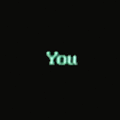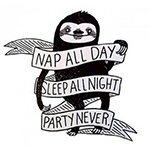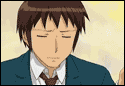|
For props and characters its high poly first, then retopologize a low poly from that, then bake maps. For environments, you block out ultra-low poly, then model as economically as necessary and author good textures (which authoring may involve sculpts/high-poly models and extracting normal maps from that).
|
|
|
|

|
| # ? May 29, 2024 16:26 |
|
ExtraNoise posted:Good to hear. I was worried I was practicing a dead art. For one-off assets (characters, props, etc) model a blockout to adjust proportions. Make a base mesh if you need to sculpt in zBrush, otherwise you can highpoly model in 3ds Max/Maya for hard surface stuff. Make your high poly, retopologize in whatever retopology tool you like, unwrap the mesh and bake maps. For environment model a modular blockout. ID what materials, sculpts, etc you need. Bake tiling textures and sculpt out unique mesh bits, at times treating them as one-offs above. Then model the final in-game mesh.
|
|
|
|
^Better answer.ExtraNoise posted:Good to hear. I was worried I was practicing a dead art. Both/Either Low poly -> sculpt -> retopology High poly -> bake normals down to a low poly.
|
|
|
|
Gnomon, Eat3D, 3DMotive, and newly CGCircuit are very valuable resources for learning how to make game art whether it's character or environments. Supplement those video tutorials, practice, studying, and involvement in 3d communities like Polycount (their wiki is also amazing) or CGHub and it's not too difficult. Studying, reference, and practice is ESSENTIAL to being a good game artist. My former coworker Hai Phan has just released 3 volumes of a super cheap series of video tutorials that any aspiring character artist should watch too. Link is here: http://www.cgcircuit.com/browsepage.php?op=1&val=3 If you decide you want to pursue this seriously, the sites I mentioned above usually have subscription/streaming deals which are cheaper in the long run than buying DVDs seperately. I sound like a salesman but I pretty much learned 50% of what I know because of video tutorials. The other half I learned from my peers, coworkers, trial and error, studying, and practice. ceebee fucked around with this message at 02:45 on Apr 14, 2013 |
|
|
|
|
ceebee posted:If you decide you want to pursue this seriously, the sites I mentioned above usually have subscription/streaming deals which are cheaper in the long run than buying DVDs seperately. I don't plan to, I'm afraid. I did, back in 2004-2006, and had a number of interviews and art tests after college but never landed a job. While I was trying to break into the games industry, I worked in design and web development, where I'm pretty sure I'm permanent now. I have kids to consider, and the regular salary is important to me now, where it wasn't when I was younger. Now this is just a hobby of mine while I do smaller and independent game development on the side. Normal mapping and baking was just starting to revolutionize the industry at the time I was getting into it, and I learned it well enough but went to school while everything was still hand poly modeled. So that brings us to today, where I'm sort of clueless about standardized workflow 6/7 years later. I really appreciate all the help and links, everyone.  I love that this thread is so helpful. I feel like I'm relearning everything. I love that this thread is so helpful. I feel like I'm relearning everything.Here's where my Crown Vic is at, at the moment:  Keep in mind I did most of this work before most of the posts about best practices were posted, so it's still oldschool modeled. I need to clean up the mesh a bit and smooth out some bumps (notice at the top of the front windsheild) before I combine the two halves into one object. I also still need to add geometry under the front part of the car, which is why it looks empty. But after reading all these replies, I'm not sure whether to give up on the model and start over from scratch, which would be pretty devastating time lost. 
|
|
|
|
I'd say just finish it out, you can go better on the next project, but finishing a project gives you equally valuable training. You could always finish it like a mobile asset where the work flow usually goes model thing > paint that thing.
|
|
|
|
ExtraNoise posted:time lost. No such thing. if you 'finished' this model, how would it be any different to you leaving it as it is? You going to sell it? Get it in an art gallery? edit: that seems like I'm putting the model down, which I'm not. the point I'm trying to make is that it's irrelevant what you do with the work, so long as it makes you better. In production spending ages trying to figure out the right way to do something before you even begin is often far less efficient than simply banging something out the first way that comes to mind - you've just got to be prepared to throw it away/salvage bits if you learn something that changes how you want to approach it during the process. cubicle gangster fucked around with this message at 10:04 on Apr 14, 2013 |
|
|
|
cubicle gangster posted:In production spending ages trying to figure out the right way to do something before you even begin is often far less efficient than simply banging something out the first way that comes to mind - you've just got to be prepared to throw it away/salvage bits if you learn something that changes how you want to approach it during the process. In many productions this isn't true at all holy gently caress.
|
|
|
|
That came out wrong. I meant more like it's better to do small tests and figure out what you want to do by actually doing work, rather than picking an approach before opening the software and never moving from it. So you spend an hour trying a couple test approaches before barreling ahead with 2 days of straight modeling. The point I was attempting to make is that often you wont know the best way without trying a couple, so it's best to just start trying things and be willing to adapt as you go. Don't expect the first poly you create to be part of the final product, etc. Does not read well at all, i'll give you that. it was very late when I posted it. cubicle gangster fucked around with this message at 23:31 on Apr 14, 2013 |
|
|
|
Yeah my reply probably sounded a bit harsher than intended. In context of what you were replying to your reply was fine. I think I've just been burned a few too many times by people rushing into decisions with farther-reaching consequences. Fortunately, how a car was modeled has not been one of them 
|
|
|
|
Something I've been working on, an industrial type of area, inspired by games like half-life: Open to suggestions/criticism VV great points, thanks. Ervin K fucked around with this message at 18:05 on Apr 16, 2013 |
|
|
|
Ervin K posted:Something I've been working on, an industrial type of area, inspired by games like half-life: Your ceiling is nice and busy but your floor is boring. Wouldn't a place like that have garbage cans, or an eye wash station? Depending on the facility there may be one long continuous line on the floor indicating the route to take through the facility, but that's texturing so when you get to that add some warning signs to the walls as well. A slight bit of bump on the walls might sell it as concrete but if you're planning on selling that as a steel structure you're going to need panel lines but this is something you can take care of with a texture and bump map. I'd maybe throw a silhouette of a person in that room on the left to make it a bit spookier. Your big garage door thing has a box beside it with wires going into it, but no real interface where I can imagine pushing a button and having the door open. There are no visible lights in your scene but there should be lights mounted to the walls in some areas, or fluorescent light boxes hanging from the ceiling. Remember to include the support wiring for the lights along the walls since you're clearly pretty good at that. Light should come from outside the scene as well but there should be a purpose to it and it shouldn't be any brighter than the lights in your scene already because why would they be? The lights shining from the corridors to the left and right would have bulbs no brighter than the room you're already in, unless maintenance really screwed up, or somebody got in there and set off an explosion. bring back old gbs fucked around with this message at 18:05 on Apr 16, 2013 |
|
|
|
Here's a new thing from me based on my friend's character he's been writing for a long time. I wish I could find more work sculpting for toy lines or collectibles   
|
|
|
|
Ervin K posted:Something I've been working on, an industrial type of area, inspired by games like half-life: Is there any specific type of "industrial" you're trying to go for? This scene bears a HUGE resemblance to some of the data centers I've done design and renovation work for (specifically the loading dock, obviously), but I'm not sure if that would take you in a different direction than the one you want to go in. I can offer some more specific pointers if you do. A few initial things: If you're going for generic industrial, your back hallway should be wider and taller, about to where the top of the gray pipe in the center is now. The height of the ceiling is enough for servers and other data center-related stuff, but not so much for large equipment, which would probably be brought in after this hallway is constructed and would need enough room to be moved then. You might want to take a closer look at the size of hallways in, say, the starting area of Half-Life to get an idea of how big they should be. Not all of your pipes would go up to the top of whatever that void is in the center of the ceiling. The white and blue pipes, which I'm guessing would be your hot and cold water pipes, would tend to stick to the lower ceiling and go from the left side to the right side. You could place a few on the surface where they're currently vertical to fill it in a bit and maybe have a few branch across the room to where the cyan pipes are on the left. Good job for including the brackets. The large gray pipes (which I'm assuming are your HVAC ducts) would go up to the ceiling, but the more likely setup is that the duct in the center would be your exhaust and other ducts would branch to it. One possibility is to have the duct on the left span the room and branch to your exhaust, with another identical duct in front that comes out of the wall and turns to go up to the ceiling slightly further away from the wall (in front of where the white pipes are at this camera angle). For each of your pipe types (water, HVAC, etc.), do a GIS and look at some of their visible features. In particular, look at materials, connections, what happens when they come out of a wall, and how they hang from the ceiling. Your loading dock door should have a smaller, single door next to or near it with a push bar (like this). For bonus points, include a red, glowing exit sign above it. Include a pass through at the security desk towards the center (one of those things you pass money or tickets through at a theater). This would be where delivery people show their ID cards and get security badges. I'm not 100% sure about this last point, but I believe that your wiring should be placed inside of conduits and channels, rather than just be exposed, especially when traveling vertically. I'll also second ACanofPepsi's points about textures and lighting. Your walls would most likely be painted gypsum board, so look up some white paint textures when you get there. Concrete masonry might look nice too. For lighting, go with hanging fluorescent lights along the hallways, once you raise your ceiling. You'll want the bottom of them to be where the top of the ceiling is now. Edit: I should probably add that the fact I was able to identify so many of the things in your scene is a good thing and shows you've been paying attention to how things work so far, even if you haven't gone into detail. Musical_Daredevil fucked around with this message at 05:33 on Apr 17, 2013 |
|
|
|
tuna posted:In many productions this isn't true at all holy gently caress. Its true at half the companies I worked at. Totally depends on the budget and when you come on the show.
|
|
|
|
Hey, I have a little question for you guys. I'm working on remaking a model of a transforming mech from 1998 Electronic Arts game, based on the cutscenes and promo art. It's been hard as balls so far to figure out and animate the transformation, so I'm thinking it could be a good portolio piece. BUT, given it's pretty closely modeled after this old game, should I avoid using it if I'm shopping a portfolio around (which is a ways off, I'm still a student right now)? Or is it okay as long as I make a note of the source?
|
|
|
|
Haledjian posted:Or is it okay as long as I make a note of the source? Make a note of the source, and if it's for a modeling job maybe include a screen grab of your reference. If you get a job modeling you're working off concept art anyway, they wont be expecting you to play designer until you've got more experience. cubicle gangster fucked around with this message at 21:32 on Apr 18, 2013 |
|
|
|
Ok, CG wizards, I have a question. I'm just starting out with 3D, I've got 3ds Max 2013. Mainly I'm interested in making images and animations, mostly "photo realistic" as opposed to cartoony, montion-graphics, or more artsy/graphic particle effects pieces. I'm not terribly interested in animating characters. So, first, is Max a good program for this? Hard-surface modeling and environments? Second, since I have barely any familiarity with the interface (and no idea about best practices even if I knew all the tools), what's the best way to go from zero to hero? I had planned on following youtube tutorials of people modeling complex objects so I get an idea of both the interface and some idea of good workflow. That's mainly for modeling I guess, I'd learn texturing/unwrapping/lighting/rendering/animation etc in similar ways if that's a good way to go about it. Basically I want to do stuff like this guy, but obviously with my own ideas. What's the best way to start?
|
|
|
|
|
Prolonged Priapism posted:What's the best way to start? Stick to modeling for a couple of months. Then get vray, and play around with it while working on modeling and texturing. Once you're comfortable with those, move onto lighting and photoshop. You've got a few years ahead of you. Don't worry about the right way of doing things for now, just figure out the interface first. Make mistakes. Once you start using it properly you'll go from making something you like to hating it and doing better on a near weekly basis, so don't be too precious with anything you create now.
|
|
|
|
Haledjian posted:Hey, I have a little question for you guys. I'm working on remaking a model of a transforming mech from 1998 Electronic Arts game, based on the cutscenes and promo art. Oh man, I think that was the first 3d accelerated game I played, on my old Performa. How did you decide on using it?
|
|
|
|
I'm a beginner at Maya screwed up my manipulator tool to where I can barely see it. Do you know what I need to do to fix it?
|
|
|
|
+ to increase the size of the handles, - to decrease. Does anyone have any suggestions for picking up Houdini outside of the intro videos on SideFX's main site?
|
|
|
|
Dick Trauma posted:Oh man, I think that was the first 3d accelerated game I played, on my old Performa. How did you decide on using it? Here's what I have so far It's been a huge challenge looking at all the 240p rips of cutscenes on YouTube trying to work out what all the different pieces look like and how they fit together. Although luckily the game came with a comic book that had orthographic views printed on the back, so that's a big help. I'm really excited though because although the original model was great, the textures were as 1998 as you could get. So I really want to give it a current-gen treatment with normals and specmaps and like, actual dirt and stuff on it. I'm gonna try to do the cockpit interior with illuminated HUD and stuff too. Haledjian fucked around with this message at 06:13 on Apr 23, 2013 |
|
|
|
Canned Bovines posted:Does anyone have any suggestions for picking up Houdini outside of the intro videos on SideFX's main site? Peter Quint has a bunch of fantastic videos on Vimeo http://vimeo.com/user2030228
|
|
|
|
My car model is getting pretty close to being complete, and I'm now trying to decide how I want to go about texturing it. I know AO bake/diffuse colors, opacity, and specularity pretty well but I have no idea how to go about creating a shiny finish akin to what you might see in a racing simulator to recreate car paint. I'm assuming it's a fancy resource-hungry shader of some sort. (Also, chrome.) Any advice? Or just create a good spec map and hope for the best?
|
|
|
|
ExtraNoise posted:My car model is getting pretty close to being complete, and I'm now trying to decide how I want to go about texturing it. At the risk of stating the obvious, I've found that one of the keys to making something look really shiny is to have something to reflect. You could model an environment, have a bunch of hard light sources, or throw in an HDR map for a sky or interior environment. As it pertains to cars, though, mental ray comes with a really good car paint shader that accounts for things like metal flakes in the paint and it's pretty easy to set up.
|
|
|
|
Bullets Included. http://vimeo.com/64663512 One of our Mari users is making some cool training videos and made this trailer to show off. The training videos are at https://themarichannel.com Fun stuff.
|
|
|
|
Kaji posted:I'm a beginner at Maya screwed up my manipulator tool to where I can barely see it. Do you know what I need to do to fix it? + and - key should increase or decrease the side of the manipulator. forelle posted:Bullets Included. Tweak the keyframes and graph editor more. The animation still has that slow "moving underwater" look. quote:Does anyone have any suggestions for picking up Houdini outside of the intro videos on SideFX's main site? If you have the money and time to spend consider getting a gnomon subscription. Otherwise just do a bunch of free online tutorials. I would strongly suggest staying away from classes unless they are cheap. IMO there isn't much reason to buy or learn Houdini unless you are doing serious particle simulation. The default settings for the standard 3d packages should be enough for most of your needs. ExtraNoise posted:My car model is getting pretty close to being complete, and I'm now trying to decide how I want to go about texturing it. Just google a car material tutorial or download one of the many free shaders available. From there just tweak it to your needs. The chances of someone suing you for using their shader is about 0, but I could be wrong. [quote] ExtraNoise posted:Good to hear. I was worried I was practicing a dead art. I haven't done any serious modeling in several years but I'm guessing much hasn't changed. Create a low poly model and gradually add definition while paying attention to edge loops etc. GFBeach posted:At the risk of stating the obvious, I've found that one of the keys to making something look really shiny is to have something to reflect. You could model an environment, have a bunch of hard light sources, or throw in an HDR map for a sky or interior environment. As it pertains to cars, though, mental ray comes with a really good car paint shader that accounts for things like metal flakes in the paint and it's pretty easy to set up. yeah, if you want the really nice reflections you might have to do an HDR setup. (USER WAS PUT ON PROBATION FOR THIS POST)
|
|
|
|
mutata posted:Speak for yourself, I low-poly model all day at work and I'm in AAA games. Anyone who works on any mobile 3d will also be modeling PS1-style. Yeah, but who really wants to low-poly model all day.
|
|
|
|
Me, I want to do that
|
|
|
|
Sculpt in Zbrush, convert to ps1 level model.
|
|
|
|
Kingsbury2 posted:Yeah, but who really wants to low-poly model all day. Yeah, but who really wants to draw characters all day. Yeah, but who really wants to hand-animate all day. Yeah, but who wants to paint textures all day. Yeah, but Also, in an industry where jobs are hemorrhaging left and right and professionals with experience can't find work, it's good to have the knowledge to work within whatever specifications/limitations the project requires. SynthOrange posted:Sculpt in Zbrush, convert to ps1 level model. Sculpt environment prop in zbrush > run decimation master at 2% > export to engine. mutata fucked around with this message at 14:12 on Apr 25, 2013 |
|
|
|
Low poly modelling owns! Although I feel like I'm stuck in it forever now.
|
|
|
|
I really do find lowpoly modeling very relaxing. It's almost a technical challenge to create clean topology. I've finished the mesh for the "civilian" version of the car:  (I'm still cleaning it up and welding the two halves together.) I'm now curious about UV unwraps and LODs. Is there a way in Max to create a UV unwrap map and then edit the mesh without destroying the UV unwrap? I come back to it and it's all blown out again. This can also be applicable for when I create a police cruiser and taxi versions of the model by adding geometry. Again, thanks for all the help everyone.
|
|
|
|
Yeah you can, you can either keep the UVW Unwrap modifier in the stack, go below it, click "hold yes" and get to work, or try a mixture of Preserve UV's on and off and keep applying the UVW modifier back on and see how it looks. Usually the Unwrap will only get seriously messed up if you go and weld loads of stuff together and make new geometry. Usually it holds up pretty well so only a few changes are required. I'm not entirely sure what you're doing to totally kill the UV map. Are you converting it to an editable mesh or something? I'm one of those people who don't like loads of modifiers so I nearly always collapse it down to the raw editable poly and then apply a UVW Unwrap when I want to change something, change it, and then collapse it back down. I'm not sure if this helps.
|
|
|
|
For the police/taxi versions with extra geometry, i'd reccomend adding those bits early on (meaning you've got space for both on the same UV layout) you can then throw an edit poly on top of the UV layout afterwards to remove the options as needed. It'll help you keep the same uv layout for the rest of the car - if you lay them all out and then add the geometry for the extra bits you may have trouble finding space for it to fit. cubicle gangster fucked around with this message at 16:27 on Apr 25, 2013 |
|
|
|
I also really like to keep a simple stack, and mine sounds like yours. I'm using edit poly, so I'm not sure why I've had problems in the past. I'll try going slow and editing/welding in small bits and rearranging the stack often so I don't screw it up. Also adding the geometry before setting up the unwrap is simple and genius. I can't believe I didn't immediately think of that. Thanks guys!
|
|
|
|
Is there a model viewer that would let a texture artist throw different textures on an fbx file to check their texturing? This seems pretty simple, but every model viewer I've found doesn't let you change the texture.
|
|
|
|
FuzzySlippers posted:Is there a model viewer that would let a texture artist throw different textures on an fbx file to check their texturing? This seems pretty simple, but every model viewer I've found doesn't let you change the texture. Maybe try Marmoset Toolbag?
|
|
|
|

|
| # ? May 29, 2024 16:26 |
|
Any thoughts on why sweep nurbs won't render in the Picture Viewer in Cinema 4D? I've got a sweep nurb tracing a simple object in Cinema 4D and it shows up in the viewport but never in the Picture Viewer render. Google doesn't seem to have any working solutions for this.
|
|
|