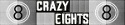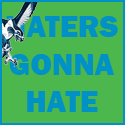|
Is there an iOS 6 capable solution for hiding icons? I've tried using Poof but it seems to work sporadically at best.
|
|
|
|

|
| # ? May 14, 2024 07:48 |
|
bomblol posted:Is there an iOS 6 capable solution for hiding icons? I've tried using Poof but it seems to work sporadically at best. Do apps like Springtomize and SBSettings (which uses "libhide" to hide icons) not work?
|
|
|
|
Ur Getting Fatter posted:Is there any iOS 6 replacement for Ipsum? I mean, Ipsum still works but now you can only clear the notification from the lockscreen, but it won't remove badges, and it won't remove it from the Notification Center. For removing badges, BatteryDoctorPro is what I use. You can add BadgeClear to the NC Widget, and works from both the NC and the lock screen. Go to Settings > Toggle Configuration, and then drag them in the order you want them. The first 5 will show up on the NC and lock screens.
|
|
|
|
Is there a way to change lockscreens for themes that uses their own lockscreen? There's a particular lockscreen that I like to use but I can't use it due to the theme using it's own lockscreen. edit: Hope that makes sense. It sounded funny when reading it again.
|
|
|
|
iLikeMidgets posted:Is there a way to change lockscreens for themes that uses their own lockscreen? There's a particular lockscreen that I like to use but I can't use it due to the theme using it's own lockscreen. Can't you create priority in Winterboard by selecting and moving one thing above another? I maybe wrong though?
|
|
|
|
Team THEOLOGY posted:Can't you create priority in Winterboard by selecting and moving one thing above another? I maybe wrong though? Holy crap, thanks. I've been jailbreaking since 3g and I have never known this.
|
|
|
|
iLikeMidgets posted:Holy crap, thanks. I've been jailbreaking since 3g and I have never known this. Haha I found out the hard way by screwing stuff up a bunch beforehand, glad I could help.
|
|
|
|
Xenomorph posted:Do apps like Springtomize and SBSettings (which uses "libhide" to hide icons) not work? Sbsettings doesn't work, although I think it uses the same method as poof. I haven't tried springtomize yet because I hesitate to shell out three bucks if I can't even be sure it's going to work.
|
|
|
|
Team THEOLOGY posted:Can't you create priority in Winterboard by selecting and moving one thing above another? I maybe wrong though? This doesn't seem to work with all themes, though. I tried it with Typophone and Guess What, and both ignored my lock background and used theirs.
|
|
|
|
bomblol posted:Sbsettings doesn't work, although I think it uses the same method as poof. I haven't tried springtomize yet because I hesitate to shell out three bucks if I can't even be sure it's going to work. Springtomize definitely works for me in hiding icons. It's a great and very versatile app that's well worth the $3
|
|
|
|
bomblol posted:Is there an iOS 6 capable solution for hiding icons? I've tried using Poof but it seems to work sporadically at best. I've never had a problem with Poof. Do you respring your phone after you choose which icons to hide?
|
|
|
|
Is there a way to change the color of alert boxes? I use to have a winterboard theme that changed the badges to green and the alert box to a dark grey.
|
|
|
|
Thirst Mutilator posted:drat. I'm pretty sure there's a loose pin in my 4S and I'm pretty sure I'm still under warranty (got a replacement a month ago or so). It'll probably come with firmware that's jailbreakable but not the latest 6.1.2
|
|
|
|
ZombieIsland posted:Is there a way to change the color of alert boxes? I use to have a winterboard theme that changed the badges to green and the alert box to a dark grey. Badge Customizer is free and you can change it to any color you want/any position on the app/size of the alert badge, etc.
|
|
|
|
OpenBackup promised a lot, but didn't deliver. 
|
|
|
|
NeuroticErotica posted:OpenBackup promised a lot, but didn't deliver. Worked for me. What happened to you?
|
|
|
|
NeuroticErotica posted:OpenBackup promised a lot, but didn't deliver. I'm sorry, I shilled the hell out of that. It's worked so many times for me, what went wrong?
|
|
|
|
Blimpkin posted:I'm sorry, I shilled the hell out of that. It's worked so many times for me, what went wrong? I backedUp using it, then when I hit restore it just circles for a minute, then tells me it worked and has me reboot... and nothing. I remember what I have, but it's just a LOT of respringing.
|
|
|
|
BlurriedNCBackground makes the notification center look really nice. You can guess how it looks but here's a gif from some random reddit post which made me aware of it:
|
|
|
|
NeuroticErotica posted:I backedUp using it, then when I hit restore it just circles for a minute, then tells me it worked and has me reboot... and nothing. You backed up using OpenBackup, THEN backed up your phone, THEN restored, THEN restored using OpenBackup, right?
|
|
|
|
So I've spent the last few hours searching and can't come up with an answer. I know that you can't downgrade from 6.1.3 to 6.1.2 or 6.1. I'm currently running 6.1 on a jailbroken iphone 5. I would like to do a restore to 6.1 (same version). Is this possible? I read somewhere that even though I would like to restore to the same version, it's considered a "downgrade" (not latest version) and will not work. I do have a locally saved .shsh for 6.1 and have tried using tinyumbrella, but when it's about to start to restore I get error 11. I was able to get past that and got error 21. With that being said, I have almost 3 gb of "other data" on my phone and am trying to do a restore if that fixes the issue of having so much space taken up.
|
|
|
|
Instead of messing with all that can you just try using something like PhoneClean?
|
|
|
|
The Dave posted:Instead of messing with all that can you just try using something like PhoneClean? Hmm, that looks like it would work. Unfortunately, it crashes as soon as I open it.
|
|
|
|
orinth posted:Hmm, that looks like it would work. Unfortunately, it crashes as soon as I open it. Have you tried iCleaner Pro? It's free in Cydia. Repo is http://exile90software.com/cydia/ Mr Hands Colon fucked around with this message at 03:53 on Apr 13, 2013 |
|
|
|
Happy Noodle Boy posted:BlurriedNCBackground makes the notification center look really nice. You can guess how it looks but here's a gif from some random reddit post which made me aware of it: What icon theme is this gif using? Edit - is there anyway to get rid of this black background and have the wallpaper cover it up? 
ZombieIsland fucked around with this message at 21:42 on Apr 13, 2013 |
|
|
|
Mr Hands Colon posted:Have you tried iCleaner Pro? It's free in Cydia. That worked! Cleared up 900mb. Thanks!
|
|
|
|
orinth posted:That worked! Cleared up 900mb. Thanks! Out of curiostiy I ran this app to see what it would clear. loving 2 gigabytes of information. WTF?! Now I'm really curious what was deleted. Then again I have had the same backup on all my iPhones since the first one so maybe thats it.
|
|
|
|
rikatix posted:Out of curiostiy I ran this app to see what it would clear. loving 2 gigabytes of information. WTF?! Now I'm really curious what was deleted. Then again I have had the same backup on all my iPhones since the first one so maybe thats it. It clearly tells you what it's deleting unless I'm missing what you're talking about.
|
|
|
|
Dr. Video Games 0050 posted:It clearly tells you what it's deleting unless I'm missing what you're talking about. It is very vague, just a status bar progressing.... all it says is "applications" or "cache" edit: It's not like I am worried about what it deleted, phone works fine and everything is in tact. I am sure it's just some old crap from years ago tinkering with jailbreaking. edit2: Well piss, would have been interested in seeing what was going on behind the scenes. rikatix fucked around with this message at 21:54 on Apr 13, 2013 |
|
|
|
rikatix posted:It is very vague, just a status bar progressing.... all it says is "applications" or "cache" I thought you could click in on that and see specifically what's being deleted. Mine was broken up by app and such.
|
|
|
|
Is there a (more recent) App Update Hider that works? I want to ignore an update to an app, but don't want to turn off the badges all together. "Update Hider" on Cydia stopped working with 4.3 apparently.
|
|
|
|
Voodoo posted:Is there a (more recent) App Update Hider that works? I want to ignore an update to an app, but don't want to turn off the badges all together. "Update Hider" on Cydia stopped working with 4.3 apparently. Download iFile and then go into the app directory and rename the itunesmetadata file.
|
|
|
|
Is there a stable way to disable the Spotlight page for iPhone 5's? I tried two that both messed up my front page. One was all jumpy and jerky, the other messed up animations and wouldn't let me open folders.
|
|
|
|
Chinaman7000 posted:Is there a stable way to disable the Spotlight page for iPhone 5's? I tried two that both messed up my front page. One was all jumpy and jerky, the other messed up animations and wouldn't let me open folders. You didn't say which ones you tried, but I have NoSpot on my iPhone 5 and it does exactly what it says.
|
|
|
|
This helps when I'm looking for where the heck my "Other" data is hiding: du -hs (part of the "coreutils" package) Just SSH and start looking at directories. (ie: "du -hs /var/mobile/Library") I found 2+ GB of data here: /var/mobile/Library/Caches/com.apple.MobileSMS/ExtendedPreviews/Attachments/ I found another 2+ GB of data here: /var/mobile/Library/SMS/Attachments/ None of it was needed. It was all counted as part of "Other", and not cleaned up with iCleaner or anything. On my repo (cydia.xenomorph.net), I put up an "XdN Shell Tools" package. It's mostly just some little config files, but it lists a bunch of other shell-related packages as dependencies, such as 'top', 'less', 'inetutils', 'coreutils', 'vim', (etc.) to get a lot of command line tools loaded up. The config files set up directory listing colors, shortcuts like the "ll" command, and a few other things. I felt it makes using the terminal a lot more like working on a Linux system, and easier to view files, check directory sizes, etc.
|
|
|
|
Xenomorph posted:This helps when I'm looking for where the heck my "Other" data is hiding: What's with the "Note: Don't download this." In the description?
|
|
|
|
Ezrem posted:What's with the "Note: Don't download this." In the description? Sorta like a joke disclaimer. Even though it doesn't do much, I haven't tested it with any other tweaks (I don't know if any other package tries to write to ~/.vimrc, for example), so I don't know if it would cause trouble. So, if someone says that it destroyed their device, just by downloading it, I could say "well, it says *not* to download it."
|
|
|
|
Sorry if this has been asked before, I did a search but couldn't find anything. I'm poor so only have an iphone 3G, is there any way I can get the Awful app to work on it? I tried but it says I need ios 5.
|
|
|
|
|
Reposting this from the iOS app thread as it may be more JB-centric: This has to be a very remedial question but I've never thought about it. Is there an app to merely download all pics/videos that were sent to my phone and save them to a windows machine?
|
|
|
|

|
| # ? May 14, 2024 07:48 |
|
Mr Hands Colon posted:Reposting this from the iOS app thread as it may be more JB-centric: This has to be a very remedial question but I've never thought about it. Is there an app to merely download all pics/videos that were sent to my phone and save them to a windows machine? Pretty sure iFunBox can do this, no JB required.
|
|
|