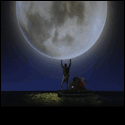|
UndyingShadow posted:Two questions: Windows media center comes with windows 7 and is a great dvr and works perfectly with the hdhomerun.
|
|
|
|

|
| # ? May 24, 2024 00:44 |
|
Anyone have issues with their HD Homerun Dual and freezing up? I have a fairly simple set up as its just split off of my HD Antenna. It worked fantastically for a few weeks and then just recently started freezing up after some bad pixelation and buffering. I am using it through XBMC (simple URL and not using a pvr) but the problem also occurs through the set up utility and preview. I know the signal is good as my other tv has a direct connection to the antenna and its perfect. I'm not even sure what to begin troubleshooting as the computer is wired and obviously the homerun is. Any suggestions? (Windows 8 on Zotac ad12)
|
|
|
|
walumachoncha posted:Depends on your cable company. If time Warner flags everything copy once, then the only thing that can process the flag will be mce. Otherwise, you can use something like nextpvr/ xbmc or others. Luckily, mce is pretty bad for movie and video libraries, but pretty excellent as a pvr/ live TV box. It's honestly surprising how once you get it set up it's so much better than any cable box could be. I have to second this. I have a HDhomerun Prime, and most of the channels on Comcast work without MCE but a few need to have the copyright plugin installed (I cannot remember now exactly what it was called). LiveTV is a snap to set up, there is no complicated addons to download EPG data, it is all built in, and it uses the three tuners without any problems. On Windows it work great.
|
|
|
|
Don Lapre posted:Windows media center comes with windows 7 and is a great dvr and works perfectly with the hdhomerun. I've been using a Windows 7 HTPC (upgraded to Windows 8 now) with WMC. How does it integrate with other devices? I have a TV Tuner card with an anntenna connected to it, and I use it to DVR and watch a bunch of shows. Can other devices pull the recorded videos from it? Can I watch Live TV on other devices too?
|
|
|
|
Jerk McJerkface posted:I've been using a Windows 7 HTPC (upgraded to Windows 8 now) with WMC. How does it integrate with other devices? I have a TV Tuner card with an anntenna connected to it, and I use it to DVR and watch a bunch of shows. Can other devices pull the recorded videos from it? Can I watch Live TV on other devices too? You can watch the shows on some other devices, like an Xbox 360 (they call those devices media center extenders if I remember right), or any other windows PC from what I remember right. They were working on making it so you could watch livetv on an extender, but I am not sure that ever really happened.
|
|
|
|
cixelsyd posted:You can watch the shows on some other devices, like an Xbox 360 (they call those devices media center extenders if I remember right), or any other windows PC from what I remember right. They were working on making it so you could watch livetv on an extender, but I am not sure that ever really happened.
|
|
|
|
Endless Mike posted:Google tells me MCE's can view live TV streamed from a Media Center PC. Wouldn't any MCE box have to live stream TV from an HDHomeRun since it's a standalone network device?
|
|
|
|
kid sinister posted:Wouldn't any MCE box have to live stream TV from an HDHomeRun since it's a standalone network device?
|
|
|
|
You can share your recorded tv folder on one WMC computer and add it as a library on another WMC computer over the network, then you can view your recordings from another WMC computer. Only Windows Media Extenders (centon devices, xbox 360) can stream live TV from a WMC computer. Multiple computers can share a HDhomerun device.
|
|
|
|
The hdhomerun prime will send up to three streams to up to three devices, and now with the beta firmware, you can stream to dlna devices, provided they can decode mpeg2. If you make a recording with a mce machine, so long as the channel you recorded wasn't flagged as copy once, you can share the video with other pcs.
|
|
|
|
So, what's the scuttlebutt on the Roku 3? For $99 it looks like it does pretty much everything I use my AD12 for at a fraction of the cost AND it has Netflix. Am I missing something or did Roku come out with the perfect plug-and-play box? (I don't use sickbeard, don't use emulators). Roku 3 Streaming Player Specifications: Networking 802.11 dual-band (a/b/g/n compatible) with WEP, WPA, and WPA2 support 10/100 Base-T Ethernet Video Outputs 480p 720p 1080p Audio Output Digital over HDMI (7.1 and 5.1 surround pass through) Storage Expansion microSD card slot for additional game and channel storage Remote Control Roku 3 enhanced remote with headphone jack and motion-control (uses Wi-Fi Direct) Streaming player includes IR receiver (compatible with various universal remotes) Power Consumption Less than 3.5W (typical) when streaming HD video Power Input 12V – 1A power adapter USB Media Formats Video: MP4 (H.264), MKV (H.264) Audio: AAC, MP3 Image: JPG, PNG Size 3.5 x 3.5 x 1 inches Weight 5 ounces
|
|
|
|
Braincloud posted:So, what's the scuttlebutt on the Roku 3? For $99 it looks like it does pretty much everything I use my AD12 for at a fraction of the cost AND it has Netflix. Am I missing something or did Roku come out with the perfect plug-and-play box? (I don't use sickbeard, don't use emulators). One is a computer and one isn't. Do you need a computer or a set top box.
|
|
|
|
Don Lapre posted:One is a computer and one isn't. Do you need a computer or a set top box. That's a great question. All I want is a one-stop box to play my media collection (movies and audio) from my USB HD, watch Hulu, watch Amazon, and watch Netflix. My AD12 does this with the exception of Netflix. It looks like the Roku 3 does it all. I mean, how many people are using their HTPC as a computer? I suppose without seeing the Roku's UI for streaming my own movie content from my USB HD, it's hard to compare. I like the XBMC interface, but I also like not having to gently caress around with Openelec (tho, now that it's all set up, I rarely run into issues). Just wondering if the Roku 3 is a viable media center option to recommend to people who see my setup and want the same thing but aren't tech savvy to set one up on their own.
|
|
|
|
Roku's are dogshit if you're streaming local content from another computer in your home. They're good if all you're doing is using streaming services like Netflix, Amazon, Hulu, etc.
|
|
|
|
wolfbiker posted:Roku's are dogshit if you're streaming local content from another computer in your home. They're good if all you're doing is using streaming services like Netflix, Amazon, Hulu, etc. Roku 3 still doesn't have an official Youtube channel yet, right?
|
|
|
|
wolfbiker posted:Roku's are dogshit if you're streaming local content from another computer in your home. They're good if all you're doing is using streaming services like Netflix, Amazon, Hulu, etc. What if I'm streaming it from my USB HD that's plugged directly into the Roku? (That's how I have my hard drive storage attached to my HTPC - USB 3.0 directly to it) Again, this is just out of curiousity. The Roku 3 seems like a great little appliance.
|
|
|
|
Yeah it can, if your stuff isn't DIVX/XVID. These media streamers don't want you to playback your local content. The Boxee Box was the last good one.Roku Website posted:The Roku USB Media Player channel enables you to play back personal video, music and photo files from a USB drive on your TV. The following media file formats are supported:
|
|
|
|
I've been singing praises of the Sandy Bridge NM70 chipset awhile, but a lot of people want barebones systems instead of building their own. I noticed this today from foxconn that looks like a pretty slick case compared to most of their stuff and it comes with ram right now: http://www.newegg.com/Product/Product.aspx?Item=N82E16856119083. Just add a USB and Openelec. I've been running this chipset for awhile with Openelec and it runs everything I throw at it. Over in the xbmc forums theres a lot more information but I'll copy over the CPU Marks information. I have no issues running Aeon Nox or Refocus Big. E350 : 777 (1.7GHz) E450 : 798 (1.7GHz) Atom D525 : 690 (1.8GHz) Celeron 847 : 1044 (1.1GHz) Celeron 887 : 1468 (1.5GHz) You can see this thing blows the E350 out of the water which is a common low power chip. My 847 currently pulls about 15-25 watts. The only complaint so far are that its chugging on windows + xbmc which is to be expected with a low power chip. http://forum.xbmc.org/showthread.php?tid=143433&page=19 Esk1 fucked around with this message at 18:22 on Apr 16, 2013 |
|
|
|
There's also the Intel NUC with the Celeron 847 for $165. http://www.newegg.com/Product/Product.aspx?Item=N82E16856102004 http://www.amazon.com/Intel-Next-Computing-Black-BOXDCCP847DYE/dp/B00B7I8HZ4 Only takes mSATA SSD, but has two memory slots for 16GB. It's probably cooler and quieter than the Foxconns or Zotacs with Sandy/Ivybridge.
|
|
|
|
goku chewbacca posted:There's also the Intel NUC with the Celeron 847 for $165. Oh wow. Screw the naming conventions that caused that one to not pop up for me. Doesn't come with ram but its cheaper so I might favor it. I run all mine with Openelec off USB sticks so the hd doesn't matter
|
|
|
|
Not sure where to ask this, but can Plex stream surround sound? I'm trying to do it to my PS3 in the living room and it seems silly that it isn't. I don't see any sound settings in Plex.
|
|
|
|
What's the best off-the-shelf system (barebones or otherwise) that works perfectly with OpenELEC? I know the AD10 does with no additional fuckery required, but are there any others that are basically plug in, install OE, and everything works?
|
|
|
|
Speaking of OpenElec, what do I have to download to have it work flawlessly on my AD10? I have no real internet connection at home, so I want to make sure I download EVERYTHING I need here at work before I go home tonight.
|
|
|
|
Just download the proper installer.
|
|
|
|
I must have gotten a dud AD10 or something. I went through the install docs for OpenElec, discovered that I needed to set a BIOS option before installing -- fine. No option. Look around for an upgrade, upgrade, ooh, 1 GB or 2 GB options now! Set 2 GB and try to watch videos in Windows 7. They play smoother though a bit jerky and sound is out of sync. Let's try 1. Same deal. Fine, let's install OpenElec. BIOS sees the USB stick, so change the boot order... and boot into Windows 7. Okay, try again... what. Okay, let's try in the USB 2 port since the USB 3 ports have been finicky. Same deal. So I grab the image at work and bring it home to make the boot image on Windows instead of Mac OS X. Same deal. It sees the flash drive in the BIOS but never boots to it no matter what the boot order is. What gives. Did I get a dud?
|
|
|
|
tarepanda posted:
How did you create the bootable USB for OpenElec? Can you remove the hard drive so that USB is the only boot? Have you upgraded your BIOS to the latest and greatest? It sounds like your flash drive is not bootable--did you use the openeleclivestick (or whatever it is called) script to create the flash drive or did you just copy the contents of the zip/tar to the flash drive? monkeybounce fucked around with this message at 17:20 on Apr 19, 2013 |
|
|
|
Used the script on both Windows and Mac OS X. I'll try taking out the hard drive. The BIOS is the latest version available on their support page. Edit: Finally got it working. It didn't work when taking out the hard drive but it did work in my laptop. So I tried with another flash drive, verified with my laptop, failed on the AD10. Switched to the USB 3 ports, failed again. Switched to another USB 2 port, and it worked. Turned off the power and put in the hard drive and got it installed. Finally. Videos are playing smoothly now. I'm still half-convinced that I have an AD10 that's broken somehow, though. tarepanda fucked around with this message at 01:04 on Apr 20, 2013 |
|
|
|
I understand that the Intel NUC is The poo poo now. I'm planning on building my first XBMC box and using one of them would be really convenient. I would prefer to use linux (OpenELEC for example) for ideological reasons. I'm mostly streaming video from a local SMB share, using a Popcorn Hour, now. I'm considering whether I need the i3 version, or if the Celeron would be enough. Questions: - Would the Celeron cope with streaming 1080p in XBMC and/or Youtube/Vimeo/etc, or do I need to step up to the i3? I guess this is mostly about GPU performance, right? - If I want to experiment with emulators (xmame, zsnes, UEA etc), is the Celeron enough there? - How is the support in OpenElec for controllers, like say I want to use an xbox controller for my Duck Tales marathons? I would hate to have to resort to Windows... Edit: Looks like there will be good MAME support for OpenELEC, at least, if this works as advertised... But only 64-bit, I guess it's out of the question for Celeron, right? http://www.openelec.tv/forum/128-addons/62480-addon-mame-64-bit Hippie Hedgehog fucked around with this message at 11:32 on Apr 23, 2013 |
|
|
|
Hippie Hedgehog posted:I understand that the Intel NUC is The poo poo now. I'm planning on building my first XBMC box and using one of them would be really convenient. I would prefer to use linux (OpenELEC for example) for ideological reasons. I'm mostly streaming video from a local SMB share, using a Popcorn Hour, now. I'm considering whether I need the i3 version, or if the Celeron would be enough. I run the 847 and it does great with 1080p on openelec. That being said if your wanting to get emulators get the i3. If your only buying one box you won't regret it I haven't played with emulators on openelec, but I'm guessing if you want vast support you need to resort to windows which the celeron struggles with.
|
|
|
|
I'm waiting for the refresh of the NUC before I buy one. It's going from i3 to i5 and i5 to i7 for virtually the same price.
|
|
|
|
Yeah it seems like the NUC has a lot of small issues to get worked out and the prices are pretty high, definitely going to wait and see what a refresh brings. I would love to see a built in IR receiver for one of the SKUs.
|
|
|
|
KingKapalone posted:Not sure where to ask this, but can Plex stream surround sound? I'm trying to do it to my PS3 in the living room and it seems silly that it isn't. I don't see any sound settings in Plex. It does to my Roku. I love Plex + Roku. You can even set up youtube as a channel on plex if that's what prevents you from buying one.
|
|
|
|
Esk1 posted:I run the 847 and it does great with 1080p on openelec. That being said if your wanting to get emulators get the i3. If your only buying one box you won't regret it I haven't played with emulators on openelec, but I'm guessing if you want vast support you need to resort to windows which the celeron struggles with. Thanks for the inpu! So, if I'm getting you right, the reason to get an i3 would be if I plan to run Windows on it? The reason I keep asking is that the prices difference here seems to be about 70%, so if I can make do with the 847, I think I will. The Gunslinger posted:Yeah it seems like the NUC has a lot of small issues to get worked out and the prices are pretty high, definitely going to wait and see what a refresh brings. I would love to see a built in IR receiver for one of the SKUs. Is there any other offering on the market that's a better value, in your opinion? Yes, an IR receiver would be been good, I forgot to check for that...
|
|
|
|
Hippie Hedgehog posted:Is there any other offering on the market that's a better value, in your opinion? The AMD-based Zotac ZBoxes are very good for HTPCs and more affordable than the NUC e: Oh.. for emulation you need a strong processor and the refresh of the NUC will have a decent i5 probably mewse fucked around with this message at 17:29 on Apr 23, 2013 |
|
|
|
quote:Is there any other offering on the market that's a better value, in your opinion? I bought a Zotac box since it was on sale for like $175 but if you need to transcode or game (anything beyond N64 emulation) its performance sucks. Its whisper quiet for video work but very loud when the CPU is pegged which is all the time for gaming. It's a great performance/value ratio though and if you know its weaknesses going in then its a great little HTPC box. My problem with the NUC is mainly the cost, unless you have the SSD, RAM, USB IR and etc laying around you're gonna be at like $500-600 minimum when its all said and done. Great form factor and it's very powerful so you can transcode, run home servers off it and whatever you want but you're really paying for it. Heck I can probably do a mini-ITX build thats in line with that for a bit more money and at least have upgrade capability.
|
|
|
|
Has anyone tested a n40L with the latest versions of Plex and a Roku 3? I am wondering if it will be any better than when I tested it with my Roku 2 a few months ago. The n40L wasn't fast enough to transcode and it hardly played anything at all.
|
|
|
|
I'm interested in ripping all of my daughter's DVDs and Blu-rays onto a small media center PC and just have some interface that she can go through and pick what she wants to watch. I have no interest in ripping live TV or Netflix or Hulu since I already have a PS3. I do have a few questions since this is my first foray into HTPC territory. Is there a minimal amount of beefiness I'll need to this machine in order to playback the DVDs and Blu-rays? If so, can someone point me to some up to date recommendations? I doubt the sound will go through my HDMI cable from my video card to the TV. Am I also looking at a dedicated sound card? Is XBMC good enough for her to see the movie covers and pick what she wants? I haven't touched XBMC since it was on my modded XBOX years and years ago. Anyone know of some decent DVD/Blu-ray ripping software that will play nice with whatever front end I choose for the media center PC? Bonus points if it also plays nice with iTunes so that I can slap these movies to her iPad as well for roadtrips.
|
|
|
|
poemdexter posted:I'm interested in ripping all of my daughter's DVDs and Blu-rays onto a small media center PC and just have some interface that she can go through and pick what she wants to watch. I have no interest in ripping live TV or Netflix or Hulu since I already have a PS3. I do have a few questions since this is my first foray into HTPC territory. Get a used boxee box for under $100 and be done, or spend $150-200 getting a barebones nettop, memory and remote, and then run openelec/xbmc. lock the skin in kiosk mode so she cant change the settings, lock in it wall mode. both XBMC and Boxee can do airplay from itunes. Make MKV for rips. Handbrake to convert the rips to ipad format. Cornjob fucked around with this message at 23:48 on Apr 23, 2013 |
|
|
|
Cornjob posted:Get a used boxee box for under $100 and be done Is the boxee solution rip everything to my existing PC then stream it to boxee? Can you point me to some resources on this? Boxee looks like a fancy DVR and that's about it. Edit: http://support.boxee.tv/entries/325794-Adding-and-Using-an-External-USB-Drive- Looks like I can hook up an external drive (or 2) directly to boxee. This might be the solution for me. Thanks a ton Cornjob. poemdexter fucked around with this message at 00:26 on Apr 24, 2013 |
|
|
|

|
| # ? May 24, 2024 00:44 |
|
The new Boxee is a stupid cloud DVR, the discontinued Boxee Box is a thing that's good at streaming your local media.
|
|
|