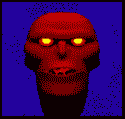|
Seconding the above assertions that you don't notice it after a few minutes. It's kinda like the screen flash you get on E-Ink readers when turning pages. It doesn't even register with me anymore.
|
|
|
|

|
| # ? May 19, 2024 12:56 |
|
MC Hawking posted:Lesson? Never buy from Kobo online. This has been a monumental clusterfuck. I feel bad too because I actually snapped at a tier 1 at length in order to get her to put the floor supervisor on the line. I've worked that poo poo job and it sucks rear end but being nice has gotten me nowhere over the last couple days. I actually had almost the same problem. My brother bought me a virtual gift card, but their crappy gift card processing page ignored my account for some reason. With a lot of back and forth e-mailing to the help desk that lasted for a week, I got my gift card processed. The purchases themselves work just fine, I've bought a couple of books via Kobo Touch myself. It's the quality of the site that deviates. Which is kinda sad, since Kobo is probably Amazon's biggest competitor in the pure ebook reader markets. One of the things holding Kobo back is their buggy web pages/infrastructure. They need some quality web programmers there ASAP.
|
|
|
|
Oh definitely. There is simply no reason that any secured payment connection should have an invoice and transaction get lost in the ether. What's on the other end, a fax machine going straight to a paper shredder? The mild insinuation from the Helpdesk people that I was lying and never ordered the thing until I got up to the floor supervisor certainly didn't help my temper. I really do feel bad about snapping at the Tier One folks since it's really not their fault but it's beyond frustrating being passed around then having to wait on the black hole that is Tier 2 for any sort of issue resolution.
|
|
|
|
Martytoof posted:It shouldn't look like anything is burned out, but yes, you will probably see a few cones of light at the bottom. Yeah, on mine, that second dark spot above the USB port is much darker than the rest, and the two lights on the right are unevenly spaced, but it looks like that.
|
|
|
|
Mister Macys posted:Yeah, on mine, that second dark spot above the USB port is much darker than the rest, and the two lights on the right are unevenly spaced, but it looks like that. If it were worse than what I have pictured then I might actually ask for a replacement myself. If it's bothering you, I mean. It sounds like it is 
|
|
|
|
Hey guys, sorry if this has already been asked. I'm currently living in the UK, hopefully going to be moving back to the USA in a few months. I have been thinking about picking up a Kindle Fire HD as my netbook is on its last legs and I have heard good things. I figure it would be nice to get one before the move so I have some entertainment on the flight besides reruns of Joey or whatever. My only concern is I'm not sure if this will present any compatibility issues when I get home. Will I be able to deregister my kindle fire from an amazon.co.uk account and reregister it to my amazon.com account, thereby gaining access to US apps, etc? Or will the software mean I'm hosed and have to get apps from a UK account? I know it works with the Kindle e-readers as my husband brought his with him when we moved over to the UK, but I just wanted to check if it works with the tablets too before I drop any money on one.
|
|
|
|
Any rumors on a new kindle revision this year?
|
|
|
|
Penfold the Brave posted:Hey guys, sorry if this has already been asked. Don't get a Kindle Fire, get a Nexus 7 or 10. You can still use the Kindle app on them without having the entire device chained to the Amazon ecosystem.
|
|
|
|
I guess e-ink technology has at least a little more incremental improvement left in it. New Kobo HD.
|
|
|
|
z0331 posted:I guess e-ink technology has at least a little more incremental improvement left in it. v No matter how hard I squint at my paperwhite, I can't tell the difference between it's eInk letters and printed letters on a page. Maybe this has some use for viewing images on the device, but I'm sure I won't be "sorry I bought it". For reference, they quote the paperwhite as a 'mere' 212ppi - but this is only 8 ppi less than the 15" MacBook pro with a retina display, oft cited as being near perfect. You will need considerably less ppi with a monochrome screen with low contrast and brightness to resolve individual pixels. Glad people are developing the eInk tech further, however. e: I know some of the article is near tongue-in-cheek, but they seem to non-ironically say this will decrease eyestrain, an 'issue' I have never seen raised about eInk displays - usually the stark opposite in fact.
|
|
|
|
Not cool, Kobo. I just bought my Glo.
|
|
|
|
Edit: nevermind, I've bashed on Kobo enough already.
MC Hawking fucked around with this message at 01:04 on Apr 16, 2013 |
|
|
|
z0331 posted:I guess e-ink technology has at least a little more incremental improvement left in it. Wish this or the paperwhite had physical page turn buttons along with the touchscreen like the simple touch. Has there been any rumors of nook hardware updates?
|
|
|
|
LIMBO KING posted:Wish this or the paperwhite had physical page turn buttons along with the touchscreen like the simple touch. Has there been any rumors of nook hardware updates? For what it's worth, I wished the same thing... then after using the paperwhite to read a book or two, I'd gotten so used to the touch screen that I'd forgotten there wasn't a button. Now I just keep my thumb on the edge and just barely rock it down to barely touch the screen when I want to turn the page -- basically the same thing as when there was a button.
|
|
|
|
I'd buy a Kindle Paperwhite with physical buttons right this second if it actually was available though, not gonna lie. Yeah I'm used to it and all, but I still like having page turn buttons.
|
|
|
|
Khablam posted:v I'm a goddamn font whore, and the higher the res, the better those thin serif fonts will look on an e-ink page. I'm looking at you Bembo and Dante! (And I haven't found one variation of Garamond that looks readable on e-ink yet.) There's a reason that slab serifs are the default fonts for most readers at the moment, I just can't stand reading in them for long periods of time. hope and vaseline fucked around with this message at 01:42 on Apr 16, 2013 |
|
|
|
LIMBO KING posted:Wish this or the paperwhite had physical page turn buttons along with the touchscreen like the simple touch. Has there been any rumors of nook hardware updates? Nook hardware updates usually come around June (with an announcement in May usually).
|
|
|
|
I'd have gotten a kindle paperwhite if they had physical buttons. Opted for a nook glowlight because a: it was cheap, and b: it has physical buttons. I just severely dislike the touchscreen only idea. Dunno why, it just bugs me.
|
|
|
|
Stupid_Sexy_Flander posted:I just severely dislike the touchscreen only idea. Dunno why, it just bugs me. You should ask my friend about me... I absolutely hated the idea. I hated, hated, HATED it. And then when he convinced me to get one I griped about it constantly. Then I just stopped griping because I'd gotten used to it and it was as unintrusive as the buttons were -- I was using it in exactly the same way in exactly the same place.
|
|
|
|
Same. I thought I'd miss the buttons on my Kindle Keyboard a lot more than I actually have. I guess I probably wouldn't mind if a future Kindle had buttons again, but I wouldn't go out and buy one just for that purpose. It ultimately didn't change how I was using the device at all which was not something I expected.
|
|
|
|
Stupid_Sexy_Flander posted:I just severely dislike the touchscreen only idea. Dunno why, it just bugs me. Status quo? Comfort zone? I'm usually not resistant to new things but I also like the idea of a touchscreen and buttons 
|
|
|
|
Yeah, I reluctantly gave up buttons to buy a Paperwhite. Couldn't care less about buttons now.
|
|
|
|
About the only limitation of the 212DPI eInk display on the Paperwhite is that when I'm reading technical PDFs the small annotations and charts/graphs/whatever can get unreadable if they're zoomed to fit. I can't imagine that this 260-something DPI display would be THAT much better at this, so I'm not even worrying about it. Months in and the paperwhite is still seriously the best gadget purchase I have made in quite a while. I use it practically every day and can't say enough good things about it. I can't think of a single time where I said "well this sucks, I'll go read it on my iPad instead", which used to be the case with a ton of stuff when I had my old Sony PRS-500.
|
|
|
|
I've never used a kindle with buttons, but I wish my paperwhite had voice controls. If I'm comfy reading I don't want to move my hands every minute to flip the page!
|
|
|
|
Selklubber posted:I've never used a kindle with buttons, but I wish my paperwhite had voice controls. If I'm comfy reading I don't want to move my hands every minute to flip the page! That's pretty much the primary reason why I never read paper books in the first place, moving the page from one end to the other was too much work
|
|
|
|
If only I could beam thought commands to turn the page for me. Also I'd like an IV drip of liquid potato chips
|
|
|
|
hope and vaseline posted:If only I could beam thought commands to turn the page for me. Also I'd like an IV drip of liquid potato chips That takes all the crunchy fun out of potato chips. Or, if you leave them crunchy, jagged shards of fried potato do not sound like a party in my veins. Selklubber posted:I've never used a kindle with buttons, but I wish my paperwhite had voice controls. If I'm comfy reading I don't want to move my hands every minute to flip the page! How do you hold your kindle such that none of your fingers are near the edge of your screen? baka kaba posted:Seriously buttons are cool though, I'm just worried they might wear out Mine totally did on my keyboard -- the button on the right side is super mushy and sometimes doesn't register or registers two or three times. That was one of the reasons I went to a Paperwhite. tarepanda fucked around with this message at 01:45 on Apr 17, 2013 |
|
|
|
It's the 21st century and here I am still having to move my eyes like a chump! Seriously buttons are cool though, I'm just worried they might wear out
|
|
|
|
tarepanda posted:
I just put it on a table or the bed and lay down. My hands are usually other places than the screen.
|
|
|
|
tarepanda posted:How do you hold your kindle such that none of your fingers are near the edge of your screen? Balancing it in the folds of a blanket cocoon, obviously. I've used my nose to turn pages before on my Kindle Touch because I didn't want to take my hands out of the toasty warm blanket.
|
|
|
|
Selklubber posted:I just put it on a table or the bed and lay down. My hands are usually other places than the screen. something something literotica
|
|
|
|
In one of those moments of the left hand doesn't speak to the right, Kobo Tier 2 CS sent me an email this morning saying that they were processing my order and shipping out my device. Despite all the requests for a refund attached to my ticket. And the whole, you know full chargeback my bank applied. What the gently caress is going on over there??
|
|
|
|
I know this isn't a thread of soothsayers but I'm trying to decide whether I should pick up a Paperwhite or wait. So most likely the new refresh of Kindle will be in September right? What's the best educated guess at what would be different? I assume just higher PPI and maybe improved lightinh?
|
|
|
|
Atomicated posted:I know this isn't a thread of soothsayers but I'm trying to decide whether I should pick up a Paperwhite or wait. So most likely the new refresh of Kindle will be in September right? What's the best educated guess at what would be different? I assume just higher PPI and maybe improved lightinh? I would assume higher PPI, slightly better lighting, and/or more storage and a more responsive touchscreen. They could add audio functions back, too.
|
|
|
|
Holy grail would be subtle buttons of some kind. I'd honestly like to see a big Paperwhite DX or something too that I could use at work.
|
|
|
|
tarepanda posted:Holy grail would be subtle buttons of some kind. I'd be all over a Paperwhite DX but knowing the industry, it would be out of my price range ($400+)
|
|
|
|
Settling on a kindle paperwhite. No-ads is $20 extra. Aye or nay?
|
|
|
|
Nay. Buy yourself a $20 book instead. It is super unobtrusive unless you are DEAD SET on setting your own screensaver, and if you really don't like it you can pay Amazon their $20 later to have the ads removed.
|
|
|
|
Japanese Paperwhites have no ads, but I was under the impression that the ads were basically the screensaver, right? So... if you have a cover, you literally never ever see ads for more than what, half a second?
|
|
|
|

|
| # ? May 19, 2024 12:56 |
|
It's funny: I never cared for the author drawing screensavers on my Keyboard and changed them as soon as I realized I could. I quite like the photos that they use for the Paperwhite screensavers, but I only ever get to see them for a fraction of a second at a time because of the case functionality. (Yes I know I could hit the lock button and see them but that's just silly.)
|
|
|