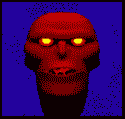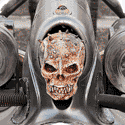|
Martytoof posted:Nay. Buy yourself a $20 book instead. Oh ok. I wasn't really sure how it worked exactly. I assume if you're not connected to wifi/3g you won't get ads or?
|
|
|
|

|
| # ? Jun 5, 2024 05:40 |
|
tarepanda posted:Japanese Paperwhites have no ads, but I was under the impression that the ads were basically the screensaver, right? On (at least) North American units, on the main menu there is a small 1" banner ad at the very bottom. I've forgotten it even exists. In addition to the screensaver, I mean. It isn't there when you're reading so it doesn't really matter in the least. I keep my library on list mode though. I don't know if people who keep theirs on cover mode would be more bothered by it or not. Christoff posted:Oh ok. I wasn't really sure how it worked exactly. I assume if you're not connected to wifi/3g you won't get ads or? The space taken up by ads will say "connect to wifi to download latest ads" or something like that. It won't be the same as being ad-free though.
|
|
|
|
Ok, thanks. Case recommendations? I'd like something thin and unobtrusive. That being said I'll be carrying it in dirty/rough outdoor environments
|
|
|
|
Amazon case, hands-down.
|
|
|
|
The Amazon case is expensive, but its awesome.
|
|
|
|
Yeah no joke, $40!
|
|
|
|
There have been a number of threads about alternate cases for the PW on mobileread.com. Some people are really happy with eBay $10 specials, but be warned that some of them turn the PW off when you flip the cove completely open because of the way their magnetic lock is implemented. My PW is naked right now still. I'm tempted to try one of those eBay specials since I don't really feel I *need* one and I'm fine experimenting. I'll just have to play the field a little longer to figure out what's what.
|
|
|
|
I use this case for my Paperwhite, it's currently selling for $7 http://www.amazon.com/gp/product/B0062IPIPQ/ref=oh_details_o03_s00_i01 No issues with accidentally shutting the device off when open.
|
|
|
|
Install Gentoo posted:I use this case for my Paperwhite, it's currently selling for $7 drat, great reviews and auto on/off? Buying this.
|
|
|
|
I looked at that one, but I'm not a fan of cases that you slide your Kindle into. I'd rather it clipped into the case like the official one does. That's just my preference though.
|
|
|
|
I really like the Marware covers, because they have a slot on the back when the cover's open so you can hold them one-handed lying in bed. I don't think they have the auto-on on open thing, though.
|
|
|
|
In a fit of semi-responsible spending I bought a refurbished Kindle 2g for the princely sum of $63. I now look forward to never having to deal with Kobo again.
|
|
|
|
MC Hawking posted:In a fit of semi-responsible spending I bought a refurbished Kindle 2g for the princely sum of $63. I now look forward to never having to deal with Kobo again. Amazon sells a new kindle for $69 dude.
|
|
|
|
El Hefe posted:Amazon sells a new kindle for $69 dude. Not with a keyboard or wireless data.
|
|
|
|
I know but the silver one was $59 before tax and the black one was $69. I don't really care about the color to much 'cause it's going into a case. I'm not going to get all uppity over ten bucks and color.
|
|
|
|
Got a certified refurbished paperwhite for like $103. $15 or so off, meh
|
|
|
|
So I bought a Kindle recently to get back into reading more, but how do you guys know if a book works well/badly as an ebook? Is their a site that reviews how well a book has been converted to an ebook or does I have to trawl through amazon reviews? Like I want to get a book on football tactics, and there are apparently diagrams, pictures and actual photos in the middle. Is there an easy way to tell whether the ebook version would be a waste of my money? Or will this never be a problem since I can use my laptop to look at the colour photos?
|
|
|
|
Brighterday posted:So I bought a Kindle recently to get back into reading more, but how do you guys know if a book works well/badly as an ebook? Is their a site that reviews how well a book has been converted to an ebook or does I have to trawl through amazon reviews? In my experience, the Kindle sample can hint at good/poor formatting. I don't think that'd work too well in your situation though, cause I suspect the diagrams would be buried deeper within the book.
|
|
|
|
Snuffman posted:In my experience, the Kindle sample can hint at good/poor formatting. I don't think that'd work too well in your situation though, cause I suspect the diagrams would be buried deeper within the book. From what I've heard it's fairly easy to get a refund on Amazon if you're unsatisfied with the formatting; you can even pass the complaint along to the publisher with the same process, IIRC.
|
|
|
|
Brighterday posted:So I bought a Kindle recently to get back into reading more, but how do you guys know if a book works well/badly as an ebook? Is their a site that reviews how well a book has been converted to an ebook or does I have to trawl through amazon reviews?
|
|
|
|
I'm sorry if this has been asked already. Does anybody know if it's possible to load books from other sites onto the Paperwhite, without them coming up as personal files? It's annoying that my library in cover mode is made up of half books bought from Amazon showing fine, and then the other half of my books with a 'Personal' banner splattered across the cover.
|
|
|
|
If you are using Calibre: under preferences go to Output options click on the MOBI output options and there should be a text entry in there for Personal Doc Tag. Just make that field empty. If you are just loading them over the USB file system if you email to your Amazon cloud account instead they will show up as books. I am not positive about that though.
|
|
|
|
I just got my paperwhite (first e-reader) and god drat this thing is so loving cool. I got a refurbished one and there's a bit of light bleeding from the bottom edge, normal? The moko case is nice, albeit a bit bulky but hell for $7 cant complain. the kindle is nice and secure in it (no straps like some cases) Where do you guys go for free books besides amazon?
|
|
|
|
I posted a photo about two pages back that should give you an idea of what I consider "normal" light bleed if you want to reference that, but yeah it's fairly normal to a point.
|
|
|
|
Project Gutenberg has a good amount of public domain books for free. http://www.gutenberg.org/
|
|
|
|
Thanks I'll check that out. It's not a big deal regardless I'm mostly looking for nonfiction history books if that matters at all - edit - yep that's exactly how mine looks, thanks! I have the kindle app on my phone. It says my kindle is my 2nd kindle. When I go to amazon to "borrow" a book it gives me the option to deliver to my kindle, kindle 2, or phone. I don't have another kindle? Nostalgia4Dogges fucked around with this message at 20:41 on Apr 22, 2013 |
|
|
|
just converted a pdf to mobi and I don't see what the fuss is about? (is there fuss? I'm just going off the OP). I didn't touch any of the setttings in calibre. Then I can email the poo poo to my kindle. This is so cool.
|
|
|
|
Highly dependant on the layout of the PDF. Anything that relies on any sort of intricate layout will be impossible to convert properly. Also the paperwhite is so good at PDF that I haven't bothered converting a single one yet.
|
|
|
|
Martytoof posted:Highly dependant on the layout of the PDF. Anything that relies on any sort of intricate layout will be impossible to convert properly. Oh wait...it reads pdf so why am I converting to mobi I feel silly now. Does it matter?
|
|
|
|
I mean native documents have certain advantages. You can change the font size, etc. The page refresh is a little better in that you can set it to only refresh X number of turns. It has never once mattered to me though. I actually set my PW to refresh after EVERY page view, regardless of whether I'm reading a PDF or native Mobi document. It's still faster than physically flipping a paper page with my finger, and makes every page look great after refresh. If you don't ever change the fonts on your PDF then I probably wouldn't even bother on the PW. On prior kindles ..... maybe.
|
|
|
|
A text based pdf converts pretty easily to anything and reflows and rocks on any reader. An image based pdf converts like rear end, and looks like rear end on any reader shy of maybe a DX.
|
|
|
|
I haven't had any problems with reading image based PDFs on my paperwhite 
|
|
|
|
I'm kind of wanting a Kindle Paperwhite, and the 3g version would suit my needs like hell. HOWEVER, I'm in europe, and I have no idea if the 3g will work in any way or if I'll be able to browse the web. Your mission is, to tell me if i can
|
|
|
|
If you buy a European mode, I have no idea why it wouldn't work. They're not really great for web browsing, though, unless it's literally the only thing you have available to you.
|
|
|
|
eightpole posted:I'm kind of wanting a Kindle Paperwhite, and the 3g version would suit my needs like hell. I own a 2nd Generation Kindle 3G. I bought it in America and now live in the UK. The 3G still works. I cannot see them removing this kind of feature for the Europeans on the newer kindles. They want you to be able to log into their store and buy books, so it just makes good sense for them.
|
|
|
|
eightpole posted:I'm kind of wanting a Kindle Paperwhite, and the 3g version would suit my needs like hell. I don't think the 3G variants allow you to web browse on the mobile data connection anymore, just use the Kindle Store anywhere. The onboard WiFi connection is fine for both of course. I hear the 3G coverage is pretty decent but I can't personally comment.
|
|
|
|
Doesn't 3G let you use Wikipedia too or an I just making that up?
|
|
|
|
It depends on which particular device and country, but yes generally 3G kindles will do wikipedia as well as the kindle store.
|
|
|
|
I'm looking for an e-reader for my mom. She tried borrowing my kindle, but having to convert stuff via calibri proved a bit too difficult for her. So something really basic that can read doc/html files and supports Russian text. (In completely unrelated news, I could use a fairly basic e-reader that doesn't break easily when dropped by idiots)
|
|
|
|

|
| # ? Jun 5, 2024 05:40 |
|
Xander77 posted:(In completely unrelated news, I could use a fairly basic e-reader that doesn't break easily when dropped by idiots) I know this is the hurf durf answer, but you're looking for a mass-market format paperback. Idiots break anything easily, including hardbacks. There's no defense against stupid. More (less?) helpfully, there aren't really any bulletproof e-readers. It's more about good case selection, if anything is going to help.
|
|
|