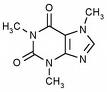|
ZetsurinPower posted:The aluminum body is the only selling point. The black reproduction is awful and in dark games everything is washed out except the portion of the screen dead-center in front of you. Also the stand is not adjustable at all besides tilt (which has not changed even on the newest $1000 27" displays). Apple is a loving joke, I will gladly take a fool's money. I'm interested to hear how the new Dell compares - I have one of them and the washed out blacks when sitting close are definitely noticeable on that model too
|
|
|
|

|
| # ? May 12, 2024 13:37 |
|
Hey, quick question: What should I buy? An LG E2342V-BN or a Samsung S23B350H? These two are all my budget allows. I plan to use them for games/the occasional movie. Do not suggest any other brands, apparently only LG and Samsung monitors are imported in Argentina. I'm wondering if there any major difference between them and which one has a lower response time. Thanks, goons! edit: the Samsung one is 30 dollars cheaper. JuancitoEfectivo fucked around with this message at 23:22 on Apr 21, 2013 |
|
|
|
JuancitoEfectivo posted:Hey, quick question: What should I buy? An LG E2342V-BN or a Samsung S23B350H? They appear to have a couple differences: - S23B350H appears to have lower pixel response times. It only has VGA and HDMI inputs. - E2342V-BN is a bit lighter. It also has DVI inputs. If those two are your only options, I would say it depends on whether you need DVI or not. Anaxite fucked around with this message at 22:36 on Apr 22, 2013 |
|
|
|
So after searching on the internet and reading the OP, are 27" 16:10 monitors not manufactured for some reason? I want something bigger than my 24" 1080p monitor and really want a 16:10, and there's no way I'm going to spend $1,000+ on a 30" monitor.
|
|
|
|
They don't exist.
|
|
|
|
Butt Soup Barnes posted:So after searching on the internet and reading the OP, are 27" 16:10 monitors not manufactured for some reason? Look at the 30" monoprice monitor. I don't think you're going to find 16:10 in a 27" size.
|
|
|
|
Coredump posted:Look at the 30" monoprice monitor. I don't think you're going to find 16:10 in a 27" size. Thanks for pointing me to that but it's still a few hundred outside of my price range. I guess I'll just have to wait a few years for the 30s to fall in price.
|
|
|
|
Gwaihir posted:The Microcenter 27" screen has a displayport for input, no adapter needed if you want to use that over DL-DVI. Is this the one you're referring to? Is it the same panel as the monoprice monitor w/ different connectivity, or are there other differences? Also, what's the deal with this and this (cheaper 27" IPS monitors)? Do these use inferior panels to the microcenter/monoprice offerings?
|
|
|
|
Splinter posted:I will be using this with a MBP, so Microcenter might be the way to go for me. I don't plan on connecting any non-computer source (have a TV for that), so lack of a scaler shouldn't be an issue.
|
|
|
|
Butt Soup Barnes posted:Thanks for pointing me to that but it's still a few hundred outside of my price range. I guess I'll just have to wait a few years for the 30s to fall in price. Surely, in a shorter amount of time than "a few years" you could save the few hundred dollars price difference.
|
|
|
|
Thermopyle posted:Surely, in a shorter amount of time than "a few years" you could save the few hundred dollars price difference. It's not that I can't afford the $600-$1000 it's just that it's not worth it to me to spend more than $300-$400 on a monitor.
|
|
|
|
Butt Soup Barnes posted:It's not that I can't afford the $600-$1000 it's just that it's not worth it to me to spend more than $300-$400 on a monitor.
|
|
|
|
Doctor rear end in a top hat posted:You might think that, but then you get one and it's all "Holy poo poo this is amazing! I never realized my old monitor looks like gross garbage. Why did I wait this long?" Well, the reason I was interested in the first place was after seeing and using my father's 30" HP. I would love to have something of that size since I do a lot of work on large spreadsheets. Maybe if I weren't using standard deduction still I could justify the purchase since it would partially be used for work (I work from home) but as it stands two 24"s I have now are more than sufficient. And since I don't do anything related to graphic design or photo/video processing the screen quality isn't super important to me so it's really difficult to justify that high of a price tag.
|
|
|
|
Build your own Retina display that connects directly to your PC for $70, including the Retina display from an iPad 3! http://emerythacks.blogspot.com/2013/04/connecting-ipad-retina-lcd-to-pc.html
|
|
|
|
Butt Soup Barnes posted:Well, the reason I was interested in the first place was after seeing and using my father's 30" HP. I would love to have something of that size since I do a lot of work on large spreadsheets. Maybe if I weren't using standard deduction still I could justify the purchase since it would partially be used for work (I work from home) but as it stands two 24"s I have now are more than sufficient.
|
|
|
|
TheRationalRedditor posted:How is the single most important computer interface component that you will hold onto for half a decade (or longer) and use every single time you sit down at a computer "difficult to justify" playing a few hundred dollars more for? Because the marginal utility of a larger monitor is not greater than the marginal cost? Obviously this is a 100% subjective measurement so it's different for everyone, but I've already explained why I don't need a massive, expensive monitor. I don't understand why it's such a hard concept to understand. It's the same reason I don't own a Herman Miller chair and why I drive a 12 year old Acura with 200k miles on it. Butt Soup Barnes fucked around with this message at 23:12 on Apr 22, 2013 |
|
|
|
What, you mean how 30" IPS monitors are never going to be $500 and less in the forseeable future? Yeah it's really weird that you can't wrap your head around that one. Stop bein' cheap and reap the rewards.
|
|
|
|
TheRationalRedditor posted:What, you mean how 30" IPS monitors are never going to be $500 and less in the forseeable future? Yeah it's really weird that you can't wrap your head around that one. I'm not really sure what you're trying to say, what am I unable to wrap my head around? Also your logic is pretty weird, I guess I should also have quad-SLI'd GTX 690s instead of my perfectly fine GTX 660 so I can stop being such a cheap person.
|
|
|
|
No, what he's saying is that it's worth it to pay for something that does hold it's value much longer than the typical PC component and is something you'll use every day (like your computer chair). Lets run a *very* conservative calculation: You use your computer for 2 hours a day You will replace your monitor after 4 years no matter what, throwing away the old one. 2 (hours/day)*365 (days/year)*4 years=2920 hours of usage $1000/2920 (hours) =34 cents an hour or 68 cents a day. That's all he's trying to say, is that it could possibly be worth at *least* 68 cents a day to have a huge loving monitor. At least, I felt that way too. Fatal fucked around with this message at 00:22 on Apr 23, 2013 |
|
|
|
To be honest this guy is being pretty reasonable, he asked about a monitor and then said that it was too expensive. Sometimes people don't want to buy things because they don't need/feel like it. I don't get why everyone is on his case.
|
|
|
|
I'd like to post a couter point to everyone saying that the larger high-res screens are the bees knees. I found them to be quite the opposite. I can only look at or concentrate on a few square inches of the screen at a time. The rest of the space sites idle, while my eyes move somewhere else. So, even if I'm able to fill that space with useful information its a wash to my brain. Alt tabbing or scrolling is no big deal next to the extra strain on my poor eyeballs from all the excess light. 27" is much too large for a monitor. 21" is about right. I can't wait for high-res screens in a smaller form factor and resolution independent everything.
Comatoast fucked around with this message at 01:13 on Apr 23, 2013 |
|
|
|
Yeah I didn't mean to start a whole derail and I certainly hope my posts don't make it seem like I'm berating people who bought expensive monitors or anything like that. I understand that for a lot people (especially those who read the monitor thread) the cost of a nice monitor is completely justified. It's just for me that extra $3-500 could go towards things that I enjoy much more than having a super nice display, especially since my current setup isn't particularly lacking.
|
|
|
|
Comatoast posted:I'd like to post a couter point to everyone saying that the larger high-res screens are the bees knees. I found them to be quite the opposite. I can only look at or concentrate on a few square inches of the screen at a time. The rest of the space sites idle, while my eyes move somewhere else. So, even if I'm able to fill that space with useful information its a wash to my brain. Alt tabbing or scrolling is no big deal next to the extra strain on my poor eyeballs from all the excess light. 27" is much too large for a monitor. 21" is about right. I can't wait for high-res screens in a smaller form factor and resolution independent everything. This is also subjective, I'd rather just turn my eyes than try to alt-tab between a myriad of windows, and many of them are stacked already due to not needing them at the same time etc.
|
|
|
|
Comatoast posted:I'd like to post a couter point to everyone saying that the larger high-res screens are the bees knees. I found them to be quite the opposite. I can only look at or concentrate on a few square inches of the screen at a time. The rest of the space sites idle, while my eyes move somewhere else. So, even if I'm able to fill that space with useful information its a wash to my brain. Alt tabbing or scrolling is no big deal next to the extra strain on my poor eyeballs from all the excess light. 27" is much too large for a monitor. 21" is about right. I can't wait for high-res screens in a smaller form factor and resolution independent everything. You're sitting too close to the monitor.
|
|
|
|
I've taken a tape measure to it when I thought that might be the problem. My face is usually 3 feet from the monitor, with a variance of a half a foot. It's just too much light and too much text. Perhaps I'm the rare case.
Comatoast fucked around with this message at 04:46 on Apr 23, 2013 |
|
|
|
EightBit posted:This is also subjective, I'd rather just turn my eyes than try to alt-tab between a myriad of windows, and many of them are stacked already due to not needing them at the same time etc. I'm glad you pointed out that his opinion was subjective.
|
|
|
|
Comatoast posted:I've taken a tape measure to it when I thought that might be the problem. My face is usually 3 feet from the monitor, with a variance of a half a foot. It's just too much light and too much text. Perhaps I'm the rare case. Not being funny, but have you tried reducing the brightness? Or a program like F.lux?
|
|
|
|
Butt Soup Barnes posted:So after searching on the internet and reading the OP, are 27" 16:10 monitors not manufactured for some reason? Why do you particularly want 16:10? With a 27: 16:9 you still get significantly more vertical real estate than your old screen, and they're far more affordable
|
|
|
|
Speaking of non-standard aspect ratios, what is the consensus on the Dell U2913WM? I'm in the market for a 27" IPS that I can calibrate, but that 29" is currently cheaper. If I video edit by day and do a fair amount of gaming at night, am I going to regret the 29"? Will my overclocked Radeon 7950B choke trying to drive either of them? Seems like a steal at $540 with free shipping... How many games actually support 21:9? Porterhaus fucked around with this message at 14:34 on Apr 23, 2013 |
|
|
|
Tenderloin posted:Speaking of non-standard aspect ratios, what is the consensus on the Dell U2913WM?
|
|
|
|
Tenderloin posted:Speaking of non-standard aspect ratios, what is the consensus on the Dell U2913WM? The 7950 should have no problems driving that many pixels. It has no problems driving 2560x1440 at all. The problem with the 29" monitor is that its so thin. The 27" 1440p monitor provides you with significantly more space vertically, which is much more useful in the long run.
|
|
|
|
I am looking for some cheap monitors to give the customer service reps a second display to pull up outlook and CRM software. The workstations all have displayports and vga connectors, any reason I should stay way from this? http://www.newegg.com/Product/Produ...#scrollFullInfo
|
|
|
|
Calidus posted:I am looking for some cheap monitors to give the customer service reps a second display to pull up outlook and CRM software. The workstations all have displayports and vga connectors, any reason I should stay way from this?
|
|
|
|
I'm on the search for a new monitor (again) and am simply too dumb to know things. After reading the OP, I was pretty much deadset on the ASUS VG236H, but it has been since discontinued and no longer available in most places. I talked to ASUS and they said there is no successor to that particular model. So, in lue of that, I request recommendations from the esteemed panel here. I want it to be my gaming monitor, and for relatively spergin reasons, I'd prefer it to be 16:9. Beyond that, I'd like it to be 24", 120hz, TN (Mostly for budget reasons, but ghosting does drive me nuts), and preferably have both HDMI and DVI inputs. My budget is 300-400 dollars, but there is flexibility in that.
|
|
|
|
Canine Blues Arooo posted:I'm on the search for a new monitor (again) and am simply too dumb to know things. After reading the OP, I was pretty much deadset on the ASUS VG236H, but it has been since discontinued and no longer available in most places. I talked to ASUS and they said there is no successor to that particular model. So, in lue of that, I request recommendations from the esteemed panel here. This seems to have all the specs you are looking for and is definitely within your budget. The reviews also seem to be positive. http://www.newegg.com/Product/Product.aspx?Item=N82E16824236313 Anyone else have any thoughts on it? edit: Oh, I guess it requires dual link dvi, not sure if that is an issue for you.
|
|
|
|
Syle187 posted:edit: Oh, I guess it requires dual link dvi, not sure if that is an issue for you.
|
|
|
|
Canine Blues Arooo posted:I want it to be my gaming monitor, and for relatively spergin reasons, I'd prefer it to be 16:9. Beyond that, I'd like it to be 24", 120hz, TN (Mostly for budget reasons, but ghosting does drive me nuts), and preferably have both HDMI and DVI inputs. My budget is 300-400 dollars, but there is flexibility in that. *Or so I've heard when gamers compare the two. I've actually seen the Asus one in action myself and I think the colors look about as good as you can expect from a TN panel. kuddles fucked around with this message at 17:56 on Apr 23, 2013 |
|
|
|
Got my U2713HM a few hours ago, and I'm liking what I see a lot. Got the new Rev. A01 manufactured in March 2013. Only a small amount of colorless BLB in the bottom left corner, I can't perceive any cross-hatching on off-white or grey backgrounds yet, and I checked for that wikipedia "text buzz" (the monitor has been reputed to make a constant audible sound with a screen full of dense characters) and it is there but it's so quiet you have to specifically listen to hear it. Very good stuff so far. The light AG coating they use on this one is really nice, it's practically matte because of how subtle and non-sparkling it is.
|
|
|
|
Doctor rear end in a top hat posted:Dual-link is required for the higher refresh rate. I think single-link DVI can only do 1920x1200 at 60Hz. Correct me if I'm wrong as I'm not totally familiar with all the variations on DVI, but Dual-Link DVI is just a 'full' DVI port, no? I have this card at the moment, which appears to support it, if my understanding is correct. Of course, thank ye all kindly for your recommendations and advice.
|
|
|
|

|
| # ? May 12, 2024 13:37 |
|
Canine Blues Arooo posted:Correct me if I'm wrong as I'm not totally familiar with all the variations on DVI, but Dual-Link DVI is just a 'full' DVI port, no? I have this card at the moment, which appears to support it, if my understanding is correct.
|
|
|