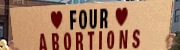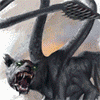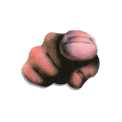|
The monoprice tablets are all fairly similar except for their size. They all have 1024 pressure sensitivy levels, same as all the bamboo models. The 10x6.25 one comes in two types, one with hotkeys and one with a weird tracing flap. The smaller monoprice tablets (8x6 and smaller) have about the same resolution and report rate as the bamboos, whereas the larger ones are better (and larger than any of the bamboos, of course). The downside with monoprice tablets is that the drivers can be difficult to get to work (installing downloaded drivers from UC Logic before plugging it in seems to be the best way to go) and the pens are easy to break when putting in/changing the battery. When you take the pen apart there's literally just a flimsy piece of metal to hold the battery in place which can be bent pretty easily. Once it's closed it seems pretty sturdy, though. Personally I wouldn't get anything smaller than 8x6 but it really depends on how large your movements tend to be when drawing. Also, some of the bamboo models have touch support. I think that'd get irritating fast, since I touch my tablet a lot, but some people might find that useful. Oh and Wacom tablet pens don't use batteries, which is nice, and they have a reputation for creating products that last. Jizz Festival fucked around with this message at 10:44 on Apr 6, 2013 |
|
|
|

|
| # ? May 12, 2024 08:10 |
|
Jizz Festival posted:Oh and Wacom tablet pens don't use batteries, which is nice, and they have a reputation for creating products that last. Speaking of -- I've seen some comments online regarding Wacom Pen's nibs wear out after a short time, and that there's a new type of texture on the tablet parts which causes them to wear out faster, because of this some reccomend a protective cover for the thing or extra nibs. Has anyone found this to be true?
|
|
|
|
I always tape a sheet of paper on top of my tablets to give extra grip anyway, so my nibs do wear down fast. Even then, I've never run out of spare nibs before I upgrade my tablet, and that's like several years in between upgrades. The specialty nibs like the felt touch, rubber tip, etc will wear down much faster than the basic plastic nib.
|
|
|
|
I haven't had any problems with wearing out nibs, but I know a number of people who run through them pretty quick. Fortunately extra nibs come packaged with new tablets and additional nibs are pretty cheap.
|
|
|
|
Jizz Festival posted:Also, some of the bamboo models have touch support. I think that'd get irritating fast, since I touch my tablet a lot, but some people might find that useful. The touch support is nice in programs that allow pinch zoom and rotation. You can also just turn it off and on when needed. Not a deal sealer/breaker by any means.
|
|
|
|
Phraggah posted:Speaking of -- I've seen some comments online regarding Wacom Pen's nibs wear out after a short time, and that there's a new type of texture on the tablet parts which causes them to wear out faster, because of this some reccomend a protective cover for the thing or extra nibs. Has anyone found this to be true? That was true for my Intuos 4. I loved the feel of that texture and enjoyed working on it but the trade off was nibs wearing down within weeks of daily use (as opposed to years). The texture on the surface wore down to a smooth finish before my nibs ran out so it wasn't too big a deal!
|
|
|
|
Has anyone found a way to get the uc-logic tablets (the ones from monoprice) to allow "mouse mode"? I've installed some Wacom drivers as others have suggested but those don't work. Unless I have to use a specific one?
|
|
|
|
http://www.wacom.com/products/pen-displays/cintiq/cintiq-13hd Cintiq 13HD officially out. At first glance it seems more portable than the 12UX was (that horrible control box). Same pricepoint at $999, but way slicker-looking. Hoping brightness issue from 12UX is fixed (in that the former model was very dim)
|
|
|
|
Frown Town posted:http://www.wacom.com/products/pen-displays/cintiq/cintiq-13hd I'm hoping so, since the latest couple of updates for my cintiq 12wx has some sort of (useless for my tablet) screen properties menu thing. It'll at least be nice to dick around with the color levels on the computer instead of only with the stupid box. Also, anyone have any clue what it means if the cintiq controller box periodically clicks? Frown Town posted:Yours clicks? I never had that issue, maybe it means you need to upgrade Yeah. I was considering upgrading because gently caress that box. But I also wanted to see what was going to happen with their tablet pc. Bored fucked around with this message at 20:00 on Apr 16, 2013 |
|
|
|
Bored posted:I'm hoping so, since the latest couple of updates for my cintiq 12wx has some sort of (useless for my tablet) screen properties menu thing. It'll at least be nice to dick around with the color levels on the computer instead of only with the stupid box. Also, anyone have any clue what it means if the cintiq controller box periodically clicks? Yours clicks? I never had that issue, maybe it means you need to upgrade  Some initial poking around reveals some awesome upgrades: http://www.imaging-resource.com/news/2013/03/21/wacoms-new-entry-level-cintiq-pen-display-is-more-attractive-than-ever quote:The earlier 12WX had a 10.3 x 6.4-inch screen with 1,280 x 800 pixel resolution, a 0.2mm dot pitch, 180 cd/m2 brightness, and 85-degree viewing angles off-axis either horizontally or vertically. In its place is a new 11.75 x 6.75-inch display with 1,920 x 1,080 pixel resolution, 0.15mm dot pitch, 250 cd/m2 brightness, and 89-degree viewing angles. It's also gotten more compact and lighter. The stand is detachable. Overall looks like a really solid upgrade; I'm very curious to see what Wacom is going to do with its standalone tablet though.
|
|
|
|
Jizz Festival posted:Oh and Wacom tablet pens don't use batteries, which is nice, and they have a reputation for creating products that last. No kidding. I'm still using an Intuos1 from back in the day. The cable's gotten kinked all to hell from several dry winters, and the casing is half-coming apart--I suspect something happened to an internal screw housing--but its performance is as good as ever. I decided I'd only upgrade when my current Intuos died, but I'm really not sure when that'll be, if ever.
|
|
|
|
Can you get Intous style pens to work on the bamboos? I recently swopped out my ancient and tiny Intous (13 years old and working fine, but not widescreen format) for the larger of the Bamboo touches, and whilst the tablet is fine, I don't find the pen as comfy.
|
|
|
|
No, they use a different radio frequency. Even the various generations of Intuos aren't cross-compatible. You might be able to get a differently-shaped stylus that works for your model, though...
|
|
|
|
I'm about to plonk down 900 euros on that 13 HD as soon as I get the May 8th availability confirmation mail. So excited - I've only been working with regular tablets so far and noticed that while they're good for most tasks, I cannot for the life of me do longer strokes with any sort of confidence or even basic aim - they just go anywhere, I Ctrl+z-Ctrl-y until I get it right, and I'm sure it's not a technical defect. So with the cintiq prices effectively slashed by a lot, are there any weak points rumored/confirmed on that new unit?
|
|
|
|
I'm going to be away from my tools and workspace for about five months soon, and thus unable to do amateur screwing around with technology, but for the love of god someone else here buy a $55 Retina display, adapt its signal, and smack it on top of an Intuos please. http://hackaday.com/2013/04/22/connect-a-retina-display-to-a-regular-computer/
|
|
|
|
Another silly question about the Bamboo - my old Intous was still using the original pen and nib from when I bought it in 1997. My Bamboo's nib seems to be half worn away already - now, admittedly I've been doing a lot more drawing recently, but that still seems a bit off. Is that amount of wear normal?
|
|
|
|
Locus posted:I'm going to be away from my tools and workspace for about five months soon, and thus unable to do amateur screwing around with technology, but for the love of god someone else here buy a $55 Retina display, adapt its signal, and smack it on top of an Intuos please. Actually, I'm considering doing this anyway. Gonna wait until my divorce goes through so that I don't have to explain spending 1000-ish bucks, but I figure if I'm going to spend that, I might as well make a massive lcd tablet. I did attempt to make a mini-cintiq with a bamboo and 7 inch screen, which would have worked ok except I couldn't figure out how to make a case to put it into that kept the microchips out of the way. When I put the screen on top of the cintiq, though, it did follow correctly. The only problems were toward the edge of the screen. Edit: Huh. Just checked the tablet mod enclosure prices, and they are a hell of a lot cheaper than I thought. So I guess it would be around 2nd edit: Or I might have to blow the 2500 to get a cintiq 24hd. The working area of the intuos 4 extra large is smaller than I thought. Bored fucked around with this message at 18:58 on May 1, 2013 |
|
|
|
Angrymog posted:Another silly question about the Bamboo - my old Intous was still using the original pen and nib from when I bought it in 1997. My Bamboo's nib seems to be half worn away already - now, admittedly I've been doing a lot more drawing recently, but that still seems a bit off. Is that amount of wear normal? The newer generations of the Intuous wears out a lot quicker than, say, the Intuous 3. I don't know if it's the same with the Bamboo tablet, but inside the Intuous pen stand you should be able to find several extra tips atleast(sorry if this is obvious advice!  ). ).I do like the friction on the newer generations though, so it's a price worth paying. You can also make sure to raise the pressure sensitivity on your pen way up, so you don't have to press as hard. Ergonomically, it's also a lot better way to work.
|
|
|
|
miguelito posted:I'm about to plonk down 900 euros on that 13 HD as soon as I get the May 8th availability confirmation mail. I have had one of these for the last 2 days. Its every bit of awesome as it seems. Completely different league than my Intuos 5. Also doesnt eat nibs like the Intuos 5.
|
|
|
|
miguelito posted:I'm about to plonk down 900 euros on that 13 HD as soon as I get the May 8th availability confirmation mail. I've had the 13 HD for a week and can also say it's pretty awesome. It's slimness and lack of a chunky cords like the 12wx had are definite pluses. The only disappointments so far are minor. The stand is flimsy feeling, and I miss the touch ring from my Intuos, I don't understand why they swapped in the glorified d-pad in its place. Also the power plug into the tablet comes loose too easily; bumping it and interrupting the connection happens a lot for me. But the screen itself is great and the texture of the screen is very natural feeling especially with the felt nib. But I still kinda wish someone would hurry up and sell screen protectors for it, because I'm paranoid.
|
|
|
|
britt posted:But I still kinda wish someone would hurry up and sell screen protectors for it, because I'm paranoid. http://www.amazon.com/POSRUS-Antiglare-Screen-Protector-Cintiq/dp/B00CICTUOK http://www.ebay.com/itm/Antiglare-Antifingerprint-Screen-Protector-Wacom-Cintiq-13HD-/171029931921 I have no clue if those links will help you find a screen protector or not since I'm guessing you aren't stateside. I wonder if the power cord being too loose is a problem with all cintiq 13hd's. I'm still going back and forth as to if I want one in the next few months or if I shell out the 2500 for a 24 hd, or make my own 20hd with a build your own kit. Anyone have any clue how exact touchscreen monitors. I'm not worried about pressure sensitivity, but if they can actually follow my movements decently, I can use a larger touchscreen monitor to get lines in correctly and use the cintiq 13hd for the fun parts. The cable socket on my yiynova was loose and it was really really frustrating since almost anytime I had to put the tablet to the side to stand up, the cord would lose connectivity. I kept having to restart my computer to get it to recognize the pen input after it lost its connection. Bored fucked around with this message at 06:24 on May 2, 2013 |
|
|
|
Thanks, you guys. Glad it looks like it's a good purchase. Other forums are acting up because of no multitouch and no battery, but eh, true portability would be neat, but actually sitting outside to draw would probably kill your eyes from the glare. So I'm still leaning toward this over the Surface Pro and that new Lenovo, which might have completely different disadvantages added (I smell walled gardens). Also regarding the 13 HD...
Pick three.
|
|
|
|
Bored posted:http://www.amazon.com/POSRUS-Antiglare-Screen-Protector-Cintiq/dp/B00CICTUOK Here's my take, with experience working professionally/personally with the 12wx, 21ux, 22HD, and 24HD. Tl:dr- I recommend the 22HD because the 24HD is needlessly big and heavy and I've been burned pretty badly by my experience with it. 12wx: skip. This one was Wacom's first foray into a smaller digital tablet and had a lot of issues; monitor quality/brightness left much to be desired, and there were just a ridiculous number of cables feeding into an enormous control box that made this $1000 device feel kinda pointless; esp if you're working from a laptop and are limited to one display-- I bought it expecting to travel with it, but it turned out to be too inconvenient and I'd rather have a big monitor and an intuos if I could only choose one display. note: now that I own a laptop that supports multiple displays, the 13 is looking more appealing; especially since wacom seems to have addressed the issues I took with the 12. 21ux: this one's still nice-- 1600x1200 and you'll be able to get it for a lot less (1200 refurbished?) since it's not a current model. 22hd: $2000, 1600 refurbed: I was surprised by how much I like this. At work this one is attached to a monitor arm (ergotron) and it feels really nice. 1920 x 1080, so you trade some vertical pixels for horizontal ones vs the 21. iirc it's around 20 lbs. They just announced a touch version at 2500, but that seems kind of silly. 24HD $2500: I own one of these at home, and used to have one at a previous job. If you don't have desk space for this, don't get it. Seriously --- measure your desk. It's a very nice piece of tech, but it's ridiculously bulky and heavy for the size of the display. There's an extra ~4ish inches of buffer on EACH SIDE of the screen- yeah the hotkey buttons live there, but they could've designed this thing with half the buffer and still had enough room for those buttons. I think Wacom could make some serious form factor improvements to this model to make it more transportable; then again, my experience has been a little nightmarish. After around 6 months of owning the 24HD, it developed a vertical blue line running down the middle, and I had to pay $125 to ship it back to Wacom. The one they sent me had dead pixels and a couple weird bright spots under the screen, so I had to ship that one back too. (they covered it the 2nd time). They sent me a new one; there are a few dead pixels in it too, but not in particularly obnoxious places. At this point, I give up on shipping this thing back and forth. It weighs 64 lbs - closer to 70-75 in its shipping box. That's insane. I had to haul it up and down the stairs of my townhouse solo (thank god I powerlift, but still, that's not a fun thing to transport by yourself). I bought mine before the 22HD came out, but had I had the option, and known what a pain in the rear end the 24HD would be, I'd have gone with the 22. But then again, it's a pleasure to work on (when it's not covered with dead pixels) so if you've got the desk real estate and the money, go for it. The difference between working on the 22 and 24 is pretty negligible IMO though. I don't really find myself longing to work on the bigger tablet when I'm at work. Frown Town fucked around with this message at 09:07 on May 2, 2013 |
|
|
|
Bored posted:http://www.amazon.com/POSRUS-Antiglare-Screen-Protector-Cintiq/dp/B00CICTUOK Thanks! I am in the states, but I guess I wasn't looking hard enough.
|
|
|
|
I've got one of these screen protectors for my 21UX: http://www.strongengineering.com/search.aspx?find=cintiq It's worked great the past few years, but it's slightly textured and brings your screen clarity down a notch.
|
|
|
|
I just bought a $150 android tablet with retina display. No reason to keep my old HP 2470p.. I never got into technical work or noticed a benefit from pressure sensitivity. Good decision?
|
|
|
|
I finally gave in and got an Intuos5 small, but don't dare use it until there's a screen protector of some kind on the drawing area. Plus, my little Graphire4 is just so conveniently sized for casual computer use, and I heard the Graphire and Intuos drivers interfere with one another. Can anyone recommend a good case/sleeve for an Intuos5 small? Is the official one any good?
|
|
|
|
Battle Pigeon posted:I finally gave in and got an Intuos5 small, but don't dare use it until there's a screen protector of some kind on the drawing area. Plus, my little Graphire4 is just so conveniently sized for casual computer use, and I heard the Graphire and Intuos drivers interfere with one another. This might be the worst advice ever, but I'm using an engie bag for mine, keeping the tablet in a compartment of its own. Tablets are sturdy as hell, and I've been traveling for 2 years like this without any problems. Also I usually want drawing paper with me anyway.
|
|
|
|
Frown Town posted:Here's my take, with experience working professionally/personally with the 12wx, 21ux, 22HD, and 24HD. Tl:dr- I recommend the 22HD because the 24HD is needlessly big and heavy and I've been burned pretty badly by my experience with it. Thank you so much for this list. That's not sarcasm, in case you're wondering. How true is color on the 21ux? And how true on the 22hd? For everyone who just got the 13hd, how's the color on that? Bored fucked around with this message at 20:02 on May 3, 2013 |
|
|
|
Bored posted:Thank you so much for this list. That's not sarcasm, in case you're wondering. How true is color on the 21ux?
|
|
|
|
I just got one of the $50 monoprice tablets. I don't have a good place to put it so it's currently doubling as a mouse pad. Am I doing horrible irreparable damage or is this OK behavior?
|
|
|
|
Chitin posted:I just got one of the $50 monoprice tablets. I don't have a good place to put it so it's currently doubling as a mouse pad. Am I doing horrible irreparable damage or is this OK behavior? I do the same thing, doesn't seem to damage it in my opinion.
|
|
|
|
Bored posted:Thank you so much for this list. That's not sarcasm, in case you're wondering. How true is color on the 21ux? And how true on the 22hd? For everyone who just got the 13hd, how's the color on that? Certainly! Color on 21UX and 22HD seemed pretty comparable, but I never had them side-by-side; I recommend the 22HD over the 21UX though, largely in part because I prefer the extra touch strip buttons, and I like it when the resolutions on my monitors match.  If you mostly use the keyboard anyways, and don't care about display resolution, then you'll save a lot going with the older model. If you mostly use the keyboard anyways, and don't care about display resolution, then you'll save a lot going with the older model.
|
|
|
|
Bored posted:Thank you so much for this list. That's not sarcasm, in case you're wondering. How true is color on the 21ux? And how true on the 22hd? For everyone who just got the 13hd, how's the color on that? The colors seem true to me on the 13HD, but I also don't have the most finicky eye when it comes to minute screen color/saturation fluctuations.
|
|
|
|
An interesting stylus/ruler product is being teased by Adobe. http://www.zdnet.com/adobe-ventures-into-hardware-with-mighty-stylus-and-ruler-7000014997/ I'm really interested in a Cintiq but the prices are just too expensive at this point. Is there somewhere that might have them on display so I could get a feel for one?
|
|
|
|
I've been looking at the Wacom Bamboo Create to get for my girlfriend's birthday. She's an artist that works mostly in sketching and until now she's mainly been scanning her work after doing it by hand. She mentioned wanting to get a tablet and the Create looked like the best bet before jumping to the Intuos line. If anyone could give me some advice here, I'd really appreciate it. Thanks in advance.
|
|
|
|
It's a great tablet, buy it with no worries.
|
|
|
|
best android sketching tool? Sketchbook is a bit laggy, really after responsiveness vs. Features.
|
|
|
|
reni89 posted:best android sketching tool? I just found some article that suggests Infinite Design, which is android only. Both are vector based programs. Reviews say the latest update crashes without saving repeatedly, though. Clover Paint makes people happier. Hopefully someone that uses them can weigh in.
|
|
|
|

|
| # ? May 12, 2024 08:10 |
|
Dr. Derek posted:Its not that the drivers are broken, its that Microsoft didn't include any kind of WinTab drivers which most high end graphics applications use. Unless someone out there finds a solution, it's going to be a waiting game for Microsoft to release those drivers. I can confirm that Microsoft and Wacom have fixed the issue. New drivers are available on Wacom's site.
|
|
|