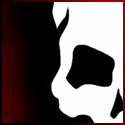|
Guitarchitect posted:Has anyone tried Roku 3 with Plex? I use it for a bedroom TV. I prefer my AD12's with XBMC but for $99 + quick setup it was a no brainer. I use Plex Media Server anyway because of their mobile clients. It works pretty well - interface is ok (one of the better ones for thin clients), movies and series work, not too much trouble. Starting videos and fast-forwarding can take 10-30 seconds, and there's no "trick" support (shots of what you are fast-forwarding through, though there is a kludgy hack on the Plex forums if you really want it) so keep that in mind. All in all it's no where near XBMC, or the regular Plex PC client for that matter, but it works well enough, and the Roku 3 is a pretty sweet, easy to use, and cheap streaming box, so there you have it.
|
|
|
|

|
| # ? May 9, 2024 08:01 |
|
Argh. I'm using a Harmony remote to switch between my devices and every time I switch to my HTPC, my 360 turns on and my HTPC goes to sleep. How do I disable the power toggle when I switch back and forth? I went into the Harmony setup, and I can't find where to make that switch. Is there a recommendation on how to set up the remote properly?
|
|
|
|
berzerkmonkey posted:Argh. I'm using a Harmony remote to switch between my devices and every time I switch to my HTPC, my 360 turns on and my HTPC goes to sleep. How do I disable the power toggle when I switch back and forth? I went into the Harmony setup, and I can't find where to make that switch. Is there a recommendation on how to set up the remote properly? On the xbox Guide > Settings > Console Settings > Remote Control > Xbox 360 Remote Only.
|
|
|
|
Don Lapre posted:On the xbox
|
|
|
|
EC posted:Basically build a midrange gaming PC, and spend extra money for quiet parts and a nice case that wouldn't look out of line in your living room. Even them you probably won't be satisfied with Netflix unless you're on Windows 8. If you have a gaming console, I'd recommend using Netflix on one of those. If not, some cheap streaming device would work. I looked at a bunch of mini-pc setups to run XBMC on in the living room, but in the end decided I am going to convert my current PC into a dedicated box for it. Currently using an i7-920 with a giant fan to keep it quite and cool, 12GB ram 4x1TB HDD's. Only thing kind of "lacking" is my video card which is a GTX460. Runs everything great, but it's kind of loud I guess even though I barely notice it most of the time. What would be a good case to get for the living room? I was thinking something like http://www.newegg.com/Product/Product.aspx?Item=N82E16811163196 to stuff it all into.
|
|
|
|
That is... way, way, way, WAY more horsepower than you need for an htpc. Even your graphics card that you describe as "lacking."
|
|
|
|
Seriously...way too much. I have an i3 and I'm using the integrated HDMI on the board with 4 GB of RAM. I put on an aftermarket cooler and a quieter case fan and while watching movies and stuff it never gets over 45 c...... That thing is a beast.
|
|
|
|
Vaniljcola posted:So I got a new tv, 50 inch led-lcd whatever. Connected all the cables and started it up. It was too good to last. It just stopped working. No idea why.  Edit: And now it works again. Reinstalled and did factory resets on everything. Still the same. Tried different hdmi cables. Still nothing. Gave up. Came back later and it works again. Vaniljcola fucked around with this message at 21:08 on May 5, 2013 |
|
|
|
Vaniljcola posted:It was too good to last. It just stopped working. No idea why. A cursory Google search says that the RPi supports HDMI-CEC, which basically makes your TV pick up the IR signals from your remote and forward them to the RPi. However, to do this, you need to have HDMI-CEC active on your TV. Chances are good you deactivated it. Check the manual/website for your TV to see how to turn on HDMI-CEC. For me, on a Samsung TV, I hit "Anynet+", a menu pops up, and I select the device I want to control.
|
|
|
|
Avenging Dentist posted:A cursory Google search says that the RPi supports HDMI-CEC, which basically makes your TV pick up the IR signals from your remote and forward them to the RPi. However, to do this, you need to have HDMI-CEC active on your TV. Chances are good you deactivated it. Found a "search for anynet+ devices" in the meny. Will try this if it stops working again. thanks!
|
|
|
|
Avenging Dentist posted:A cursory Google search says that the RPi supports HDMI-CEC, which basically makes your TV pick up the IR signals from your remote and forward them to the RPi. However, to do this, you need to have HDMI-CEC active on your TV. Chances are good you deactivated it. Also make sure to configure it in XBMC via System -> Input Devices -> Peripherals. It's basic settings letting it know you use a receiver (so the volume buttons will control that)/etc.
|
|
|
|
Richman777 posted:Seriously...way too much. Well I want to be able to run 3D movies without any hiccups, but I also wouldn't mind playing some games with a 360 remote connected. For instance I've yet to play either of the Batman games. So while it may be too much for a simple HTPC I think as a full featured entertainment rig it's probably not that great. Then again, I also own a 360 so I could probably just do my gaming on that.
|
|
|
|
thebushcommander posted:Well I want to be able to run 3D movies without any hiccups, but I also wouldn't mind playing some games with a 360 remote connected. For instance I've yet to play either of the Batman games. So while it may be too much for a simple HTPC I think as a full featured entertainment rig it's probably not that great. Then again, I also own a 360 so I could probably just do my gaming on that.
|
|
|
|
Looks like Zotac is dropping some new zboxen. http://techreport.com/news/24782/zbox-mini-pcs-get-ivy-bridge-core-i3-i5-upgrades Pricing: Update: Zotac has provided us with US pricing for the new machines, which will indeed be cheaper on this side of the Atlantic—quite a lot cheaper, in fact. The ID88 is set to retail for only $340, and the ID89 will be priced at $430. You can expect to add $110 for the Plus version of the ID88 and $100 for the equivalent ID89.
|
|
|
|
I've ordered a Zotac AD12, sans internal drive. Would I be better of running OpenELEC/XBMC from a USB 3.0 thumb drive, or an SD card? Edit: Also, any recommendations for external HDDs? I haven't bought one in years, and I'm not sure how the drive's performance would be likely to affect video playback etc. Vinz Clortho fucked around with this message at 16:41 on May 9, 2013 |
|
|
|
If all I need to do is stream movies from another PC and watch Netflix at 720p the Boxee Box should do just fine, right?
|
|
|
Chemondelay posted:I've ordered a Zotac AD12, sans internal drive. Would I be better of running OpenELEC/XBMC from a USB 3.0 thumb drive, or an SD card? I would go with a USB thumb drive because then it's easy to plug into any other computer, should the need arise. I don't think any modern hard drive would have difficulty with video playback. Check out http://edwardbetts.com/price_per_tb/internal_hdd/ for the price per GB list to find a good deal. I think a lot of goons have been buying the WD Reds lately.
|
|
|
|
|
Having Ubuntu on my AD10 is awesome, now that I HD video playback seems to be working well. Messed with a bunch of settings and something seemed to do the trick, 1080p plays nice and smooth, no dropped frames. Having ZSNES is a great bonus, need to pick up one of those Xbox 360 Controller wireless receivers so I can use my existing controllers. Also installed bluemon, paired my iPhone to the AD10 via bluetooth, so I can stream music to it. Pretty sweet! I have all my music on a remote server running Subsonic...thinking about how those bits get from that remote server to my speakers with this configuration blows my mind., it is like magic. It's all free software too (or at least was) with the exception of the iSub app on my phone.
|
|
|
|
|
fletcher posted:I would go with a USB thumb drive because then it's easy to plug into any other computer, should the need arise. I don't think any modern hard drive would have difficulty with video playback. Check out http://edwardbetts.com/price_per_tb/internal_hdd/ for the price per GB list to find a good deal. I think a lot of goons have been buying the WD Reds lately. Brilliant, thanks for the advice!
|
|
|
|
Satchmo posted:If all I need to do is stream movies from another PC and watch Netflix at 720p the Boxee Box should do just fine, right? Yep. It's mainly what I use mine for (plays DVDs, Blu-Rays, and a bunch of other stuff), although I'm thinking of replacing it with a NUC soon.
|
|
|
|
Silly Burrito posted:Yep. It's mainly what I use mine for (plays DVDs, Blu-Rays, and a bunch of other stuff), although I'm thinking of replacing it with a NUC soon. Agreed, it plays anything local, despite its other flaws. (With that said, I am thinking of replacing it b/c of those other flaws). Question: I want to buy a mini system to run XBMC and play music. But I need to stream Netflix, which means I think I need Windows 8 + media center. Would an AD12 (assuming adequate memory) be adequate to smoothly do what I need? Any other currently recommended pre-built mini systems? I don't have an urgent need to change from my Boxee, but I'd like to switch to something that has more options as to streaming video. EDIT: Additional questions: I assume that I can get an adapter to output analog (RCA L-R) audio to my old receiver from the AD12. Is that the case? I like the looks of the NUC, but I saw that the NUC doesn't have audio out at all, just HDMI, and my receiver has no idea what that is. Seventyfour fucked around with this message at 16:08 on May 10, 2013 |
|
|
|
Seventyfour posted:Question: I want to buy a mini system to run XBMC and play music. But I need to stream Netflix, which means I think I need Windows 8 + media center. I was thinking the same thing for a friend who had a similar request, and I was going to look into how easy it is to jailbreak an Apple TV, since that's cheap, has the other streaming stuff built in, and then XBMC for the local network streaming. But I have to look into how easy it is to jailbreak one now.
|
|
|
|
IUG posted:I was thinking the same thing for a friend who had a similar request, and I was going to look into how easy it is to jailbreak an Apple TV, since that's cheap, has the other streaming stuff built in, and then XBMC for the local network streaming. But I have to look into how easy it is to jailbreak one now. Be ready for disappointment. As of yet, the $99 ATV3 is not jailbreak-able. ATV2 is, but resellers know this and have jacked up the price on the ATV2. I was looking at this same option for similar reasons. When the ATV3 can be jailbroken, I'm all over it. You might be able to snag a 2 from an unsuspecting seller on Craigslist or something.
|
|
|
|
Ah, I didn't know there was a v3 Apple TV. Well, I'm just trying to find a cheap option for some friends who aren't ready to buy anyways. Maybe I'll do one of those Android on a stick things for just XBMC.
|
|
|
|
XBMC on an android stick isn't ready for usage, imo. They need time to work out all the kinks, xbmc is pretty broken on it when I checked last month or so. If you are settings this up for friends either use a Roku with plex or get them an AD10/12 with Windows 8 so they can use the Netflix app.
|
|
|
|
Finally going to pull the trigger on an AD12 with an SSD and a stick of 8GB. Anyone have anything bad to say about these choices for RAM and SSD? Or have any recommendations for alternatives? http://www.newegg.com/Product/Product.aspx?Item=N82E16820233216 http://www.newegg.com/Product/Product.aspx?Item=N82E16820148447
|
|
|
|
Essobie posted:Finally going to pull the trigger on an AD12 with an SSD and a stick of 8GB. Anyone have anything bad to say about these choices for RAM and SSD? Or have any recommendations for alternatives? I honestly regret getting an SSD. It was kind of a waste of money as far as XBMC goes since all of my media is on a NAS.
|
|
|
|
tarepanda posted:I honestly regret getting an SSD. It was kind of a waste of money as far as XBMC goes since all of my media is on a NAS. I disagree. I built my HTPC with an HD-ND02 and a 30 or 60gb SSD a few years ago. If you're running Windows there is a noticeable decrease in boot time. My unit can be finicky waking up from sleep and lose audio over HDMI. When you're annoyed and restarting it is nice to shave off some time. I also didn't need more than 60gb because I use my desktop for storage, though.
|
|
|
|
WeaselWeaz posted:I disagree. I built my HTPC with an HD-ND02 and a 30 or 60gb SSD a few years ago. If you're running Windows there is a noticeable decrease in boot time. My unit can be finicky waking up from sleep and lose audio over HDMI. When you're annoyed and restarting it is nice to shave off some time. I also didn't need more than 60gb because I use my desktop for storage, though. I assumed he was talking about using Openelec on his HPTC, which doesn't require a hard drive. Of course you can't run Windows on a 8gb thumb drive so a hard drive is required. I run a SSD in my AD10 with Windows 8 and I love it.
|
|
|
|
A general heads-up to no one in particular: I purchased a Zotac ID41, which is on the low-end of their product line but was dirt-cheap and is more than sufficient for my current needs, but was having a difficult time streaming content of any kind. Turned out to be weak wireless performance, I guess from the internal wireless on the ID41 (I have two access points well within range, each with 4 or 5 bars, no other wireless devices having problems). I ran an Ethernet cable through the basement and the jump in performance was night and day, with ~8GB HD videos that previously wouldn't even load suddenly responding flawlessly. So if you have any issues with stuttering playback, I advise you not to forget that piece, because the wireless signal looked excellent at a glance and I was much more convinced it was something to do with processor performance. Fillerbunny posted:Be ready for disappointment. As of yet, the $99 ATV3 is not jailbreak-able. ATV2 is, but resellers know this and have jacked up the price on the ATV2. I was looking at this same option for similar reasons. When the ATV3 can be jailbroken, I'm all over it. You might be able to snag a 2 from an unsuspecting seller on Craigslist or something. rivetz fucked around with this message at 04:43 on May 17, 2013 |
|
|
|
rivetz posted:Yeah, I just unloaded my jailbroken ATV2 for something like $270 on eBay last month, knew it would fetch more than the $99 I paid but was stunned to see it go so high. Great box, but really wanted more flexibility for MP3 playback and had problems with XBMC, so a move to an full HTPC just made more sense. is there way to tell which atv is the 2? either way this seems like a steal-- http://dayton.craigslist.org/eld/3722307613.html
|
|
|
|
I'm getting frustrated with my raspberry pi running openelec and how it chokes on 5.1 audio. I hope there's an affordable haswell NUC soon, with one of the new graphics chips
|
|
|
|
Whats the correct way to set up windows volume controls in my HTPC ? Im using an Acer Aspire 5750 i5 CPU, Intel HD3000 GPU which the HDMI out is connected to my Onkyo TX NR818 receiver. I was doing some reading and it stated that windows volume should be at 100% when using HDMI out for a 100% bit-accurate signal. However, if I do that, it becomes silly loud when watching movies. Should I run windows volume at 100% and then attenuate that specific input within the receiver ? Right now I have windows volume set to 62% which seems to be proper when the receiver master volume is at -0DB (reference)
|
|
|
|
What are you using for playback? I have XBMC setup for passthrough audio stream to the receiver and I don't *think* Windows volume comes into play.
|
|
|
|
skipdogg posted:What are you using for playback? I have XBMC setup for passthrough audio stream to the receiver and I don't *think* Windows volume comes into play. Xbmc, and then wasapi: Onkyo. I don't know what the pass through setting does. How do I work that ?
|
|
|
|
I currently have a bunch of disks setup in JBOD and "extended" via Windows to have a single volume. It works well enough, but it does give me some problems--especially in terms of performance. There's also the problem with resiliency, but I'm not too concerned about that. I've played with windows storage spaces before, but I don't find them to be that effective and I don't like the rigidity of them. My current thought is to get a raid card and setup a Raid 5 so I can get better performance and a bit more resiliency in case a disk goes down. I've also looked into getting a synology device or something, but I think rolling my own NAS will be better in the long term. So what does everyone in here do? Do you have an actual NAS with RAID or do you just have a bunch of disk sitting somewhere? Multiple file servers or devices to store your media?
|
|
|
|
monkeybounce posted:I currently have a bunch of disks setup in JBOD and "extended" via Windows to have a single volume. It works well enough, but it does give me some problems--especially in terms of performance. There's also the problem with resiliency, but I'm not too concerned about that. I use stable bit drive pool.
|
|
|
jonathan posted:Whats the correct way to set up windows volume controls in my HTPC ?
|
|
|
|
|
OK, so this pass through setting doesn't seem to work. If I set Audio Output Device to Wasapi: HDMI -TX-NR818 (Intel(R) Display Audio) Then I get sound through to the receiver. I can set the pass through device to the same thing. If I change the audio output device to the laptop built in speakers, and leave pass through to the wasapi: receiver like above, I get no sound from the receiver, but I do get sound from the laptop. I tried setting windows volume to 100%, however then I have to dial down the receiver master volume way way down. This won't work as I use Dynamic EQ for sound EQ correction, and it works "more" the lower the volume is. So, what I want out of all this is a proper bit-perfect signal from HDMI that doesn't rely on windows redundant volume sliders. FYI when set to audio device wasapi: receiver, it is bit streaming like it should. Xbmc is not decoding to PCM.
|
|
|
|

|
| # ? May 9, 2024 08:01 |
|
monkeybounce posted:I currently have a bunch of disks setup in JBOD and "extended" via Windows to have a single volume. It works well enough, but it does give me some problems--especially in terms of performance. There's also the problem with resiliency, but I'm not too concerned about that. I had a Windows Home Server that was getting a loud power supply, so I shut that down and bought a Synology DS413j NAS. I am regretting the decision a bit. For pure file storage, everything seems ok, but for all the packages and nice things that Synology is supposed to have, the performance can get pitiful. Sabnzbd seems to shut down 3 times a week. On my WHS, everything ran smoothly with no real problems (save for the loud power supply). I would've gotten another, but HP discontinued the EX485 series.
|
|
|